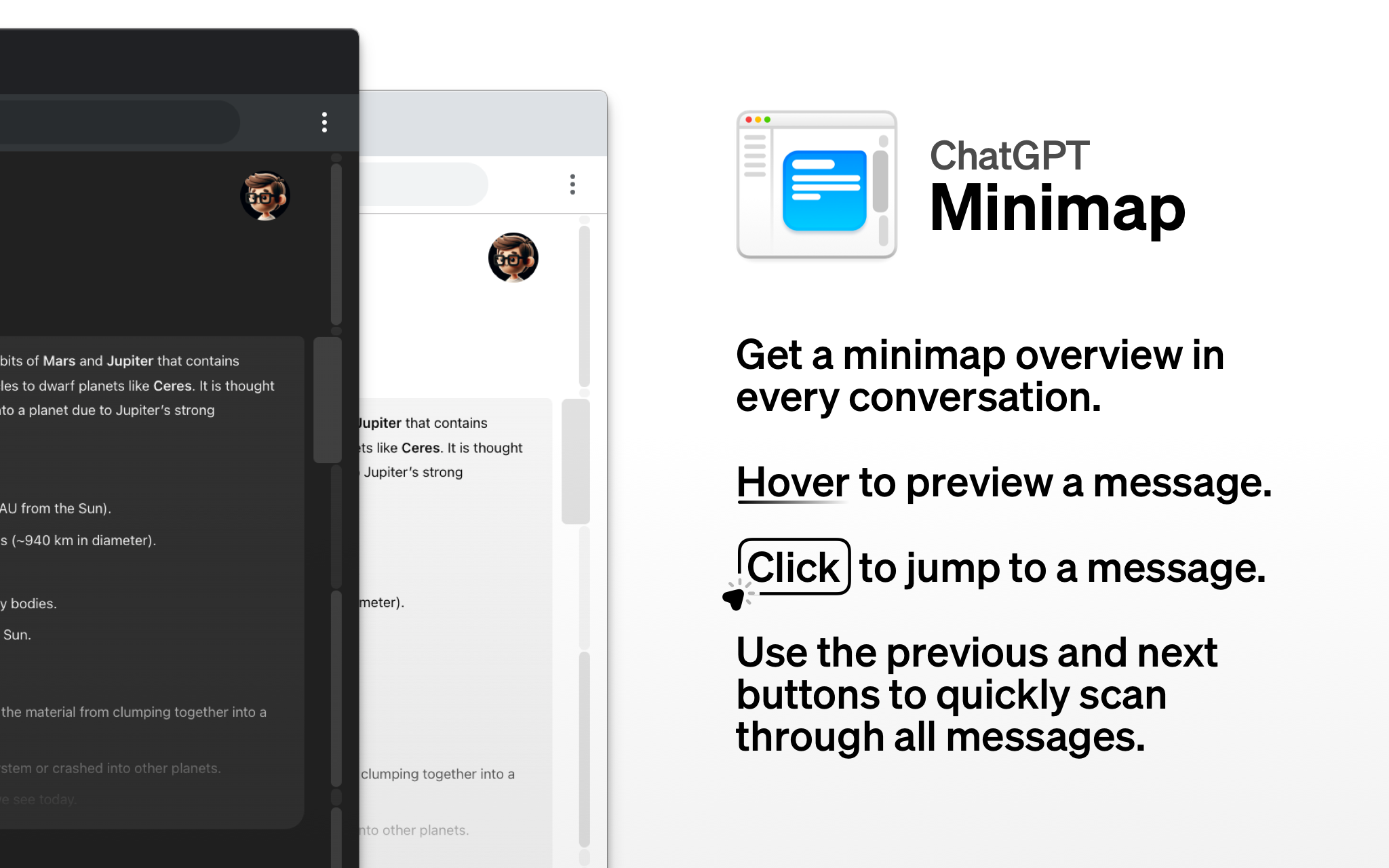Table of Contents
Overview
Tired of endlessly scrolling through long ChatGPT conversations? Wishing there was an easier way to find that one crucial piece of information buried deep within your chat history? Enter ChatGPT Minimap, a free Chrome extension designed to revolutionize your ChatGPT navigation. This lightweight tool adds a handy sidebar minimap to your ChatGPT interface, allowing you to preview, jump to, and scroll through messages with unprecedented ease. Say goodbye to frustrating scrolling and hello to a more efficient and enjoyable ChatGPT experience!
Key Features
ChatGPT Minimap boasts a range of features designed to streamline your navigation:
- Sidebar minimap for ChatGPT: A visual representation of your entire conversation, displayed conveniently in a sidebar.
- Hover-to-preview messages: Simply hover your mouse over a section of the minimap to preview the corresponding message.
- Click-to-jump functionality: Click on any part of the minimap to instantly jump to that specific message within the conversation.
- Previous/next navigation buttons: Easily scan through your conversation history with dedicated navigation buttons.
- Lightweight (~124KiB): Minimal impact on browser performance, ensuring a smooth and responsive experience.
How It Works
The magic of ChatGPT Minimap lies in its simplicity. Once installed, the extension seamlessly integrates with your ChatGPT interface. A minimap sidebar appears alongside your conversation. Hovering your cursor over a section of the minimap reveals a preview of the corresponding message, allowing you to quickly identify the content you’re looking for. Clicking on a specific point on the minimap instantly transports you to that message within the chat. Additionally, the previous and next navigation buttons provide a convenient way to scroll through your conversation history, making it easier than ever to find what you need.
Use Cases
ChatGPT Minimap is incredibly versatile and can significantly improve your workflow in various scenarios:
- Efficiently navigate lengthy ChatGPT conversations: Perfect for navigating complex projects or brainstorming sessions with extensive back-and-forth.
- Quickly locate specific messages: Instantly find that crucial piece of information without endless scrolling.
- Enhance usability during extended sessions: Maintain focus and productivity during long ChatGPT sessions by minimizing navigation frustrations.
Pros & Cons
Like any tool, ChatGPT Minimap has its strengths and weaknesses. Let’s take a closer look:
Advantages
- Improves conversation navigation significantly.
- Simple and intuitive to use.
- Free to use – no hidden costs or subscriptions.
- No data collection – your privacy is respected.
Disadvantages
- Susceptible to interface changes in ChatGPT, potentially requiring updates.
- Requires periodic updates for compatibility with the latest ChatGPT version.
How Does It Compare?
While ChatGPT Minimap stands out for its simplicity and performance, it’s worth considering its competitor, ChatGPT Scroll Map. ChatGPT Scroll Map offers features like auto-refresh and a draggable interface. However, it comes with a larger file size. ChatGPT Minimap, on the other hand, prioritizes a lightweight design and focuses on providing a streamlined navigation experience. The choice between the two ultimately depends on your individual needs and preferences. If you value simplicity and performance, ChatGPT Minimap is the clear winner.
Final Thoughts
ChatGPT Minimap is a valuable addition to any ChatGPT user’s toolkit. Its intuitive design and efficient navigation features can save you time and frustration, making your ChatGPT experience more productive and enjoyable. While it may require occasional updates to maintain compatibility, the benefits of improved navigation far outweigh the minor inconvenience. If you’re looking for a simple and effective way to enhance your ChatGPT workflow, ChatGPT Minimap is definitely worth checking out.