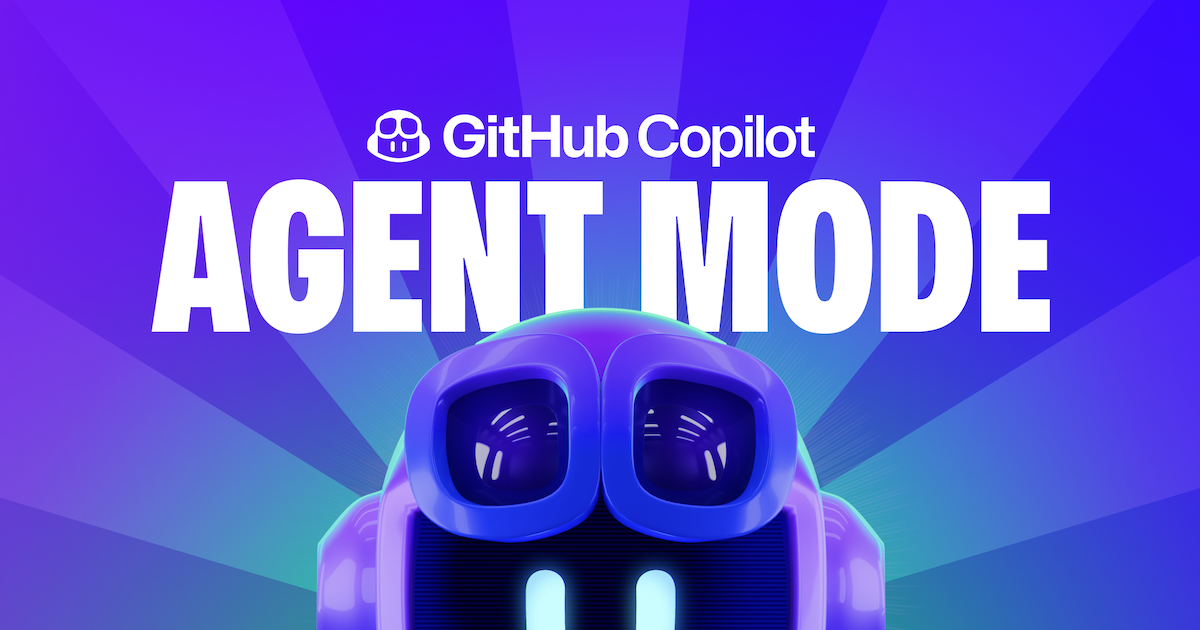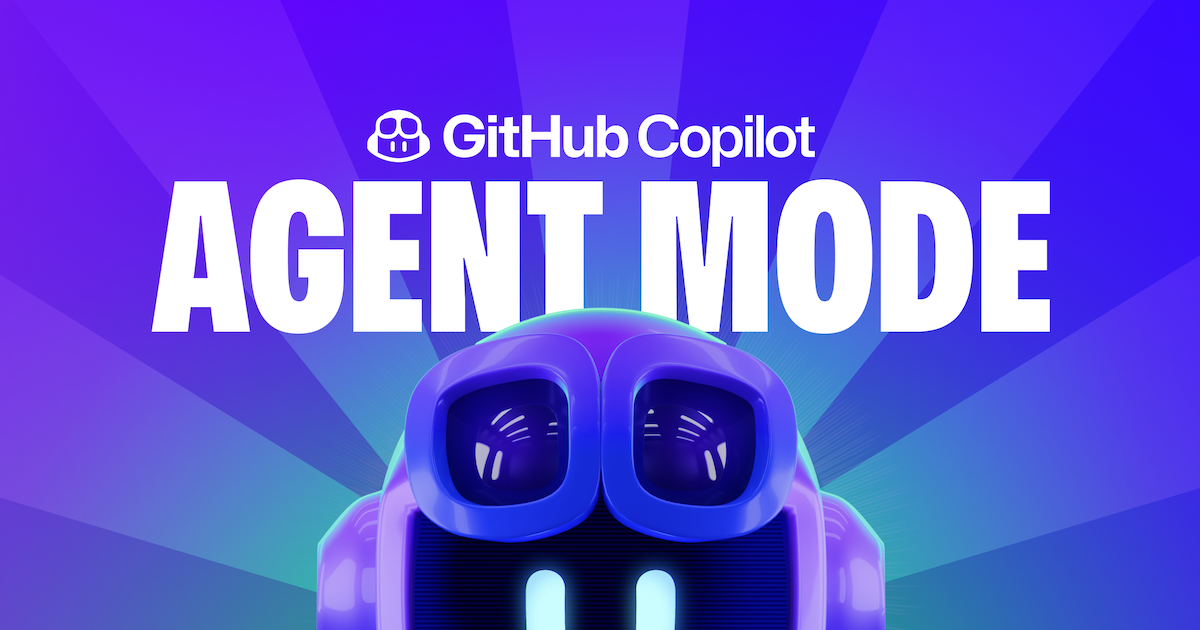
Table of Contents
Overview
Imagine a world where your AI assistant doesn’t just suggest code, but actively builds, tests, and documents your projects. GitHub Copilot Agent Mode is a glimpse into that future. This cutting-edge preview feature, available in VS Code Insiders, promises to transform software development by autonomously tackling complex tasks based on your natural language instructions. Let’s dive into what makes this AI agent tick and whether it’s ready to revolutionize your workflow.
Key Features
GitHub Copilot Agent Mode boasts a powerful suite of features designed to automate various aspects of the software development lifecycle:
- Autonomous Coding Agent: The core of the feature, allowing Copilot to independently write and modify code based on user instructions.
- Bug Fixing: Identifies and resolves bugs within the codebase, reducing debugging time.
- Test Generation and Execution: Creates and runs tests to ensure code quality and functionality.
- Documentation Writing: Automatically generates documentation for code, improving maintainability and collaboration.
- GitHub Actions Integration: Seamlessly integrates with GitHub Actions for continuous integration and continuous delivery (CI/CD) workflows.
- Operates via CLI, web, and mobile: Provides flexibility in how you interact with the agent, allowing access from various platforms.
How It Works
The magic of GitHub Copilot Agent Mode lies in its ability to understand and execute complex instructions. You provide natural language instructions outlining the desired task. The AI then plans the necessary steps, writes the code, generates and executes tests, and even submits the changes as a pull request. This entire process is driven by AI, minimizing the need for manual intervention. Furthermore, its integration with GitHub Actions allows for continuous workflow execution, streamlining the development pipeline. The agent can be accessed and controlled via the command line interface (CLI), web interface, and even mobile devices, offering unparalleled flexibility.
Use Cases
GitHub Copilot Agent Mode opens up a wide range of possibilities for automating development tasks:
- Automated Bug Fixes: Quickly identify and resolve bugs, freeing up developers to focus on more complex tasks.
- Writing or Enhancing Documentation: Generate comprehensive documentation for new or existing code, improving code understanding and maintainability.
- Developing Features from Scratch: Build entire features based on natural language descriptions, accelerating development cycles.
- Running and Evaluating Tests: Automate the testing process to ensure code quality and prevent regressions.
- Refactoring Legacy Code: Improve the structure and readability of older codebases, making them easier to maintain and update.
Pros & Cons
Like any new technology, GitHub Copilot Agent Mode has its strengths and weaknesses. Let’s break down the advantages and disadvantages:
Advantages
- Streamlines repetitive tasks: Automates mundane coding tasks, freeing up developers for more creative and strategic work.
- Increases productivity: Accelerates development cycles by automating various stages of the software development lifecycle.
- Natural language interface: Makes it easy to interact with the agent using plain English, eliminating the need for complex commands.
- GitHub ecosystem integration: Seamlessly integrates with GitHub Actions and other GitHub tools, providing a cohesive development experience.
- Multi-platform support: Accessible via CLI, web, and mobile, offering flexibility in how you interact with the agent.
Disadvantages
- Limited to VS Code Insiders: Requires using the VS Code Insiders build, which may be less stable than the standard release.
- Preview phase may include bugs: As a preview feature, it may contain bugs or unexpected behavior.
- Requires subscription: Access requires a GitHub Copilot subscription.
How Does It Compare?
While GitHub Copilot Agent Mode is pushing the boundaries of AI-powered development, it’s important to consider its competitors. Amazon CodeWhisperer offers code suggestions but lacks the full autonomy of Agent Mode. Tabnine provides code completion and analysis, but it doesn’t have the capability to execute full projects independently. GitHub Copilot Agent Mode’s ability to plan, code, test, and submit changes sets it apart from the competition.
Final Thoughts
GitHub Copilot Agent Mode is a promising glimpse into the future of software development. While still in its preview phase and limited to VS Code Insiders, its ability to autonomously perform complex tasks based on natural language instructions is truly impressive. As the technology matures and becomes more widely available, it has the potential to significantly transform how software is built and maintained. Keep an eye on this space – the future of coding might just be automated.