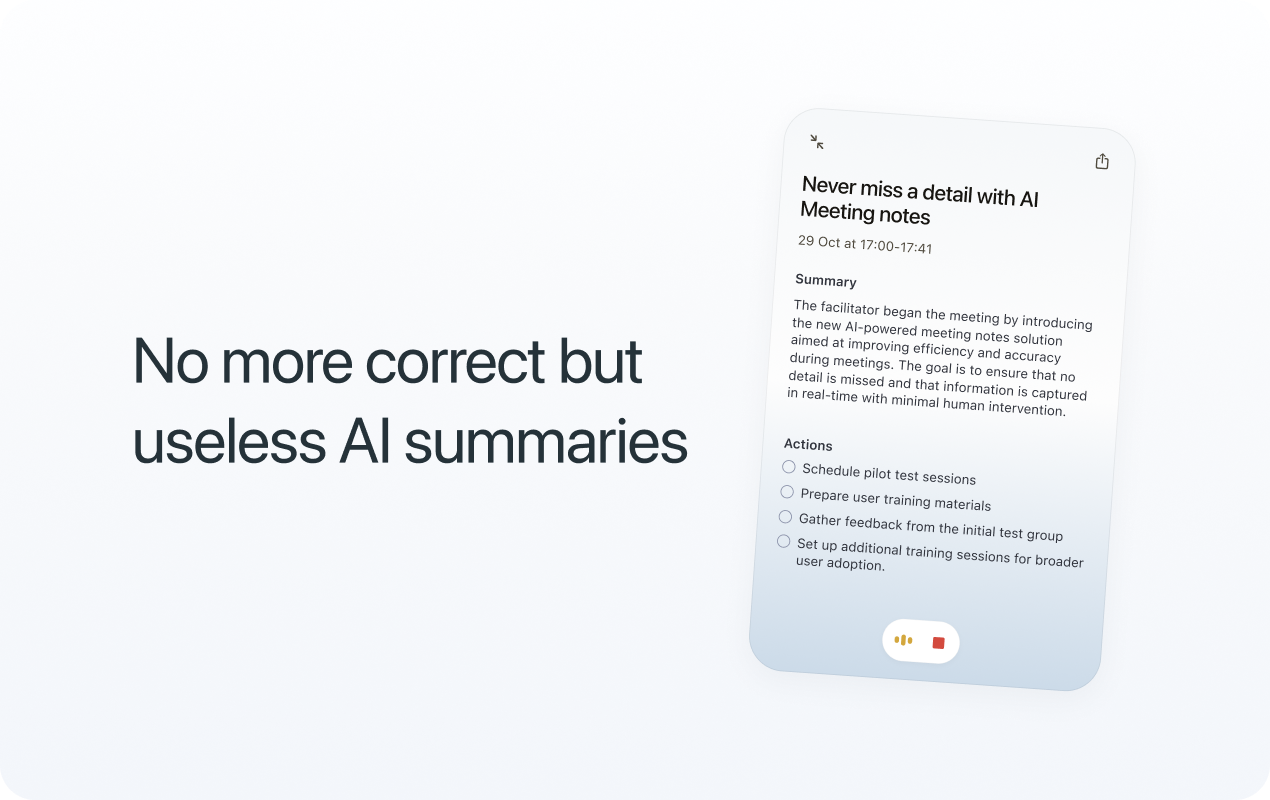Table of Contents
Overview
Tired of endless meeting notes that never get read? Moosy, the macOS-exclusive AI meeting assistant, is here to revolutionize your note-taking process. Unlike generic AI summarization tools, Moosy puts you in control, allowing you to highlight the moments that truly matter and transform them into clear, actionable summaries. Say goodbye to information overload and hello to productive, focused meetings.
Key Features
Moosy boasts a powerful suite of features designed to streamline your meeting experience:
- User-guided highlighting: Focus the AI’s attention on the most important parts of the conversation by highlighting key moments in real-time.
- Tailored AI summaries: Receive summaries that are specifically based on your highlighted content, ensuring relevance and accuracy.
- Real-time note capture: Capture discussions as they happen, ensuring no valuable information is lost.
- Meeting transcription: Get accurate transcriptions of your meetings for easy reference and review.
- Collaborative sharing tools: Easily share summaries and action points with your team to keep everyone aligned.
- Personalized notepad interface: Enjoy a clean and intuitive interface designed for optimal note-taking.
How It Works
Moosy simplifies the process of capturing and summarizing meeting information. During your meeting, actively highlight key moments as they occur. Moosy then uses these highlights to generate a concise and relevant summary tailored to your specific needs. The tool also captures real-time discussions and transcribes the audio, providing a comprehensive record of the meeting. Finally, Moosy outputs shareable action points and insights, making it easy to distribute key takeaways to your team.
Use Cases
Moosy’s flexible functionality makes it a valuable asset in a variety of settings:
- Team meetings with decision tracking: Easily track decisions made during team meetings and assign action items.
- Client consultations for action summaries: Provide clients with clear and concise summaries of consultations, including agreed-upon actions.
- Educational lectures: Capture key concepts and insights from lectures for later review.
- Brainstorming and creative sessions: Document ideas and action steps generated during brainstorming sessions.
Pros & Cons
Like any tool, Moosy has its strengths and weaknesses. Let’s take a closer look:
Advantages
- Customizable summaries based on user-highlighted content.
- Reduces note-taking effort, allowing for more focused participation.
- Enables focused participation by prioritizing active listening.
Disadvantages
- macOS-only, limiting accessibility for users on other operating systems.
- Requires active input during meetings, which may not be suitable for all users.
How Does It Compare?
While other AI meeting assistants exist, Moosy distinguishes itself through its user-guided approach. Compared to TimeOS.ai, which focuses on automatic note-taking, Moosy provides more relevant output by prioritizing user input. While MyMeet.ai offers broader language support, Moosy is specifically designed for macOS users and offers a more personalized experience.
Final Thoughts
Moosy offers a unique and effective solution for anyone looking to improve their meeting productivity. By combining the power of AI with user-guided input, Moosy delivers summaries that are both accurate and relevant. If you’re a macOS user seeking a more focused and efficient way to capture and share meeting insights, Moosy is definitely worth considering.