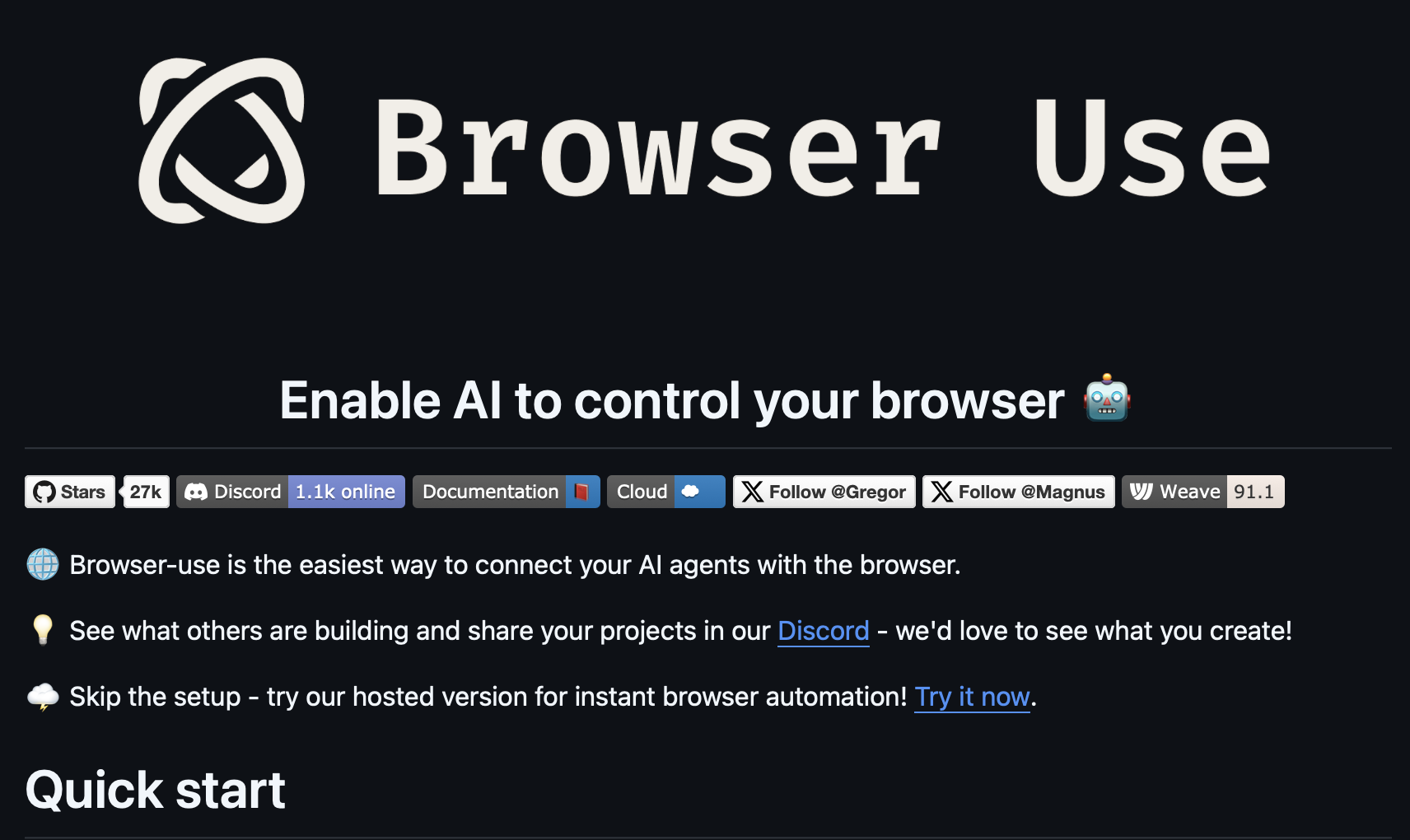Table of Contents
Overview
Tired of repetitive web tasks eating up your time? Browser Use Cloud might be the solution you’ve been waiting for. This open-source API platform empowers you to automate web interactions using simple, natural language prompts. With a thriving community backing it (over 35k GitHub stars!), Browser Use Cloud promises to bring the power of web automation to your fingertips, regardless of your coding expertise. Let’s dive into what makes this tool tick.
Key Features
Browser Use Cloud boasts a range of features designed to simplify web automation:
- Natural language-driven web automation: Control web browsers with simple, human-readable instructions, eliminating the need for complex scripting in many cases.
- Open-source with 35k+ GitHub stars: Benefit from a community-driven project with transparency and continuous improvement, backed by a large and active user base.
- Cloud API for integration: Easily integrate Browser Use Cloud into your existing applications and workflows through a robust cloud API.
- Handles social media, forms, and custom tasks: Automate a wide range of web interactions, from posting on social media to filling out complex forms and executing custom workflows.
- Scalable and scriptable: Scale your automation efforts as needed and customize the platform to meet your specific requirements through scripting capabilities.
How It Works
The magic behind Browser Use Cloud lies in its ability to translate natural language prompts into actionable web commands. Users interact with the platform by providing instructions in plain English (or other supported languages) via the API. The platform then interprets these prompts and executes the desired web automation tasks within a cloud-based browser environment. This includes actions like clicking buttons, filling out forms, navigating between pages, and extracting data. Think of it as having a virtual assistant that understands your web commands and executes them flawlessly.
Use Cases
Browser Use Cloud opens up a world of possibilities for automating web-based tasks. Here are a few key use cases:
- Automated social media management: Schedule posts, engage with followers, and monitor social media trends automatically.
- Form auto-filling and submission: Streamline data entry by automatically filling out and submitting forms on various websites.
- Workflow automation for SaaS: Automate repetitive tasks within SaaS applications to improve efficiency and productivity.
- Scraping and interacting with websites: Extract data from websites and interact with web elements to gather information or perform specific actions.
- End-to-end testing with live UIs: Automate testing of web applications by simulating user interactions and verifying functionality.
Pros & Cons
Like any tool, Browser Use Cloud has its strengths and weaknesses. Let’s take a look at the advantages and disadvantages.
Advantages
- Open-source and customizable: Offers flexibility and control over the platform, allowing you to tailor it to your specific needs.
- Easy to integrate API: Simplifies integration into existing applications and workflows, reducing development time and effort.
- Handles complex browser tasks: Capable of automating a wide range of web interactions, including those that are difficult or impossible to automate with other tools.
Disadvantages
- Requires API knowledge for integration: Some technical expertise is needed to effectively integrate the platform into your existing systems.
- Possible rate limits: Usage may be subject to rate limits, which could impact performance for high-volume automation tasks.
- Some tasks may require fine-tuning: Complex or unusual web interactions may require some tweaking and optimization to achieve desired results.
How Does It Compare?
When considering web automation tools, it’s important to understand how Browser Use Cloud stacks up against the competition.
- Puppeteer: While powerful, Puppeteer is a lower-level tool that requires more coding knowledge and effort to implement. Browser Use Cloud offers a more user-friendly, natural language-driven approach.
- BrowserStack Automate: BrowserStack Automate is primarily focused on testing web applications, whereas Browser Use Cloud is designed for broader automation flows.
- Zapier: Zapier offers a wider range of integrations with various applications, but it provides less direct control over browser interactions compared to Browser Use Cloud.
Final Thoughts
Browser Use Cloud presents a compelling solution for anyone looking to automate web tasks with ease. Its open-source nature, natural language interface, and robust API make it a powerful tool for developers and non-developers alike. While some technical knowledge is required for integration, the benefits of streamlined workflows and increased productivity make it a worthwhile investment. If you’re seeking a flexible and customizable web automation platform, Browser Use Cloud is definitely worth exploring.