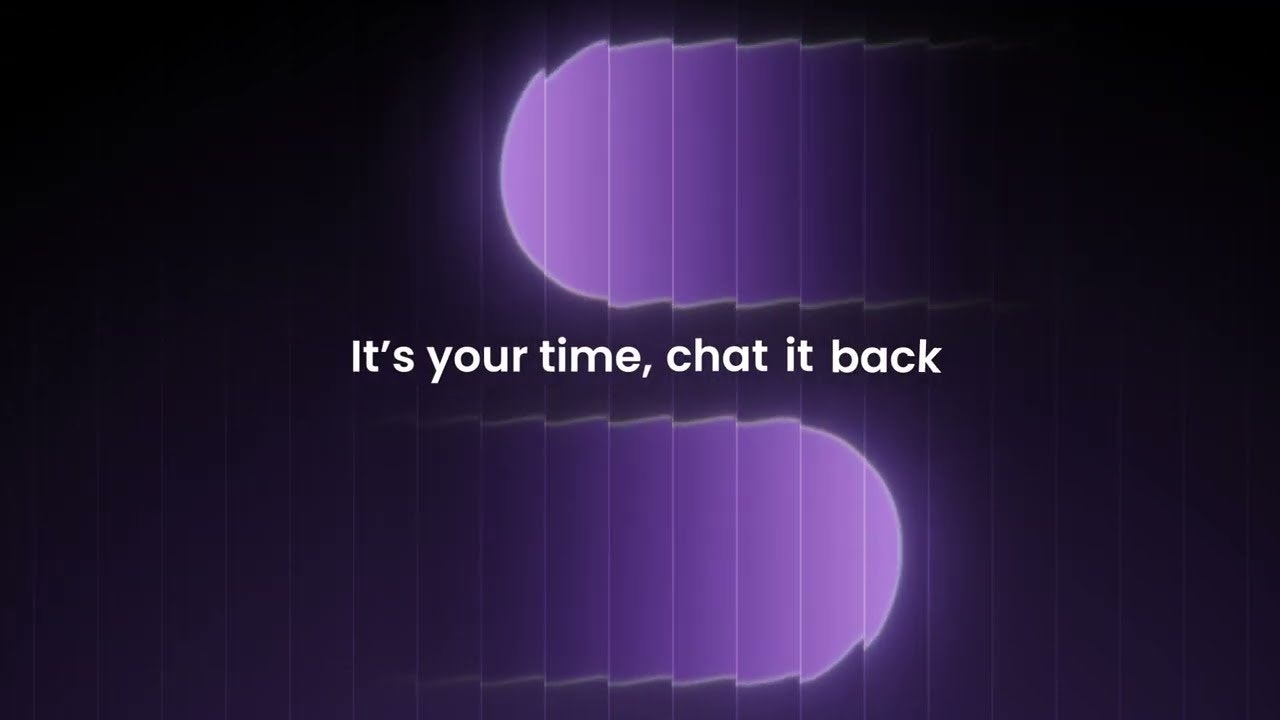Table of Contents
Overview
In today’s fast-paced digital world, automating workflows has evolved from a luxury to a fundamental business necessity. Flowdrop emerges as an innovative no-code, AI-powered workflow builder designed to get you automated in minutes, not hours or days. Launched on Product Hunt in October 2025 with the tagline “Cursor for workflows,” Flowdrop represents a paradigm shift in how professionals approach automation—transforming the traditionally complex process of building workflows into a conversational experience as simple as chatting with a friend.
Developed by Webb and the Flowdrop Labs team, this platform eliminates the traditional pain points of automation: the complexities of API key management, steep learning curves, and the tedious process of manually mapping out every workflow step. Instead, Flowdrop empowers users to simply describe what they want in plain English, watch AI instantly generate connected workflow blocks, and deploy production-ready automations in under five minutes. Whether you’re a solo entrepreneur, a small team operations manager, or an agency prototyping client solutions, Flowdrop makes powerful AI-driven workflows accessible to everyone—regardless of technical background.
Key Features
Flowdrop comes equipped with features specifically designed to compress the entire build-deploy-iterate cycle into a fluid, conversational experience.
Natural Language Workflow Creation: Describe your desired workflow in plain English through an intuitive chat interface, and Flowdrop’s GPT-4-powered AI parser will build it for you automatically. For example, simply type: “When a Stripe payment fails, DM the account owner, log a Notion incident, and open a Jira ticket”—and watch as Flowdrop instantly generates connected blocks representing this entire automation sequence.
Drag-and-Drop Visual Workflow Builder: For users who prefer hands-on control, an intuitive visual builder built on React Flow allows you to snap together triggers, actions, logic, and data stores on a dark, purple-accented canvas. Rearrange, remix, or ship workflows as-is with complete visual clarity of how data flows through your automation.
AI-Powered Workflow Generation: Transform plain English descriptions into fully functional, automated workflows leveraging the power of GPT-4 and other advanced language models. The AI understands context, maps logical sequences, and creates production-ready automations without requiring you to understand the underlying technical implementation.
Advanced AI Node Editing: Fine-tune your AI-generated workflows with custom logic and advanced configurations to meet specific, complex requirements. Drop ChatGPT, Claude, or custom LLMs anywhere in the workflow chain for enrichment, scoring, content generation, or intelligent decision-making.
Composable AI Steps: Build sophisticated workflows with powerful AI tools integrated at any point in your automation chain. This modular approach enables you to layer intelligence throughout your processes without technical complexity.
Document Transformation: Automate tasks involving PDFs, Google Sheets, Google Docs, and Google Drive, including data extraction, format conversion, content manipulation, and document generation. The “Document Magic” feature provides the entire Google Suite at your fingertips for comprehensive document automation.
Social Media Content Automation: Leverage the “Content Factory” feature to generate social media posts that resonate with your audience on demand. Schedule, publish, and manage social content across various platforms automatically, keeping your audience engaged on autopilot.
Platform Integrations: Connect with popular productivity and collaboration tools including Google Sheets, Slack, Discord, Google Docs, Gmail, GitHub, Google Calendar, Notion, Microsoft Outlook, Microsoft Excel, and Microsoft Word. The platform continues expanding its integration library to support additional services.
No API Key Management Required: Eliminate the hassle and security concerns of managing individual API keys. Flowdrop handles all connections seamlessly in the background with no complex authentication setup or credential juggling required.
Production-Ready Deployment in Under 5 Minutes: Go from concept to live automation in an incredibly short timeframe, dramatically boosting your productivity. The streamlined deployment process, hosted on Vercel with Supabase Postgres and Auth backend, ensures your workflows go live quickly and reliably.
Export to Clean Code: When you outgrow no-code or need to integrate with existing systems, export clean Next.js and TypeScript components from your workflows. This provides complete portability with no vendor lock-in, allowing technical teams to customize exported code as needed.
Real-Time Collaboration: Collaborate with team members on workflow design and deployment in real-time, enabling shared understanding and faster iteration across your organization.
Scheduled Scenarios and Error Handling: Set up workflows that trigger on specific schedules, handle errors gracefully with built-in error routing, and ensure reliability even when integrated services experience temporary issues.
How It Works
Flowdrop simplifies workflow automation into an intuitive, conversation-driven process designed for rapid deployment.
Installation and Setup: Access Flowdrop through your web browser at flowdrop.xyz. No downloads, installations, or local development environment setup required—everything runs in the cloud with immediate availability.
Free Account Creation: Sign up for a free account without providing credit card information. The generous free tier allows you to start building and testing workflows immediately, experiencing the platform’s capabilities risk-free.
Describe Your Workflow: Begin by describing your desired automation in plain English directly through the AI assistant chat interface. Be as detailed or as general as you like—the AI understands context and can ask clarifying questions if needed. You can also attach files to provide additional context, helping generate more precisely targeted workflows.
AI Generation: Flowdrop’s GPT-4-powered parser analyzes your description and instantly maps it to React Flow nodes, creating a visual representation of your workflow. The AI automatically determines appropriate triggers, actions, data transformations, and logical branching based on your natural language input.
Visual Review and Editing: Review the generated workflow on the visual canvas. Each node represents a specific action or decision point, with clear connections showing how data flows through your automation. Use the drag-and-drop interface to rearrange nodes, add conditional logic, or incorporate additional steps.
Advanced Customization: For more complex requirements, fine-tune individual AI nodes with precision custom logic. Add routers for conditional branching, filters for data qualification, and custom variables for dynamic workflows. Developers can write JavaScript or Python code, include libraries from npm or PyPI, or paste cURL requests directly into workflow nodes.
Testing: Thoroughly test your workflow within the Flowdrop environment before deployment. The platform provides step-by-step execution tracking, allowing you to see exactly what happens at each node and identify any issues before going live.
One-Click Deployment: Once satisfied with testing, deploy your workflow to production with a single click. Hosted on Vercel’s global edge network with Supabase providing authentication and database services, your automation goes live immediately and scales automatically with usage.
Monitoring and Iteration: After deployment, monitor workflow performance through the dashboard, which provides an overview of all workflows, execution stats, and performance metrics. Make adjustments as needed through the chat interface or visual builder, with changes deploying instantly.
Import and Share: Import workflows from colleagues or from Flowdrop’s template library to accelerate setup. Share your own workflows with team members or clients, enabling rapid knowledge transfer and consistent automation practices across your organization.
Use Cases
Flowdrop’s versatility makes it suitable for diverse automation needs across various functions and industries.
Automated Document Processing and Transformation: Extract data from PDFs automatically, convert document formats seamlessly, or update information across Google Sheets and Docs without manual intervention. Perfect for invoice processing, data entry automation, or document standardization workflows.
Social Media Content Scheduling and Automation: Plan, schedule, and publish posts across multiple social media platforms, maintaining consistent online presence without daily manual effort. Generate content variations using AI, schedule optimal posting times, and track engagement automatically.
Email and Communication Workflow Automation: Set up intelligent email responses, route customer inquiries to appropriate team members based on content analysis, send personalized follow-ups triggered by user behavior, or automate internal notifications across Slack and Discord.
Data Synchronization Between Multiple Platforms: Keep information consistent across CRM systems, project management tools, spreadsheets, and databases without manual updates. Automatically sync customer data, project status, or inventory information bidirectionally between platforms.
Team Collaboration Workflow Automation: Automate task assignments in project management tools, send contextual notifications in communication platforms, manage shared documents, or trigger approval workflows based on specific events or conditions.
CRM and Sales Process Automation: Streamline lead nurturing sequences, automate follow-up emails based on prospect behavior, update customer records based on interactions, or route hot leads to sales representatives automatically.
Marketing Campaign Automation: Orchestrate email sequences, coordinate social media campaigns, collect and analyze marketing data, or personalize content delivery based on audience segments—all without manual coordination.
Customer Support Ticket Routing: Automatically categorize incoming support requests using AI analysis, assign tickets to appropriate support agents based on expertise and workload, or escalate high-priority issues to senior team members.
Project Management Task Automation: Create tasks automatically in Notion, GitHub, or other project management tools based on triggers like form submissions, calendar events, or status changes in connected systems.
Report Generation and Data Aggregation: Automatically pull data from various sources—analytics platforms, databases, spreadsheets—compile comprehensive reports, and distribute them to stakeholders on scheduled intervals.
Lead Generation and Qualification: Capture leads from multiple sources, enrich lead data using external APIs, score leads based on qualification criteria, and route qualified leads to appropriate sales team members automatically.
Invoice Processing and Financial Workflows: Extract information from invoice PDFs, categorize expenses, update accounting spreadsheets, and send payment reminders—streamlining financial operations for small businesses.
Pros \& Cons
Understanding Flowdrop’s strengths and limitations helps determine whether it aligns with your automation needs and organizational context.
Advantages
Extremely Fast Deployment: Get workflows operational in under 5 minutes, dramatically reducing the traditional setup time that can extend to hours or days with other platforms. This speed enables rapid prototyping and immediate productivity gains.
No-Code Interface with Code Export Option: Accessible to non-technical users through natural language and visual building, yet provides code export for developers who need customization beyond the platform. This dual approach serves both audiences effectively.
Chat-Based Workflow Creation: Leverage natural language to describe and generate complex workflows effortlessly, eliminating the need to understand technical automation terminology or logic structures. Simply explain what you want in plain English.
No API Key Management Required: Eliminates a common pain point, security concern, and friction point that frustrates users of traditional automation platforms. Flowdrop handles authentication and connections seamlessly in the background.
Visual Builder for Granular Control: Offers a powerful alternative for users who prefer graphical interface workflow design, with React Flow-based canvas providing clear visualization of automation logic and data flow.
Advanced AI Capabilities Built-in: Provides intelligent automation features including LLM integration, content generation, data enrichment, and decision-making without requiring separate AI service configurations.
Free Tier Available: Start automating without providing credit card information, allowing risk-free exploration of platform capabilities before committing to paid plans. Generous free functionality supports most basic automation needs.
Clean Technology Stack: Built on modern, reliable infrastructure (Vercel, Supabase, Next.js, TypeScript) ensuring performance, scalability, and reliability for production workflows.
Real-Time Collaboration: Team members can collaborate on workflow design and deployment, improving communication and reducing silos in automation strategy.
“Cursor for Workflows” Approach: Pioneering a new paradigm in automation that mirrors how Cursor revolutionized coding—making workflow creation conversational rather than technical.
Disadvantages
Very Recently Launched Platform: As a newly launched product (October 2025), Flowdrop has limited user reviews, shorter track record, and less extensive community compared to established competitors like Zapier or Make.
Smaller Integration Library: Current integrations appear limited to approximately 10-12 applications, significantly fewer than competitors offering hundreds or thousands of connectors. This may restrict workflows requiring less common services.
Planned Free Tier Restrictions: While currently generous, Flowdrop has indicated plans to introduce limits on workflow node numbers in the free plan and gate some premium nodes behind paid membership. Current free users should anticipate future constraints.
No Self-Hosting Option Currently: Unlike competitors like n8n that offer self-hosting for data sovereignty and compliance, Flowdrop operates exclusively as cloud-hosted SaaS. This may limit adoption in privacy-sensitive or regulated industries.
Limited Pricing Transparency: Full pricing information for paid tiers is not comprehensively detailed on the public website, making it difficult for potential customers to evaluate long-term costs and plan budgets.
Advanced Features Learning Curve: While basic workflows are extremely accessible, mastering advanced AI node editing, custom logic, and complex branching may require learning investment, despite the no-code interface.
Uncertain Enterprise Features: Details regarding scalability, SLAs, advanced security, compliance certifications, audit logs, and dedicated support for enterprise deployments are not extensively documented publicly.
Platform Maturity: As an early-stage product, users may encounter bugs, feature gaps, or evolving interfaces as the platform matures based on user feedback and development roadmap.
Support Infrastructure: As a newer company with a small team, customer support capacity and responsiveness may be less comprehensive than larger, established automation platforms with dedicated support departments.
How Does It Compare?
Understanding Flowdrop’s position requires examining it alongside both established automation giants and emerging AI-first competitors in the rapidly evolving workflow automation landscape.
vs Zapier: Zapier remains the automation industry standard with over 7,000 app integrations, extensive templates, and massive user community. Zapier Professional starts at \$29.99/month for multi-step workflows, Team at \$103.50/month, with Enterprise custom pricing. Zapier excels in breadth of integrations, maturity, reliability, and comprehensive documentation. However, Zapier’s interface still relies primarily on traditional trigger-action-filter paradigms requiring users to manually map each workflow step. Flowdrop differentiates through its chat-first interface allowing natural language workflow creation, potentially faster deployment (5 minutes vs potentially hours for complex Zapier workflows), elimination of API key management, and modern visual workflow builder. Flowdrop may also offer more cost-effective pricing, though specific tier details require verification. Choose Zapier for maximum integration breadth, proven enterprise reliability, and extensive template library; choose Flowdrop for conversational workflow creation, rapid deployment, and modern AI-native interface.
vs Make (formerly Integromat): Make positions itself as the visual automation platform for complex scenarios, priced from \$10.59/month (Core) to \$34.12/month (Teams), with 2,000+ app connections and 9,000+ pre-built solutions. Make’s strength lies in its powerful visual scenario editor with advanced features like routers, filters, error handling, and data transformation tools. Make appeals to users comfortable with visual logic mapping and requiring sophisticated branching and data manipulation. Compared to Flowdrop, Make offers more integrations and longer market presence, but requires more manual workflow construction. Flowdrop’s chat-based generation provides faster initial workflow creation, simpler interface for non-technical users, and AI-powered automation generation rather than manual node-by-node construction. Make excels at complex, multi-branched scenarios with extensive data transformation; Flowdrop excels at rapid prototyping and natural language workflow generation. Choose Make for intricate scenarios requiring granular control over data flows; choose Flowdrop for conversational workflow creation and faster time-to-deployment.
vs n8n: n8n is an open-source automation platform offering self-hosting capability with 400-1,000+ integrations. Pricing starts at \$28/month (Starter) for cloud hosting, with self-hosting available through source code access. n8n targets technical users and developers, providing JavaScript/Python code execution, npm/PyPI library imports, and complete data sovereignty through self-hosting. n8n excels in customization, compliance requirements, and developer flexibility. Compared to Flowdrop, n8n offers self-hosting (critical for regulated industries), open-source transparency, and deeper technical customization. Flowdrop offers easier accessibility for non-developers through natural language interface, faster setup without infrastructure management, and GPT-4-powered workflow generation. n8n appeals to technical teams requiring maximum control and compliance; Flowdrop appeals to business users prioritizing speed and simplicity. Choose n8n for self-hosted deployments, technical customization, and open-source transparency; choose Flowdrop for rapid no-code deployment and conversational workflow building.
vs BuildShip: BuildShip represents a direct competitor in the AI-first workflow automation space, offering natural language prompting to describe workflow ideas and watch AI build them. BuildShip provides unlimited AI generation across all plans, ready-to-use nodes, visual flow testing, and crucially, the option to either host on BuildShip Cloud or export code for self-hosting. BuildShip’s self-hosting capability provides an advantage for organizations requiring data control. Both platforms leverage AI for workflow generation and offer visual builders with code-level customization. Direct feature and pricing comparison between Flowdrop and BuildShip would help prospective users choose between these emerging AI-native platforms. BuildShip’s established documentation and longer market presence may provide maturity advantages; Flowdrop’s chat-first “Cursor for workflows” approach may provide superior conversational experience.
vs Sidekick: Sidekick offers another chat interface approach to building Zapier-style automations, positioning itself similarly to Flowdrop in the conversational automation category. Launched before Flowdrop, Sidekick has 169 Product Hunt followers and demonstrated market validation for chat-based automation building. Direct comparison of features, integrations, pricing, and user experience between Flowdrop and Sidekick would benefit users evaluating chat-first automation platforms. The rapid emergence of multiple chat-based automation tools (Flowdrop, Sidekick, ComfyUI-Copilot) indicates industry recognition that conversational interfaces represent the future of no-code automation.
vs Traditional Automation Platforms (Lindy AI, Gumloop, Relay): Lindy AI focuses on AI-powered automation with pre-built AI agents; Gumloop emphasizes quick operational wins with minimal setup; Relay offers team collaboration features in workflow automation. Each brings unique strengths to specific use cases. Flowdrop differentiates through its “Cursor for workflows” positioning—making workflow creation as conversational and effortless as Cursor made coding. The chat-first approach, GPT-4-powered generation, and 5-minute deployment speed position Flowdrop as prioritizing speed and accessibility over feature depth and integration breadth.
Key Differentiators: Flowdrop’s core differentiation lies not in having the most integrations or the most advanced features, but in fundamentally reimagining how workflows are created—through conversation rather than construction. This mirrors broader industry trends toward natural language interfaces and AI-powered generation across software categories. Whether this approach delivers superior outcomes compared to traditional visual builders depends on workflow complexity, user technical comfort, and specific automation requirements.
Pricing
Flowdrop operates on a freemium model designed to make automation accessible while supporting sustainable business growth.
Free Tier: Flowdrop currently offers a generous free tier accessible without credit card requirements. The free plan includes most platform features and supports non-premium chat models, enabling users to build and deploy basic to moderate-complexity workflows at no cost. This provides substantial value for individuals, startups, and small teams exploring automation capabilities.
Planned Free Tier Limitations: Flowdrop has transparently indicated plans to introduce limits on the number of workflow nodes in free plans and potentially gate certain premium nodes behind paid membership. Users should anticipate evolving free tier constraints as the platform matures and sustainable monetization becomes necessary.
Paid Plans: Specific pricing tiers, monthly costs, and feature allocations for paid plans were not comprehensively detailed on public sources at the time of research. Prospective users requiring certainty about costs should contact Flowdrop directly or check the official website for current pricing information.
Pay-as-You-Grow Model: Based on LinkedIn company information mentioning “\$19 Solo for side-hustlers” and “scalable Builder/Scale plans for teams,” Flowdrop appears to offer tiered pricing designed to grow with user needs from individual makers to team deployments.
Pricing Comparison Context: Compared to established competitors—Zapier Professional (\$29.99/month), Make Core (\$10.59/month), n8n Starter (\$28/month)—Flowdrop’s indicated pricing around \$19/month for solo users would position it competitively in the mid-range. However, direct feature-to-feature comparisons require official pricing documentation.
No Credit Card for Trial: Users can explore the platform fully without providing payment information, offering genuinely risk-free evaluation of whether Flowdrop meets their automation needs.
Platform Details and Technical Architecture
Platform Access: Web-based platform accessible through modern browsers. No downloads, installations, or local development environment configuration required.
Technology Stack: Built on modern, reliable infrastructure including React Flow for visual workflow representation, Vercel for hosting and deployment, Supabase for Postgres database and authentication, and Next.js with TypeScript for application framework. This technology stack ensures performance, scalability, and developer-friendly architecture.
AI Integration: Leverages GPT-4 for natural language parsing and workflow generation, with support for integrating additional LLMs (ChatGPT, Claude, custom models) within workflow nodes for content generation, data enrichment, and intelligent decision-making.
Code Export: Generated workflows can be exported as clean Next.js and TypeScript components, providing portability and eliminating vendor lock-in concerns. Technical teams can take exported code and customize, extend, or integrate it into existing systems.
Collaboration Features: Real-time collaboration enables team members to work together on workflow design, with shared access to workflows and coordinated deployment.
Hosting Model: Fully cloud-hosted SaaS with no self-hosting option currently available. All workflows run on Flowdrop’s infrastructure hosted on Vercel with Supabase backend.
Data Security: While specific security certifications and compliance details weren’t extensively documented in available sources, the platform leverages Supabase’s security features including authentication, encryption, and access controls.
Developer Background and Company Vision
Flowdrop is developed by Flowdrop Labs, founded in 2025 by Webb (CEO and founder) along with a small team of 2-10 employees according to LinkedIn company information. The company’s mission statement clearly articulates their vision: “Empower every builder to turn ideas into income at the speed of thought.”
The development philosophy centers on democratizing automation by eliminating traditional barriers—code complexity, API key management, steep learning curves, and lengthy setup processes. Flowdrop believes automation shouldn’t be gatekept by technical knowledge or enterprise budgets, positioning their platform as “the shortcut button” so creators spend less time wiring infrastructure and more time winning in their markets.
The “Cursor for workflows” tagline reflects deep understanding of recent developer tool evolution. Just as Cursor transformed coding from tedious syntax writing to conversational AI assistance, Flowdrop aims to transform workflow automation from node-by-node construction to natural language description. This positioning acknowledges Cursor’s success while applying the same conversational paradigm to automation.
The team’s focus on compression of the “entire build-deploy-iterate cycle into a fluid, LEGO-style canvas” demonstrates emphasis on speed and simplicity. Their approach to converting plain language descriptions into working workflows within minutes rather than sprints addresses genuine pain points experienced by small teams, solo makers, and agencies.
Community Reception and Launch Performance
Flowdrop launched publicly on Product Hunt on October 25, 2025, introducing the platform to the broader tech community under the “Cursor for workflows, automate anything with chat” tagline.
The launch generated significant attention on LinkedIn and tech community platforms, with users responding enthusiastically to the chat-first automation approach. Representative feedback included:
- “This is exactly what ‘AI-first’ should mean—not just AI sprinkled on top”
- “Flowdrop feels like ChatGPT and Zapier had a baby… and it actually works”
- “If this delivers on its promise, it’s game over for half the workflow tools out there”
- “The UX of ‘chat your workflow into existence’ sounds almost unreal”
The platform attracted particular interest from Product Hunt users and early adopters frustrated with traditional automation tool complexity. One detailed testimonial described building a workflow (“Make me a workflow that summarizes a PDF invoice and puts it in a Google spreadsheet”) in just 4 minutes through simple typed instructions.
Industry observers noted Flowdrop’s positioning in the broader trend toward conversational interfaces and AI-powered generation, with multiple commenters drawing parallels to Cursor’s impact on coding workflows.
Future Development and Growth Trajectory
Based on company communications and positioning, several aspects of Flowdrop’s future trajectory merit consideration:
Integration Expansion: Current integration library appears limited to approximately 10-12 major applications. Expanding connector availability to compete with hundreds or thousands of integrations offered by established platforms represents a critical growth path.
Enterprise Features: Development of enterprise-grade capabilities including SSO/SAML authentication, audit logs, advanced security certifications, SLAs, dedicated support, and team management features will be necessary for enterprise market penetration.
Pricing Finalization: Clarifying and communicating comprehensive pricing across all tiers, usage limits, and feature allocations will reduce friction for potential customers evaluating the platform.
Self-Hosting Option: Exploring self-hosting capabilities could expand addressable market to regulated industries and privacy-sensitive organizations currently unable to adopt cloud-only solutions.
Community Building: Growing user community, template library, documentation, and educational resources will accelerate adoption and improve user success rates.
Platform Maturity: Continued development addressing bugs, performance optimization, feature completeness, and stability improvements typical of early-stage products.
Final Thoughts
Flowdrop represents a compelling vision for the future of workflow automation, embracing the industry trend toward conversational interfaces and AI-powered generation. Launched in October 2025 with the provocative positioning “Cursor for workflows,” the platform aims to make automation as accessible and rapid as having a conversation—transforming workflow creation from technical construction to natural language description.
The platform’s greatest strengths lie in its chat-first interface eliminating traditional technical barriers, GPT-4-powered workflow generation creating functional automations from plain English, extremely fast deployment enabling production workflows in under 5 minutes, elimination of API key management removing common friction points, visual builder offering control for users preferring hands-on design, and modern technology stack (React Flow, Vercel, Supabase, Next.js) ensuring reliable, scalable infrastructure.
However, potential users should approach Flowdrop with realistic expectations about its current stage. As a very recently launched platform (October 2025), it exhibits limited integration library compared to established competitors (approximately 10-12 apps vs thousands), shorter track record with less extensive user reviews and community, planned restrictions on current generous free tier including node limits and premium node gating, no self-hosting option limiting adoption in regulated industries, and incomplete public documentation of pricing, enterprise features, and advanced capabilities.
Flowdrop appears best suited for solo entrepreneurs and makers seeking rapid automation without technical complexity, small teams prioritizing deployment speed over integration breadth, agencies prototyping client solutions quickly, users frustrated with traditional automation tool complexity, and early adopters willing to embrace emerging platforms pioneering new interaction paradigms.
It may be less suitable for enterprises requiring extensive integration catalogs, organizations needing self-hosted deployments for compliance, users requiring mature platform with comprehensive documentation and established support, teams building mission-critical workflows where platform maturity is essential, or businesses needing integrations with niche or industry-specific applications currently unavailable.
The platform’s trajectory depends on execution across multiple dimensions: expanding integration library to competitive breadth, developing enterprise-grade features and security, clarifying pricing and communicating value proposition, growing community and ecosystem, and maintaining development velocity while ensuring platform stability.
Flowdrop enters a market experiencing significant innovation, with multiple platforms (BuildShip, Sidekick, ComfyUI-Copilot) simultaneously exploring conversational automation interfaces. This competitive emergence validates market demand for AI-first, chat-driven automation tools. Whether Flowdrop emerges as category leader or one of several viable options depends on execution, user experience quality, and ability to balance rapid innovation with platform reliability.
For users seeking to explore the cutting edge of automation—where workflows are generated through conversation rather than constructed through technical configuration—Flowdrop’s free tier provides risk-free opportunity to evaluate whether its approach delivers on the promise of “automated in minutes.” The vision is compelling; execution will determine whether Flowdrop fulfills the ambitious comparison to Cursor’s transformative impact on coding workflows.
As automation continues evolving toward natural language interfaces and AI-powered generation, Flowdrop represents one possible future where building sophisticated workflows requires no more technical skill than clearly explaining what you want to accomplish. Whether this future arrives through Flowdrop or alternative platforms, the direction of industry evolution toward conversational automation appears increasingly inevitable.