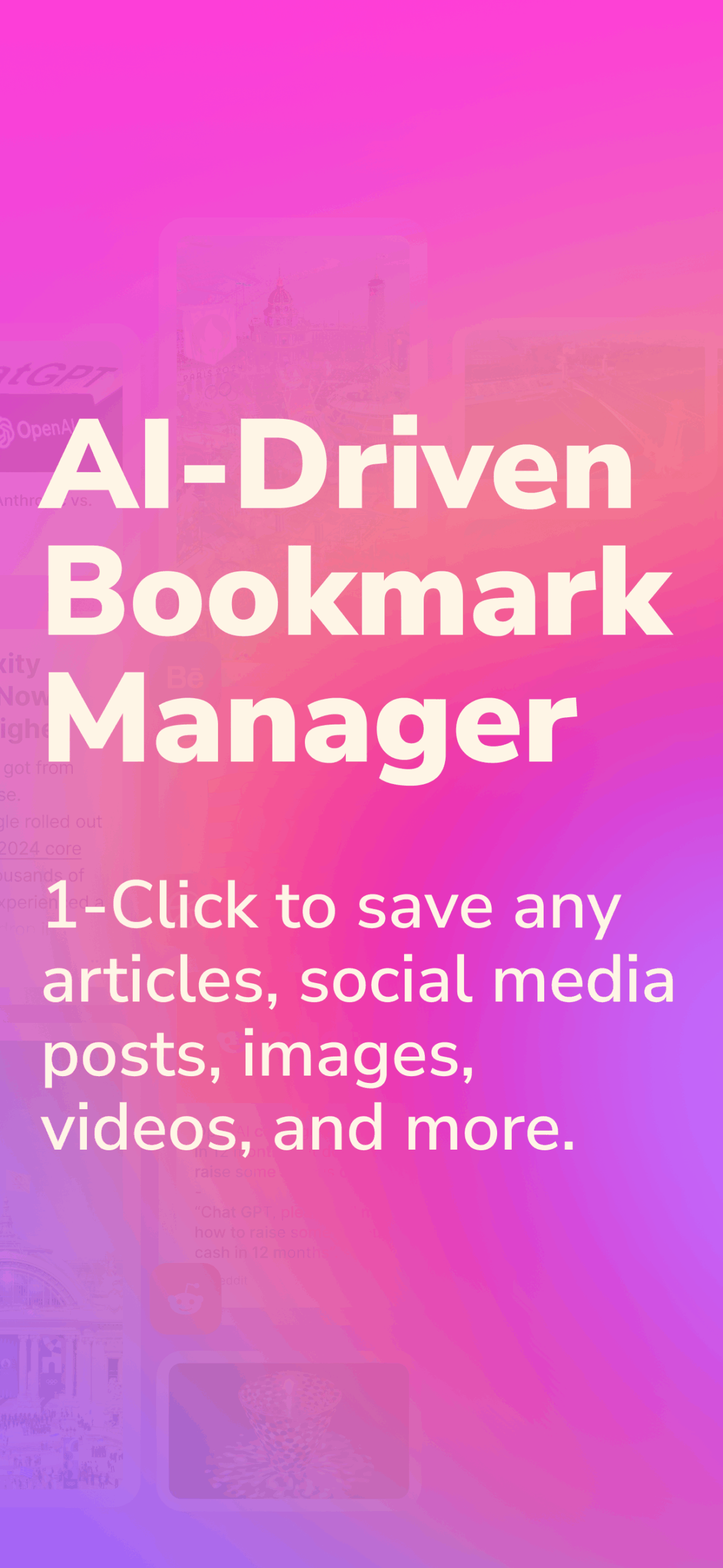Table of Contents
Overview
In today’s digital age, we’re constantly bombarded with information. Sifting through articles, videos, and social media posts can be overwhelming. Enter PackPack, an AI-powered bookmark manager designed to streamline how you save, organize, and access your online content. Say goodbye to messy bookmarks and hello to effortless content management!
Key Features
PackPack boasts a range of features designed to enhance your digital organization:
- One-click saving of diverse content types: Save articles, images, videos, social media posts, and more with a single click.
- AI-generated summaries for quick content previews: Get a concise overview of saved content without having to open each item.
- Smart tagging and categorization: PackPack’s AI automatically tags and categorizes your saved items, making them easy to find.
- Full-text search across saved items: Quickly locate specific information within your saved content using powerful full-text search.
- Cross-platform synchronization (browser, mobile apps): Access your saved content seamlessly across all your devices.
- Offline access to saved content: View your saved items even without an internet connection.
How It Works
PackPack simplifies content saving and organization with its intuitive design. First, install the PackPack browser extension or mobile app. Once installed, saving content is as easy as clicking a button. PackPack’s AI then kicks in, processing the saved item, generating a summary, and suggesting relevant tags. All your saved content is then organized and accessible across your devices, allowing you to access it anytime, anywhere.
Use Cases
PackPack is a versatile tool that can benefit a wide range of users:
- Researchers compiling articles and papers for academic projects.
- Content creators organizing multimedia resources for their projects.
- Educators saving educational materials for lesson planning and student resources.
- Professionals managing project-related documents and research.
Pros & Cons
Like any tool, PackPack has its strengths and weaknesses. Here’s a breakdown:
Advantages
- Streamlines content saving and organization, saving you time and effort.
- Enhances productivity with AI summaries and search, allowing you to quickly find the information you need.
- Supports a wide range of content types, making it a versatile tool for managing all your digital resources.
- Accessible across multiple platforms, ensuring you can access your saved content wherever you are.
Disadvantages
- Some advanced features may require a learning curve for new users.
- Mobile functionality is still expanding, with ongoing improvements being made.
How Does It Compare?
When considering bookmark managers, several options are available. Raindrop.io offers visually appealing bookmark organization, but PackPack distinguishes itself with AI-driven summaries and tagging. Pocket focuses primarily on reading articles later, while PackPack provides broader content support and AI features, making it a more comprehensive solution for managing diverse digital resources.
Final Thoughts
PackPack offers a compelling solution for anyone struggling to manage the ever-growing volume of online content. Its AI-powered features, cross-platform accessibility, and support for diverse content types make it a valuable tool for boosting productivity and staying organized in the digital age. While there may be a slight learning curve for some features, the benefits of streamlined content management are well worth the effort.
https://packpack.ai