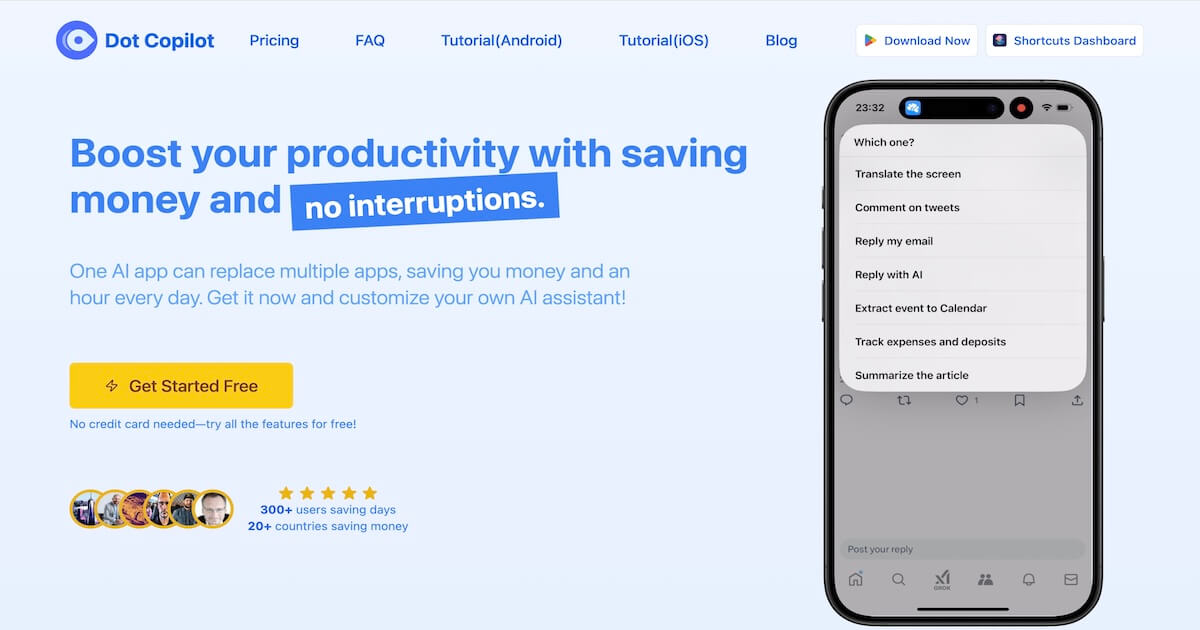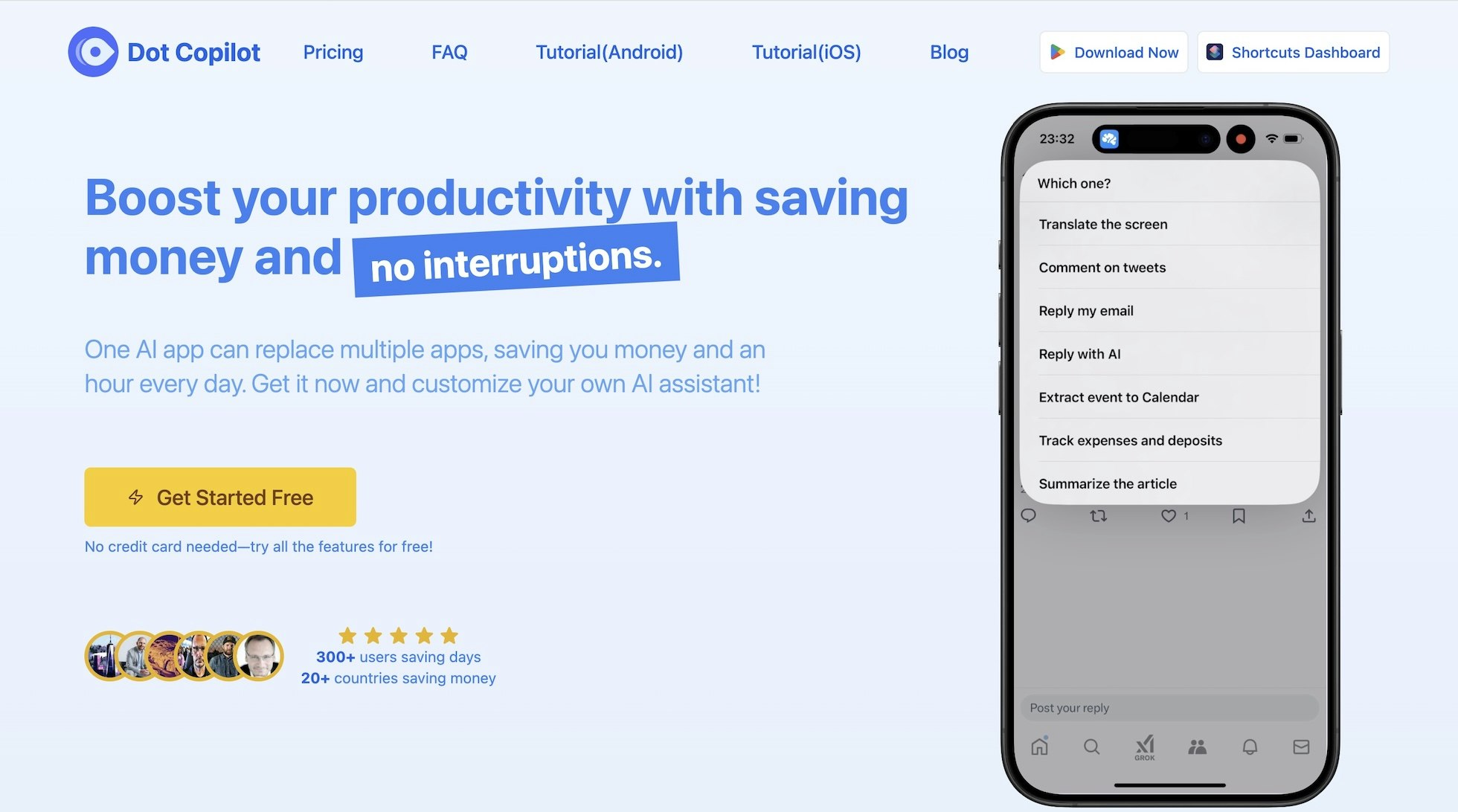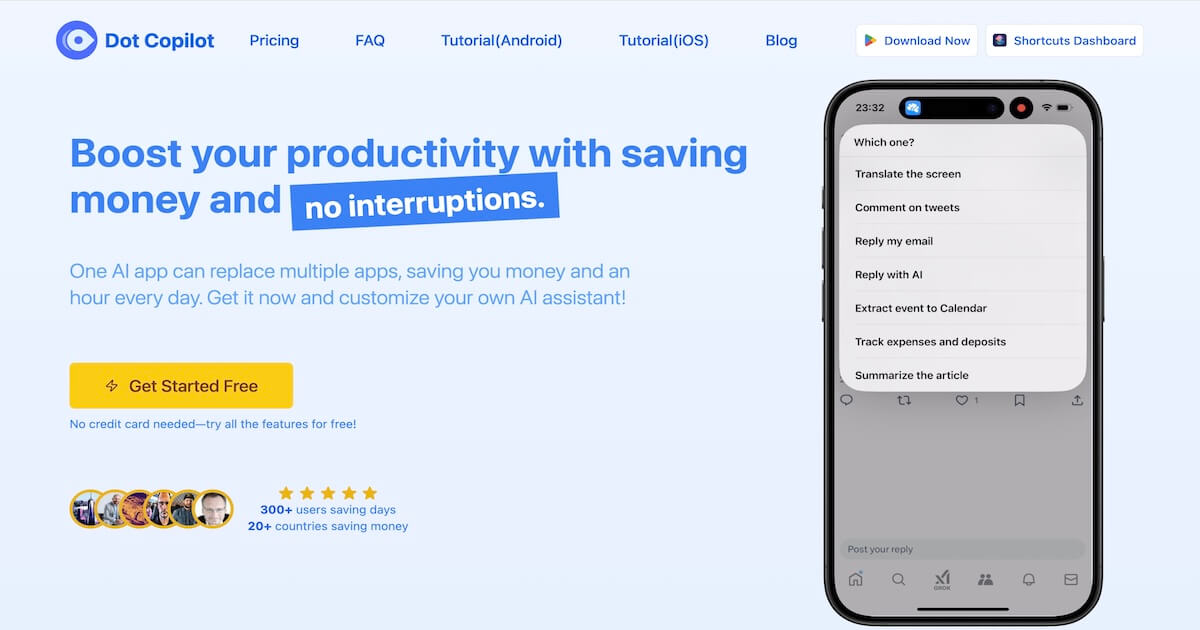
Table of Contents
Overview
In today’s fast-paced world, juggling multiple tasks and staying productive can feel like a constant battle. Enter Dot Copilot, a mobile AI assistant designed to streamline your daily life. This versatile app promises to be your pocket-sized productivity powerhouse, offering everything from calendar management to web summarization, all within a user-friendly interface. Let’s dive into what makes Dot Copilot a contender in the ever-growing AI assistant landscape.
Key Features
Dot Copilot boasts a comprehensive suite of features aimed at boosting your efficiency. Here’s a breakdown of what it offers:
- Calendar and to-do list creation: Seamlessly manage your schedule and tasks, ensuring you never miss an important appointment or deadline.
- Chat and message replies: Generate quick and contextually relevant responses to your messages, saving you time and effort.
- Translation of on-screen text: Instantly translate text within any app, breaking down language barriers and facilitating communication.
- Web and screen summarization: Condense lengthy articles and web pages into concise summaries, allowing you to quickly grasp the key information.
- Google Sheets integration: Effortlessly connect with your Google Sheets for data management and analysis on the go.
- Social media comment generation: Craft engaging and relevant comments for your social media posts, boosting your online presence.
- Custom commands: Tailor Dot Copilot to your specific needs by creating custom AI commands for personalized assistance.
- Android and iOS support: Enjoy the benefits of Dot Copilot regardless of your preferred mobile platform.
How It Works
Dot Copilot’s functionality varies slightly depending on your operating system. On Android devices, a floating assistant provides easy access to all features. This allows you to quickly summon the AI and utilize its capabilities without leaving your current app. iOS users, on the other hand, leverage Shortcuts and gestures like back-tapping to activate Dot Copilot’s features. Regardless of the platform, both Android and iOS support custom AI commands, allowing you to personalize your experience and tailor the assistant to your specific workflows.
Use Cases
Dot Copilot’s versatility makes it suitable for a wide range of applications. Here are a few examples of how you can leverage its power:
- Scheduling and reminders: Set up appointments, reminders, and recurring tasks to stay organized and on track.
- Expense tracking: Record and categorize your expenses on the go, making budget management a breeze.
- Quick chat replies: Generate instant responses to messages, saving you time and effort in your daily communications.
- Social media engagement: Create engaging comments and captions to boost your social media presence.
- Web summarization: Quickly digest lengthy articles and web pages, extracting the key information in a fraction of the time.
- Cross-app productivity: Utilize Dot Copilot’s features across various apps to streamline your workflow and maximize efficiency.
Pros & Cons
Like any tool, Dot Copilot has its strengths and weaknesses. Let’s take a closer look:
Advantages
- Multifunctional app: Offers a wide range of features in a single application, eliminating the need for multiple specialized tools.
- Customizable: Allows users to create custom AI commands, tailoring the assistant to their specific needs and preferences.
- Cross-platform: Available on both Android and iOS, ensuring accessibility for a wide range of users.
Disadvantages
- Free version limited: The free version of Dot Copilot offers limited functionality, potentially requiring a subscription for full access.
- Full features require subscription: To unlock the full potential of Dot Copilot, users need to subscribe to a paid plan.
How Does It Compare?
While Dot Copilot offers a broad range of features, it’s important to consider how it stacks up against the competition. For example, Mayday focuses primarily on AI-powered calendar management, whereas Dot Copilot provides a more comprehensive suite of productivity tools. Similarly, while AI Spend specializes in budget tracking, Dot Copilot integrates expense tracking alongside other functionalities. This makes Dot Copilot a more versatile option for users seeking an all-in-one productivity solution.
Final Thoughts
Dot Copilot presents itself as a compelling mobile AI assistant for those seeking to boost their daily productivity. Its diverse feature set, cross-platform compatibility, and customizability make it a worthwhile contender in the crowded AI assistant market. While the limitations of the free version and the subscription requirement for full access are worth considering, the potential benefits of streamlined workflows and enhanced efficiency may make Dot Copilot a valuable addition to your digital toolkit.