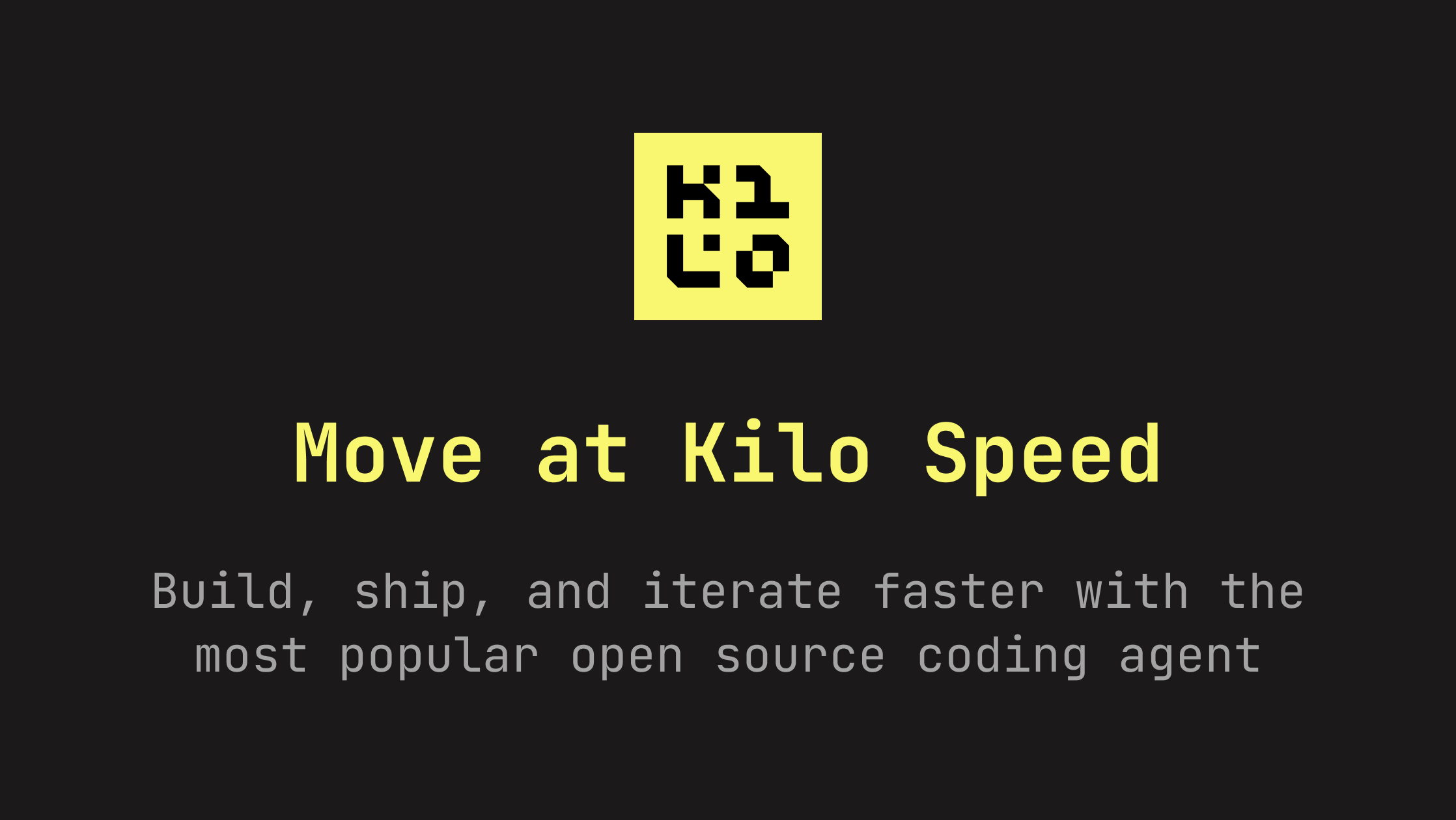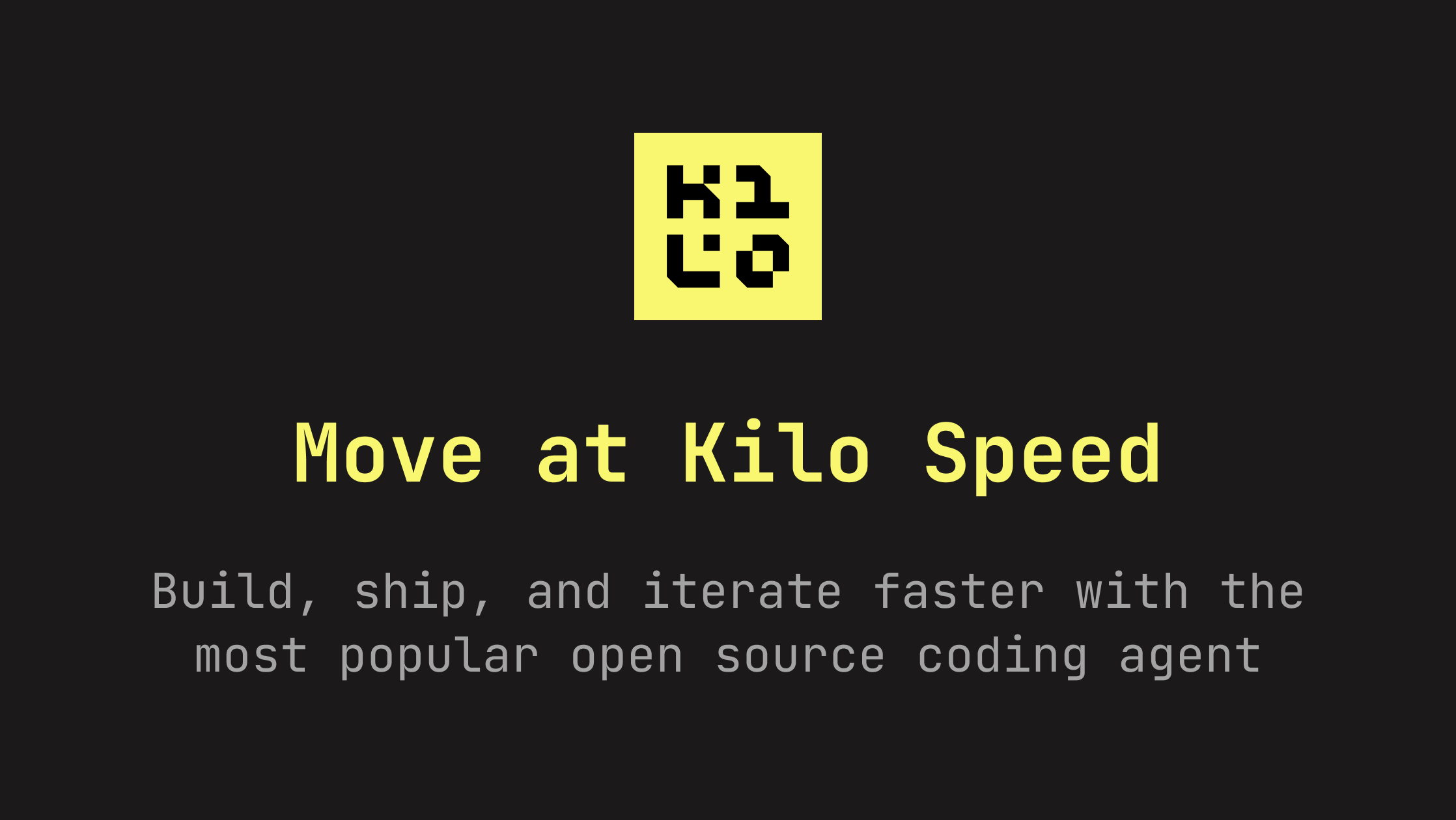
Table of Contents
Overview
Tired of switching between your code editor, terminal, and documentation? Kilo Code is a VS Code extension aiming to streamline your development workflow. Powered by fast AI models, this tool brings a chat interface directly into your editor, allowing you to write, edit, debug code, manage files, and execute terminal commands—all without leaving VS Code. Let’s dive into what makes Kilo Code tick and whether it’s the right AI assistant for you.
Key Features
Kilo Code boasts a range of features designed to boost developer productivity. Here’s a breakdown:
- AI Chat Assistant: At its core, Kilo Code provides an AI-powered chat interface for interacting with your code and environment. Ask questions, request code snippets, or get help debugging – all within the editor.
- Code Generation and Refactoring: Generate new code blocks, refactor existing code for improved readability or performance, and even get suggestions for better coding practices.
- Command-Line Execution: Execute terminal commands directly from the chat interface. This eliminates the need to switch to a separate terminal window, saving you time and effort.
- File Creation and Modification: Create new files, modify existing ones, and manage your project’s file structure through simple chat commands.
- Fast Inference Models: Kilo Code leverages fast AI models, ensuring quick responses and minimal waiting time for code generation and other AI-powered actions.
How It Works
Kilo Code integrates seamlessly into your VS Code environment. Once installed, a chat pane appears, allowing you to interact with the AI assistant. Simply type your prompts, describing the task you want to accomplish. The AI then analyzes your request and performs the corresponding action, whether it’s generating code, executing a command, or modifying a file. The results are displayed directly in the chat window or reflected in your code editor, streamlining the development workflow.
Use Cases
Kilo Code can be a valuable asset in various development scenarios:
- Software Development Assistance: Get help writing code, understanding complex algorithms, or finding solutions to coding problems.
- Code Debugging: Identify and fix bugs in your code with the help of AI-powered debugging suggestions.
- Rapid Prototyping: Quickly generate code snippets and experiment with different ideas to accelerate the prototyping process.
- Developer Onboarding: Help new team members get up to speed quickly by providing them with an AI assistant that can answer their questions and guide them through the codebase.
Pros & Cons
Like any tool, Kilo Code has its strengths and weaknesses. Let’s take a look:
Advantages
- Integrated Experience: Seamlessly integrated into VS Code, eliminating the need to switch between different applications.
- Fast AI Responses: Leverages fast AI models for quick and efficient code generation and assistance.
- Versatile Commands: Supports a wide range of commands, including code generation, refactoring, file management, and terminal execution.
Disadvantages
- Dependent on Prompt Quality: The quality of the AI’s output depends heavily on the clarity and specificity of your prompts.
- Needs Internet Access: Requires an active internet connection to access the AI models and functionality.
How Does It Compare?
The AI-assisted coding space is becoming increasingly crowded. How does Kilo Code stack up against the competition?
- GitHub Copilot: While both tools offer AI-powered code completion and assistance, GitHub Copilot boasts stronger integration with GitHub repositories and workflows.
- Cody: Cody tends to focus on more structured prompts and workflows, while Kilo Code offers a broader range of CLI tools and a more general-purpose chat interface.
Final Thoughts
Kilo Code offers a compelling solution for developers seeking to boost their productivity through AI-powered assistance. Its integrated experience, fast AI responses, and versatile commands make it a valuable tool for various development tasks. While it has some limitations, such as its dependence on prompt quality and need for internet access, Kilo Code is definitely worth exploring if you’re looking for a powerful AI assistant within your VS Code environment.