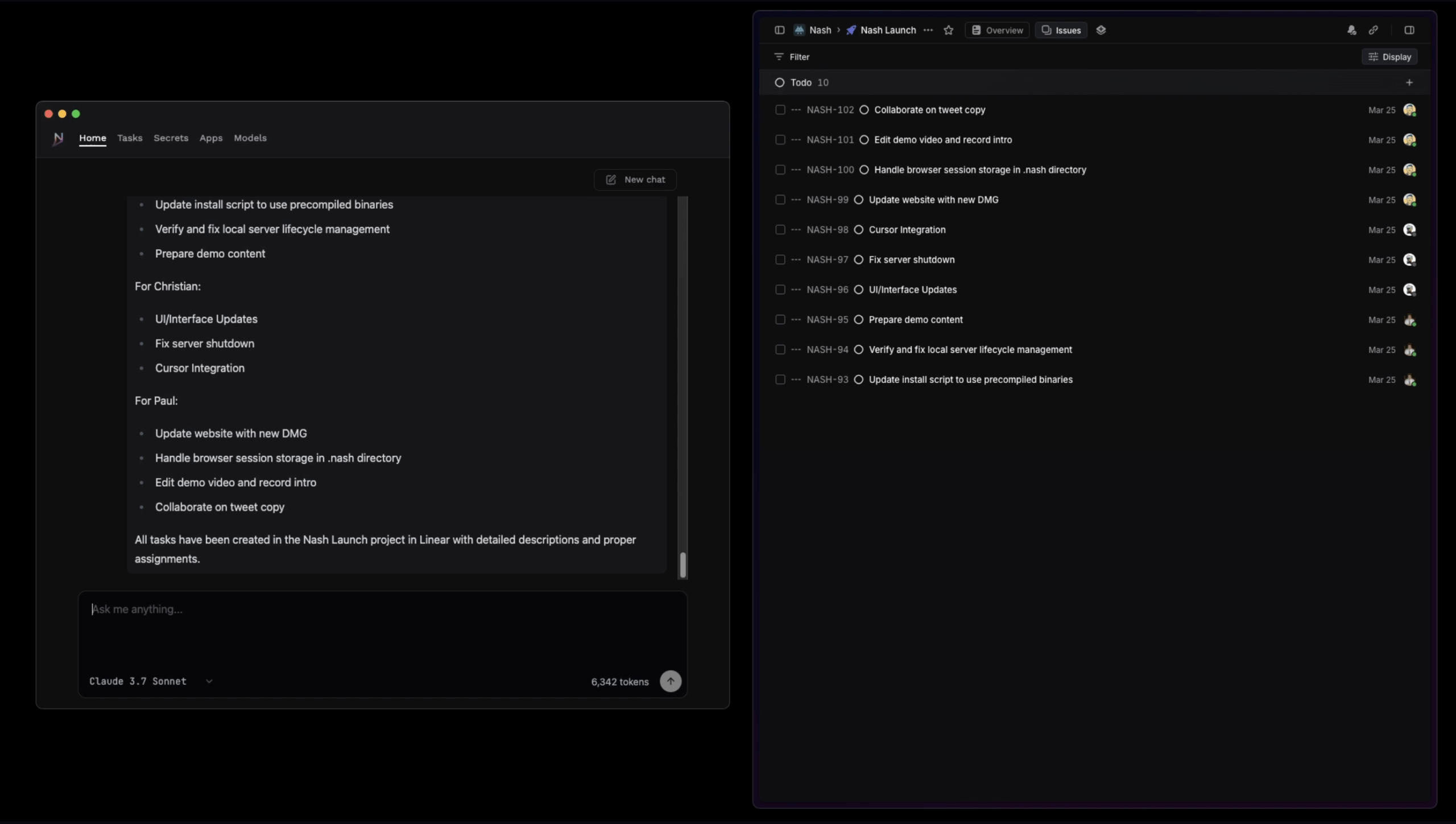Table of Contents
Overview
In today’s fast-paced digital landscape, productivity is king. Enter Nash, a powerful desktop AI assistant designed to revolutionize how developers and professionals interact with their tools and workflows. Nash isn’t just another chatbot; it’s a deeply customizable platform that integrates advanced language models with a Multi-Command Processor (MCP), offering seamless access to any API, application, or local file. Let’s dive into what makes Nash a game-changer.
Key Features
Nash boasts a suite of features designed to empower users with unparalleled control over their digital environment. Here’s a breakdown of what you can expect:
- Multi-Command Processor (MCP): The heart of Nash, the MCP intelligently interprets and executes complex commands, routing them to the appropriate service for seamless automation.
- API and App Integration: Connect Nash to virtually any API or application, unlocking a world of possibilities for automation and streamlined workflows.
- Local File Access: Manage, manipulate, and interact with your local files directly through Nash’s intuitive interface, eliminating the need for cumbersome manual processes.
- Advanced AI Assistant Interface: Enjoy a user-friendly interface powered by advanced AI, making complex tasks feel simple and intuitive.
- Desktop-Native Performance: Experience the speed and responsiveness of a desktop application, ensuring optimal performance and reliability.
How It Works
Nash operates as a desktop application, providing a dedicated environment for its intelligent command processing capabilities. At its core is the Multi-Command Processor (MCP), which acts as a central hub for all your digital interactions. Users interact with Nash using natural language, issuing commands that the MCP interprets and routes to the appropriate service, whether it’s an API, a local application, or a file system. This unified control allows for complex workflows to be automated with ease, streamlining your digital life.
Use Cases
Nash’s versatility makes it a valuable asset for a wide range of users and applications. Here are some key use cases:
- Automating Development Tasks: Automate repetitive coding tasks, API calls, and deployment processes, freeing up developers to focus on more strategic work.
- File Management via AI: Organize, rename, and manipulate files using natural language commands, simplifying file management and boosting productivity.
- Unified Access to Cloud and Local Resources: Seamlessly access and manage both cloud-based and local resources from a single interface, eliminating the need to switch between multiple applications.
- Streamlining Multi-Tool Workflows: Integrate multiple tools and applications into a single, cohesive workflow, automating complex processes and reducing manual effort.
- Power-User Desktop Operations: Take control of your desktop environment with advanced automation capabilities, optimizing your workflow for maximum efficiency.
Pros & Cons
Like any tool, Nash has its strengths and weaknesses. Let’s take a look at the advantages and disadvantages.
Advantages
- Highly Customizable: Tailor Nash to your specific needs and workflows with its extensive customization options.
- Deep API and App Support: Connect to virtually any API or application, unlocking a world of possibilities for automation.
- Intuitive Natural Language Interface: Interact with Nash using natural language, making complex tasks feel simple and intuitive.
- Desktop-Native Speed: Enjoy the speed and responsiveness of a desktop application, ensuring optimal performance.
Disadvantages
- Complex Setup for Casual Users: Setting up and configuring Nash may require some technical expertise, making it less accessible to casual users.
- Limited Mobile Support: Currently, Nash primarily focuses on desktop environments, with limited mobile support.
How Does It Compare?
When considering AI desktop assistants, it’s important to see how Nash stacks up against the competition. While ChatGPT Desktop offers a conversational AI experience, it lacks Nash’s built-in Multi-Command Processor (MCP), limiting its ability to automate complex workflows. Claude Desktop, while powerful, offers less integration flexibility compared to Nash’s extensive API and app support. Nash’s MCP and deep integration capabilities set it apart, making it a more robust solution for power users and developers.
Final Thoughts
Nash is a powerful and versatile desktop AI assistant that offers a unique blend of customization, automation, and integration capabilities. While the initial setup may require some technical know-how, the benefits of streamlined workflows, automated tasks, and unified access to your digital tools make Nash a worthwhile investment for developers and professionals seeking to boost their productivity. If you’re looking for a desktop AI assistant that can truly transform the way you work, Nash is definitely worth considering.