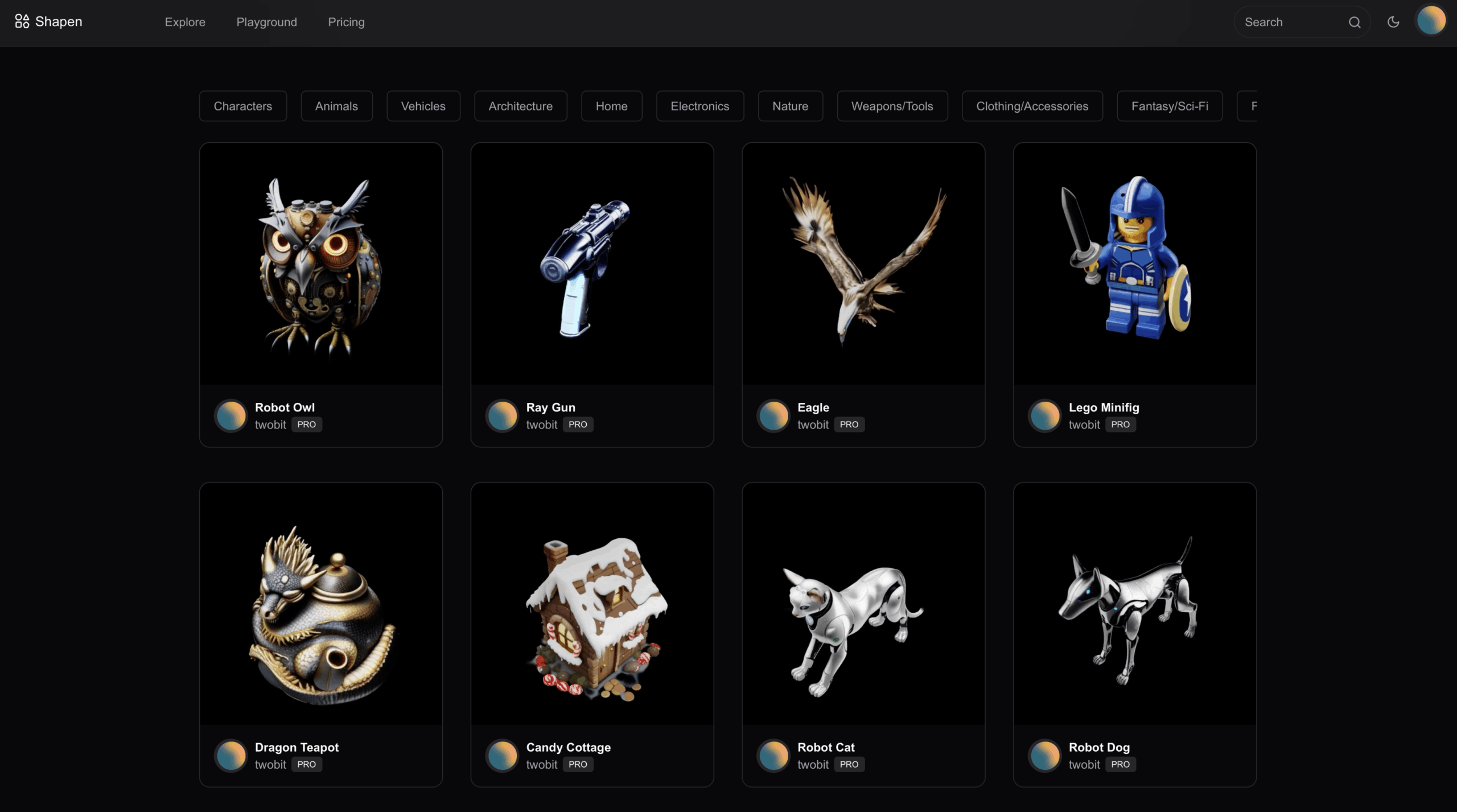Table of Contents
Overview
Tired of spending hours crafting 3D models from scratch? Shapen might be the AI-powered solution you’ve been waiting for. This innovative platform transforms your 2D images into detailed 3D models with remarkable speed and ease. Whether you’re an animator, designer, or hobbyist, Shapen offers a streamlined workflow for bringing your visions to life. Let’s dive into what makes Shapen a noteworthy player in the AI-driven 3D modeling space.
Key Features
Shapen boasts a range of features designed to simplify and accelerate the 3D modeling process. Here’s a breakdown of what you can expect:
- Image-to-3D model conversion: The core functionality of Shapen, allowing users to upload 2D images and automatically generate corresponding 3D models.
- AI-based reconstruction: Utilizes advanced AI algorithms to accurately reconstruct 3D geometry from 2D image data.
- Support for multiple object categories: Shapen caters to a variety of modeling needs, supporting categories such as characters, animals, vehicles, and architecture.
- In-browser Playground for testing: A convenient environment for previewing, adjusting, and experimenting with 3D models before finalizing them.
- High-resolution model output: Generates 3D models with sufficient detail for a range of applications, including animation, rendering, and 3D printing.
How It Works
The process of creating 3D models with Shapen is remarkably straightforward. It all starts with uploading your 2D image to the Shapen platform. From there, Shapen’s AI algorithms take over, analyzing the image and generating a 3D model based on its content. The platform then offers access to a Playground environment where you can preview the model, make adjustments, and fine-tune the details. Once you’re satisfied, you can export the finalized 3D model for use in your preferred downstream applications.
Use Cases
Shapen’s versatility makes it a valuable tool for a wide range of creative endeavors. Here are some key use cases:
- 3D animation: Quickly create 3D models of characters, objects, or environments for animation projects.
- Visual rendering: Generate detailed 3D models for use in architectural visualizations, product renderings, and other visual media.
- 3D printing: Transform images into printable 3D models for prototyping, hobby projects, or custom creations.
- Game design: Develop 3D assets for video games, including characters, vehicles, and environmental elements.
- Architectural visualization: Create 3D models of buildings and structures for architectural presentations and design reviews.
Pros & Cons
Like any tool, Shapen has its strengths and weaknesses. Let’s take a look at the advantages and disadvantages:
Advantages
- Fast and easy 3D model generation, saving significant time and effort.
- Versatile applications across various industries and creative fields.
- User-friendly interface, making it accessible to users of all skill levels.
Disadvantages
- May require high-quality images for optimal results; blurry or poorly lit images can impact model accuracy.
- Limited to specific object types; may not be suitable for highly complex or abstract shapes.
How Does It Compare?
While Shapen offers a compelling solution for image-to-3D conversion, it’s important to consider its competitors. Spline excels in real-time design collaboration, making it a better choice for teams working together on 3D projects. Kaedim, on the other hand, is particularly strong in character modeling for games, offering more specialized tools for creating detailed game characters. Choosing the right tool depends on your specific needs and priorities.
Final Thoughts
Shapen offers a compelling solution for anyone looking to quickly and easily generate 3D models from 2D images. Its user-friendly interface and versatile applications make it a valuable asset for animators, designers, and hobbyists alike. While it’s important to consider its limitations and compare it to alternatives like Spline and Kaedim, Shapen remains a powerful tool for streamlining the 3D modeling process.