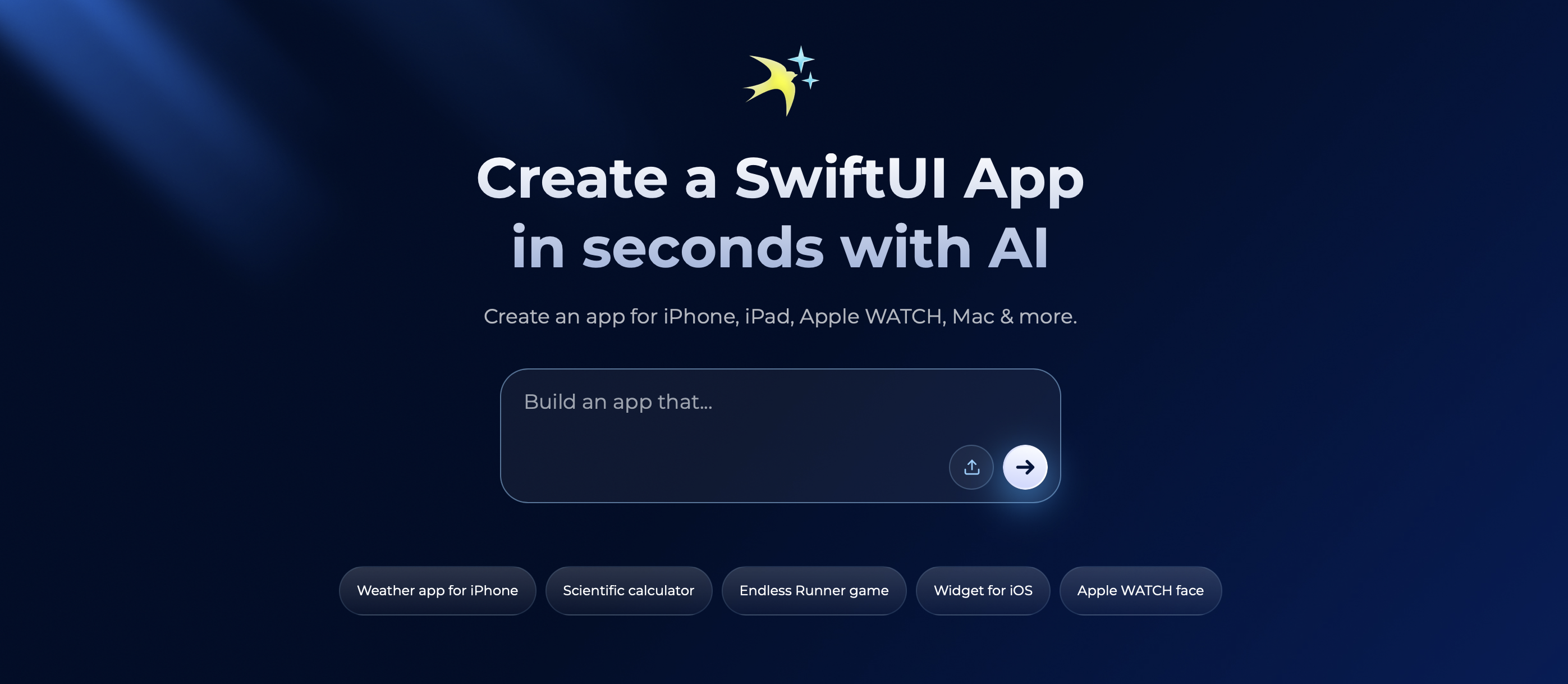Table of Contents
Overview
Tired of spending countless hours writing SwiftUI code? Imagine describing your dream app and having it almost instantly come to life. iSwift.dev is an innovative AI-assisted development tool that promises to do just that. It generates SwiftUI applications based on your descriptions, allowing for rapid prototyping and offering a significant boost to your development workflow. Let’s dive into what makes iSwift.dev a potential game-changer for Apple platform developers.
Key Features
iSwift.dev boasts a range of features designed to streamline the SwiftUI development process:
- AI-based SwiftUI code generation: The core of iSwift.dev is its ability to translate your descriptions into functional SwiftUI code, saving you time and effort.
- Instant app previews: See your app come to life in real-time with instant, in-browser previews, allowing for quick iteration and refinement.
- Xcode export: Seamlessly export your generated code to Xcode for further customization, testing, and deployment.
- Support for Apple platforms: Develop for iOS, macOS, watchOS, and iPadOS, all from a single platform.
How It Works
The process is surprisingly simple. You start by describing the functionality or UI of your desired app within the iSwift.dev interface. The AI then processes your input and generates the corresponding SwiftUI code. You can immediately preview the generated app in your browser to see how it looks and functions. If you’re satisfied, you can export the code as an Xcode project, ready for further development, testing, and deployment to the App Store.
Use Cases
iSwift.dev can be a valuable tool in various scenarios:
- App prototyping: Quickly create interactive prototypes to test ideas and gather feedback before investing significant development time.
- Learning SwiftUI: Use iSwift.dev to generate code examples and understand how different UI elements are implemented in SwiftUI.
- Cross-platform app development: Efficiently build apps for multiple Apple platforms from a single codebase.
Pros & Cons
Like any tool, iSwift.dev has its strengths and weaknesses. Let’s take a look:
Advantages
- Speeds up development significantly by automating code generation.
- Easy to use, even for developers with limited SwiftUI experience.
- Supports all major Apple devices, enabling cross-platform development.
Disadvantages
- May struggle with complex logic or intricate UI designs.
- The quality of the generated code heavily relies on the clarity and detail of your prompts.
How Does It Compare?
While iSwift.dev offers a unique AI-powered approach, it’s worth considering other tools in the Apple development ecosystem.
- SwiftUIX: A robust UI toolkit that provides a wide range of pre-built components, but lacks AI-assisted code generation.
- CodeMagic: A powerful CI/CD platform that automates the build, test, and deployment process, but isn’t focused on SwiftUI coding itself.
iSwift.dev distinguishes itself with its AI-driven code generation, offering a different approach compared to traditional UI toolkits or CI/CD solutions.
Final Thoughts
iSwift.dev offers a compelling solution for developers looking to accelerate their SwiftUI development process. While it may not be a replacement for hand-coding in all scenarios, its ability to quickly generate prototypes and simplify the learning curve makes it a valuable addition to any Apple developer’s toolkit. As AI technology continues to evolve, iSwift.dev has the potential to become an even more powerful tool for creating innovative and engaging Apple applications.