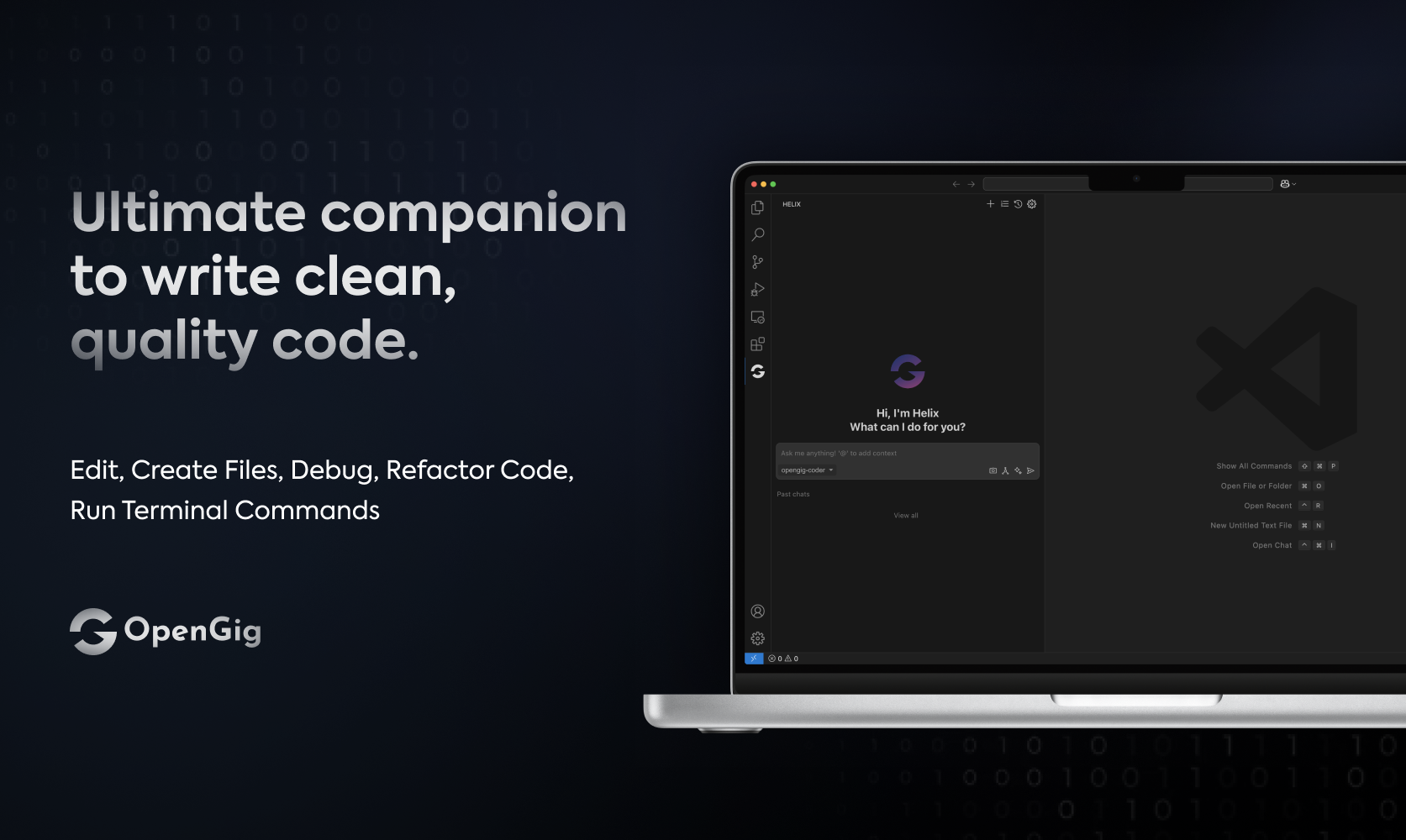Table of Contents
Overview
In today’s fast-paced software development landscape, efficiency and code quality are paramount. Enter Helix, an AI-powered coding assistant by OpenGig, designed to revolutionize the way developers build enterprise-grade software. Helix promises to streamline the development process, offering autonomous code generation, debugging capabilities, and a deep understanding of your entire codebase. Let’s dive into what makes Helix a potential game-changer for developers.
Key Features
Helix boasts a powerful set of features aimed at boosting developer productivity and code quality:
- Autonomous Code Generation: Helix can automatically generate code based on your specifications, saving you valuable time and effort.
- Command Execution within IDE: Run terminal commands directly from your IDE through Helix, streamlining your workflow and reducing context switching.
- Debugging and Refactoring Tools: Identify and fix bugs quickly, and refactor existing code with ease, ensuring maintainability and performance.
- Integration with PM Agent for Detailed Prompts: Leverage the PM Agent integration to create detailed and effective prompts, maximizing the accuracy and relevance of Helix’s suggestions.
- Version Control with Checkpoints: Maintain a clear history of your code changes with Helix’s Checkpoints feature, enabling easy rollback and collaboration.
- Contextual Understanding of Entire Codebase: Unlike simple code completion tools, Helix analyzes your entire codebase to provide context-aware assistance, ensuring relevant and accurate suggestions.
How It Works
Helix seamlessly integrates into your existing IDE, becoming an intelligent partner in your development process. It begins by analyzing your entire codebase, building a comprehensive understanding of your project’s structure and dependencies. To use Helix, simply input your requirements or desired changes. Helix will then generate, debug, or refactor code accordingly. Furthermore, it allows you to run terminal commands directly within your IDE. The Checkpoints feature provides robust version control, allowing you to easily track and manage changes to your code.
Use Cases
Helix can be applied to a variety of development tasks, significantly improving efficiency and code quality:
- Accelerating Software Development: Speed up the development process by automating repetitive coding tasks and generating code from specifications.
- Refactoring Legacy Code: Modernize and improve the maintainability of legacy codebases with Helix’s refactoring tools.
- Debugging Complex Issues: Identify and resolve complex bugs more efficiently with Helix’s debugging capabilities.
- Implementing Features from Specifications: Translate feature specifications into working code quickly and accurately.
- Learning and Applying Coding Best Practices: Learn and implement coding best practices by observing Helix’s code generation and refactoring suggestions.
Pros & Cons
Like any tool, Helix has its strengths and weaknesses. Let’s take a look at the advantages and disadvantages:
Advantages
- Enhances developer productivity by automating repetitive tasks.
- Reduces manual coding efforts, freeing up developers to focus on more complex problems.
- Maintains code quality and consistency through automated code generation and refactoring.
Disadvantages
- Requires initial setup and learning curve to fully utilize its features.
- Dependent on the quality of input prompts; clear and detailed prompts are essential for optimal results.
How Does It Compare?
While other AI-powered coding assistants exist, Helix distinguishes itself with its comprehensive feature set. For example, GitHub Copilot primarily provides code suggestions. Helix, on the other hand, offers autonomous code generation and debugging capabilities, coupled with a deep understanding of the entire codebase. This holistic approach positions Helix as a more powerful and versatile tool for enterprise-grade software development.
Final Thoughts
Helix presents a compelling solution for developers seeking to enhance their productivity and improve code quality. Its autonomous code generation, debugging tools, and deep codebase understanding make it a powerful asset for any development team. While there’s an initial learning curve and the quality of results depends on the input prompts, the potential benefits of Helix are undeniable. If you’re looking to streamline your development process and build better software faster, Helix is definitely worth exploring.
https://helix.opengig.work