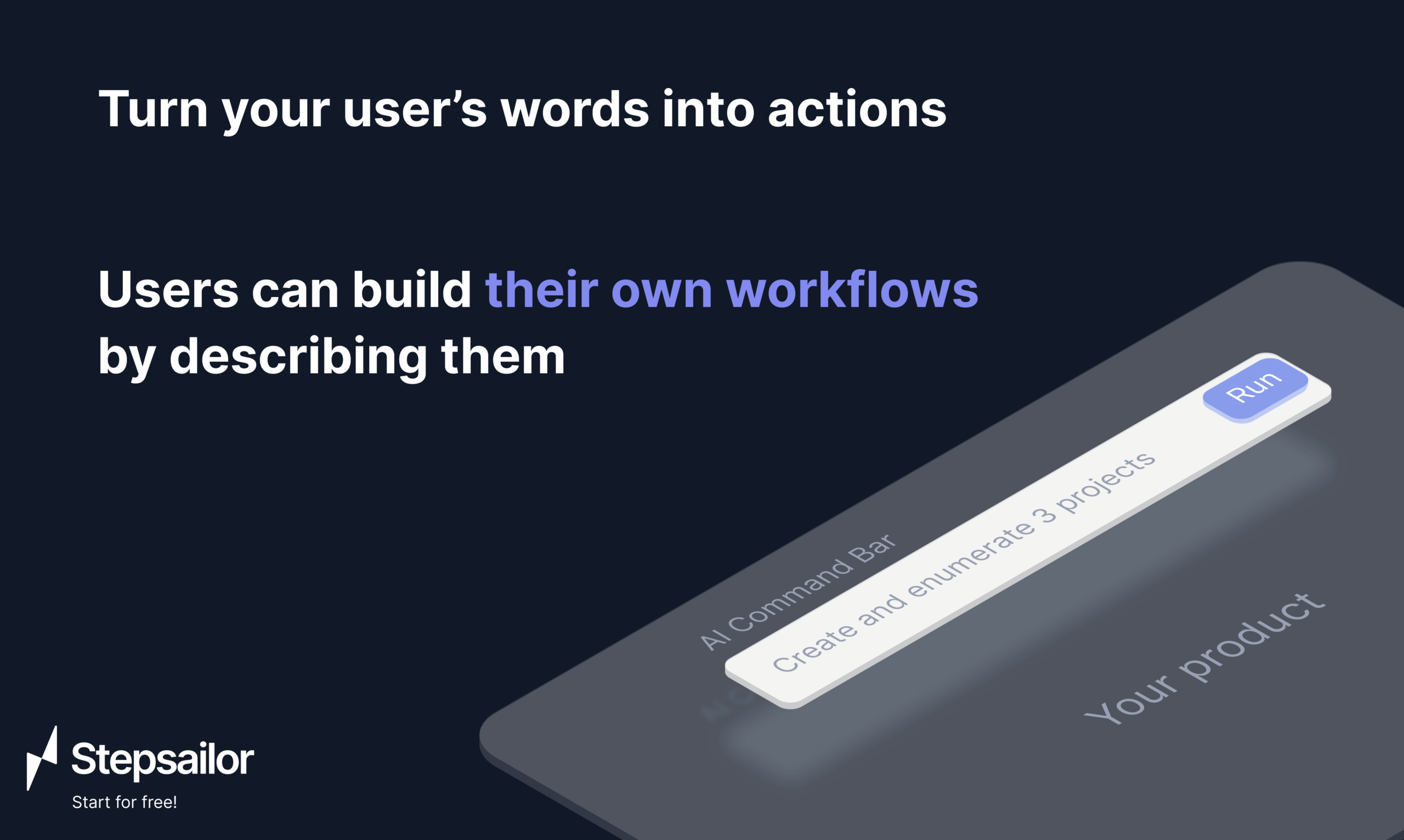Table of Contents
Overview
Tired of clunky interfaces and endless tutorials? Imagine a world where you can simply tell your software what to do, and it just does it. Stepsailor’s AI Command Bar promises to bring that vision to life. This innovative tool allows users to execute complex, multi-step workflows by describing their goals in natural language. Say goodbye to prompt engineering and hello to seamless user interactions within your favorite applications. Let’s dive deeper and see what makes this AI-powered interface tick.
Key Features
The AI Command Bar boasts a powerful set of features designed to simplify user interactions and streamline development:
- Natural language command execution: Users can interact with applications using everyday language, eliminating the need for complex commands or code.
- Integration into existing products: The Command Bar seamlessly integrates into existing software, enhancing functionality without requiring a complete overhaul.
- Type-safe SDK for developers: Developers benefit from a type-safe SDK, ensuring code reliability and reducing errors during integration.
- Human-in-the-loop validation: Critical tasks can be validated by human operators, ensuring accuracy and preventing unintended consequences.
- Schema validation and data isolation: The system incorporates schema validation and data isolation to protect sensitive data and maintain data integrity.
- User behavior analytics: Gain valuable insights into user behavior and optimize workflows based on real-world usage patterns.
How It Works
The magic behind the AI Command Bar lies in its intuitive integration process. Developers use Stepsailor’s SDK to embed the Command Bar into their applications. Once integrated, users can input commands in natural language, describing their desired actions. The AI then interprets these commands and executes them as predefined actions within the product. The system is highly customizable, allowing developers to tailor the AI’s responses and actions to specific use cases. Furthermore, built-in validation mechanisms ensure reliability and prevent errors, providing a robust and dependable user experience.
Use Cases
The AI Command Bar opens up a wide range of possibilities for enhancing user experiences and streamlining workflows:
- Enhancing user onboarding experiences: Guide new users through complex features with natural language instructions, making onboarding smoother and more engaging.
- Automating repetitive tasks: Automate routine tasks by allowing users to simply describe what they want to achieve, freeing up their time for more important work.
- Streamlining complex workflows: Simplify multi-step processes by enabling users to execute them with a single natural language command.
- Providing in-app guidance and support: Offer contextual help and guidance within the application, answering user questions and resolving issues in real-time.
Pros & Cons
Like any tool, the AI Command Bar has its strengths and weaknesses. Let’s take a closer look:
Advantages
- Simplifies user interactions, making applications more accessible and user-friendly.
- Reduces development time for AI features, allowing developers to focus on core functionality.
- Customizable and framework-agnostic, ensuring compatibility with a wide range of applications.
Disadvantages
- May require adaptation for specific use cases, depending on the complexity of the desired workflows.
- Dependent on accurate natural language processing, which may occasionally require fine-tuning.
How Does It Compare?
While other tools offer similar functionalities, the AI Command Bar distinguishes itself with its focus on natural language execution of complex workflows. For example, CommandBar primarily focuses on user navigation, whereas Stepsailor’s AI Command Bar empowers users to execute multi-step actions with simple, natural language commands. This makes it a more powerful and versatile solution for automating tasks and streamlining workflows.
Final Thoughts
Stepsailor’s AI Command Bar offers a compelling vision for the future of user interfaces. By enabling users to interact with applications using natural language, it simplifies complex tasks and enhances the overall user experience. While it may require some adaptation for specific use cases, the potential benefits of this innovative tool are undeniable. If you’re looking for a way to streamline workflows, automate tasks, and make your applications more user-friendly, the AI Command Bar is definitely worth exploring.