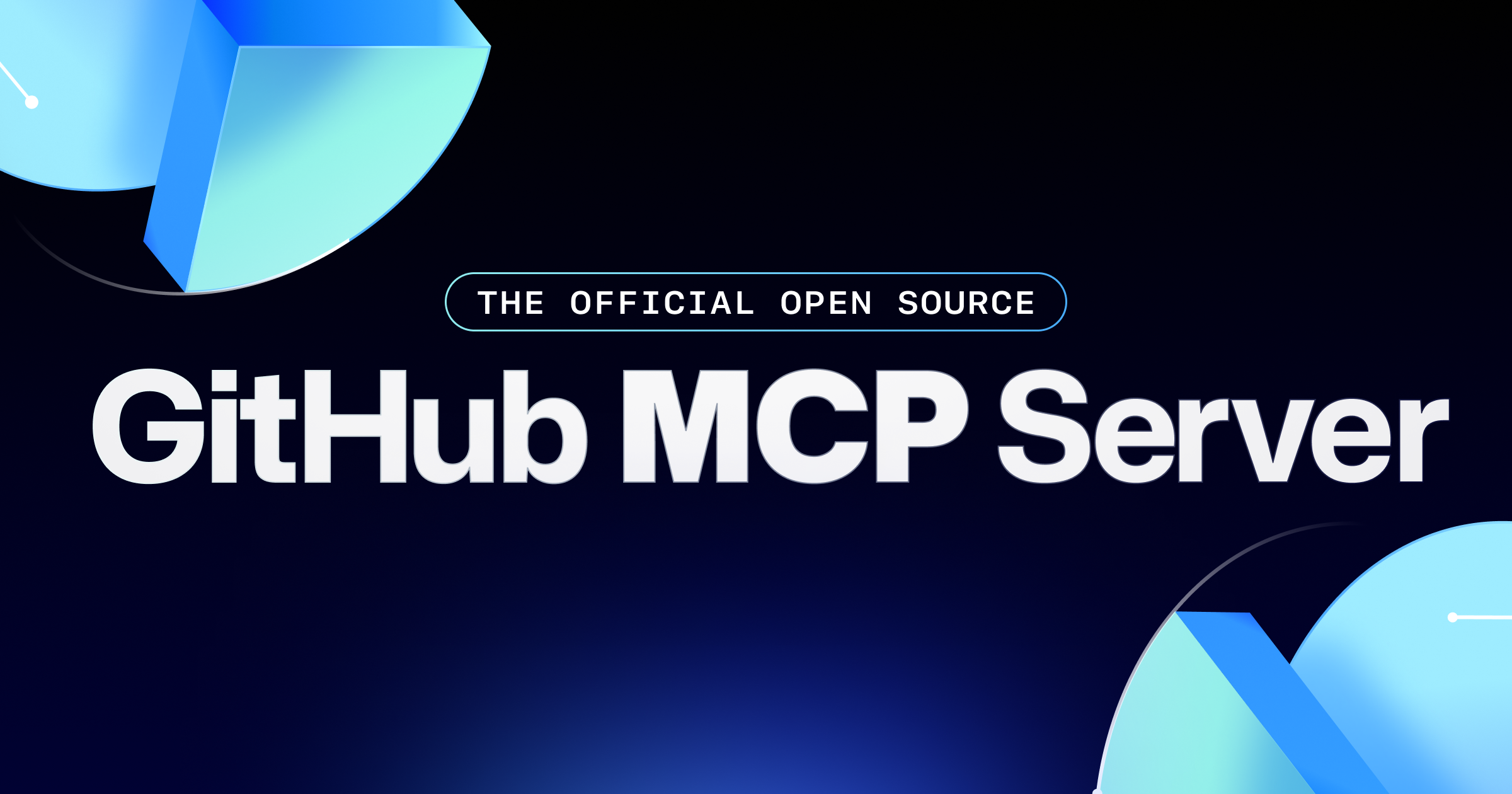Table of Contents
Overview
In the rapidly evolving landscape of AI-powered development, tools that streamline workflows and enhance productivity are becoming indispensable. The GitHub MCP Server is one such innovation, offering a secure and localized way for AI agents to interact with GitHub APIs. This open-source server promises to unlock new levels of automation and integration within your development environment, especially when paired with tools like Visual Studio Code. Let’s dive into what makes the GitHub MCP Server a noteworthy addition to your AI toolkit.
Key Features
The GitHub MCP Server boasts a range of features designed to empower developers with AI-driven automation. Here’s a closer look:
- Secure local access to GitHub APIs: Provides a secure, localized environment for AI agents to interact with GitHub APIs, minimizing security risks.
- Seamless integration with Visual Studio Code: Designed for easy integration with Visual Studio Code, enabling a smooth and efficient development experience.
- Supports agent mode for AI-driven development: Allows AI agents to operate in a dedicated mode, facilitating advanced automation and integration.
- Open-source and customizable: Being open-source, the server is highly customizable, allowing developers to tailor it to their specific needs.
- Enables automation of GitHub workflows: Automates various GitHub workflows, such as issue management and pull request creation, saving time and effort.
How It Works
The GitHub MCP Server functions as a bridge between AI agents and GitHub APIs, operating entirely within your local environment. This localized approach ensures secure communication and minimizes external dependencies. Essentially, the server implements the Model Context Protocol (MCP), enabling AI agents to send requests and receive responses from GitHub APIs. Developers can integrate the server into their IDEs, such as Visual Studio Code, to automate tasks like code analysis, issue management, and pull request creation. This integration streamlines the development workflow by allowing AI agents to handle repetitive or complex tasks, freeing up developers to focus on more strategic aspects of their projects.
Use Cases
The GitHub MCP Server opens up a variety of exciting use cases for AI-assisted development. Here are a few examples:
- Automating repository management tasks: Automate tasks such as creating branches, merging pull requests, and managing repository settings.
- Enhancing AI-assisted coding workflows: Integrate AI agents to assist with code completion, error detection, and code refactoring.
- Streamlining issue tracking and resolution: Automate issue assignment, prioritization, and resolution based on predefined criteria.
- Facilitating continuous integration processes: Integrate AI agents into CI/CD pipelines to automate testing, deployment, and monitoring.
Pros & Cons
Like any tool, the GitHub MCP Server has its strengths and weaknesses. Let’s weigh the advantages and disadvantages.
Advantages
- Enhances productivity through automation of repetitive tasks.
- Provides secure and localized API interactions, minimizing security risks.
- Benefits from open-source development and community support.
Disadvantages
- Requires initial setup and configuration, which may be time-consuming.
- Functionality is limited to GitHub API interactions.
How Does It Compare?
While tools like GitHub Copilot focus on providing AI-powered code suggestions, the GitHub MCP Server takes a different approach. Instead of just suggesting code, the MCP Server enables AI agents to perform actions directly via GitHub APIs. This allows for a broader range of automation possibilities, going beyond code completion to encompass tasks like issue management and pull request handling. In essence, Copilot assists with coding, while the MCP Server empowers AI to do more within the GitHub ecosystem.
Final Thoughts
The GitHub MCP Server is a promising tool for developers looking to integrate AI agents into their GitHub workflows. Its secure, localized approach and open-source nature make it an attractive option for those seeking to automate tasks and enhance productivity. While it requires some initial setup and is limited to GitHub API functionalities, the potential benefits of AI-driven automation make it a worthwhile consideration for any modern development team.