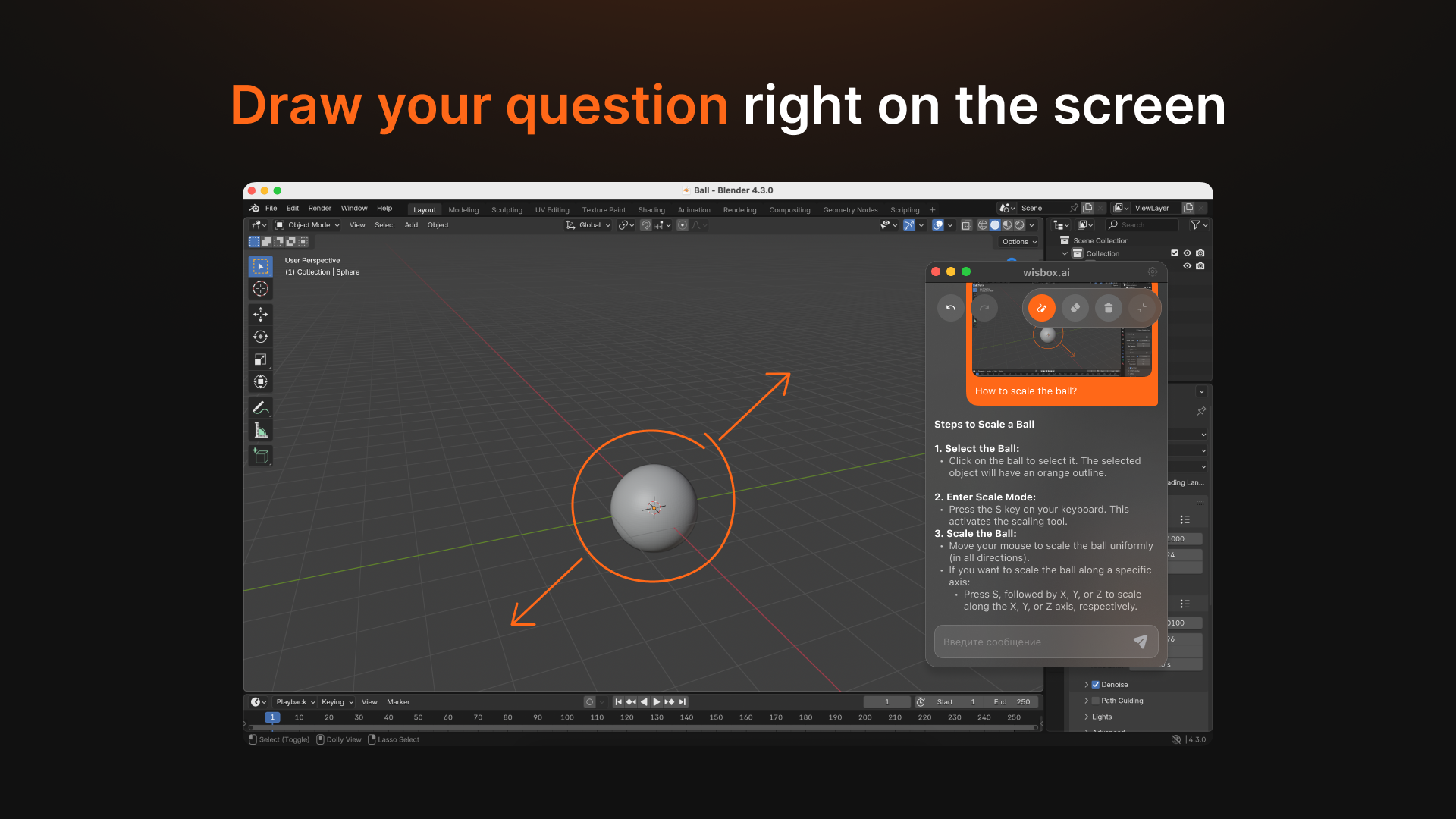Table of Contents
Overview
Stuck in Blender’s interface again? Tired of endlessly scrolling through Photoshop tutorials? Wisbox.ai might be the answer. This macOS-based AI co-pilot is designed to provide real-time, contextual assistance within complex software like Blender, Photoshop, and Final Cut. Imagine having a visual guide right on your screen, walking you through each step. Let’s dive into what Wisbox.ai offers and how it can boost your creative workflow.
Key Features
Wisbox.ai boasts a range of features designed to streamline your creative process:
- Real-time, screen-contextual AI help: Get instant assistance based on what’s currently displayed on your screen. No more generic tutorials!
- Support for Blender, Photoshop, Final Cut, Unity, Numbers: Wisbox.ai caters to a wide array of popular creative applications.
- Visual step-by-step instructions: Learn by seeing. Wisbox.ai provides clear, visual guides to help you navigate complex tasks.
- MacOS-exclusive assistant: Designed specifically for macOS, ensuring seamless integration and performance.
How It Works
Wisbox.ai simplifies the learning process with its intuitive functionality. Simply highlight the specific area of your screen you need help with, then ask your question. The AI analyzes the screen context and delivers tailored responses, providing detailed instructions directly relevant to the software you’re using. It’s like having a personal tutor available at a moment’s notice.
Use Cases
Wisbox.ai can be a game-changer in various scenarios:
- Accelerating learning curves for creative software: Quickly grasp the fundamentals and advanced techniques of complex software.
- Solving specific in-app problems efficiently: Find solutions to your immediate challenges without wasting time searching through endless documentation.
- Reducing dependency on long-form tutorials: Get straight to the point with concise, contextual guidance.
- Enhancing productivity in design or 3D tasks: Streamline your workflow and focus on creativity, not technical hurdles.
Pros & Cons
Like any tool, Wisbox.ai has its strengths and weaknesses. Let’s take a look:
Advantages
- Tailored assistance reduces learning time significantly.
- Supports a range of popular creative applications.
- Seamless macOS integration provides a smooth user experience.
Disadvantages
- Limited to macOS users, excluding Windows users.
- Some apps may not be fully supported, depending on the complexity of the software.
- No public pricing information is available, making it difficult to assess the cost.
How Does It Compare?
While Wisbox.ai offers a unique approach, it’s worth considering alternatives. Copilot Vision, for example, provides context-aware help on Windows. However, Wisbox.ai distinguishes itself by focusing specifically on macOS creatives and offering more visually-driven assistance. This makes it a strong contender for Apple users seeking a visual learning companion.
Final Thoughts
Wisbox.ai presents a compelling solution for macOS users struggling with complex creative software. Its real-time, contextual assistance and visual step-by-step instructions can significantly reduce learning time and boost productivity. While the macOS exclusivity and lack of public pricing information are drawbacks, the potential benefits for creative professionals make Wisbox.ai worth exploring.