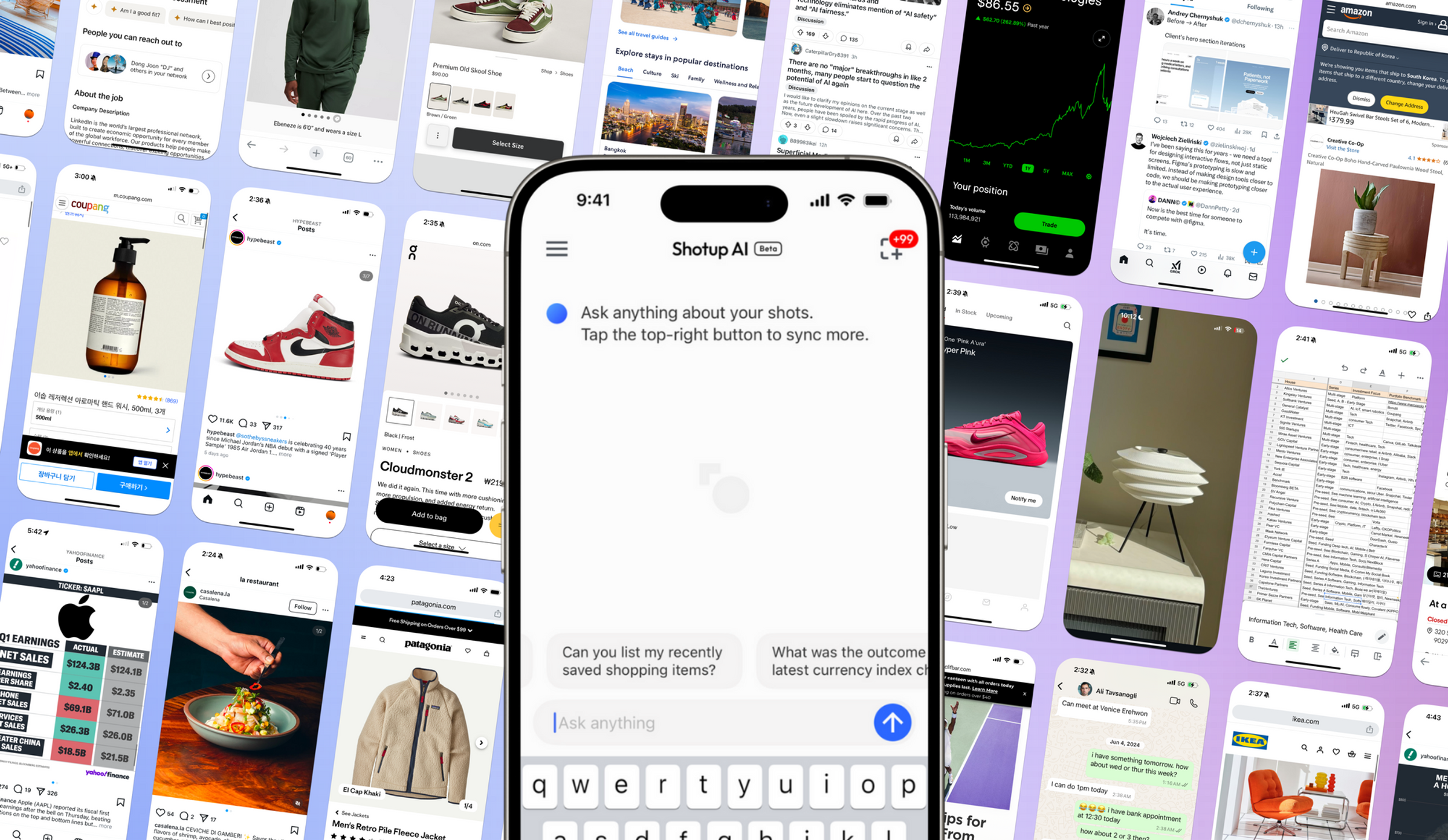Table of Contents
Overview
Tired of screenshots cluttering your phone and desktop, only to be forgotten moments after you take them? What if those screenshots could actually remember what they contained and be instantly searchable? Enter Shotup AI, a fascinating new tool that transforms your static screenshots into a dynamic, AI-powered knowledge base. Let’s dive in and see if Shotup AI can truly unlock the potential hidden within your screenshot library.
Key Features
Shotup AI boasts a compelling set of features designed to make your screenshots work harder for you:
- Screenshot recognition and memory: Shotup AI automatically recognizes and remembers the content of your saved screenshots, going beyond simple image storage.
- AI-powered context extraction: The tool uses advanced AI to extract contextual information from your screenshots, identifying articles, products, social media posts, and more.
- Searchable screenshot database: Forget endless scrolling! Shotup AI creates a fully searchable database of your screenshots, allowing you to quickly find what you need.
- Natural language querying: Ask questions in plain English and Shotup AI will sift through your screenshots to find the answers. No more guessing keywords!
- Mobile-friendly assistant: Access your screenshot knowledge base on the go with Shotup AI’s mobile-friendly interface.
How It Works
The magic behind Shotup AI lies in its ability to process and understand visual information. Users begin by uploading or syncing their existing screenshot library. Shotup AI then gets to work, processing each image using sophisticated vision and language models. This allows it to extract contextual information, such as the text in an article or the product details in an online store listing. Once processed, your screenshots become searchable and can be referenced in AI chats, allowing you to retrieve specific information with ease. It’s like having a personal assistant that remembers everything you’ve ever screenshotted!
Use Cases
Shotup AI offers a variety of practical applications for individuals and professionals alike:
- Recalling past articles or posts from screenshots: Quickly find that article you screenshotted weeks ago without having to remember the exact title or website.
- Keeping track of online shopping items: Easily locate product screenshots and compare prices or features without manually searching through your photo library.
- Personal knowledge management: Organize and access information from screenshots of notes, presentations, or research materials.
- Extracting data from visual content: Pull key details from screenshots of charts, graphs, or infographics without having to manually transcribe the data.
Pros & Cons
Like any new technology, Shotup AI has its strengths and weaknesses. Let’s take a closer look:
Advantages
- Makes screenshots useful and searchable, transforming them from forgotten images into valuable resources.
- Offers easy integration with existing photo libraries, streamlining the setup process.
- Provides context-aware AI answers, allowing you to quickly retrieve information with natural language queries.
Disadvantages
- Raises privacy concerns regarding the content of uploaded screenshots, as the data is processed by AI.
- Relies on OCR (Optical Character Recognition) accuracy, which may lead to errors in context extraction for low-quality or complex images.
- Is still an early-stage product, which may mean occasional bugs or limitations in functionality.
How Does It Compare?
While several tools offer memory logging or AI-powered note-taking, Shotup AI stands out with its unique focus on screenshots. For example, Rewind offers broader memory logging capabilities, capturing everything you see and do on your computer, but it’s not specifically designed for screenshot management. Notion AI excels at storing and organizing notes, but it lacks the image-context search functionality that makes Shotup AI so compelling. Shotup AI carves out a niche by focusing specifically on making screenshots more useful and accessible.
Final Thoughts
Shotup AI presents a novel approach to managing and utilizing screenshots. While privacy concerns and OCR accuracy remain potential drawbacks, the tool’s ability to transform static images into a searchable knowledge base is undeniably intriguing. If you’re a heavy screenshot user looking for a way to organize and access your visual information, Shotup AI is definitely worth exploring. It’s a promising tool that could revolutionize the way we interact with our screenshot libraries.