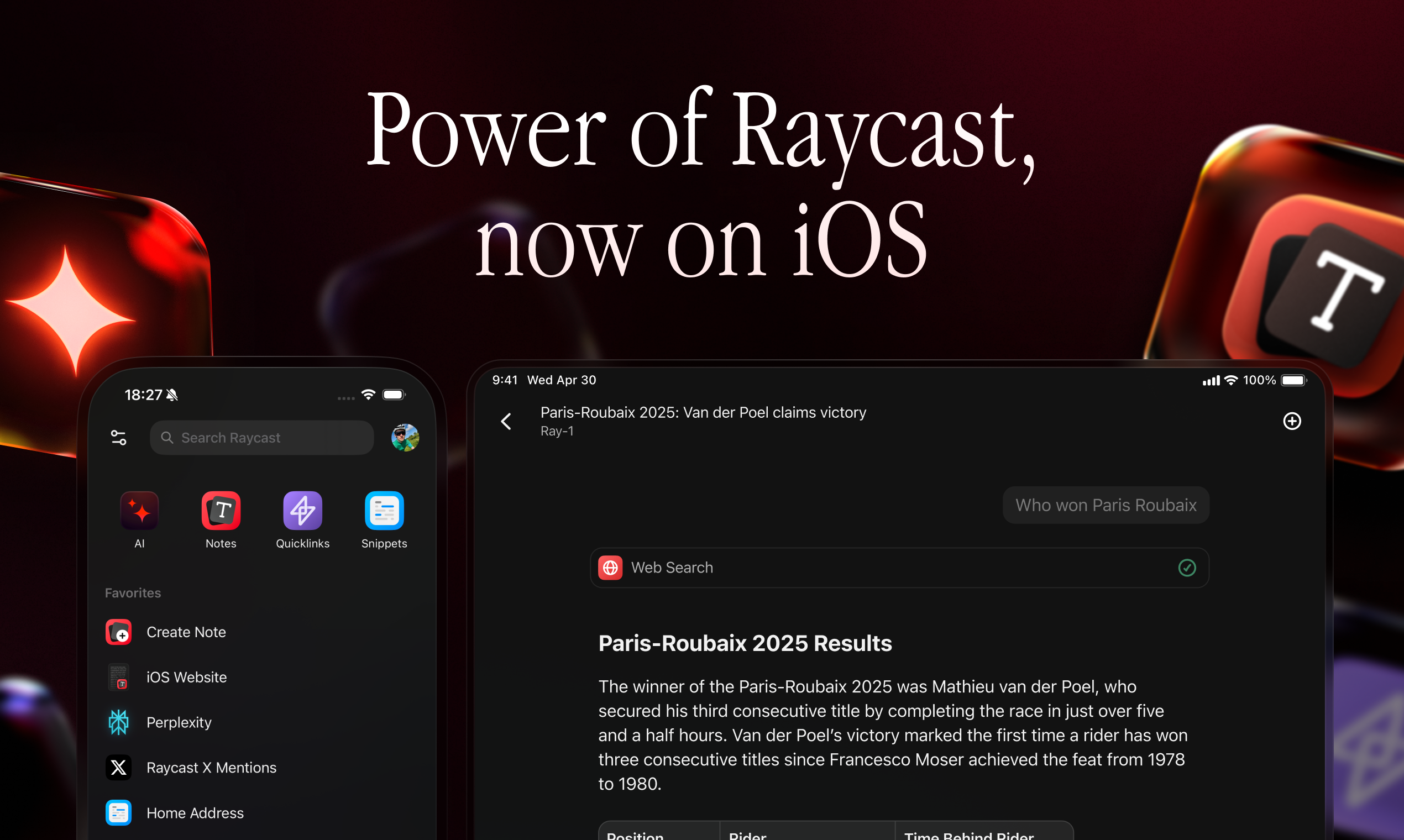Table of Contents
Raycast for iOS: Comprehensive Service Analysis
Raycast for iOS represents a significant expansion of the popular Mac productivity platform into the mobile ecosystem. Launched in April 2025, this iOS application brings core Raycast functionality to iPhone and iPad users, focusing primarily on AI-powered assistance, note-taking, and productivity tools. The service successfully adapts the desktop Raycast experience for mobile devices while acknowledging iOS platform limitations that prevent full feature parity with its macOS counterpart.Description Rewrite
Raycast for iOS is a mobile productivity application that serves as a companion to the established Mac desktop launcher. The app provides users with AI-powered chat capabilities across multiple language models, cloud-synchronized note-taking, quick access links (Quicklinks), and text snippet management. Designed for iOS 18 and later, the application integrates deeply with iOS features including widgets, Shortcuts, Control Center controls, and the Action Button on supported devices. The service targets productivity-focused users who seek seamless workflow continuity between their desktop and mobile environments, offering voice dictation in over 50 languages and extensive customization options for the home interface.Deep Service Report
Core Functionality and Features
Raycast for iOS delivers a focused set of productivity tools that prioritize mobility and ease of access. The application’s primary strength lies in its AI chat functionality, which provides access to dozens of language models from leading providers including OpenAI’s GPT series, Anthropic’s Claude models, Google’s Gemini, and other cutting-edge AI systems. Users can engage with these models through text input, voice dictation powered by Whisper technology, or by attaching images and documents for analysis.The Notes feature serves as a central repository for capturing and organizing thoughts, with full synchronization across devices ensuring that ideas remain accessible whether users are at their desktop or mobile device. The implementation supports rich text formatting and includes advanced features like find and replace functionality, making it suitable for both quick jottings and more substantial content creation.
Quicklinks functionality transforms the iPhone into a rapid navigation tool, allowing users to create one-tap access to frequently used websites, applications, or specific app functions. This feature proves particularly valuable for users who regularly access specific resources and want to minimize the friction of navigation on mobile devices.
The Snippets system enables storage and reuse of frequently typed text, code blocks, and templates. This feature supports both plain text and rich formatted content, making it valuable for developers, writers, and professionals who regularly work with standardized text blocks or code snippets.
Platform Integration and iOS-Specific Features
Raycast for iOS demonstrates sophisticated integration with iOS platform capabilities. The application supports widgets that can be placed on the home screen or lock screen, providing quick access to key functions without opening the main app. The Shortcuts integration allows users to incorporate Raycast actions into complex automation workflows, extending the app’s utility beyond its standalone functionality.For devices running iOS 18, Raycast offers Control Center integration, enabling users to add custom controls for frequently used functions like AI chat or note creation. The Action Button support on compatible iPhone models provides instant access to voice-activated AI assistance or other Raycast functions, positioning the app as a natural extension of the device’s core functionality.
The Activity Sheet Extension represents another significant integration point, allowing users to access Raycast’s AI capabilities from almost any app through the standard iOS sharing interface. This feature enables context-aware assistance by allowing users to share selected text or content directly to Raycast for analysis, summarization, or other AI-powered operations.
Technical Architecture and Performance
The iOS application maintains feature parity with its desktop counterpart in terms of AI model access and cloud synchronization, ensuring that conversations, notes, and other content remain consistent across platforms. The app requires iOS 18, indicating a commitment to leveraging the latest platform capabilities while potentially limiting compatibility with older devices.Voice input functionality utilizes Whisper technology for speech recognition, supporting over 50 languages and providing a hands-free interaction method that proves particularly valuable for mobile users. The implementation includes visual feedback during voice input, though some users report that the lack of real-time transcription display can create uncertainty during dictation.
Performance characteristics focus on speed and responsiveness, with the development team prioritizing quick launch times and immediate access to core functions. The app’s architecture supports offline functionality for certain features while maintaining cloud connectivity for AI operations and synchronization tasks.
Country
United Kingdom. Raycast Technologies Ltd. is incorporated in England and Wales under company number 12394678, with its registered office located at 3rd Floor 1 Ashley Road, Altrincham, Cheshire, United Kingdom, WA14 2DT.Pros & Cons
Pros
- Comprehensive AI Model Access: The application provides access to cutting-edge AI models from multiple providers, offering users flexibility in choosing the most appropriate model for specific tasks without requiring separate subscriptions to each service.
- Seamless Cross-Platform Synchronization: All content including AI conversations, notes, snippets, and quicklinks synchronizes across Mac and iOS devices, enabling true workflow continuity regardless of the user’s current platform.
- Deep iOS Integration: The app leverages iOS platform features extensively, including widgets, Shortcuts, Control Center controls, and Action Button support, making it feel like a natural extension of the operating system rather than a standalone app.
- Voice-First Design: The integration of Whisper-powered voice recognition supporting over 50 languages makes the app particularly accessible and useful for hands-free operation, addressing a key mobile use case.
- Extensive Customization: Users can customize the home interface, arrange shortcuts according to their preferences, and configure the app to match their specific workflow requirements.
- Free Tier Availability: Core functionality including basic AI access and essential productivity features are available without subscription, making the app accessible to a broad user base.
Cons
- iOS Platform Limitations: Unlike the Mac version, the iOS app cannot function as a system-wide launcher or access deep system functions due to iOS sandboxing restrictions, significantly limiting its scope compared to the desktop experience.
- iOS 18 Requirement: The requirement for iOS 18 excludes users with older devices, potentially limiting adoption among users who cannot or choose not to upgrade their operating systems.
- Limited Offline Functionality: Many of the app’s most compelling features, particularly AI chat capabilities, require internet connectivity, reducing utility in offline scenarios.
- Voice Input Limitations: The lack of real-time transcription during voice input creates uncertainty for users, who cannot see their spoken words being processed until completion.
- Subscription Dependency for Advanced Features: While basic functionality is free, accessing advanced AI models and unlimited usage requires paid subscriptions, which may deter casual users.
- Learning Curve for New Users: Users unfamiliar with the Raycast ecosystem may find the interface and feature set overwhelming, requiring time investment to realize the app’s full potential.
Pricing
Raycast for iOS operates on a freemium model with multiple subscription tiers:Free Plan (\$0/month):
- 50 free AI messages per month
- Access to basic AI models (Ray model based on GPT-4)
- 5 free notes
- Core productivity features (Calculator, Quicklinks, Snippets, Window Management)
- Access to thousands of community-built extensions
- Basic cloud synchronization
Pro Plan (\$8/month annually, \$10/month monthly):
- Unlimited basic AI access
- Unlimited notes
- Cloud sync across all devices
- Custom themes and personalization options
- Unlimited clipboard history
- 14-day free trial for new subscribers
Pro + Advanced AI (\$16/month annually, \$20/month monthly):
- All Pro features
- Access to premium AI models including:
- OpenAI GPT-4.1, GPT-4o, o3, o1
- Anthropic Claude 3.5 Sonnet, Claude 3.7 Sonnet, Claude 4 series
- Google Gemini 2.5 Pro
- Perplexity Sonar Pro
- Mistral Large
- xAI Grok-3 Beta
Team Plans:
- Teams Pro: \$12/user/month annually (\$15 monthly)
- Teams + Advanced AI: \$20/user/month annually (\$25 monthly)
- Enterprise features available through custom pricing
The pricing structure reflects a competitive positioning in the productivity app market while providing clear value escalation across tiers.
Competitor Comparison
| Feature | Raycast for iOS | Magic Launcher Pro | Launch Center Pro | ChatGPT Mobile | Notion |
|---|---|---|---|---|---|
| AI Chat | Multiple models (50+ free messages) | Limited/None | None | GPT-4o (limited free) | AI assistant (paid) |
| Price | \$0-20/month | \$14.99/year | \$14.99/year | \$0-20/month | \$0-8/month |
| Note Taking | Full-featured with sync | Basic | Limited | No dedicated notes | Comprehensive |
| Shortcuts Integration | Extensive | Basic | Advanced | Limited | Limited |
| Widget Support | Multiple widget types | Basic widgets | Advanced widgets | Simple widgets | Limited |
| Voice Input | 50+ languages (Whisper) | None | None | Voice chat | None |
| Cross-Platform Sync | Mac + iOS | iOS only | iOS only | Web + Mobile | Full cross-platform |
| App Launcher | Limited (iOS restrictions) | Full launcher | Full launcher | N/A | N/A |
| Custom Actions | Extensive | Moderate | Advanced | None | Workflow automation |
| Free Tier | Robust free features | Limited free | Limited free | Basic free | Generous free tier |
Team Members
- Thomas Paul Mann – CEO \& Co-Founder
- Petr Nikolaev – CTO \& Co-Founder
Team Members About
- Thomas Paul Mann brings extensive software engineering experience from major technology companies to his role as CEO and Co-Founder of Raycast. His professional background includes nearly three years at Facebook (February 2017 – December 2019) as a Software Engineer in London, where he gained experience in large-scale software development and product engineering. Prior to Facebook, Mann worked at Audi AG as a Software Engineer in Ingolstadt, Bavaria (March 2016 – January 2017), and spent one year at ProSiebenSat.1 Digital GmbH in Munich, Bavaria (April 2015 – March 2016). His early career included research work at Fraunhofer-Gesellschaft in Dortmund (June 2013 – July 2014) and a brief stint at Apple as a Specialist in Oberhausen (September – December 2012). Mann’s educational background combines engineering and computer science, with a Bachelor of Engineering in Electrical and Electronics Engineering from Aschaffenburg University of Applied Sciences (2008-2012) and a Master of Science in Computer Science from Fachhochschule Gelsenkirchen (2012-2015).
- Petr Nikolaev serves as CTO and Co-Founder, bringing specialized mobile and desktop software engineering expertise to Raycast’s technical leadership. His career includes significant experience at major technology companies, including nine months at WhatsApp Inc. as an iOS Software Engineer (May 2019 – January 2020) and over two years at Facebook as a macOS Software Engineer (March 2017 – May 2019). Prior to his work at Facebook and WhatsApp, Nikolaev spent over two years as an iOS Software Engineer at V Kontakte LLC (December 2014 – February 2017), one of Russia’s largest social networking companies, and worked at Fora Soft LLC as an iOS Software Engineer (July 2013 – December 2014). His educational background includes a Specialist degree in Computer Software from Saint Petersburg State Electrotechnical University “LETI” (2006-2012). Nikolaev also has teaching experience, having worked as a Teacher at Multimedia Art (January 2013 – June 2014), demonstrating his commitment to knowledge sharing and technical education.
Team Members SNS Links
Thomas Paul Mann:- LinkedIn: https://uk.linkedin.com/in/thomas-paul-mann-5183101a4
Petr Nikolaev:
- LinkedIn: https://uk.linkedin.com/in/petr-nikolaev-9487067a
Both founders maintain professional LinkedIn profiles that serve as the primary social media presence for their professional activities. The company itself maintains an active LinkedIn presence at https://uk.linkedin.com/company/raycastapp, where they share product updates, company news, and engage with the broader developer and productivity community. The team appears to prioritize professional networking platforms over personal social media presence, consistent with their focus on building productivity tools for professional users.