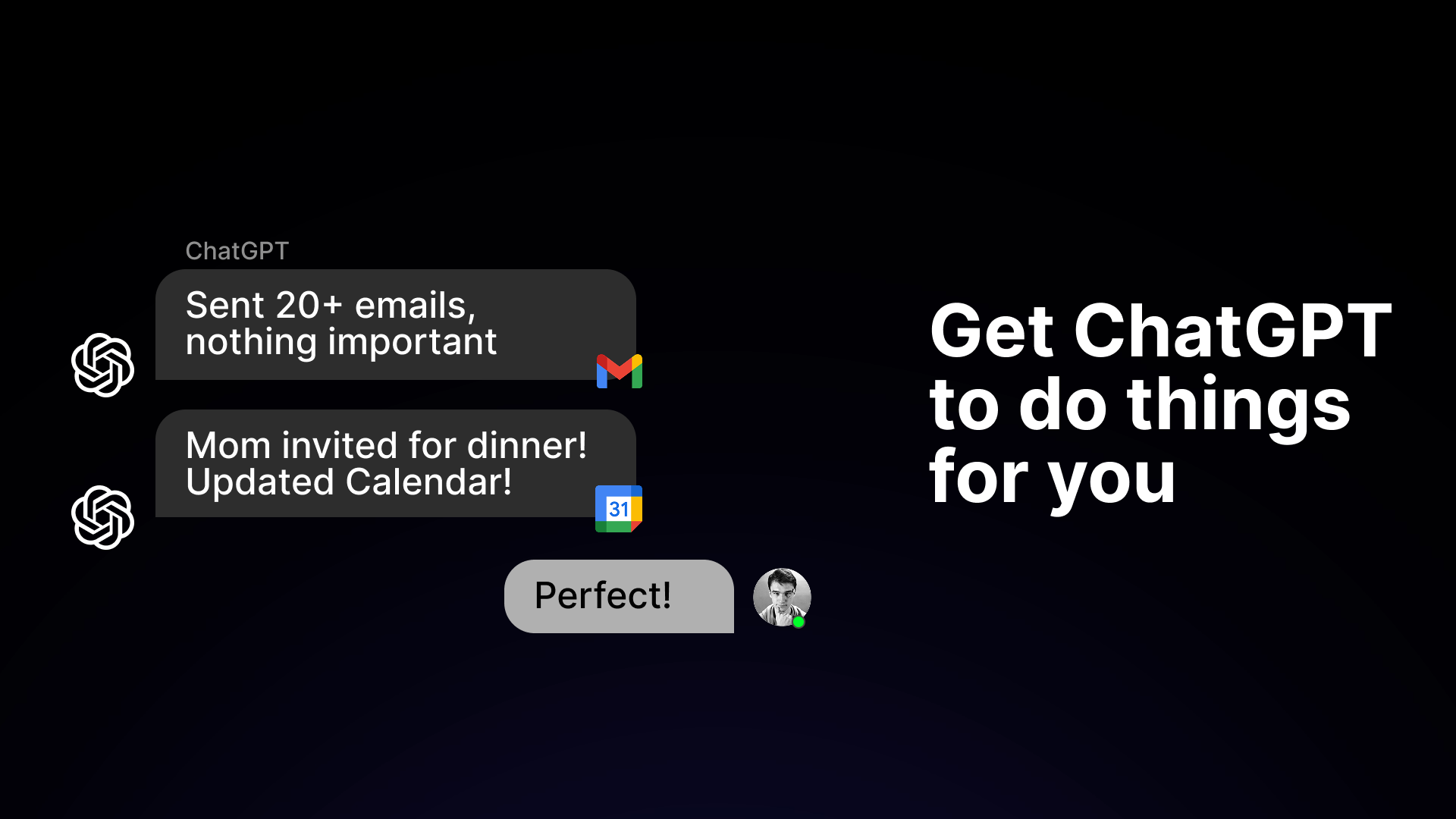Table of Contents
Overview
Tired of juggling multiple apps and wasting precious time on repetitive tasks? Imagine having an AI assistant that can seamlessly manage your emails, update your calendar, and even post on social media, all from a single interface. That’s the promise of omiGPT, a powerful tool that connects ChatGPT to your favorite apps, turning AI into a true productivity powerhouse. Let’s dive into what omiGPT has to offer and whether it’s the right solution for your workflow.
Key Features
omiGPT boasts a range of features designed to streamline your daily tasks and boost your efficiency. Here’s a closer look:
- App Integrations (Gmail, Notion, LinkedIn, etc.): Connects to popular platforms like Gmail, Google Calendar, Notion, LinkedIn, and X, allowing for cross-platform automation.
- AI Task Automation: Automates routine tasks such as responding to emails, scheduling appointments, and managing content across different platforms.
- Unified Control Panel: Provides a centralized dashboard for managing all connected apps and automation workflows.
- Secure OAuth Connections: Ensures secure connections to your accounts using OAuth authentication, protecting your data.
- Real-Time Updates: Delivers real-time updates on the status of your automated tasks, keeping you informed every step of the way.
How It Works
omiGPT simplifies complex automation with its user-friendly approach. The process begins by linking your accounts to omiGPT through secure OAuth connections. Once connected, you can define tasks using natural language prompts or pre-built templates. For example, you could instruct ChatGPT to “respond to all emails mentioning ‘urgent’ with a follow-up request” or “schedule a meeting with John next Tuesday at 2 PM.” ChatGPT then executes these actions across your connected apps, such as sending email responses, updating your calendar, or posting content based on your defined prompts or triggers. This seamless integration allows you to focus on higher-level tasks while omiGPT handles the rest.
Use Cases
omiGPT’s versatility makes it a valuable tool for a variety of use cases. Here are a few examples:
- Email Automation: Automatically respond to emails, filter messages, and schedule follow-ups, saving you time and keeping your inbox organized.
- Calendar Updates: Schedule meetings, set reminders, and manage your calendar events directly through AI commands.
- Notion Content Editing: Automate content creation, editing, and organization within your Notion workspace.
- Social Media Management: Schedule posts, respond to comments, and manage your social media presence across platforms like LinkedIn and X.
- Workflow Orchestration: Combine multiple tasks across different apps to create complex automated workflows tailored to your specific needs.
Pros & Cons
Like any tool, omiGPT has its strengths and weaknesses. Let’s weigh the advantages and disadvantages to help you make an informed decision.
Advantages
- Powerful Cross-App Automation: Seamlessly automates tasks across multiple platforms, saving you time and effort.
- Saves Time on Routine Tasks: Frees up your time by automating repetitive tasks, allowing you to focus on more strategic work.
- Intuitive UI: Features a user-friendly interface that makes it easy to set up and manage your automated workflows.
Disadvantages
- Privacy Concerns Due to Deep Integrations: Requires access to your accounts, raising potential privacy concerns about data security.
- Learning Curve for Task Setup: Setting up complex automation workflows may require some initial learning and experimentation.
- May Require Premium Access for Full Functionality: Some advanced features and integrations may only be available with a premium subscription.
How Does It Compare?
While omiGPT offers a unique blend of AI and app integration, it’s worth considering how it stacks up against its competitors.
- Zapier: Offers broader automation capabilities but is less AI-native than omiGPT. Zapier relies more on pre-defined rules and triggers, whereas omiGPT leverages AI to understand and execute tasks based on natural language.
- Rewind AI: Focuses on privacy and offers a personal AI assistant, but it has fewer integrations compared to omiGPT. Rewind AI is designed to capture and recall information, while omiGPT is built for action and automation.
- Bardeen: Provides visual automation tools but has limited app coverage compared to omiGPT. Bardeen uses a visual interface to create automation workflows, while omiGPT relies on natural language and AI-powered task execution.
Final Thoughts
omiGPT presents a compelling solution for anyone looking to leverage AI to boost their productivity. Its ability to connect ChatGPT to popular apps and automate routine tasks can save significant time and effort. However, it’s important to consider the potential privacy implications and the learning curve associated with setting up complex workflows. If you’re comfortable with the trade-offs, omiGPT could be a game-changer for streamlining your daily tasks and unlocking new levels of efficiency.