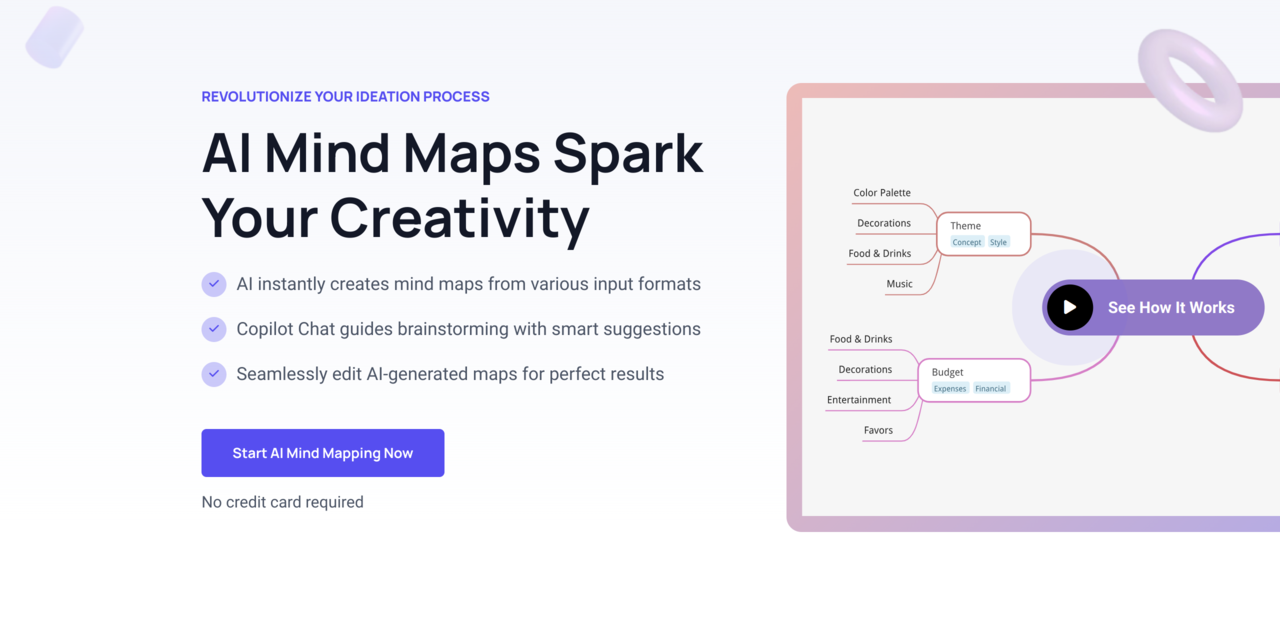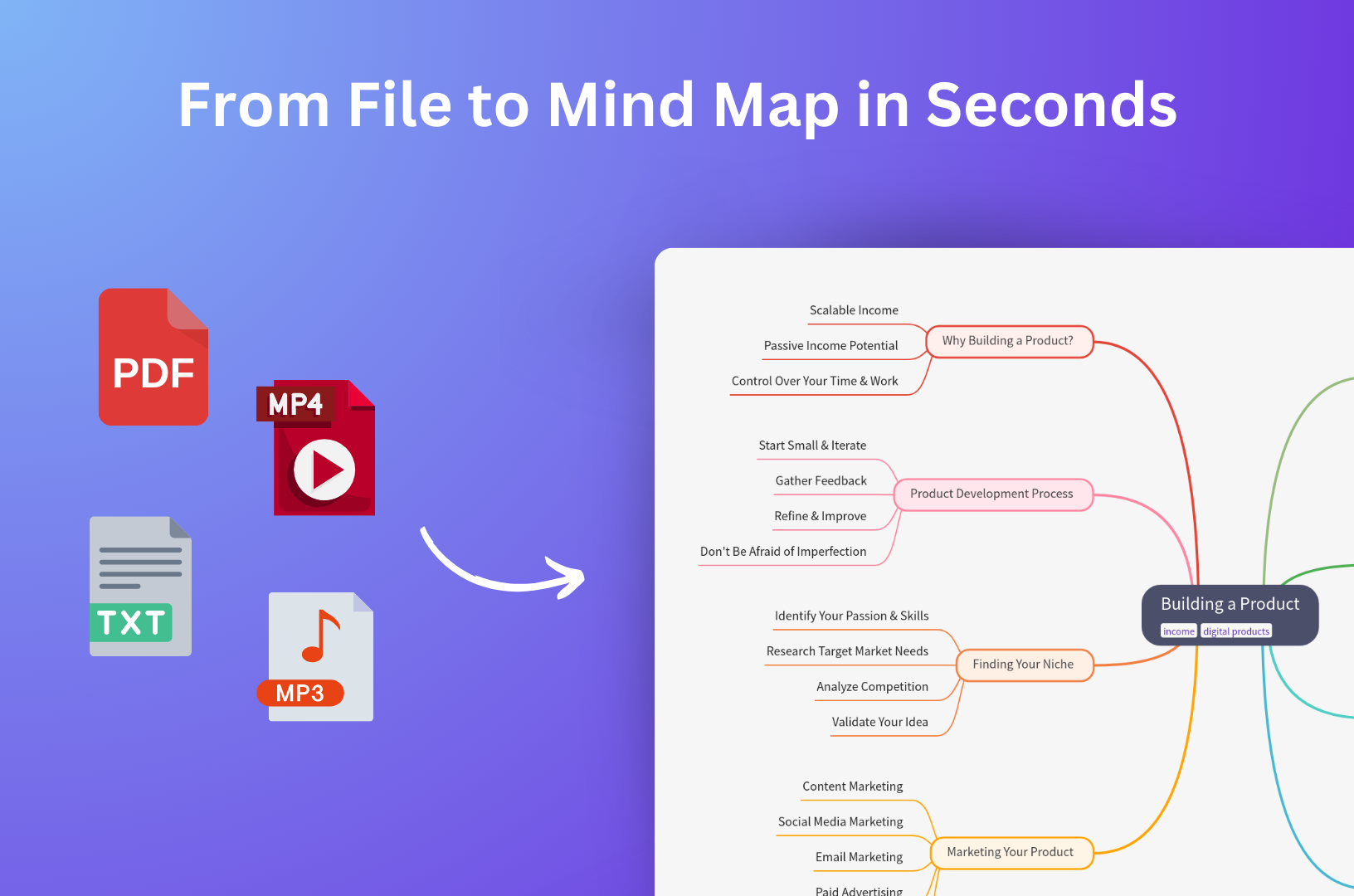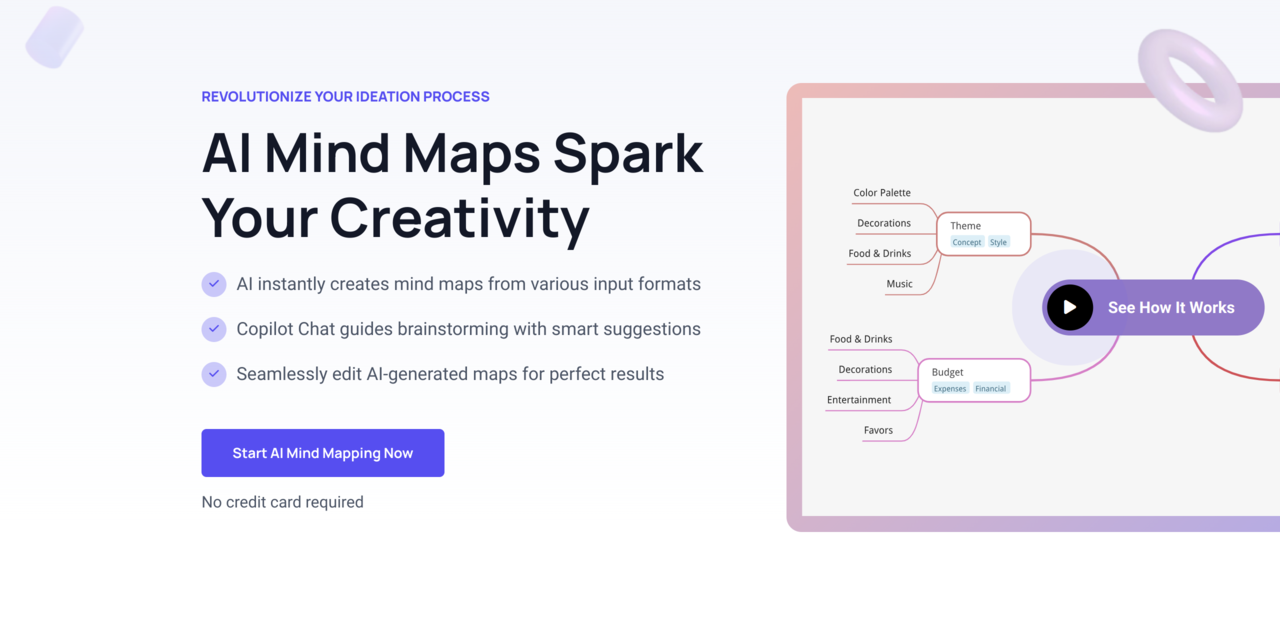
Table of Contents
Overview
Struggling to wrangle complex information into a digestible format? Enter MindMap AI, a revolutionary tool that leverages the power of artificial intelligence to transform your notes, documents, and even multimedia into beautifully structured mind maps. Whether you’re a student, a project manager, or a creative thinker, MindMap AI promises to streamline your workflow and unlock new levels of clarity. Let’s dive into what makes this AI-powered mind mapping tool stand out.
Key Features
MindMap AI boasts a comprehensive suite of features designed to simplify the mind mapping process:
- AI Mind Map Generation: Automatically creates mind maps from various input types, saving you time and effort.
- Multi-Format Input (text, audio, video, PDFs, images): Accepts a wide range of content formats, making it versatile for different projects. No more manual transcription!
- Real-Time Brainstorming: Facilitates collaborative brainstorming sessions with team members in real-time.
- Secure Sharing: Allows you to securely share your mind maps with colleagues, clients, or classmates.
- Drag-and-Drop Editing: Offers intuitive drag-and-drop functionality for easy customization and organization.
- Custom Map Styling: Provides options to customize the appearance of your mind maps to match your brand or personal preferences.
How It Works
Using MindMap AI is surprisingly straightforward. The process begins with uploading your content, whether it’s a text document, PDF, image, audio file, or video. The AI then analyzes the content, extracting key concepts and relationships. These concepts are automatically organized into an interactive mind map, complete with branches and nodes. From there, you can further refine the map using the drag-and-drop editor, adding details, rearranging elements, and customizing the visual style. Finally, you can share your completed mind map with others or download it for offline use.
Use Cases
MindMap AI’s versatility makes it a valuable tool for a wide range of applications:
- Study planning for students: Organize notes, create study guides, and visualize complex topics.
- Meeting and project notes: Capture key takeaways, assign tasks, and track progress during meetings.
- Research synthesis: Summarize research papers, identify key findings, and organize information for presentations.
- Training materials: Create engaging and interactive training modules for employees or students.
- Content summarization: Quickly extract the main points from lengthy articles, reports, or books.
- Creative brainstorming: Generate new ideas, explore different perspectives, and develop innovative solutions.
Pros & Cons
Like any tool, MindMap AI has its strengths and weaknesses. Let’s take a closer look:
Advantages
- Handles diverse formats, offering flexibility in how you input information.
- Real-time collaboration streamlines teamwork and brainstorming sessions.
- Simplifies complex content, making it easier to understand and retain information.
- Intuitive UI ensures a smooth and user-friendly experience.
Disadvantages
- May require editing for accuracy, as AI-generated maps may not always perfectly capture the nuances of the original content.
- Subscription needed for full features, limiting access for free users.
How Does It Compare?
When compared to other mind mapping tools, MindMap AI distinguishes itself with its AI-powered input parsing. While tools like MindMeister offer strong visualization capabilities, they lack the automated content analysis of MindMap AI. XMind, known for its structured approach, offers less automation in the initial mind map creation process. MindMap AI bridges the gap by providing both AI assistance and customizable structure.
Final Thoughts
MindMap AI offers a compelling solution for anyone looking to streamline their information processing and visualization workflows. Its ability to handle diverse formats, coupled with its real-time collaboration features, makes it a powerful tool for students, professionals, and creatives alike. While the need for editing and the subscription model are worth considering, the benefits of simplified content and intuitive design make MindMap AI a strong contender in the mind mapping space.