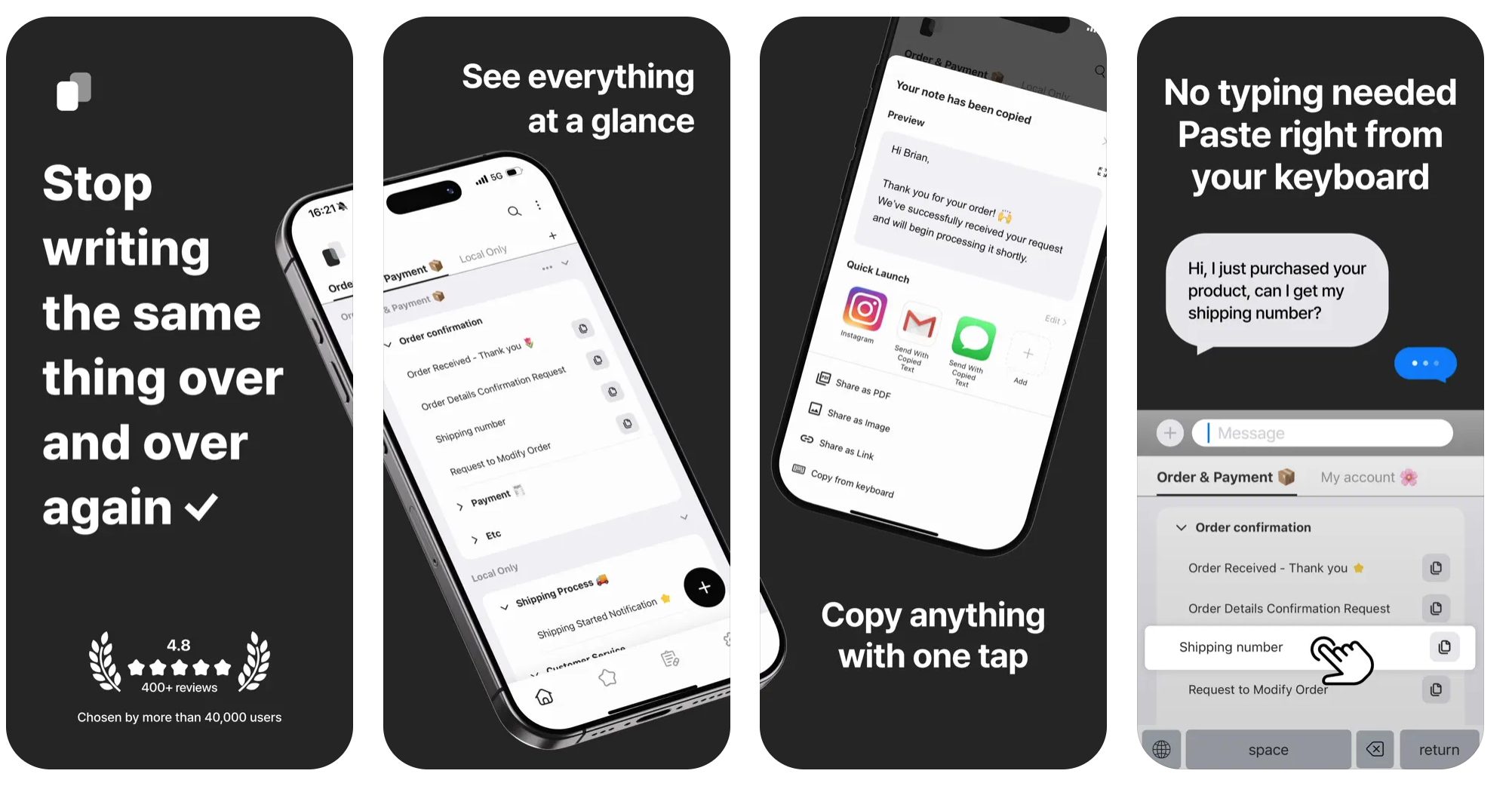Table of Contents
Overview
Tired of typing the same phrases over and over again? In today’s fast-paced world, efficiency is key, and repetitive tasks can quickly eat into your valuable time. Enter CopyNote, an AI-enhanced productivity app designed to liberate you from the shackles of repetitive typing. By leveraging intelligent shortcuts, customizable templates, and lightning-fast pasting tools, CopyNote promises to streamline your workflows and supercharge your productivity. Let’s dive in and see if it lives up to the hype.
Key Features
CopyNote boasts a suite of features designed to minimize typing and maximize output:
- Smart Shortcuts: Assign custom shortcuts to frequently used text snippets, allowing you to insert them with a simple keystroke.
- Dynamic Templates: Create and customize templates for various tasks, automatically filling in information as needed.
- Instant Pasting: Quickly paste pre-defined text snippets from within the app or via iOS integration, saving you precious seconds.
- Note Organization: Keep all your text snippets, templates, and notes neatly organized within the app for easy access.
- Workflow Automation: Automate routine text-based tasks, freeing up your time and mental energy for more important things.
How It Works
CopyNote simplifies the process of text automation. Users begin by creating shortcuts or designing templates for the text they frequently use. To use a shortcut, simply type the assigned combination, and CopyNote will automatically insert the corresponding text. Templates work similarly, allowing you to fill in dynamic fields with relevant information. The app seamlessly integrates with iOS features, enabling quick pasting from the clipboard and efficient note management. This intuitive design makes it easy to integrate into your daily workflow.
Use Cases
CopyNote can be a valuable asset in a variety of scenarios:
- Text Snippet Reuse: Quickly insert commonly used phrases, addresses, or contact information.
- Meeting Notes: Create templates for meeting minutes, automatically filling in attendees, action items, and key decisions.
- Customer Support Responses: Develop a library of canned responses to frequently asked questions, ensuring consistent and efficient customer service.
- Coding Boilerplates: Store and quickly insert code snippets, saving time and reducing errors.
- Email Templates: Craft professional email templates for various purposes, streamlining your communication.
Pros & Cons
Like any tool, CopyNote has its strengths and weaknesses. Let’s take a look:
Advantages
- Boosts Typing Speed: Significantly reduces the amount of typing required for repetitive tasks.
- User-Friendly Interface: Easy to learn and use, even for those unfamiliar with text automation tools.
- Flexible Templates: Offers a good degree of customization, allowing you to tailor templates to your specific needs.
Disadvantages
- iOS-Only: Currently only available for iOS devices, limiting its accessibility for users on other platforms.
- Limited Customization Beyond Presets: While templates are customizable, the options may be somewhat limited for advanced users.
How Does It Compare?
While CopyNote offers a compelling solution for text automation, it’s important to consider its competitors. TextExpander offers broader platform support, making it a more versatile option for users across different operating systems. Typinator provides more robust automation options, catering to users with more complex needs. However, CopyNote’s simplicity and user-friendly interface may make it a better choice for those new to text automation.
Final Thoughts
CopyNote is a solid AI-enhanced productivity app that delivers on its promise of reducing repetitive typing. Its intuitive interface, smart shortcuts, and dynamic templates make it a valuable tool for anyone looking to streamline their workflow and boost efficiency on iOS devices. While it may not offer the same level of customization or platform support as some of its competitors, its simplicity and ease of use make it a compelling option for those seeking a straightforward text automation solution. If you’re an iOS user looking to save time and effort, CopyNote is definitely worth checking out.