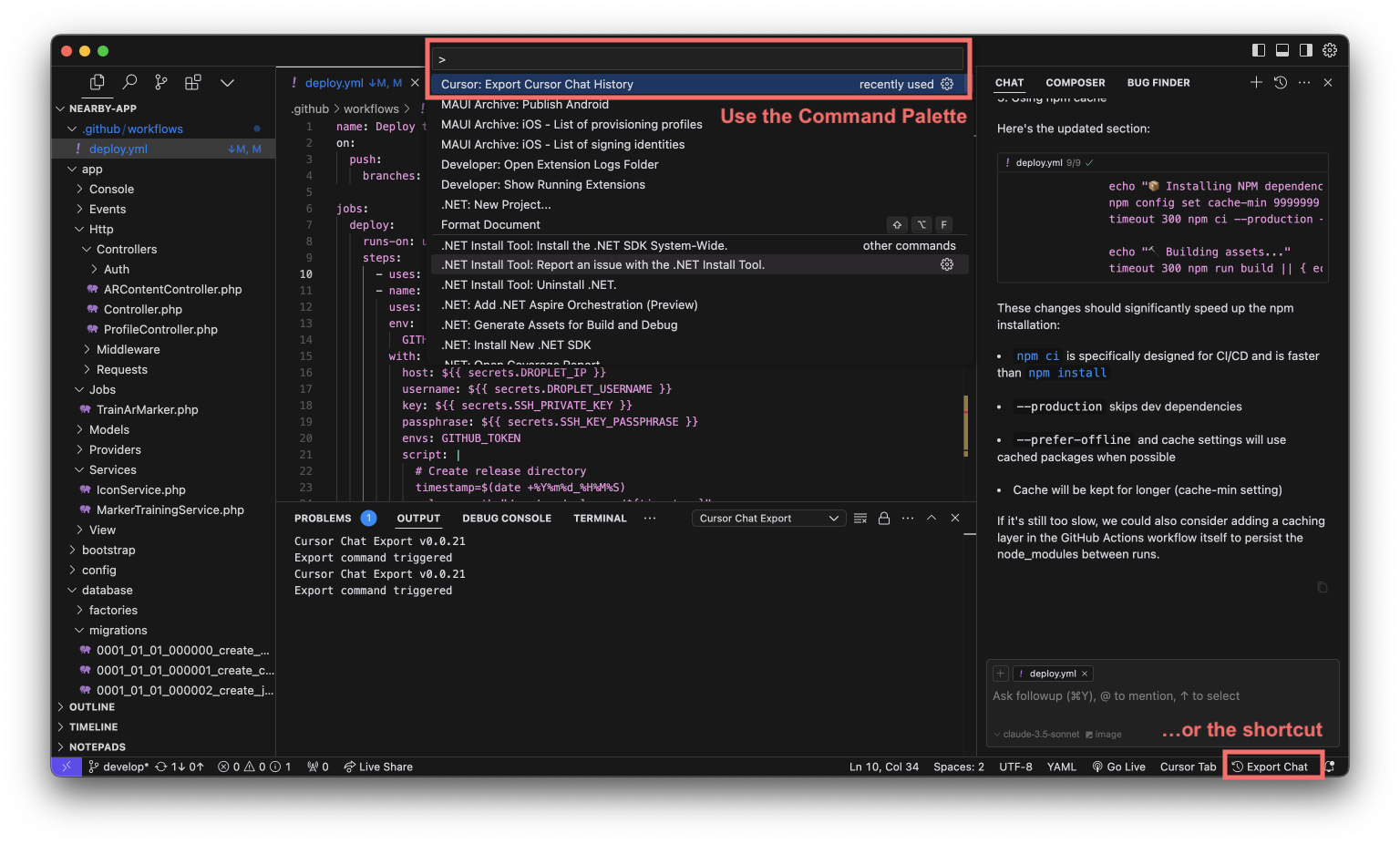Table of Contents
Overview
Tired of losing valuable insights from your Cursor AI conversations? Wish you could easily save, archive, and revisit your AI interactions? Enter Cursor Convo Export, a nifty productivity tool designed to seamlessly export your Cursor AI chats. Whether you need to preserve important discussions, debug past sessions, or simply pick up where you left off after a frozen chat, this extension offers a straightforward solution. Let’s dive into what makes Cursor Convo Export a valuable addition to your AI toolkit.
Key Features
Here’s a breakdown of the features that make Cursor Convo Export a useful tool:
- Export Cursor AI chats: Easily save your conversations from Cursor AI for future reference.
- Open in new window or markdown: Choose to view your exported chat in a separate window for immediate access or save it as a markdown file for organized archiving.
- Timestamped conversation logs: Each message is recorded with a timestamp, providing a clear chronological record of your AI interactions.
- Shortcut and Command Palette support: Activate the extension quickly and easily using keyboard shortcuts or the Cursor AI Command Palette.
- Revive frozen chats: Recover and continue working from sessions that have frozen or been interrupted.
How It Works
Using Cursor Convo Export is remarkably simple. After installing the extension, you can activate it directly from within Cursor AI. You can either use the Command Palette or a designated keyboard shortcut. Once activated, the extension captures the chat data from your current session. You then have the option to export the conversation to a new window for immediate viewing or save it locally as a markdown file. The markdown file includes timestamps for each message, ensuring a well-organized and easily searchable record of your conversation.
Use Cases
Here are some practical ways you can leverage Cursor Convo Export:
- Saving important conversations: Preserve crucial discussions, code snippets, or solutions generated by Cursor AI for future reference.
- Archiving AI interactions: Create a comprehensive archive of your AI interactions for documentation or knowledge management purposes.
- Debugging or review of chat history: Analyze past conversations to identify patterns, debug code, or review the AI’s reasoning process.
- Continued work from frozen sessions: Seamlessly pick up where you left off in a chat that has frozen or been interrupted, avoiding the frustration of lost progress.
- Sharing AI discussions: Share your AI interactions with colleagues or clients by providing them with the exported markdown file.
Pros & Cons
Let’s weigh the advantages and disadvantages of using Cursor Convo Export.
Advantages
- Easy to use and intuitive interface.
- Boosts productivity by allowing quick saving and retrieval of conversations.
- Preserves chat history with accurate timestamps.
- Seamlessly integrates with the Cursor AI interface.
Disadvantages
- Limited to Cursor AI; doesn’t support other AI platforms.
- Lacks built-in collaboration features for sharing and discussing chats in real-time.
- Requires manual export of conversations; no automatic saving option.
How Does It Compare?
While Cursor Convo Export excels in its simplicity and integration with Cursor AI, it’s worth considering alternatives. ChatGPT Exporter offers broader compatibility across different AI platforms, making it a versatile choice if you use multiple AI tools. ConvoLogger provides more customization options for logging and exporting conversations, allowing you to tailor the output to your specific needs. However, for dedicated Cursor AI users seeking a straightforward export solution, Cursor Convo Export remains a strong contender.
Final Thoughts
Cursor Convo Export is a valuable tool for anyone who relies on Cursor AI for their daily tasks. Its ease of use, combined with its ability to preserve and organize chat history, makes it a worthwhile addition to your productivity arsenal. While it may not have all the bells and whistles of its competitors, its focused functionality and seamless integration with Cursor AI make it a reliable and efficient solution for exporting and managing your AI conversations.
https://eekayonline.gumroad.com/l/cursor-convo-export