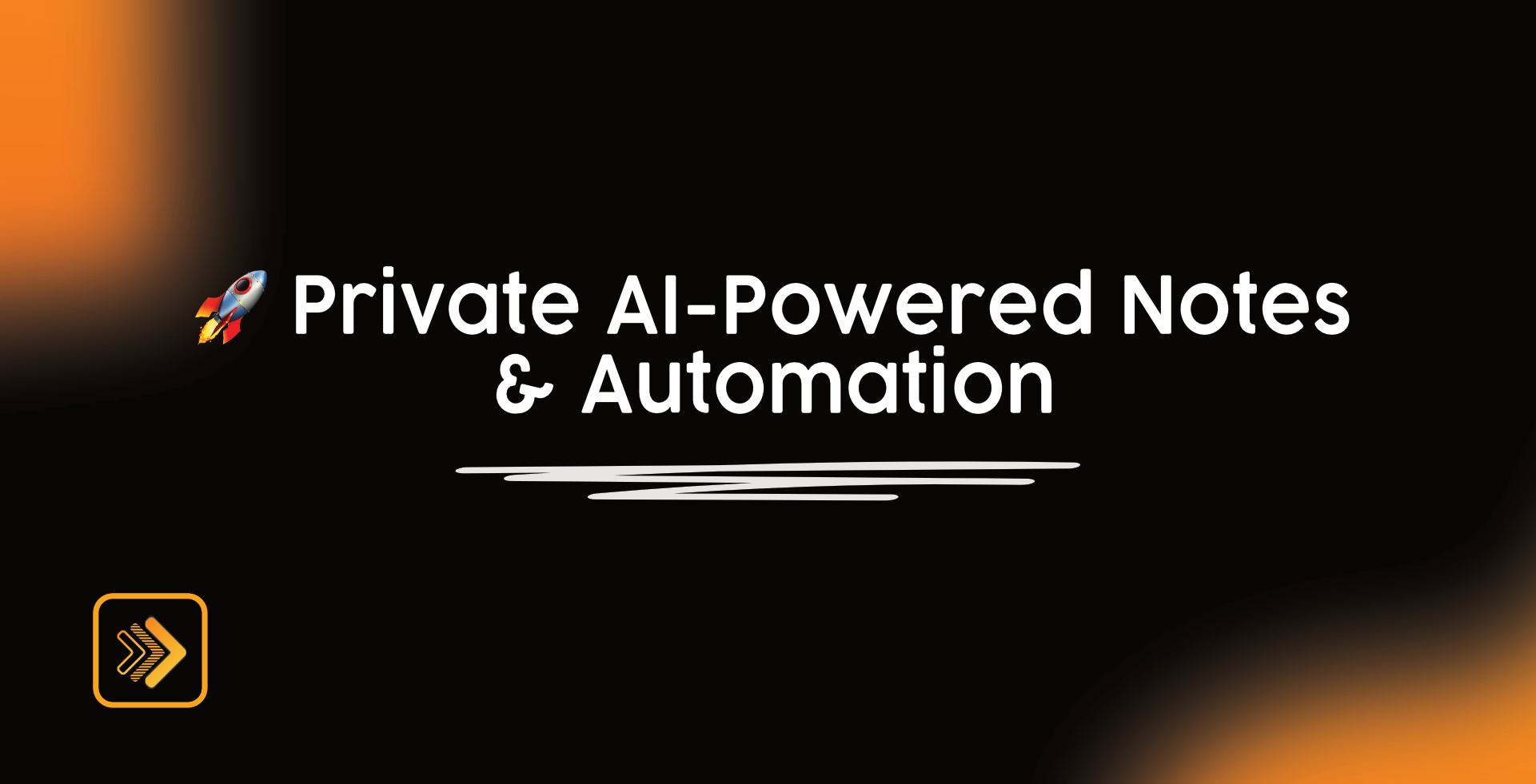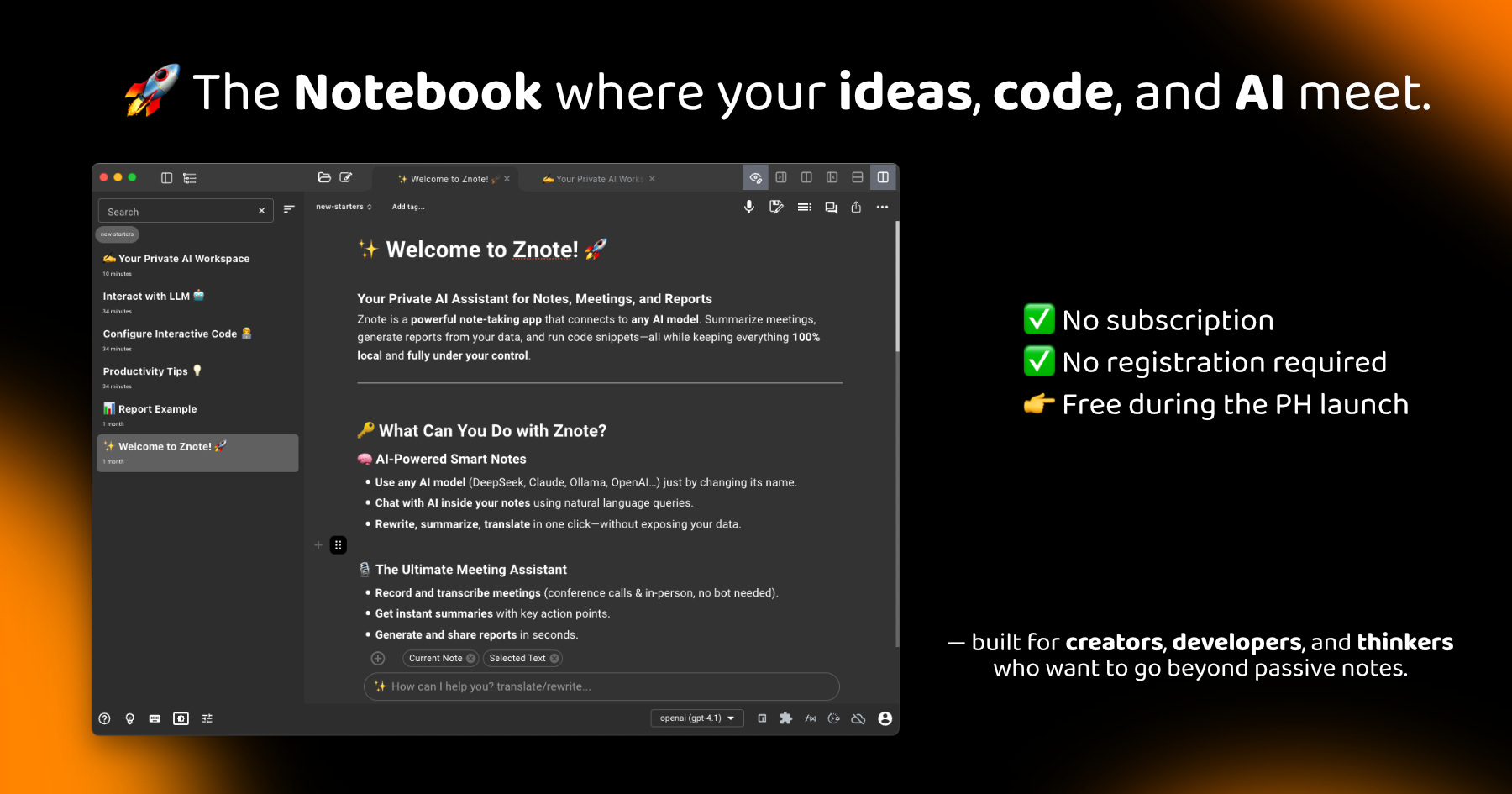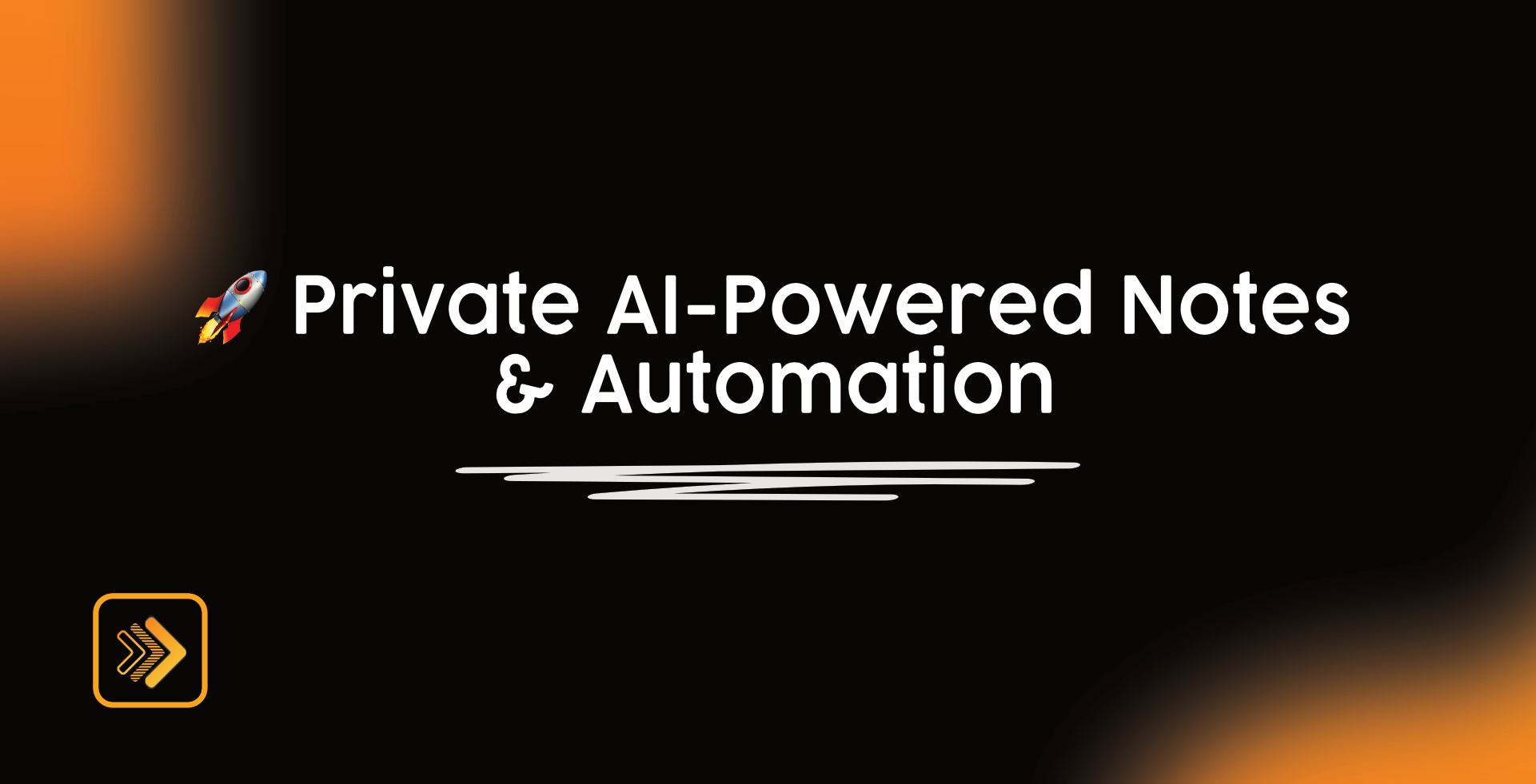
Table of Contents
Overview
In today’s digital landscape, finding a productivity tool that respects your privacy and empowers your workflow can feel like searching for a needle in a haystack. Enter Znote, a unique, local, and privacy-first productivity app that aims to be your all-in-one workspace. Blending the conversational power of ChatGPT with note-taking, terminal commands, and automation tools, Znote offers a self-contained environment for thinking, coding, and executing tasks, all without requiring a subscription. Let’s dive into what makes Znote stand out.
Key Features
Znote boasts a powerful set of features designed to boost your productivity and keep your data secure. Here’s a breakdown:
- Offline AI Note-taking: Take notes and brainstorm ideas with AI assistance, even without an internet connection.
- ChatGPT-style Conversations: Engage in natural language conversations with the AI to generate ideas, summarize text, or get answers to your questions.
- Built-in Terminal for Code Execution: Execute code snippets directly within Znote, streamlining your coding workflow.
- Workflow Automation: Automate repetitive tasks and streamline your processes with Znote’s built-in automation tools.
- Privacy-first Local Storage: Your data stays on your machine, ensuring complete privacy and control over your information.
How It Works
Znote operates by running locally on your computer, creating a secure and private workspace. It combines a conversational AI interface with robust note management and coding capabilities. You can interact with the AI using natural language, execute code snippets directly within the app, and automate tasks to optimize your workflow. All of this happens within a single, self-contained environment, ensuring your data remains private and secure.
Use Cases
Znote’s versatility makes it suitable for a wide range of applications. Here are a few examples:
- Technical Note-taking: Document code snippets, algorithms, and technical concepts with AI assistance.
- Project Planning: Brainstorm ideas, outline tasks, and manage project timelines within a single workspace.
- Local AI-assisted Coding: Write, test, and debug code with the help of AI suggestions and code completion.
- Building Personal Knowledge Bases: Organize and connect your notes, ideas, and research into a comprehensive knowledge base.
- Automating Personal Workflows: Automate repetitive tasks like data entry, file management, and email processing.
Pros & Cons
Like any tool, Znote has its strengths and weaknesses. Let’s examine the advantages and disadvantages.
Advantages
- Full Privacy: Your data remains on your local machine, ensuring complete privacy and control.
- No Subscription Fees: Enjoy all of Znote’s features without paying a recurring subscription fee.
- Integrated Productivity Tools: Access a comprehensive suite of tools for note-taking, coding, and automation within a single application.
Disadvantages
- Local Install Required: Znote must be installed on your local machine, which may require some technical knowledge.
- No Cloud Sync: Data is stored locally and not synced to the cloud, limiting accessibility across multiple devices.
- Limited to Single-Device Usage: Znote is designed for single-device use, which may not be ideal for users who need to access their data from multiple locations.
How Does It Compare?
When considering productivity tools, it’s important to understand how Znote stacks up against the competition.
- Notion: While Notion offers a cloud-based and collaborative environment, it lacks Znote’s built-in terminal for code execution and its strong focus on privacy.
- Obsidian: Obsidian excels at local note-taking and knowledge management, but it lacks the advanced AI and chat features found in Znote.
Final Thoughts
Znote presents a compelling alternative for users seeking a privacy-focused, all-in-one productivity solution. Its unique blend of AI-powered note-taking, code execution, and automation tools makes it a valuable asset for technical users and anyone looking to streamline their workflow. While the lack of cloud sync and multi-device support may be a drawback for some, the benefits of enhanced privacy and a one-time purchase price make Znote a worthy contender in the productivity app landscape.