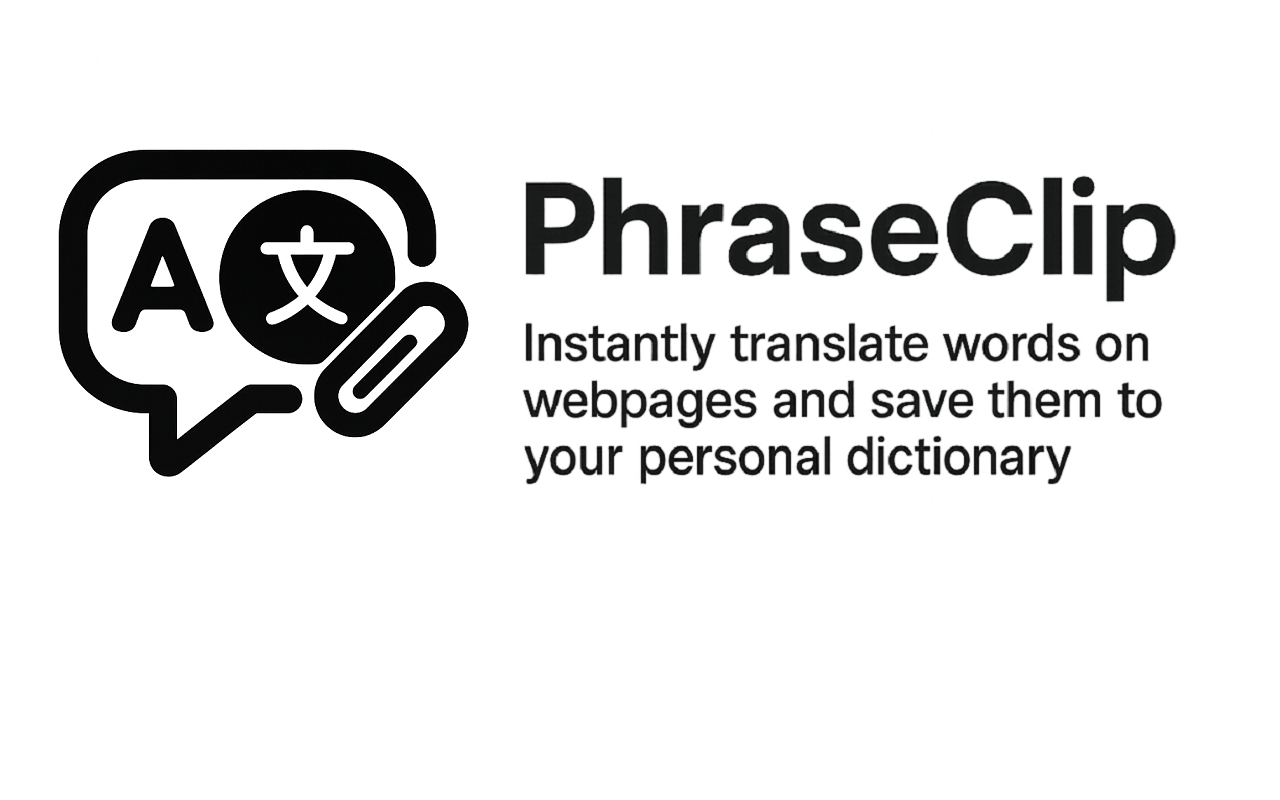Table of Contents
Overview
Struggling to understand foreign language websites? Wish you could build your vocabulary while browsing? PhraseClip is a browser extension designed to bridge the language gap, making it easier than ever to learn new words and phrases in context. This handy tool allows you to instantly translate words and phrases directly on any webpage, saving them to a personal dictionary for later review. Let’s dive into what makes PhraseClip a valuable asset for language learners.
Key Features
PhraseClip boasts a range of features designed to make language learning seamless and efficient:
- Instant on-page translation: Highlight any word or phrase and get an immediate translation without leaving the webpage.
- Personal dictionary with examples: Every translation is automatically saved to your personal dictionary, complete with example sentences for context.
- Audio pronunciation support: Hear how words and phrases are pronounced with integrated audio playback, improving your listening and speaking skills.
- One-click word lookup: Easily access definitions and translations with a simple click, streamlining your learning process.
How It Works
Using PhraseClip is incredibly straightforward. Once the extension is installed in your browser, simply navigate to any webpage in a language you’re learning. When you encounter an unfamiliar word or phrase, highlight it with your mouse. PhraseClip will instantly display an inline translation directly on the page. The highlighted word or phrase, along with its translation, example sentences, and audio pronunciation, is automatically saved to your personal dictionary for future reference. It’s that easy!
Use Cases
PhraseClip offers a variety of applications for language learners:
- Language learning while browsing: Effortlessly learn new vocabulary and grammar while reading articles, blogs, or any other online content.
- Building personal vocabulary lists: Automatically create a comprehensive vocabulary list with contextual examples, making review more effective.
- Pronunciation practice: Improve your pronunciation by listening to audio playback of new words and phrases.
- Contextual translation lookup: Understand the nuances of language by seeing translations within the context of real-world sentences.
Pros & Cons
Like any tool, PhraseClip has its strengths and weaknesses. Let’s take a look:
Advantages
- Fast, contextual translations: Get instant translations that are relevant to the surrounding text.
- Learner-focused features: Designed specifically for language learners, with features like personal dictionaries and audio pronunciation.
- Works across most websites: Compatible with a wide range of websites, allowing you to learn from almost any online content.
Disadvantages
- Browser-based limitation: Only works within your web browser, limiting its use to online content.
- Language support may vary: The availability of translations may depend on the specific language you’re learning.
How Does It Compare?
While other translation tools exist, PhraseClip stands out with its learner-centric approach. Compared to Google Translate, PhraseClip offers more contextual translations and the added benefit of saving words to a personal dictionary. While LingQ is a broader language learning platform, it lacks the seamless integration with your browsing experience that PhraseClip provides.
Final Thoughts
PhraseClip is a valuable tool for anyone looking to learn a new language while browsing the web. Its ease of use, learner-focused features, and contextual translation capabilities make it a worthwhile addition to any language learner’s toolkit. If you’re looking for a convenient and effective way to expand your vocabulary and improve your language skills, PhraseClip is definitely worth checking out.
https://phraseclip.com/