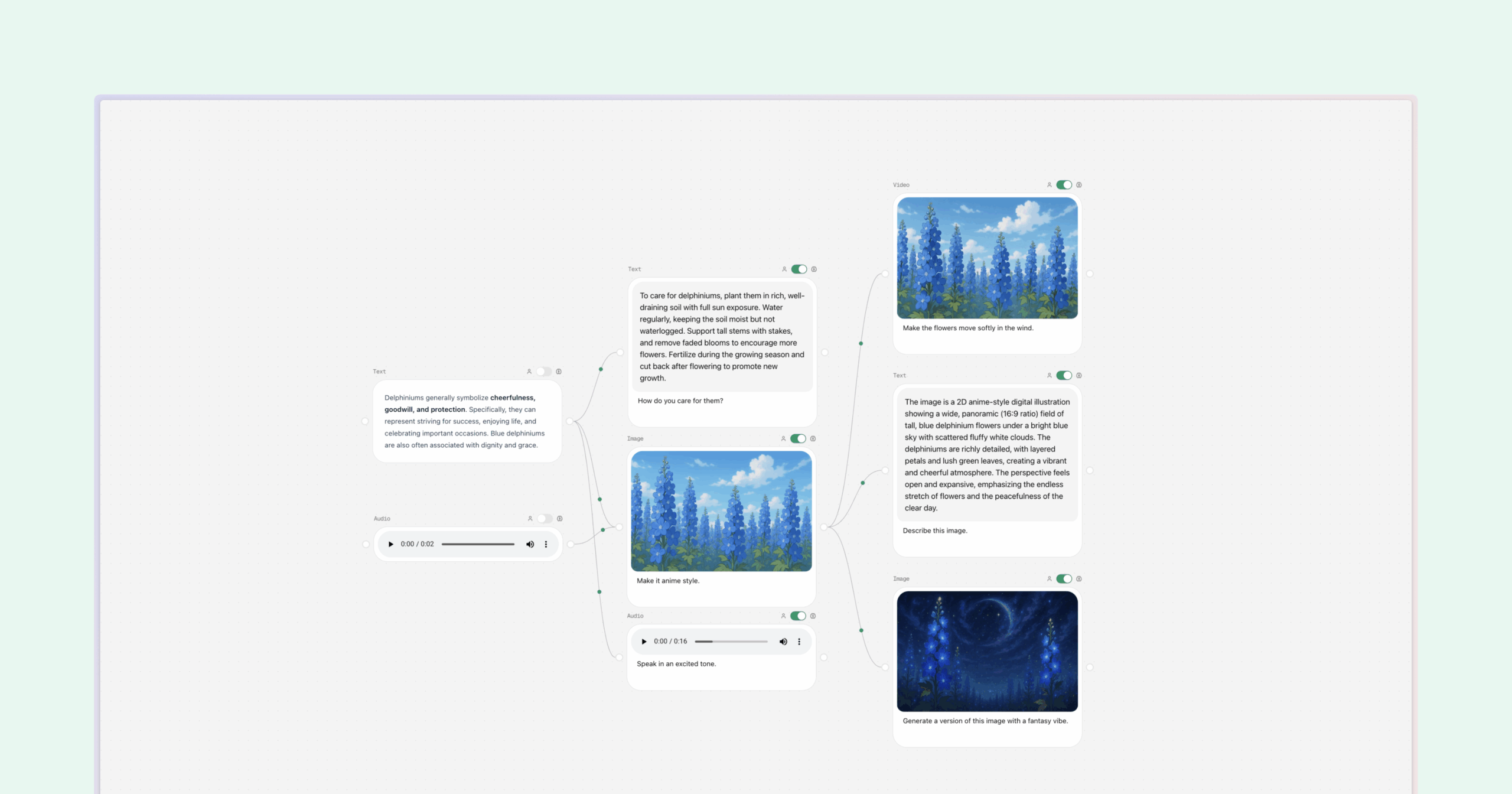Table of Contents
Overview
In the ever-evolving landscape of Artificial Intelligence, the ability to quickly prototype and deploy AI-powered solutions is paramount. Enter Tersa, an open-source platform designed to empower users to visually construct AI workflows with a user-friendly drag-and-drop interface. This innovative tool simplifies the complexities of AI development, making it accessible to a wider audience. Let’s dive into what makes Tersa a compelling option for building your next AI project.
Key Features
Tersa boasts a robust set of features designed to streamline the AI workflow creation process:
- Visual Workflow Builder: Design complex AI pipelines with ease using a drag-and-drop interface. Connect nodes representing different AI models and data processing steps to create custom workflows.
- Multi-model AI Integration: Seamlessly integrate with a variety of top AI models, allowing you to leverage the power of different algorithms and services within a single workflow.
- Multimedia Content Handling: Process a wide range of multimedia content, including text, images, audio, and video, making Tersa a versatile tool for various applications.
- Auto-saving: Never lose your progress with Tersa’s auto-saving feature, which automatically saves your work as you build your workflows.
- Cloud Storage with Security: Securely store your projects and data in the cloud, ensuring accessibility and data protection.
- Modern UI: Enjoy a clean and intuitive user interface that makes building and managing AI workflows a breeze.
How It Works
Getting started with Tersa is straightforward. First, users log in to the platform and create a new project. The heart of Tersa lies in its canvas interface, where you can add and connect nodes representing different AI models, data sources, and processing steps. Simply drag and drop nodes onto the canvas and connect them to define the flow of data. Each node can be configured with specific settings and parameters. Once the workflow is complete, you can run it to process data using the selected AI models. The results can then be analyzed and used for various purposes.
Use Cases
Tersa’s flexibility makes it suitable for a wide array of applications:
- AI Research and Development: Experiment with different AI models and workflows to accelerate research and development efforts.
- Content Creation: Automate content creation tasks, such as image generation, text summarization, and video editing.
- Business Process Automation: Streamline business processes by automating tasks such as data extraction, document processing, and customer service.
- Educational Tools: Provide students with a hands-on learning experience in AI by allowing them to build and experiment with AI workflows.
Pros & Cons
Like any tool, Tersa has its strengths and weaknesses. Let’s take a look:
Advantages
- Open-source and free: Tersa is completely free to use and open-source, making it accessible to everyone.
- Supports various AI models: Integrate with a wide range of AI models from different providers.
- Intuitive interface: The drag-and-drop interface makes it easy to build and manage AI workflows.
Disadvantages
- Advanced setup may be required: Setting up and configuring Tersa may require some technical expertise.
- Limited documentation for beginners: The documentation may not be comprehensive enough for beginners.
How Does It Compare?
When evaluating Tersa, it’s important to consider its competitors. LangFlow focuses primarily on LLM-based workflows, offering a specialized solution for language model applications. FlowiseAI provides tools for customizing LLM flows, giving users more control over the behavior of their language models. n8n, on the other hand, is a general-purpose workflow automation tool with AI integration, offering a broader range of capabilities beyond AI-specific tasks. Tersa distinguishes itself with its open-source nature, multimedia support, and balanced approach to AI workflow building.
Final Thoughts
Tersa presents a compelling option for those seeking a visual, open-source platform for building AI workflows. Its intuitive interface, multi-model support, and multimedia capabilities make it a versatile tool for a variety of applications. While the setup process may require some technical knowledge and the documentation could be improved, the benefits of Tersa’s open-source nature and flexibility make it a worthwhile consideration for anyone looking to streamline their AI development process.