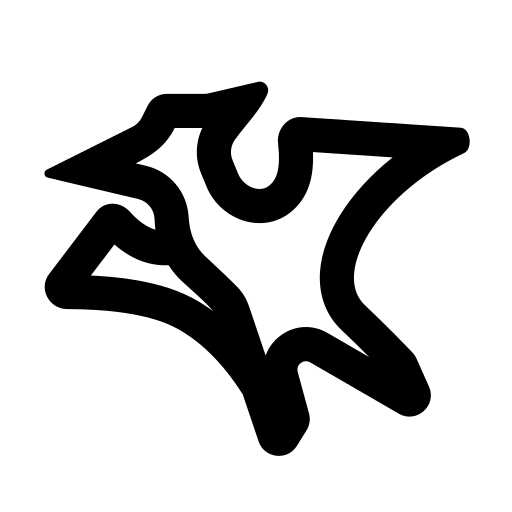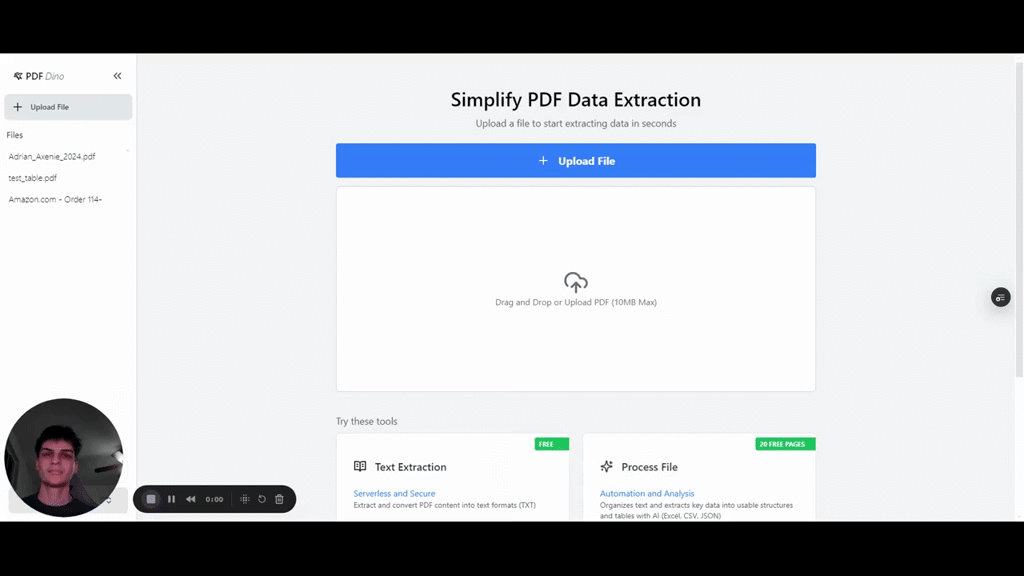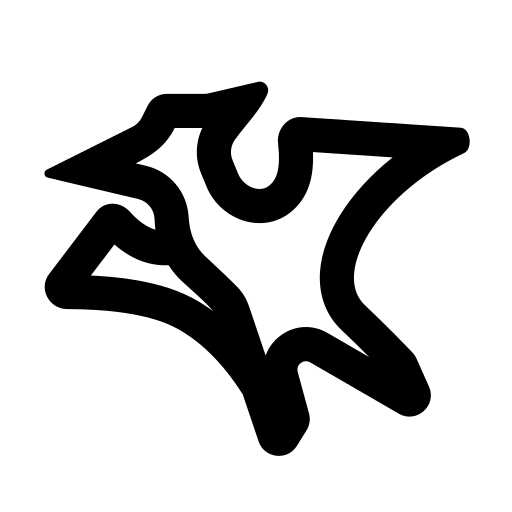
Table of Contents
Overview
Tired of manually extracting data from PDFs? Enter PDF Dino, an AI-powered solution designed to effortlessly transform unstructured PDF content into structured, usable data. This tool promises to save you time and reduce errors by intelligently extracting information from your documents and converting it into formats like Excel, CSV, JSON, or plain text. Let’s dive into what makes PDF Dino a potential game-changer for data extraction.
Key Features
PDF Dino boasts a range of features designed for efficient and accurate data extraction:
- AI-driven extraction of structured data from PDFs: Leverages artificial intelligence to intelligently identify and extract data, even from complex layouts.
- Support for exporting to Excel, CSV, JSON, and text formats: Offers flexibility in how you want to use your extracted data, catering to various software and workflows.
- Customizable headers for data organization: Allows you to define headers for your extracted data, ensuring it’s organized and easy to understand.
- Fast processing with support for large files: Handles large documents quickly and efficiently, saving you valuable time.
- Secure handling with advanced encryption protocols: Protects your sensitive data during processing with robust security measures.
- User-friendly drag-and-drop interface: Makes the process simple and intuitive, even for users with limited technical expertise.
How It Works
Using PDF Dino is straightforward. Simply upload your PDF file to the platform using the drag-and-drop interface. The AI algorithms then analyze the document, identifying and extracting the relevant data while preserving the original structure and formatting. Once the extraction is complete, you can export the data in your desired format (Excel, CSV, JSON, or text) for seamless integration into your existing workflows. The process is designed to be quick, efficient, and accurate.
Use Cases
PDF Dino’s versatility makes it suitable for a wide range of applications:
- Finance & Accounting: Extracting data from invoices, receipts, and financial reports for streamlined accounting processes.
- Legal & Compliance: Pulling clauses and contact information from contracts to ensure compliance and efficient contract management.
- Research & Education: Extracting sections and tables from academic papers for research analysis and literature reviews.
- E-commerce & Operations: Retrieving order information from invoices and shipping slips for efficient order processing and inventory management.
- AI & Automation: Converting PDFs into structured data for AI pipelines, enabling automated data analysis and machine learning applications.
Pros & Cons
Like any tool, PDF Dino has its strengths and weaknesses. Here’s a breakdown:
Advantages
- High accuracy in data extraction, minimizing errors and ensuring reliable data.
- Supports multiple export formats, providing flexibility for various use cases.
- Secure and fast processing, protecting your data and saving you time.
- No credit card required for trial, allowing you to test the tool before committing.
Disadvantages
- Limited free usage (20 pages), which may not be sufficient for all users.
- Advanced features may require a paid plan, potentially increasing costs for users with complex needs.
How Does It Compare?
When considering PDF Dino, it’s helpful to compare it to other data extraction tools.
- Tabula: While Tabula excels at extracting tables from digital PDFs, it struggles with scanned documents. PDF Dino offers broader support, handling both digital and scanned PDFs effectively.
- PDF.ai: PDF.ai allows you to query PDF content, but it lacks the ability to export structured data. PDF Dino provides direct export to structured formats like Excel, CSV, and JSON, making it more suitable for data analysis and integration.
Final Thoughts
PDF Dino presents a compelling solution for anyone struggling with manual data extraction from PDFs. Its AI-powered engine, multiple export formats, and user-friendly interface make it a valuable tool for various industries and use cases. While the free version has limitations, the accuracy and efficiency offered by PDF Dino could justify the investment in a paid plan for those with more demanding data extraction needs.