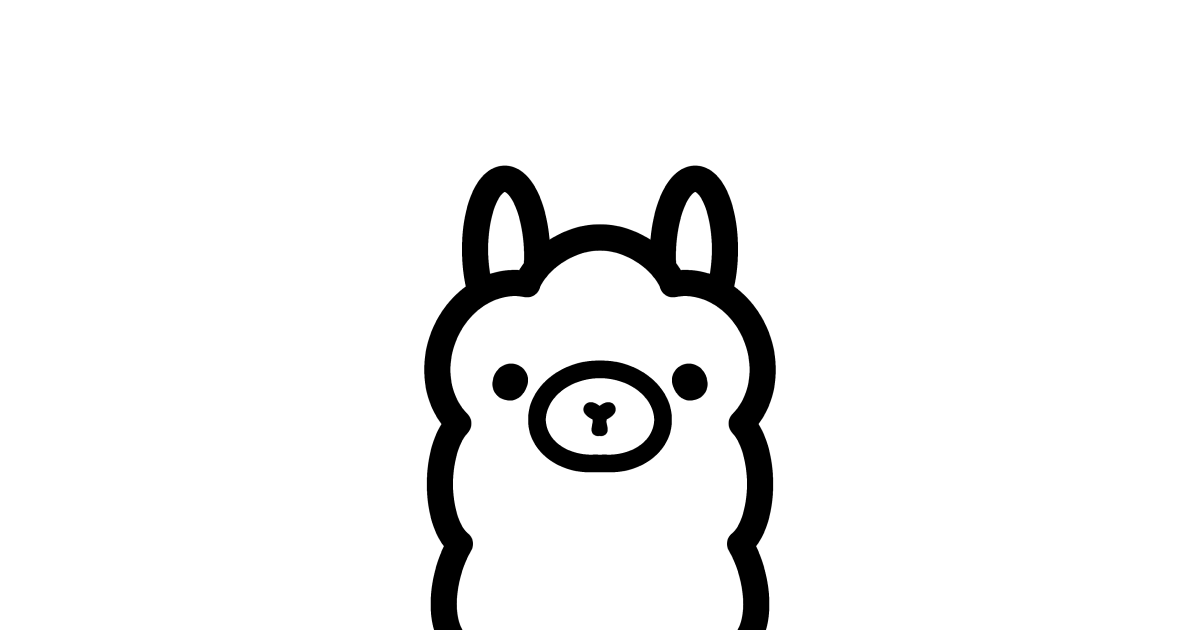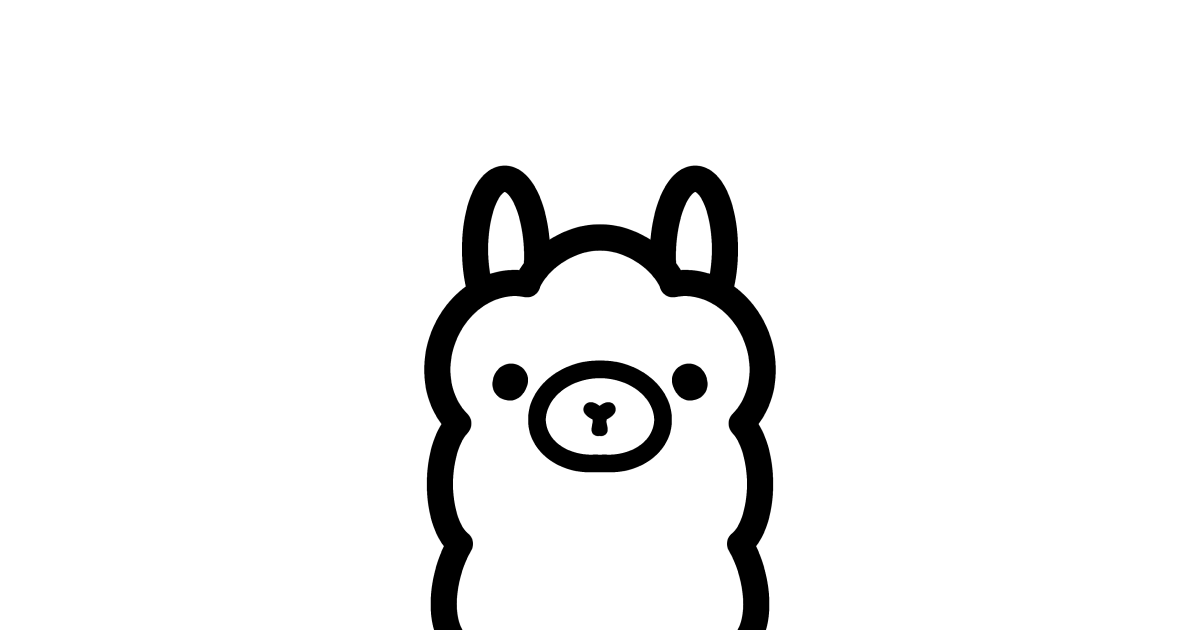
Table of Contents
Overview
The world of local Large Language Models (LLMs) just got a significant upgrade! Ollama v0.7 has arrived, and it’s bringing a powerful new engine to the table, specifically optimized for multimodal AI. This means you can now run advanced vision models, like Llama 4 and Gemma 3, directly on your machine with improved performance, reliability, and accuracy. Let’s dive into what makes this update a game-changer for developers and AI enthusiasts.
Key Features
Ollama v0.7 is packed with features designed to enhance your local LLM experience. Here’s a breakdown of what you can expect:
- Multimodal AI support: This is the headline feature! Ollama v0.7 is built to handle models that process both text and images, opening up a world of possibilities for AI applications.
- Vision model compatibility: Seamlessly integrate and run advanced vision models like Llama 4 and Gemma 3.
- Local LLM deployment: Keep your data private and secure by deploying and running LLMs directly on your own hardware.
- Enhanced memory management: The new engine optimizes memory usage, allowing you to run larger models more efficiently.
- Reliability improvements: Expect a more stable and consistent experience when working with LLMs locally.
How It Works
Ollama v0.7 simplifies the process of running LLMs locally. The platform allows you to deploy and interact with both LLMs and vision models directly on your device. The core of this update is the new engine, which has been engineered to ensure smooth model execution. This engine is designed to improve accuracy and overall system performance, making it easier than ever to experiment with and integrate AI into your projects. Simply download and install Ollama, select your desired model, and start interacting!
Use Cases
The capabilities of Ollama v0.7 unlock a variety of exciting use cases:
- On-device AI research: Explore and experiment with cutting-edge AI models without relying on cloud infrastructure.
- AI-powered applications with vision input: Develop applications that can understand and respond to visual information, such as image recognition or object detection.
- Privacy-conscious LLM usage: Ensure data privacy by running LLMs locally, keeping sensitive information secure.
- Prototyping and testing multimodal tools: Rapidly prototype and test new AI-powered tools that leverage both text and images.
Pros & Cons
Like any tool, Ollama v0.7 has its strengths and weaknesses. Let’s break them down:
Advantages
- Local execution provides enhanced privacy and data security.
- Improved performance and memory usage allow for more efficient model execution.
- Support for advanced vision models expands the possibilities for AI applications.
Disadvantages
- Requires capable local hardware to run larger models effectively.
- Limited cloud-based collaboration features compared to cloud-based solutions.
How Does It Compare?
When considering local LLM deployment, it’s important to look at the competition. Here’s how Ollama v0.7 stacks up:
- LM Studio: Offers a strong GUI for ease of use, but lacks the engine optimization found in Ollama v0.7.
- Hugging Face Transformers: Provides broader access to a wide range of models, but is primarily cloud-focused, lacking the privacy benefits of local execution.
Final Thoughts
Ollama v0.7 represents a significant step forward in the world of local LLMs, particularly with its focus on multimodal AI. The improved performance, memory management, and vision model compatibility make it a compelling choice for developers and researchers looking to explore the power of AI on their own terms. While it requires capable hardware, the benefits of privacy and control make Ollama v0.7 a worthy contender in the local LLM landscape.