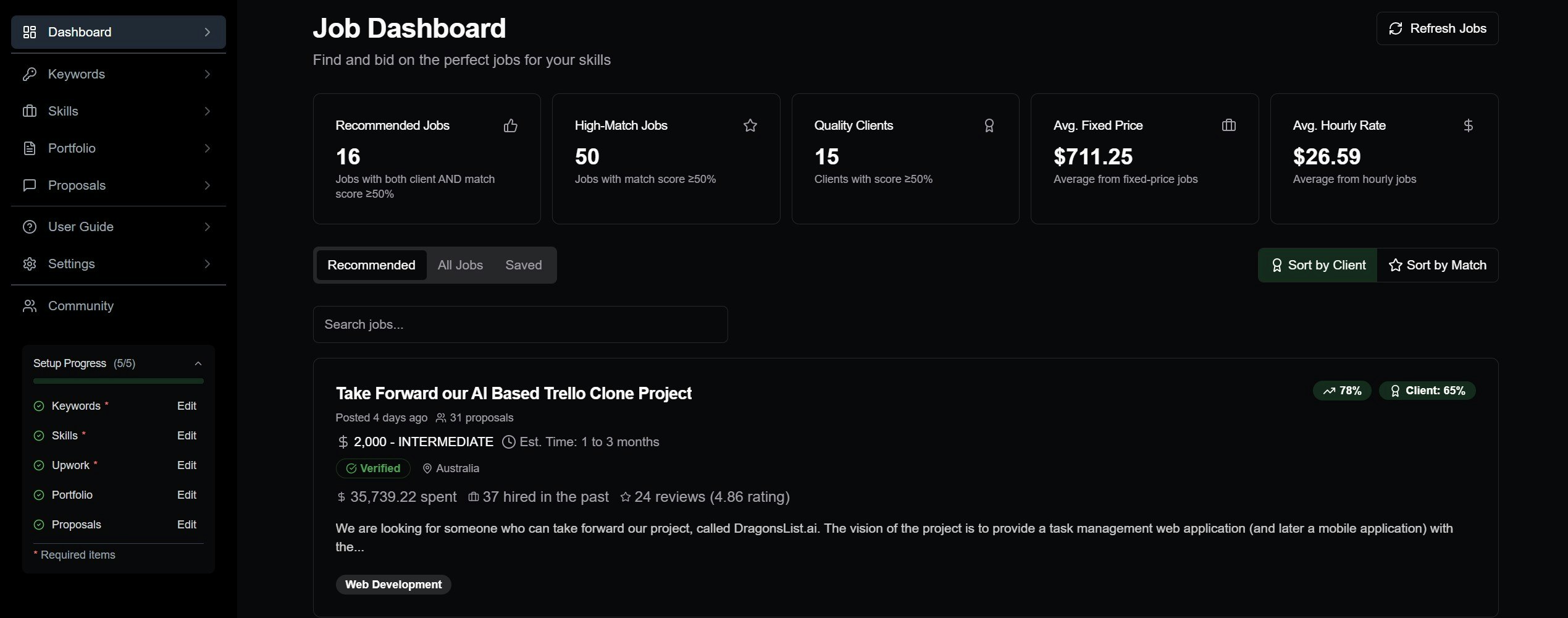Table of Contents
Overview
Tired of sifting through endless Upwork job postings, wasting connects on dead-end leads and questionable clients? Gavin might be the solution you’ve been waiting for. This Chrome extension and platform is designed to help freelancers navigate the Upwork landscape with greater efficiency, identifying high-quality opportunities and filtering out the noise. Let’s dive into what makes Gavin tick and whether it’s the right tool for your freelance journey.
Key Features
Gavin boasts a range of features designed to streamline your Upwork experience:
- Upwork Job Filtering: Automatically filters job postings based on pre-defined criteria, saving you time and effort.
- Scam Detection: Identifies and flags potentially fraudulent or low-quality job postings, protecting your connects and time.
- Client Quality Insights: Provides insights into client history, reputation, and budget, helping you prioritize reputable clients.
- Chrome Extension Support: Seamlessly integrates with your Upwork browsing experience, providing real-time analysis and insights.
How It Works
Gavin simplifies the process of finding quality Upwork jobs. First, you install Gavin’s browser extension and connect it to your Upwork account. Once connected, Gavin analyzes job listings as you browse Upwork. The tool then ranks these listings based on factors like credibility, budget, and client history. This allows freelancers to prioritize leads that are more likely to result in successful projects and positive client relationships, ultimately maximizing their chances of landing rewarding work.
Use Cases
Gavin can be a valuable asset in several freelance scenarios:
- Freelancer Job Search Optimization: Quickly identify and prioritize high-quality job postings, saving time and increasing your chances of landing the right projects.
- Scam Prevention on Job Boards: Avoid wasting connects and time on fraudulent or low-quality job postings by leveraging Gavin’s scam detection capabilities.
- Efficient Proposal Targeting: Focus your proposal efforts on clients with a proven track record and reasonable budgets, improving your overall success rate.
Pros & Cons
Like any tool, Gavin has its strengths and weaknesses. Let’s break them down:
Advantages
- Saves Connects: By filtering out low-quality jobs, Gavin helps you conserve valuable Upwork connects.
- Filters Out Low-Quality Jobs: Identifies and removes potentially problematic job postings, saving you time and frustration.
- Easy to Use: The Chrome extension integrates seamlessly with Upwork, making it intuitive and user-friendly.
Disadvantages
- Limited to Upwork: Gavin is specifically designed for Upwork and doesn’t offer support for other freelance platforms.
- May Miss Nuanced Client Info: While Gavin provides valuable insights, it may not capture all the nuances of client communication and project expectations.
How Does It Compare?
While there are other methods for finding Upwork jobs, Gavin offers a unique advantage.
- Upwork RSS Alerts: While RSS alerts can notify you of new jobs, they lack the filtering and AI-powered insights that Gavin provides.
- Freelancermap: Freelancermap is a broader platform with a wider range of features, but it lacks the specific AI-driven insights that Gavin offers for Upwork.
Final Thoughts
Gavin is a promising tool for freelancers looking to optimize their Upwork job search. Its ability to filter out low-quality jobs, identify reputable clients, and save connects makes it a valuable asset for those seeking to maximize their efficiency and success on the platform. While it’s limited to Upwork, its focused approach and AI-powered insights make it a worthwhile investment for serious Upwork freelancers.