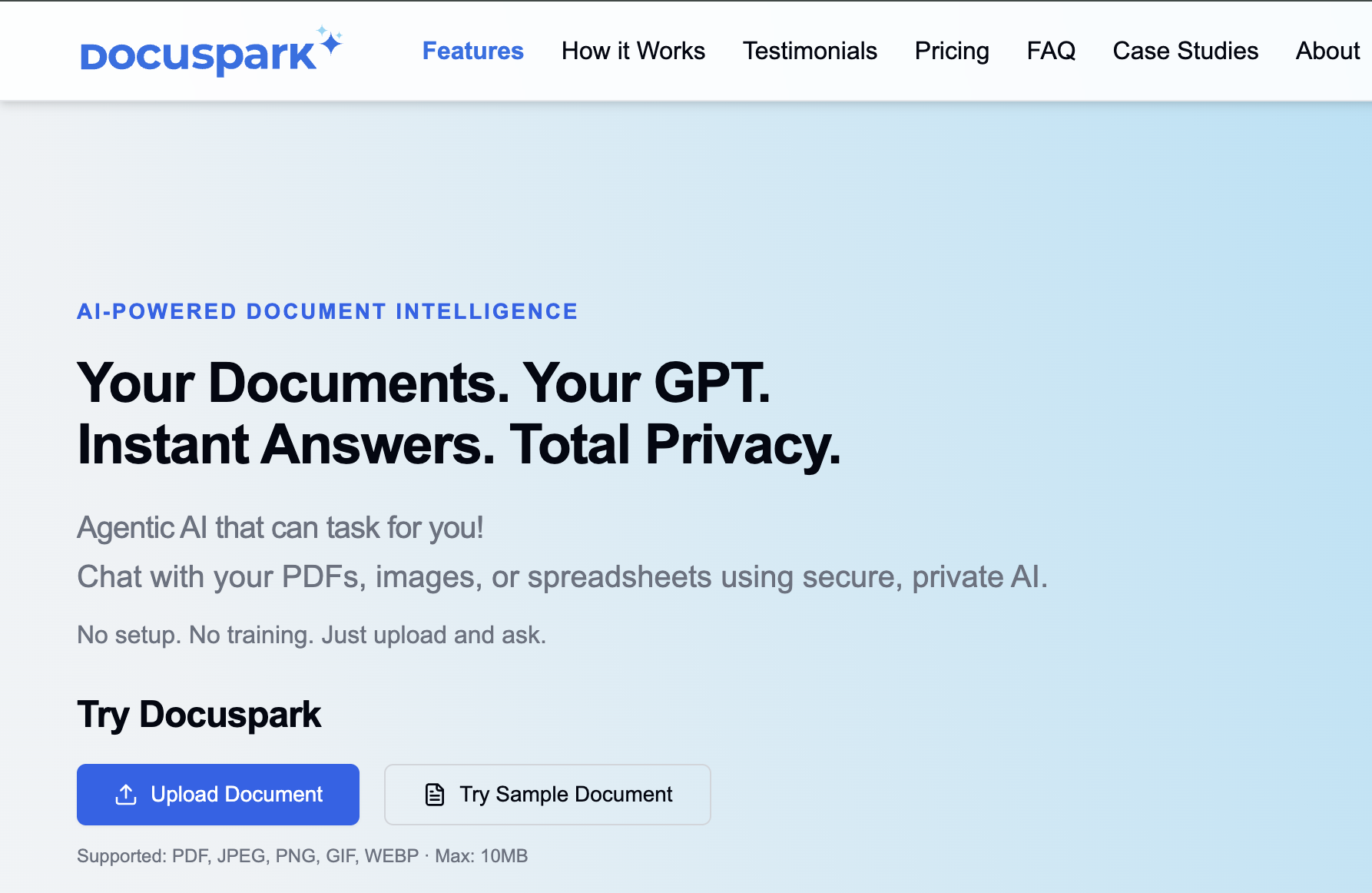Table of Contents
Overview
In today’s fast-paced world, managing and extracting information from documents can be a significant time sink. Enter DocuSpark, an AI-powered tool designed to revolutionize how you interact with your PDFs, health reports, forms, and more. This innovative platform allows you to securely chat with your documents, extract key insights, fill out forms, and even send emails directly from the content, all while prioritizing your data privacy. Let’s dive into what makes DocuSpark a game-changer.
Key Features
DocuSpark boasts a range of features designed to streamline your document interaction:
- Secure, private interaction with documents: DocuSpark prioritizes your data privacy, ensuring your documents are handled securely.
- Agentic AI for tasks like form filling and emailing: The AI is designed to intelligently assist with tasks like automatically filling out forms and drafting emails based on document content.
- No setup or training required: Get started immediately without the hassle of complex configurations or lengthy training sessions.
- Supports various document types including PDFs and health reports: DocuSpark handles a wide array of document formats, making it versatile for different needs.
- User-friendly interface with fast response times: The platform is designed for ease of use, providing a smooth and efficient experience.
How It Works
DocuSpark simplifies document interaction into a few easy steps. First, you upload your document to the secure platform. Once uploaded, you can begin chatting with the document using AI. The AI can then extract information, automatically fill out forms based on the document’s content, and even perform actions like sending emails, all without any prior setup or training. It’s a seamless and intuitive process.
Use Cases
DocuSpark’s versatility makes it suitable for a variety of applications:
- Managing and extracting data from health reports: Quickly find crucial information within complex medical documents.
- Filling out and submitting forms: Automate the tedious process of form completion.
- Sending emails based on document content: Draft and send emails directly from the information contained within your documents.
- Interacting with various document types securely: Handle sensitive information with confidence, knowing your data is protected.
Pros & Cons
Like any tool, DocuSpark has its strengths and weaknesses. Let’s take a closer look:
Advantages
- Emphasizes data privacy, ensuring your sensitive information is protected.
- Easy to use with no setup required, allowing you to get started immediately.
- Supports a variety of document types, making it versatile for different needs.
Disadvantages
- Limited information on advanced features, which may leave some users wanting more detail.
- May not support complex document formats, potentially limiting its applicability in certain situations.
How Does It Compare?
When considering AI-powered document interaction tools, it’s important to see how DocuSpark stacks up against the competition. VeryUtils AI Chatbot offers similar capabilities but may require more technical expertise to set up. PDF AI Chat provides basic chat functionalities with PDFs, but it lacks the advanced features like form filling and emailing that DocuSpark offers. DocuSpark stands out with its ease of use and focus on comprehensive document interaction.
Final Thoughts
DocuSpark offers a compelling solution for anyone looking to streamline their document management and interaction. Its emphasis on data privacy, ease of use, and versatile features make it a strong contender in the AI-powered document tool market. While there’s room for improvement in terms of detailed information on advanced features and support for complex document formats, DocuSpark provides a valuable and efficient way to interact with your documents.