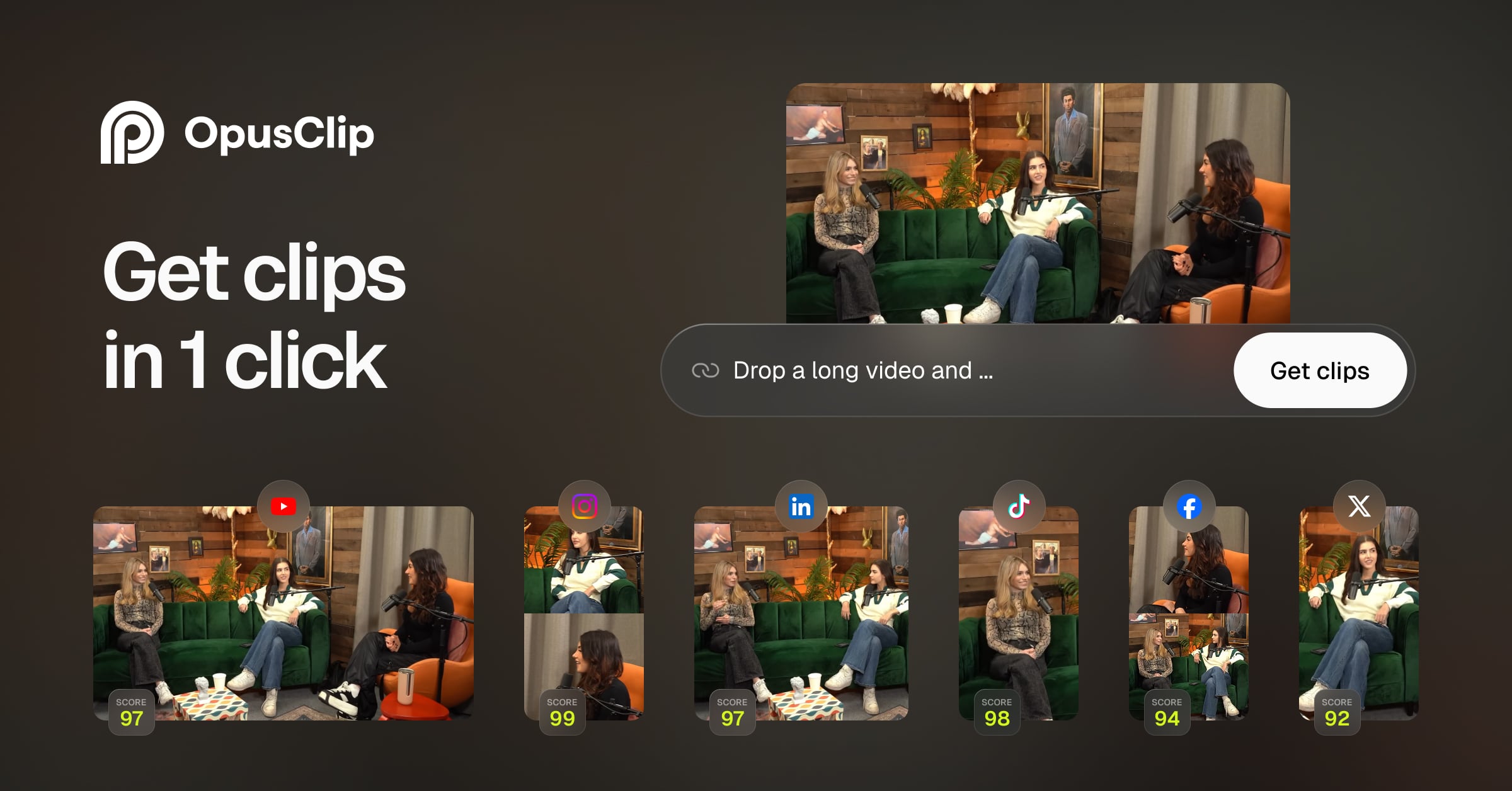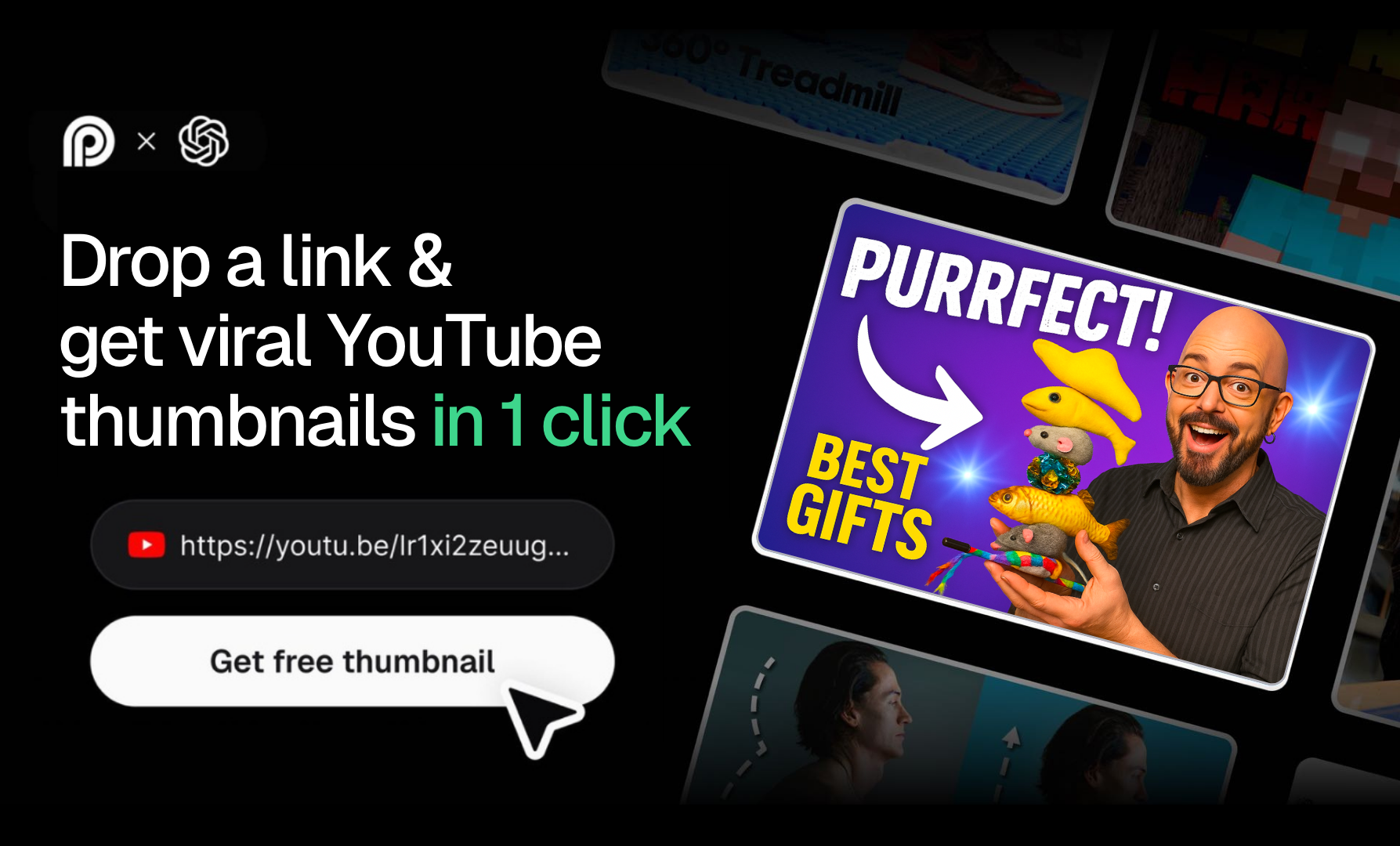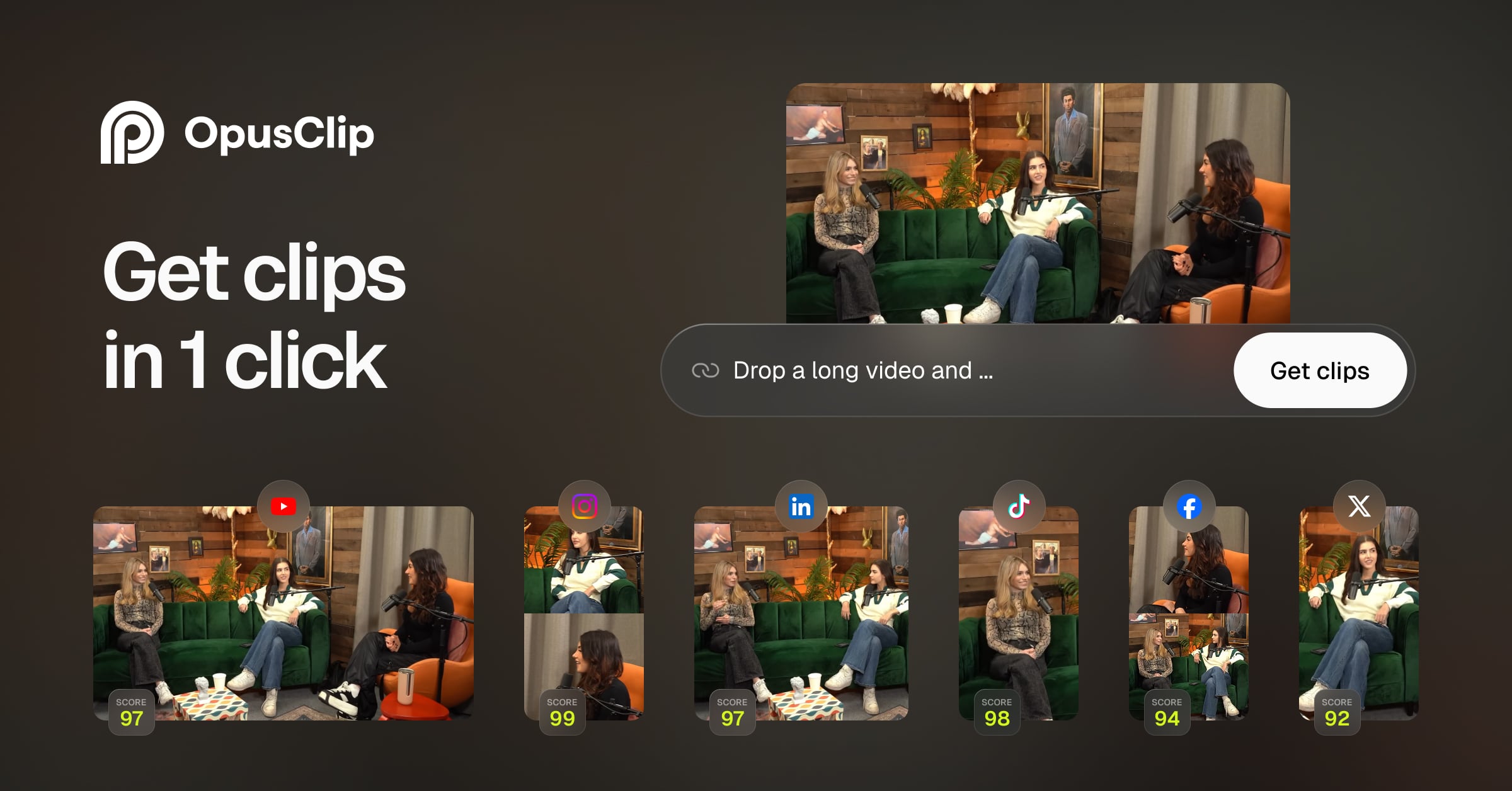
Table of Contents
Overview
Struggling to create eye-catching YouTube thumbnails that grab attention and boost your click-through rates? OpusClip Thumbnail offers a revolutionary solution. This one-click, AI-powered tool, developed by OpusClip, generates high-performing, personalized thumbnails in minutes. Forget spending hours in complex design software – simply paste your video link or upload a file, and let the AI work its magic. Let’s dive into what makes OpusClip Thumbnail a game-changer for content creators.
Key Features
OpusClip Thumbnail boasts a powerful set of features designed for speed and effectiveness:
- One-click thumbnail generation: Creates thumbnails with minimal user input, saving valuable time.
- Powered by OpenAI’s GPT-4o: Leverages cutting-edge AI technology for intelligent thumbnail design.
- Analyzes video content for context-aware thumbnails: Understands the video’s subject matter to create relevant and engaging visuals.
- Optional image upload for stylistic control: Allows users to influence the thumbnail’s style by uploading a specific image, like a headshot.
- No design skills or prompts required: Makes professional-quality thumbnails accessible to everyone, regardless of design experience.
- Free to use: Enjoy the benefits of AI-powered thumbnail creation without any upfront costs.
How It Works
Creating stunning thumbnails with OpusClip Thumbnail is incredibly straightforward:
- Paste a video link or upload a file: Start by providing the AI with the video you want to create a thumbnail for.
- Optionally, upload an image: If you want to influence the stylistic elements, upload an image (e.g., a face) to guide the AI.
- AI Analysis: The AI analyzes the video’s genre and content, referencing successful thumbnails from top creators in your niche.
- Thumbnail Generation: A personalized thumbnail is generated and ready for export within minutes. It’s that simple!
Use Cases
OpusClip Thumbnail is a versatile tool with a wide range of applications:
- YouTube content creators seeking quick, high-quality thumbnails: Streamline your workflow and create compelling thumbnails in minutes.
- Small businesses aiming to enhance video engagement: Improve click-through rates and attract more viewers to your video content.
- Marketing teams optimizing video content for higher click-through rates: A/B test different thumbnails and optimize your video strategy for maximum impact.
Pros & Cons
Like any tool, OpusClip Thumbnail has its strengths and weaknesses. Let’s break them down:
Advantages
- Fast and user-friendly, making thumbnail creation a breeze.
- No design expertise needed, opening up professional-quality thumbnails to everyone.
- Leverages AI for context-aware design, ensuring relevant and engaging visuals.
Disadvantages
- Limited customization beyond AI-generated suggestions, which might not suit users seeking highly specific designs.
- Currently tailored primarily for YouTube thumbnails, potentially limiting its use for other platforms.
How Does It Compare?
When compared to other thumbnail creation tools, OpusClip Thumbnail stands out for its AI-driven automation.
- Canva: Offers customizable templates but requires manual design efforts, making it more time-consuming.
- Snappa: Provides design tools with templates but lacks the AI-driven automation that OpusClip Thumbnail offers.
OpusClip Thumbnail’s AI-powered approach provides a significant advantage for users seeking a quick and effortless solution.
Final Thoughts
OpusClip Thumbnail is a powerful and user-friendly tool that democratizes professional-quality thumbnail creation. Its AI-driven approach saves time and effort, making it an excellent choice for YouTube content creators, small businesses, and marketing teams looking to boost video engagement. While it may have some limitations in terms of customization, its speed, ease of use, and free access make it a compelling option for anyone looking to improve their video’s click-through rates.