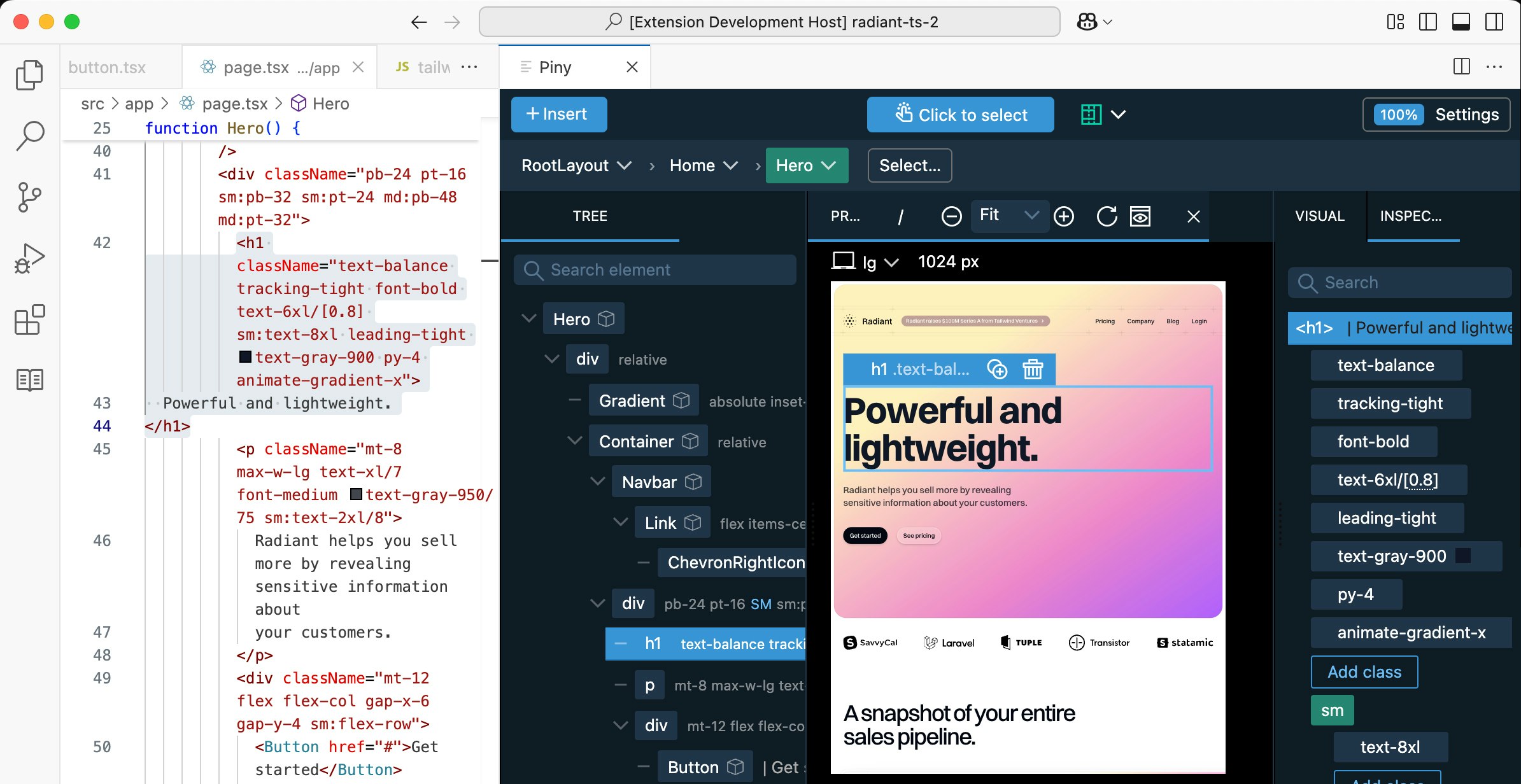Table of Contents
Overview
Tired of wrestling with Tailwind CSS in your IDE? Piny offers a refreshing approach: a visual editor that lives right inside your favorite code editor like Visual Studio Code, Cursor, and Windsurf. Imagine styling your React, Next.js, or Astro projects with intuitive visual controls, all while maintaining complete control over your codebase. Let’s dive into what makes Piny a compelling option for developers seeking a more visual workflow.
Key Features
Piny is packed with features designed to streamline your styling process:
- Visual Tailwind Controls: Intuitively style your elements with visual controls, eliminating the need to constantly switch between your code and the browser.
- Tailwind Class Inspector: Easily manage and understand complex Tailwind CSS styles with a dedicated class inspector.
- Component Navigation: Quickly jump between components within your project, making it easier to navigate and modify your UI.
- AI-Powered Drag & Drop: Rapidly build user interfaces with AI-assisted drag-and-drop functionality.
- Visual Select: Click on elements in the preview and instantly edit their styles, providing a seamless visual editing experience.
- Multi-Element Editing: Style multiple elements simultaneously, saving time and ensuring consistency across your design.
- Custom Tailwind Theme Import: Import your custom Tailwind theme to personalize your styling workflow and maintain brand consistency.
- Seamless integration with Lovable: Enhance your development with AI-assisted features through seamless integration with Lovable.
How It Works
Getting started with Piny is straightforward. After installing the Piny extension in your preferred IDE (Visual Studio Code, Cursor, or Windsurf), simply right-click in your code and select ‘Edit in Piny’ to launch the visual editor. Piny then allows you to click on elements within your code or the preview to style them using the visual controls. The beauty of Piny lies in its direct manipulation of your codebase. All changes are reflected directly in your files, ensuring a seamless and transparent development experience.
Use Cases
Piny is a valuable tool for a variety of development scenarios:
- Developers looking for a more visual way to edit Tailwind CSS directly within their IDE.
- Teams aiming to streamline their styling workflows in React, Next.js, or Astro projects.
- Projects that require rapid UI prototyping with the assistance of AI-powered features.
- Developers who want to maintain full control over their code without relying on external dependencies or cloud services.
Pros & Cons
Like any tool, Piny has its strengths and weaknesses. Let’s take a look:
Advantages
- Direct in-code editing ensures transparency and complete control over your project.
- No need for cloud services or external dependencies, keeping your workflow self-contained.
- Supports a range of frameworks, including React, Next.js, and Astro, and integrates seamlessly with popular IDEs.
- Offers both free and pro features to cater to different needs and budgets.
Disadvantages
- Currently limited to Tailwind CSS, which might be a drawback for projects using other CSS frameworks or vanilla CSS.
- Pro features require a subscription, which may not be suitable for all users.
- May have a learning curve for developers who are unfamiliar with visual editing tools.
How Does It Compare?
When considering visual editors, it’s important to see how Piny stacks up against the competition:
- Pinegrow Web Editor: While Pinegrow is a standalone desktop app for static HTML and WordPress projects, Piny offers a more integrated experience with in-IDE editing specifically for dynamic frameworks.
- Webflow: Webflow is a browser-based visual editor with hosting services, whereas Piny focuses on in-code editing directly within the developer’s IDE, giving you more control over your project.
- Builder.io: Builder.io provides visual editing with a strong focus on e-commerce, while Piny emphasizes a developer-centric, code-first workflow suitable for a wider range of projects.
Final Thoughts
Piny presents a compelling solution for developers seeking a more visual and intuitive way to work with Tailwind CSS within their IDE. Its direct in-code editing, coupled with AI-powered features and seamless integration, offers a powerful combination of control and efficiency. While the current focus on Tailwind CSS might limit its appeal to some, Piny’s potential for streamlining UI development workflows is undeniable.