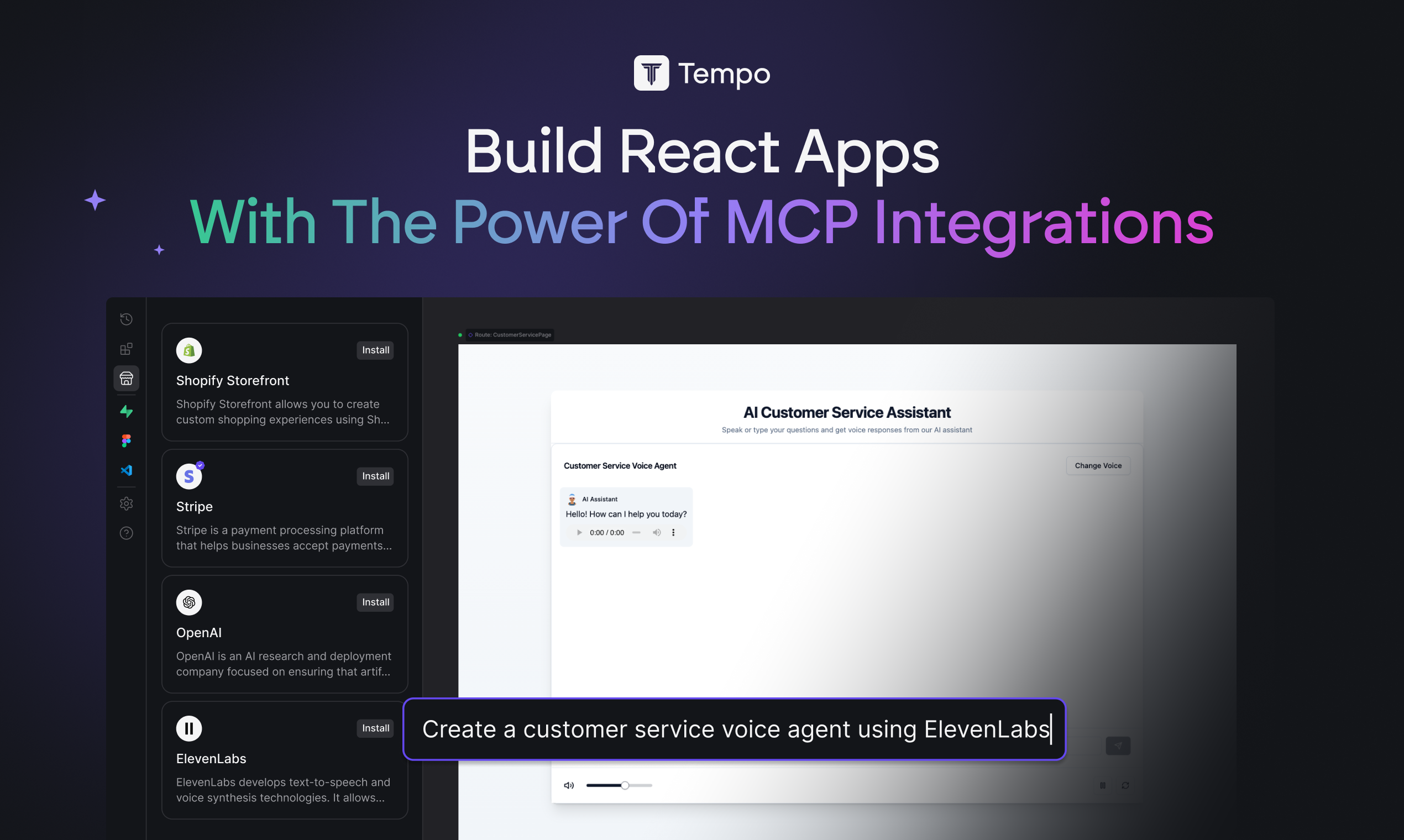Table of Contents
Overview
In today’s fast-paced world, building applications quickly and collaboratively is crucial. Enter Tempo MCP App Store, an innovative extension of the Tempo visual IDE designed to empower designers, product managers, and developers to build apps together, faster. Forget wrestling with complex API setups – Tempo MCP App Store lets you instantly integrate powerful features like payments, messaging, and even AI agents directly into your projects. Let’s dive into what makes this tool a game-changer.
Key Features
Tempo MCP App Store boasts a powerful set of features designed to streamline app development:
- Visual Development Interface: Build applications visually, making the process intuitive and accessible to users of all skill levels.
- App Store for Instant Integrations: Access a library of pre-built integrations, allowing you to add features like payments, messaging, and AI agents with a single click.
- Supports Payments, Messaging, AI Agents: Integrate essential functionalities into your apps without the hassle of complex coding.
- No-Code/Low-Code Setup: Minimize coding requirements, enabling rapid prototyping and development.
- Collaborative Environment for Teams: Foster seamless collaboration between designers, product managers, and developers, ensuring everyone is on the same page.
How It Works
Tempo MCP App Store simplifies app development through its visual interface and instant integration capabilities. Users build their applications within the Tempo visual IDE. When they need to add a specific feature, such as payment processing or an AI-powered chatbot, they simply access the MCP App Store. From there, they can select the desired integration and add it directly to their app. Tempo handles the backend logic and API connectivity, abstracting away the complexities and allowing users to focus on the design and functionality of their application. This streamlined process significantly reduces development time and allows for faster iteration.
Use Cases
Tempo MCP App Store is a versatile tool that can be applied to a variety of use cases:
- Rapid Prototyping: Quickly create and test app prototypes without extensive coding.
- App Development by Non-Engineers: Empower designers and product managers to build functional applications, even without a strong coding background.
- Cross-Functional Collaboration: Facilitate seamless collaboration between designers, product managers, and developers, ensuring everyone is aligned on the project goals.
- Embedding AI and Third-Party Services Quickly: Integrate AI agents and other third-party services into your apps with ease.
- Simplifying Backend Logic Integration: Abstract away the complexities of backend logic, allowing users to focus on the user experience.
Pros & Cons
Like any tool, Tempo MCP App Store has its strengths and weaknesses. Let’s take a look at the advantages and disadvantages:
Advantages
- Easy to use for non-coders, making app development accessible to a wider audience.
- Speeds up app development by providing instant integrations and a visual interface.
- Offers a rich integration ecosystem, allowing users to add a wide range of features to their apps.
- Great for cross-functional teams, fostering collaboration and communication.
Disadvantages
- Limited flexibility for complex backend logic, potentially requiring custom coding for advanced features.
- May depend on available plugins, limiting functionality if a specific integration is not available.
- Still evolving ecosystem, meaning the range of available integrations may expand over time.
How Does It Compare?
When considering app development platforms, it’s important to understand how Tempo MCP App Store stacks up against the competition.
- Retool: While Retool targets developers with a focus on backend flexibility, Tempo is designed to be more user-friendly for designers and product managers.
- Bubble: Bubble offers an end-to-end app building experience, whereas Tempo emphasizes collaborative workflows and instant integrations, making it ideal for teams working together on specific app features.
Final Thoughts
Tempo MCP App Store is a powerful tool for teams looking to accelerate app development and foster collaboration. Its visual interface, instant integrations, and focus on no-code/low-code setup make it an excellent choice for designers, product managers, and developers alike. While it may have some limitations in terms of backend flexibility and plugin availability, its ease of use and collaborative features make it a compelling option for a wide range of app development projects. As the ecosystem continues to evolve, Tempo MCP App Store is poised to become an even more valuable asset for teams looking to build innovative applications.