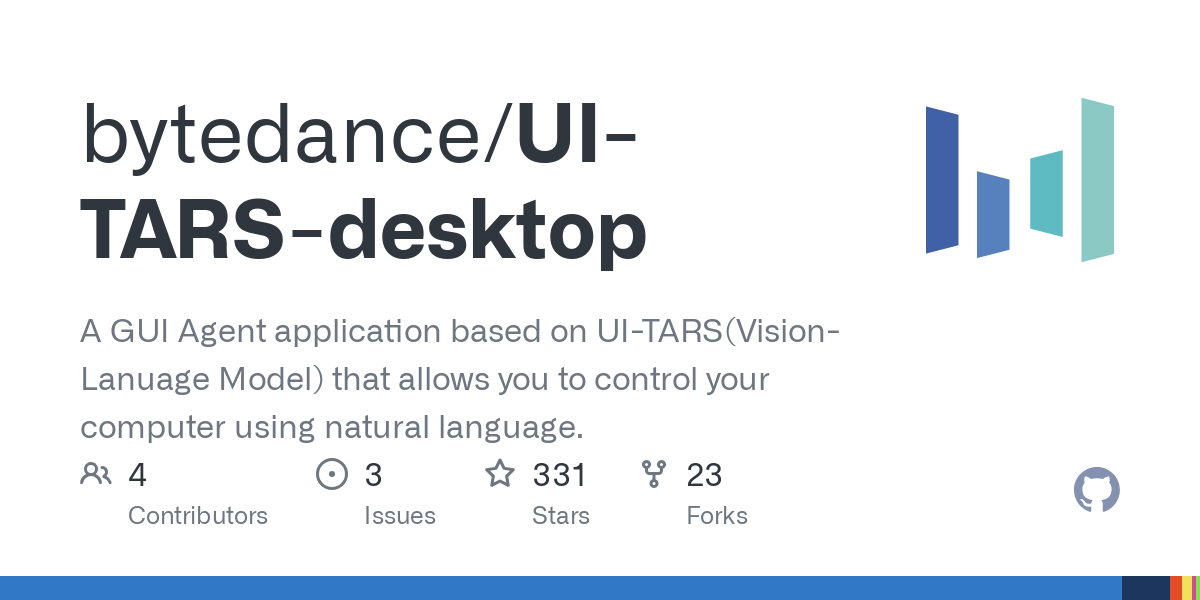Table of Contents
Overview
Imagine controlling your computer with just your voice, effortlessly managing files, launching applications, and tweaking system settings. UI-TARS Desktop, a GUI-based AI agent developed by ByteDance, makes this a reality. Built on the powerful UI-TARS framework, this open-source tool allows you to interact with your desktop environment using natural language, opening up a world of possibilities for automation and accessibility. Let’s dive into what makes UI-TARS Desktop a noteworthy contender in the AI-powered productivity space.
Key Features
UI-TARS Desktop boasts a compelling set of features designed to streamline your desktop experience:
- Natural language desktop control: Interact with your computer using everyday language, eliminating the need for complex commands or mouse clicks.
- Integration with UI-TARS framework: Leverages the robust UI-TARS framework for seamless operation and future extensibility.
- GUI-based command execution: Provides a user-friendly graphical interface for interacting with the AI agent.
- Automation of common desktop tasks: Automate repetitive tasks like file management, application launching, and system setting adjustments.
- Supports file, application, and system operations: Control a wide range of desktop functions, from opening documents to adjusting system volume.
- Open-source on GitHub: Benefit from community contributions and customize the tool to fit your specific needs.
How It Works
Using UI-TARS Desktop is surprisingly straightforward. You simply launch the application and interact with it through its graphical interface. Instead of clicking through menus or typing complex commands, you enter your desired actions in natural language. The underlying AI model then parses your commands and translates them into corresponding desktop actions. This system relies on a large language model to understand your intent and execute the appropriate tasks, making it feel like you’re having a conversation with your computer.
Use Cases
UI-TARS Desktop’s natural language control opens up a variety of potential applications:
- Accessibility tool for voice/natural language computer control: Empower individuals with disabilities to control their computers using voice commands.
- Automating repetitive desktop workflows: Streamline your daily tasks by automating repetitive actions like file organization or data entry.
- Demonstrating AI-human interaction models: Explore the possibilities of AI-powered interfaces and human-computer interaction.
- Enhancing productivity via verbal commands: Boost your efficiency by controlling your computer with quick and easy verbal commands.
Pros & Cons
Like any tool, UI-TARS Desktop has its strengths and weaknesses. Let’s take a closer look:
Advantages
- Intuitive interface for non-technical users, making it accessible to a wide audience.
- Strong language model capabilities, ensuring accurate interpretation of user commands.
- Open-source for customization, allowing users to tailor the tool to their specific needs.
Disadvantages
- May lack robust multi-language support, potentially limiting its usability for non-English speakers.
- Dependency on system compatibility, meaning it may not work seamlessly on all operating systems or hardware configurations.
- Limited to desktop environments, restricting its use to traditional computer setups.
How Does It Compare?
When considering AI-powered desktop control, it’s helpful to compare UI-TARS Desktop to its competitors. Open Interpreter, for example, is more focused on code execution via the terminal, while UI-TARS Desktop offers a GUI-based approach. Microsoft CoPilot for Windows provides deeper OS integration but is not open-source, unlike UI-TARS Desktop, which offers greater flexibility and customization.
Final Thoughts
UI-TARS Desktop presents an intriguing glimpse into the future of human-computer interaction. Its intuitive interface, powerful language model, and open-source nature make it a promising tool for automation, accessibility, and exploring the potential of AI-powered desktop control. While it may have some limitations, its strengths make it a worthwhile option for those seeking a more natural and efficient way to interact with their computers.