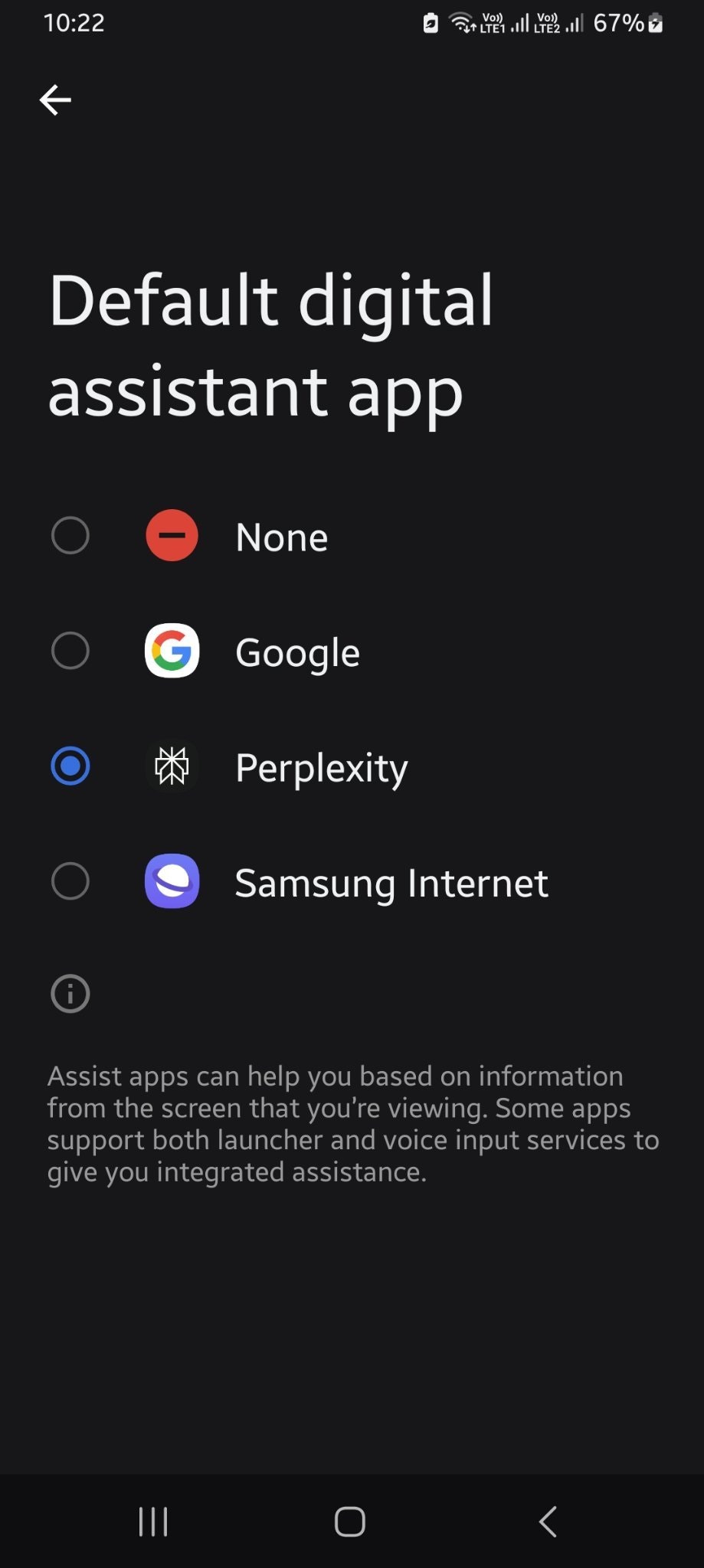Table of Contents
Overview
Tired of juggling multiple apps and endless taps just to get simple tasks done? Enter Perplexity Assistant for Android, a revolutionary AI-powered assistant designed to streamline your daily life. This intelligent tool goes beyond basic voice commands, integrating reasoning, real-time search, and app connectivity to empower you to perform multi-step activities with natural interactions. Imagine effortlessly booking dinner reservations, setting reminders, and calling a ride, all with a simple voice command or gesture. Let’s dive into what makes Perplexity Assistant a game-changer.
Key Features
Perplexity Assistant boasts a range of impressive features designed to simplify your Android experience:
- Voice and gesture input support: Interact with the assistant using natural voice commands or intuitive gestures for a hands-free experience.
- Integration with Android apps: Seamlessly connects with your favorite Android apps to automate tasks and streamline workflows.
- Real-time search and reasoning: Leverages AI-driven reasoning and real-time search to understand your requests and provide accurate, up-to-date information.
- Task automation across multiple apps: Automates complex tasks that require interaction with multiple apps, saving you time and effort.
- Personalization based on usage patterns: Learns from your usage patterns to provide personalized recommendations and anticipate your needs.
How It Works
Perplexity Assistant simplifies complex tasks through an intuitive process. Users interact with the assistant through voice or gestures. The assistant then interprets the request using AI-driven reasoning and real-time search capabilities. Next, it connects with relevant Android apps to carry out the necessary actions, such as calling a ride or setting reminders. Finally, it delivers the results in natural language, providing a seamless and user-friendly experience.
Use Cases
Perplexity Assistant shines in a variety of everyday scenarios:
- Setting reminders: Quickly set reminders for appointments, tasks, or events with a simple voice command.
- Calling a ride: Effortlessly call a ride from your preferred ride-sharing app without opening the app itself.
- Booking dinner reservations: Make dinner reservations at your favorite restaurant with just a few words.
- Finding songs or media: Discover and play your favorite songs or media content with ease.
- Handling multi-step queries like planning a day: Plan your entire day, including travel, meetings, and activities, with a single request.
Pros & Cons
Like any tool, Perplexity Assistant has its strengths and weaknesses. Let’s take a look:
Advantages
- Smooth Android integration for a seamless user experience.
- Multi-app control allows for complex task automation.
- Natural voice interaction makes it easy to communicate with the assistant.
- Useful for daily planning and organization.
Disadvantages
- Limited to the Android platform, excluding users on other operating systems.
- May require permissions for full functionality, raising privacy concerns for some users.
How Does It Compare?
When considering AI assistants, it’s important to see how Perplexity Assistant stacks up against the competition. Google Assistant, being native to Android, offers deep integration but may lack the customization and multi-app control of Perplexity. Gemini AI offers comparable multi-app capabilities, but it’s still earlier in its development cycle, potentially making Perplexity Assistant a more mature and feature-rich option at this time.
Final Thoughts
Perplexity Assistant for Android offers a compelling solution for users seeking a more intelligent and intuitive way to manage their daily tasks. Its seamless Android integration, multi-app control, and natural voice interaction make it a valuable tool for anyone looking to simplify their digital life. While it has some limitations, its strengths make it a worthy contender in the AI assistant landscape.
https://www.perplexity.ai/android