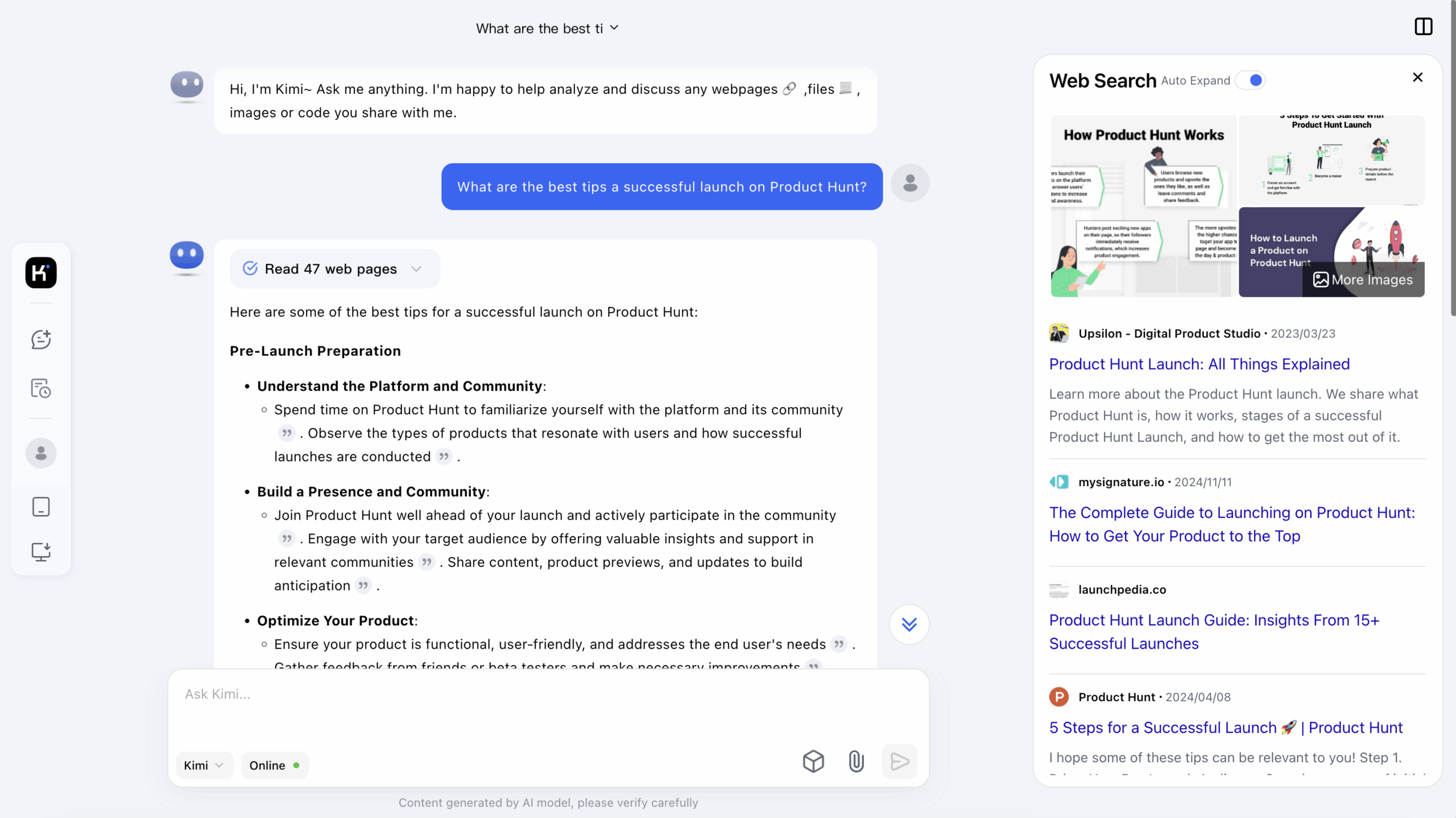Table of Contents
Overview
In the ever-evolving landscape of AI assistants, a new contender has emerged, promising a powerful and versatile experience without breaking the bank. Meet Kimi AI Assistant, a free, multimodal AI developed by Moonshot AI. This innovative tool is designed to boost productivity, enhance educational pursuits, and streamline development tasks, all while offering a unique blend of features that set it apart from the competition. Let’s dive into what makes Kimi AI Assistant a noteworthy addition to the AI toolkit.
Key Features
Kimi AI Assistant boasts an impressive array of features designed to tackle a wide range of tasks. Here’s a breakdown of what you can expect:
- Unlimited Usage with No Fees: Enjoy unrestricted access to Kimi’s capabilities without any subscription costs or usage limits.
- Real-Time Web Search Across 100+ Sources: Stay up-to-date with the latest information thanks to Kimi’s ability to conduct real-time web searches across a vast network of sources.
- Supports Up to 50 Simultaneous File Uploads: Process large volumes of data efficiently by uploading up to 50 files at once.
- Handles PDFs, Docs, PPTs, and Images: Work with a variety of file formats, including PDFs, Word documents, PowerPoint presentations, and images.
- Chain-of-Thought Reasoning and Code Generation: Leverage Kimi’s advanced reasoning capabilities to solve complex problems and generate code snippets.
- Image Understanding with Context Awareness: Gain deeper insights from images with Kimi’s ability to understand and interpret visual content within its context.
- Extremely Long Context Handling (Up to 200,000 words): Maintain context and coherence even when working with extremely long documents or conversations.
How It Works
Getting started with Kimi AI Assistant is straightforward. Users can access Kimi through a web browser or via its mobile app. After a quick login process (currently requiring a China or US phone number), you’re ready to interact with the AI. You can chat with the assistant directly, upload files for analysis, or ask it to perform web searches. Kimi then leverages its large context window and multimodal capabilities to process your queries and generate rich, reasoned outputs. The AI’s ability to handle complex information and diverse file types makes it a versatile tool for various applications.
Use Cases
Kimi AI Assistant’s versatility makes it suitable for a wide range of applications. Here are a few examples:
- Research Assistance with Real-Time Data: Conduct in-depth research with access to up-to-date information from across the web.
- Educational Support and Tutoring: Receive personalized learning assistance and guidance on various subjects.
- Code Generation and Debugging: Generate code snippets, identify errors, and optimize code performance.
- Summarizing and Analyzing Lengthy Documents: Quickly extract key information and insights from long documents.
- Legal and Technical Document Review: Review complex legal and technical documents for accuracy and compliance.
- Productivity Aid for Professionals: Streamline workflows and automate tasks to boost productivity.
Pros & Cons
Like any AI tool, Kimi AI Assistant has its strengths and weaknesses. Let’s take a closer look:
Advantages
- Free to use, making it accessible to a wide range of users.
- Handles a wide range of tasks, from research to code generation.
- Multimodal support allows for processing of various file types, including images and documents.
- Large context window enables coherent and in-depth conversations.
- Accurate reasoning capabilities provide reliable and insightful outputs.
Disadvantages
- Currently limited to Chinese/US phone sign-ups, restricting access for users in other regions.
- Interface in Chinese may hinder global access for non-Chinese speakers.
How Does It Compare?
When compared to other popular AI assistants, Kimi AI Assistant holds its own. ChatGPT offers more global support and integrations, making it a more accessible option for users worldwide. Claude excels in natural reasoning but offers less comprehensive file support. Gemini boasts advanced image processing capabilities but lacks the bulk file handling of Kimi. Kimi distinguishes itself with its free access, large context window, and ability to process a high volume of files simultaneously.
Final Thoughts
Kimi AI Assistant is a promising free AI tool with a unique blend of features. Its multimodal support, large context window, and ability to handle numerous files make it a valuable asset for productivity, education, and development tasks. While the current limitations on phone sign-ups and interface language may restrict its global reach, the potential of this AI assistant is undeniable. If you’re looking for a powerful and free AI tool with robust file processing capabilities, Kimi AI Assistant is definitely worth exploring.