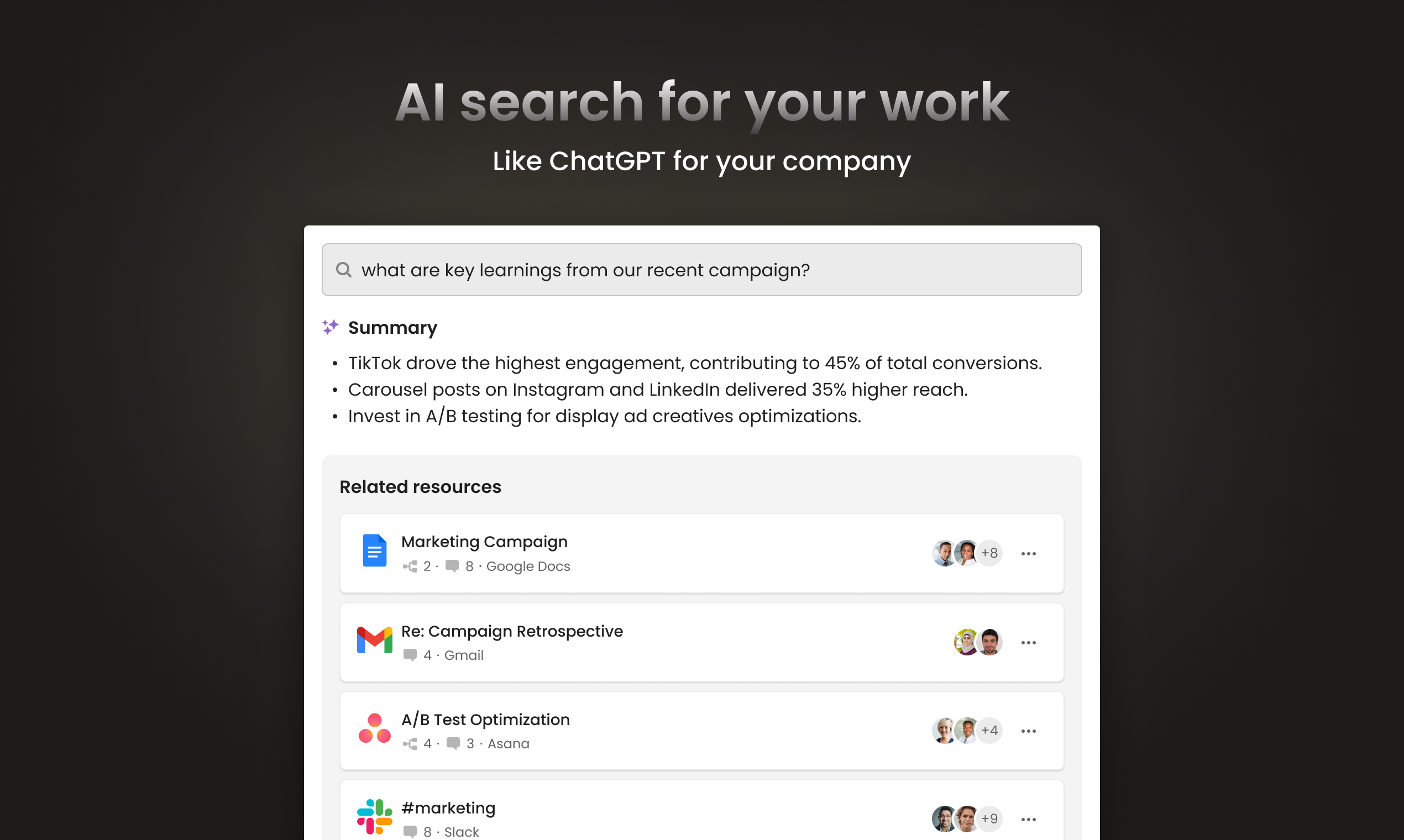Table of Contents
Overview
In today’s fast-paced work environment, finding the right information quickly can be the difference between success and stagnation. Sense emerges as an AI-powered workplace assistant designed to streamline internal knowledge access. Imagine a ChatGPT-style interface tailored for your company, automatically organizing and indexing project resources, updates, and team information across all your platforms. Sense promises to make that a reality, offering seamless internal search and a significant boost to team productivity. Let’s dive into what makes Sense tick.
Key Features
Sense boasts a powerful suite of features designed to revolutionize how your team accesses information:
- AI-powered internal search: Quickly find the information you need with intelligent search capabilities that understand the context of your query.
- Automatic data aggregation: Sense automatically pulls data from various internal platforms, eliminating the need for manual consolidation.
- Contextual understanding of teams and projects: Gain insights into team dynamics and project progress with Sense’s ability to understand the relationships between people, projects, and data.
- Integration with multiple workplace tools: Connects seamlessly with your existing workflow by integrating with a wide range of popular workplace applications.
- Instant answer generation: Get immediate answers to your questions based on the aggregated data, saving you valuable time and effort.
How It Works
Sense works by connecting to your company’s internal apps and platforms, such as Slack, Google Drive, and project management tools. It then extracts and organizes the data within these systems. The magic happens when you ask a question. Sense uses natural language processing to interpret your query and delivers relevant insights by indexing updates, documents, and communications across teams. This means you can ask questions in plain English and receive accurate, context-aware answers.
Use Cases
Sense can be applied in a variety of scenarios to improve efficiency and knowledge sharing:
- Enterprise search across apps: Quickly locate information scattered across multiple applications with a single, unified search.
- Onboarding new team members: Accelerate the onboarding process by providing new hires with easy access to essential information and team knowledge.
- Project management tracking: Monitor project progress, identify potential roadblocks, and stay informed about key milestones.
- Retrieving historical context on initiatives: Easily access past project data and communications to understand the history and evolution of initiatives.
- Centralizing team knowledge: Create a central repository of team knowledge, making it easier for everyone to find the information they need.
Pros & Cons
Like any tool, Sense has its strengths and weaknesses. Let’s take a closer look:
Advantages
- Enhances productivity by reducing search time.
- Simplifies access to siloed data, breaking down information barriers.
- Supports multiple integrations, working seamlessly with your existing tech stack.
Disadvantages
- Setup complexity for large organizations with extensive data sources.
- Potential privacy concerns depending on data access and security configurations.
How Does It Compare?
When considering AI-powered workplace assistants, it’s important to understand how Sense stacks up against the competition. Glean offers broader enterprise coverage, while Sense focuses on providing deeper contextual understanding of teams and projects. Guru, on the other hand, concentrates on knowledge cards, whereas Sense provides dynamic, query-based access to information. Each tool has its own strengths, and the best choice will depend on your specific needs and priorities.
Final Thoughts
Sense presents a compelling solution for organizations struggling with information overload and siloed data. Its AI-powered search and automatic data aggregation capabilities promise to significantly improve productivity and knowledge sharing. While setup complexity and potential privacy concerns should be carefully considered, the benefits of streamlined information access make Sense a worthwhile tool for teams looking to unlock their collective knowledge.
https://www.senseapp.ai/