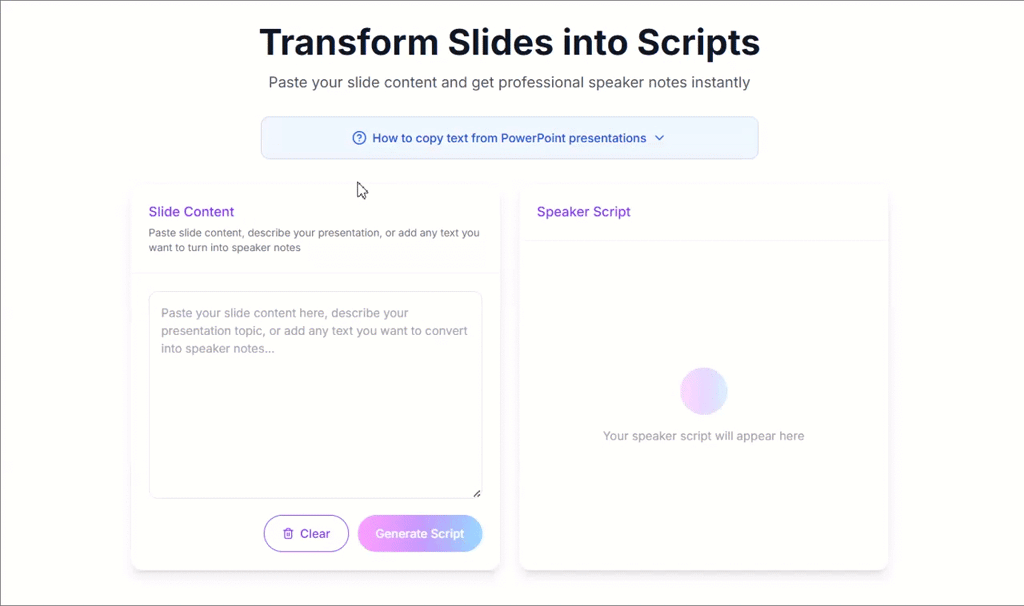Table of Contents
Overview
For presenters who struggle with crafting effective speaker notes or experience anxiety about forgetting key points during presentations, SlideScript offers a specialized AI-powered solution. This innovative tool transforms presentation slides into professional speaker notes, addressing a specific gap in the presentation preparation workflow. Rather than focusing on slide creation or design automation, SlideScript concentrates exclusively on generating natural, conversational notes that align with slide content, helping presenters deliver more confident and engaging presentations.
Key Features
SlideScript incorporates several focused capabilities designed specifically for speaker note generation and presentation preparation:
- AI-powered speaker note generation: Automatically analyzes slide content and creates comprehensive, natural-sounding notes that summarize key points and suggest appropriate phrasing for smooth delivery.
- Multi-language support: Processes presentations in multiple languages, making it accessible to international users and non-English speaking presenters, contrary to earlier limitations in language support.
- Customizable tone and style adaptation: Adapts to different presentation contexts and styles, whether formal business presentations, educational lectures, or casual conference talks, with planned tone presets for enhanced customization.
- Content-specific analysis: Ensures generated notes are highly relevant and specific to the information present on each slide, maintaining coherence between visual content and spoken delivery.
- Flexible output formats: Provides copy and export functionality, allowing users to integrate notes into their preferred presentation workflow or teleprompter systems.
- Confidence-building framework: Designed specifically to reduce presentation anxiety by providing reliable backup content, enabling presenters to focus on audience engagement rather than memorization.
How It Works
SlideScript employs a straightforward three-stage process designed for ease of use and quick turnaround. Users begin by uploading their presentation content, either by pasting slide text directly into the platform or uploading presentation files in standard formats.
The AI analysis stage processes the uploaded content, examining slide structure, key points, and contextual relationships to understand the presentation’s flow and intended message. The system generates speaker notes that not only summarize essential information but also suggest natural transitions between points and appropriate phrasing for effective delivery.
The final stage provides users with generated notes that can be copied, downloaded, or exported for use during presentations. Users retain full control over the output, with the ability to review, edit, and customize the AI-generated content to match their personal speaking style and specific presentation requirements. This flexibility ensures that the notes serve as a personalized script rather than a generic summary.
Use Cases
SlideScript serves diverse user segments across various professional and educational contexts:
- Business professionals and executives: Ideal for individuals preparing board presentations, client pitches, sales demonstrations, and team meetings who need polished, professional notes without extensive preparation time.
- Educators and academic professionals: Supports teachers, professors, and researchers preparing lectures, conference presentations, thesis defenses, and academic seminars, ensuring comprehensive coverage of material and smooth delivery.
- Conference speakers and keynote presenters: Essential for speakers managing multiple presentations, panel discussions, and workshop sessions who require reliable backup notes while maintaining audience engagement.
- Students and emerging professionals: Valuable for individuals developing presentation skills, preparing project presentations, or delivering academic presentations who benefit from structured guidance and confidence-building support.
- Training and corporate education: Useful for trainers, workshop facilitators, and corporate educators who need consistent, high-quality notes for delivering standardized content across multiple sessions.
Pros \& Cons
Understanding SlideScript’s capabilities and limitations helps users determine its suitability for their presentation needs.
Advantages
- Time efficiency and preparation streamlining: Significantly reduces the time required for speaker note creation, allowing presenters to focus on content refinement, rehearsal, and delivery practice rather than administrative preparation tasks
- Confidence enhancement and anxiety reduction: Provides reliable backup content that reduces the fear of forgetting key points, enabling presenters to maintain composure and focus on audience interaction
- Customization and personalization options: Offers flexibility to modify AI-generated content according to individual speaking styles, presentation contexts, and audience requirements
- Specialized focus and expertise: Unlike general presentation tools, SlideScript concentrates specifically on speaker notes, providing targeted functionality that addresses this specific workflow need
- Multi-language accessibility: Supports international users and diverse linguistic requirements, expanding accessibility beyond English-language presentations
Disadvantages
- Dependency on slide content quality: The effectiveness of generated notes relies heavily on the clarity, structure, and comprehensiveness of the original slide content, potentially requiring well-developed slides as input
- AI interpretation limitations: Complex topics, nuanced arguments, or specialized technical content may require manual adjustments to ensure accuracy and appropriate emphasis
- Subscription-based access model: Requires ongoing monthly or yearly payments, which may not suit casual presenters or those with infrequent presentation needs
- Processing workflow requirements: Notes are generated after content upload rather than during real-time presentation development, requiring a separate preparation step in the workflow
- Limited integration with presentation software: Currently operates as a standalone tool rather than integrating directly with PowerPoint, Google Slides, or other presentation platforms
Competitive Analysis
SlideScript occupies a unique niche in the presentation tools ecosystem, differentiating itself through its exclusive focus on speaker note generation rather than slide creation or design automation.
Tome: Functions as an AI-powered presentation creation platform that generates entire slide decks from text prompts using GPT-4 technology. Tome excels at rapid slide creation, narrative generation, and visual content development but provides limited functionality for generating detailed speaker notes. While Tome creates presentations quickly, it focuses on the slide creation process rather than the delivery preparation that SlideScript addresses.
Beautiful.ai: Specializes in design automation and visual presentation enhancement, using AI to handle layout optimization, formatting consistency, and design element alignment. Beautiful.ai’s DesignerBot focuses on creating visually appealing presentations with professional layouts but does not generate speaker notes or delivery-focused content. The platform prioritizes visual design over presentation delivery preparation.
Traditional Note-Taking Methods: Manual speaker note creation requires significant time investment and may lack consistency or professional structure. AI alternatives like ChatGPT or Google Gemini can generate notes but require manual integration into presentation workflows and lack the specialized understanding of presentation dynamics that SlideScript provides.
SlideScript’s competitive advantage lies in its specialized focus on bridging the gap between slide content and effective delivery, offering targeted functionality that general presentation tools typically overlook.
Technical Specifications and Workflow Integration
SlideScript supports multiple input methods and output formats to accommodate diverse presentation workflows and technical requirements:
Input Compatibility: Accepts direct slide content pasting and presentation file uploads, supporting standard formats commonly used in business and educational environments. The platform processes text-based content effectively while maintaining context and structure understanding.
Processing Capabilities: Utilizes AI models specifically trained for presentation context understanding, enabling generation of notes that maintain logical flow, appropriate emphasis, and natural speaking patterns suitable for live delivery.
Output Flexibility: Provides copy and export functionality that enables integration with various presentation delivery methods, from printed notes to digital teleprompter systems, accommodating different presenter preferences and technological setups.
Performance Characteristics: Generates comprehensive notes within minutes of upload, enabling rapid turnaround for time-sensitive presentation preparation while maintaining quality and relevance to source content.
Pricing and Accessibility
SlideScript employs a straightforward subscription model designed to accommodate both regular users and occasional presenters:
Monthly Plan: \$5.99 per month providing unlimited slide conversions, multi-language support, copy and export functionality, and 24/7 customer support, suitable for regular presenters and professional users.
Annual Plan: \$59.99 per year (equivalent to \$4.99 per month) including all monthly plan features plus two months free, offering cost savings for committed users and providing ongoing access to updates and improvements.
Value Proposition: The pricing structure reflects the tool’s specialized functionality and time-saving benefits, positioning it as an affordable solution for professionals, educators, and students who regularly prepare presentations and value preparation efficiency.
Future Development and Enhancement
SlideScript continues evolving its capabilities based on user feedback and presentation industry needs:
Planned Features: Development of tone presets for faster customization, enabling users to quickly adapt notes for different presentation contexts such as formal business settings, educational environments, or casual conference atmospheres.
Platform Integration: Potential future integrations with popular presentation platforms could streamline workflows by enabling direct note generation within existing presentation development environments.
Advanced Customization: Enhanced personalization options may include speaker style learning, audience-specific adaptation, and integration with presentation analytics to optimize note effectiveness based on delivery performance.
Final Assessment
SlideScript addresses a specific and often overlooked aspect of presentation preparation by focusing exclusively on speaker note generation. This specialized approach makes it particularly valuable for presenters who struggle with note creation or experience anxiety about forgetting key points during delivery.
Recommended for: Professional speakers who regularly deliver presentations, educators preparing lecture content, business professionals managing client presentations, students developing presentation skills, and anyone seeking to improve presentation confidence through reliable note support.
Consider alternatives if: Slide creation or design assistance is the primary need, presentation frequency is very low making subscription costs unjustifiable, highly technical or specialized content requires extensive manual note customization, or integrated workflow within existing presentation software is essential.
The tool’s strength lies in its focused approach to solving a specific presentation challenge rather than attempting to address all aspects of presentation creation. For users whose primary need is reliable, professional speaker notes, SlideScript offers targeted functionality that general presentation tools typically cannot match. Its subscription model and specialized features make it most suitable for regular presenters who value preparation efficiency and delivery confidence over comprehensive presentation creation capabilities.
https://slidescript.io