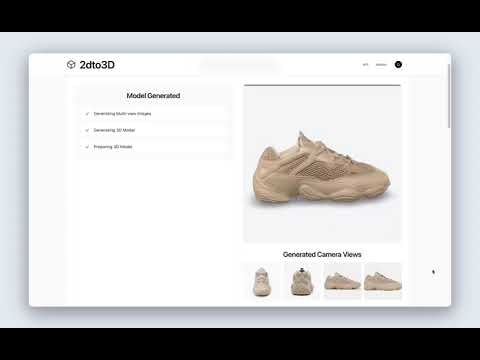Table of Contents
Overview
Are you tired of wrestling with complex 3D modeling software or cleaning up messy geometry from automated conversions? Our latest review spotlights 2dto3D.app, an innovative AI tool that transforms 2D images into pristine 3D models with unprecedented ease. This custom-built AI pipeline consistently delivers high-quality results, ensuring you get clean 3D models free from artifacts or broken geometry, ready for immediate use in your projects.
Key Features
Delving deeper, let’s explore the core functionalities that make this AI tool a game-changer for 3D content creation.
- 2D-to-3D model generation: Converts 2D images into comprehensive 3D models using a multiview approach that generates four camera angles for better spatial understanding.
- Artifact-free geometry: Produces clean 3D models with proper topology and well-structured geometry, minimizing common conversion errors.
- Clean mesh output: Delivers optimized meshes with industry-standard formatting, significantly reducing post-processing requirements.
- High-quality texturing: Creates detailed textures mapped properly to 3D surfaces, though texture quality depends on the input image clarity.
- GLB file format compatibility: Outputs models in the widely-supported GLB format that works with major 3D software, game engines, and web platforms.
- Rapid processing: Generates complete 3D models in approximately 2 minutes, allowing for quick iteration and project acceleration.
How It Works
The simplicity of this tool belies the sophisticated technology beneath. Understanding its process helps appreciate its efficiency.
2dto3D uses a four-stage AI pipeline consisting of depth estimation, point cloud generation, mesh reconstruction, and texture synthesis. The process begins when users upload a 2D image (PNG or JPG up to 4MB). Unlike single-view approaches, 2dto3D first generates four different camera angles of the object before creating the 3D model, providing better spatial understanding and higher quality geometry. The system employs a combination of MiDaS and DPT models for monocular depth estimation, converts depth maps to 3D point clouds, reconstructs watertight meshes using Poisson surface reconstruction, and applies textures through UV mapping and neural inpainting techniques.
Use Cases
The versatility of this AI tool extends across multiple industries, making it valuable for various professional applications.
- Game asset creation: Rapidly generate detailed 3D models for characters, props, and environments in video games, with game developers comprising approximately 45% of the user base.
- E-commerce product visualization: Create 3D product views that can increase conversion rates by up to 35% and reduce returns by showing products from all angles.
- AR/VR content development: Build immersive 3D objects and scenes for augmented and virtual reality experiences, with detailed integration guides available for WebXR, Unity, and Unreal Engine.
- Rapid prototyping: Transform concept sketches into 3D prototypes quickly, accelerating the design validation process without waiting for expensive physical prototypes.
- Educational visualization: Convert flat textbook images into interactive 3D models that improve learning outcomes, with some educational institutions reporting 25% better test scores.
- Architectural visualization: Transform floor plans and concept images into 3D architectural models for presentations and client pitches, potentially increasing bid success rates.
Pricing
2dto3D uses a credit-based system rather than subscriptions, making it accessible for both occasional and regular users:
- Try It Pack: \$1 for 15 credits (1.5 models + 5 bonus credits)
- Starter Pack: \$10 for 120 credits (12 models + 20 bonus credits)
- Creator Pack: \$25 for 300 credits (30 models + 50 bonus credits)
- Pro Pack: \$50 for 650 credits (65 models + 150 bonus credits)
Each 3D model costs 10 credits, and the service includes a 100% satisfaction guarantee with refundable credits if results aren’t usable. Custom pricing is available for higher volume needs.
Technical Specifications
- Input format: PNG or JPG images up to 4MB each
- Output format: GLB (Graphics Language Binary) files
- Processing time: Approximately 2 minutes per model
- Success rate: Claimed 90%+ quality output rate
- AI models: Uses MiDaS v3.1 and DPT-Large for depth estimation
- Mesh generation: Employs Poisson surface reconstruction with adaptive depth levels
- Quality control: Automated checks for mesh integrity, texture quality, and geometric consistency
Pros \& Cons
Advantages
- Multiview approach: Generates four camera angles first, then creates the 3D model from multiple perspectives, resulting in better geometry than single-image methods.
- Production-ready quality: Delivers clean, well-structured 3D models that require minimal post-processing in most cases.
- Simple pricing model: Pay-per-model approach with no subscriptions, making it cost-effective for both occasional and regular users.
- Money-back guarantee: Credits are refunded if the results aren’t usable, reducing financial risk.
- Fast turnaround: Approximately 2-minute generation time allows for rapid iteration.
- Developer API: Available for integration into existing workflows and applications.
Disadvantages
- Limited creative control: The AI’s interpretation of the 2D image dictates the 3D output, offering less manual artistic control than traditional modeling.
- Input image dependency: Results quality heavily depends on the clarity and composition of the original 2D image.
- File size limitations: Current 4MB image size limit may restrict the use of very high-resolution source images.
- No batch processing: The current interface doesn’t appear to support processing multiple images simultaneously.
- Limited customization options: Few options to adjust the output parameters or model specifications.
Competitive Analysis
When evaluating 2dto3D against competitors, several key differences emerge:
- Kaedim: While Kaedim offers strong capabilities for game asset pipelines with artist refinement, 2dto3D provides a more automated, faster solution at a potentially lower cost point. Kaedim may offer more customization but at higher price points.
- Spline AI: Spline AI excels in text-to-3D generation and creating interactive 3D environments, while 2dto3D specializes specifically in 2D image to 3D model conversion. Spline offers broader creative capabilities across platforms, while 2dto3D focuses on delivering clean, production-ready 3D models from existing images.
- Meshcapade: Meshcapade specializes in human avatar creation and body modeling with high anatomical accuracy, while 2dto3D offers broader object coverage for general items. For human models, Meshcapade likely provides better results, but 2dto3D offers more versatility across different object types.
- Other alternatives: Services like Immersity AI (formerly Leiapix) focus more on creating 3D effects and animations from 2D images rather than full 3D models, positioning 2dto3D as more suitable for users needing actual 3D assets rather than just visual effects.
Final Thoughts
2dto3D stands out as a practical solution for converting 2D images into high-quality, ready-to-use 3D models. Its multiview approach and focus on clean geometry address significant pain points in the 3D workflow. The credit-based pricing model makes it accessible to both occasional users and professionals, while the money-back guarantee reduces risk.
For best results, users should provide clear, well-lit images and understand that while the technology is impressive, it works best with distinct objects rather than complex scenes or highly abstract imagery. The service is particularly valuable for e-commerce, game development, and rapid prototyping scenarios where speed and quality are essential.
As AI-powered 3D generation continues to evolve, 2dto3D represents a significant step forward in making professional 3D content creation more accessible to users without specialized modeling expertise.