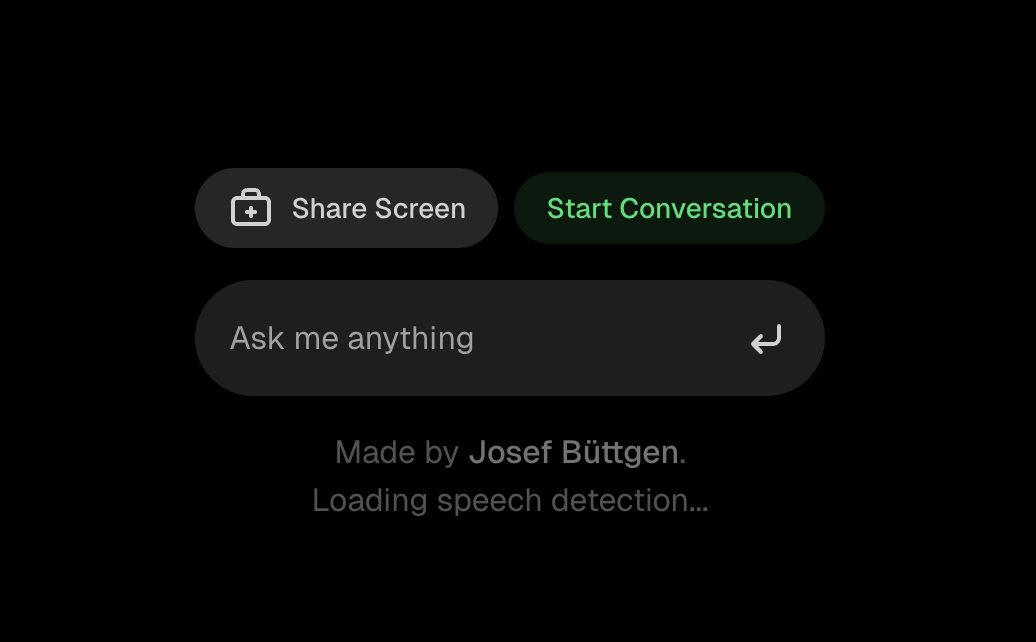Table of Contents
Overview
In an era where artificial intelligence capabilities are rapidly advancing, Talk To Your Computer emerges as a groundbreaking platform that fundamentally transforms human-computer interaction through the seamless integration of voice commands and real-time screen awareness. Developed by Josef Büttgen, this innovative AI assistant represents a paradigm shift from traditional interfaces that require manual input to a sophisticated system that can simultaneously see, understand, and respond to everything displayed on your screen while processing natural language voice commands. Unlike conventional AI tools that operate in isolation or require explicit descriptions of context, Talk To Your Computer creates an intelligent, contextual partnership between users and their digital environment. The platform addresses the growing need for more intuitive, accessible, and efficient computer interaction methods by eliminating the cognitive overhead of context switching and manual description, enabling users to maintain focus on their primary tasks while receiving intelligent, contextually-aware assistance in real-time.
Key Features
Talk To Your Computer delivers a comprehensive suite of advanced capabilities designed to revolutionize digital workflow efficiency and accessibility.
- Advanced Voice-Powered Interface: Natural language processing system that enables intuitive, conversational control of computer functions and AI interactions, eliminating the need for complex command syntax or technical knowledge
- Comprehensive Real-Time Screen Awareness: Sophisticated computer vision technology that continuously monitors, analyzes, and understands all visual elements displayed on screen, including applications, text, images, and user interface components
- Intelligent Contextual AI Interaction: Dynamic response system that tailors assistance, suggestions, and actions based on current screen content, user activity patterns, and situational context, ensuring highly relevant and actionable support
- Complete Hands-Free Operation: Comprehensive voice-controlled computing that enables complex task execution, application navigation, and system management without keyboard or mouse input, enhancing productivity and accessibility
- Secure One-Click Screen Sharing: Streamlined screen sharing implementation with live transcription capabilities, maintaining chat history throughout sessions while providing immediate AI visibility into workspace activities
How It Works
Talk To Your Computer operates through a sophisticated multi-layered architecture that combines advanced computer vision, natural language processing, and real-time interaction capabilities. Users initiate the experience by accessing the web-based platform and granting screen sharing permissions, which enables the AI to gain visual access to their desktop environment. The system’s computer vision algorithms continuously analyze screen content, identifying applications, text, interface elements, and user activities while building a comprehensive understanding of the current digital context. Simultaneously, the platform’s speech recognition system processes voice input in real-time, interpreting user intent and commands through advanced natural language understanding. The AI then correlates visual screen information with spoken requests, generating contextually appropriate responses, suggestions, or actions that address user needs without requiring explicit description of on-screen content. This seamless integration creates an intelligent co-pilot experience where the AI acts as an extension of user cognition, understanding both what they see and what they intend to accomplish.
Use Cases
Talk To Your Computer’s unique combination of screen awareness and voice interaction enables diverse applications across professional, educational, and accessibility contexts.
- Enhanced Remote Technical Support: Revolutionary customer service and IT support scenarios where technicians can provide visual guidance while simultaneously listening to user descriptions, dramatically reducing resolution time and improving accuracy through real-time screen interpretation and voice-directed assistance
- Productivity-Focused Hands-Free Computing: Professional environments requiring multitasking capabilities, presentation delivery, or situations where manual input is impractical, enabling users to maintain workflow momentum while receiving intelligent assistance for complex software operations and task management
- Comprehensive Accessibility Solutions: Assistive technology for individuals with motor impairments, visual challenges, or other disabilities, providing voice-controlled computer access with intelligent screen interpretation that bridges traditional accessibility gaps
- Interactive Educational and Training Platforms: Enhanced online learning experiences where instructors can demonstrate concepts while the AI provides contextual information, automates repetitive demonstration tasks, and offers intelligent tutoring based on visual learning materials
- Intelligent Workflow Automation: Advanced task automation for repetitive screen-based activities, data entry operations, and complex software interactions that benefit from visual recognition combined with voice direction for precision and adaptability
Pros \& Cons
Advantages
Talk To Your Computer offers compelling benefits that establish new standards for AI-human computer interaction.
- Intuitive Natural Language Control: Revolutionary ease of use through conversational interaction that eliminates technical barriers and enables users of all skill levels to access advanced computing capabilities through familiar speech patterns
- Highly Contextual and Relevant Assistance: Superior response quality and accuracy through real-time screen analysis that provides perfectly tailored support based on actual user context rather than generic or assumed scenarios
- Significant Productivity and Accessibility Enhancement: Measurable improvements in task completion efficiency, reduced cognitive load, and expanded computer access for users with diverse needs and capabilities
- Seamless Integration Experience: Web-based platform requiring minimal setup while providing immediate access to advanced AI capabilities without complex installation or configuration processes
Disadvantages
Organizations and users should carefully consider these important factors when evaluating the platform.
- Screen Sharing Permission Requirements: Necessity for users to grant comprehensive screen access may create adoption barriers due to legitimate security concerns and organizational privacy policies
- Privacy and Data Security Considerations: Potential concerns about AI observation of sensitive information, data handling practices, and the level of system access required for optimal functionality
How Does It Compare?
Talk To Your Computer establishes a distinctive position in the AI assistance landscape through its unique combination of real-time screen awareness and conversational interface.
- Rewind AI: While Rewind AI focuses on comprehensive screen recording and searchable digital history with Apple Silicon optimization, 3,750x compression rates, and local privacy-focused storage, Talk To Your Computer emphasizes immediate, interactive assistance rather than retrospective analysis. Rewind AI excels at creating searchable archives of past activity, while Talk To Your Computer provides live, contextual support for current tasks.
- Google Gemini AI Studio Screen Sharing: Google’s implementation offers similar screen sharing capabilities with real-time AI interaction through their “Stream Realtime” feature, but Talk To Your Computer differentiates itself through specialized focus on voice-first interaction and simplified user experience designed for broader accessibility rather than developer-focused experimentation.
- MacWhisper: While MacWhisper provides excellent transcription capabilities with 100+ language support, OpenAI Whisper technology, batch processing, and ChatGPT/Claude integration, it lacks the comprehensive screen understanding and contextual awareness that defines Talk To Your Computer’s core value proposition. MacWhisper excels in audio transcription, while Talk To Your Computer combines visual and auditory AI capabilities.
- Traditional Voice Assistants (Siri, Alexa, Google Assistant): Unlike conventional voice assistants that operate independently of screen content and require explicit context description, Talk To Your Computer integrates visual understanding with voice interaction, providing contextually aware assistance based on actual screen activity rather than isolated voice commands.
Final Thoughts
Talk To Your Computer represents a significant advancement in the evolution of human-computer interaction, successfully bridging the gap between traditional voice assistants and sophisticated AI-powered productivity tools. By combining real-time screen awareness with natural language processing, the platform creates an entirely new category of AI assistance that understands both what users see and what they intend to accomplish. While privacy considerations and screen sharing requirements present valid concerns that organizations must carefully evaluate, the platform’s potential to transform productivity, accessibility, and user experience makes it a compelling solution for forward-thinking individuals and organizations. As the technology continues to mature and privacy frameworks evolve, Talk To Your Computer’s approach to contextual AI assistance will likely influence the development of future human-computer interfaces, driving the industry toward more intuitive, accessible, and intelligent computing experiences that truly understand and adapt to user needs in real-time.