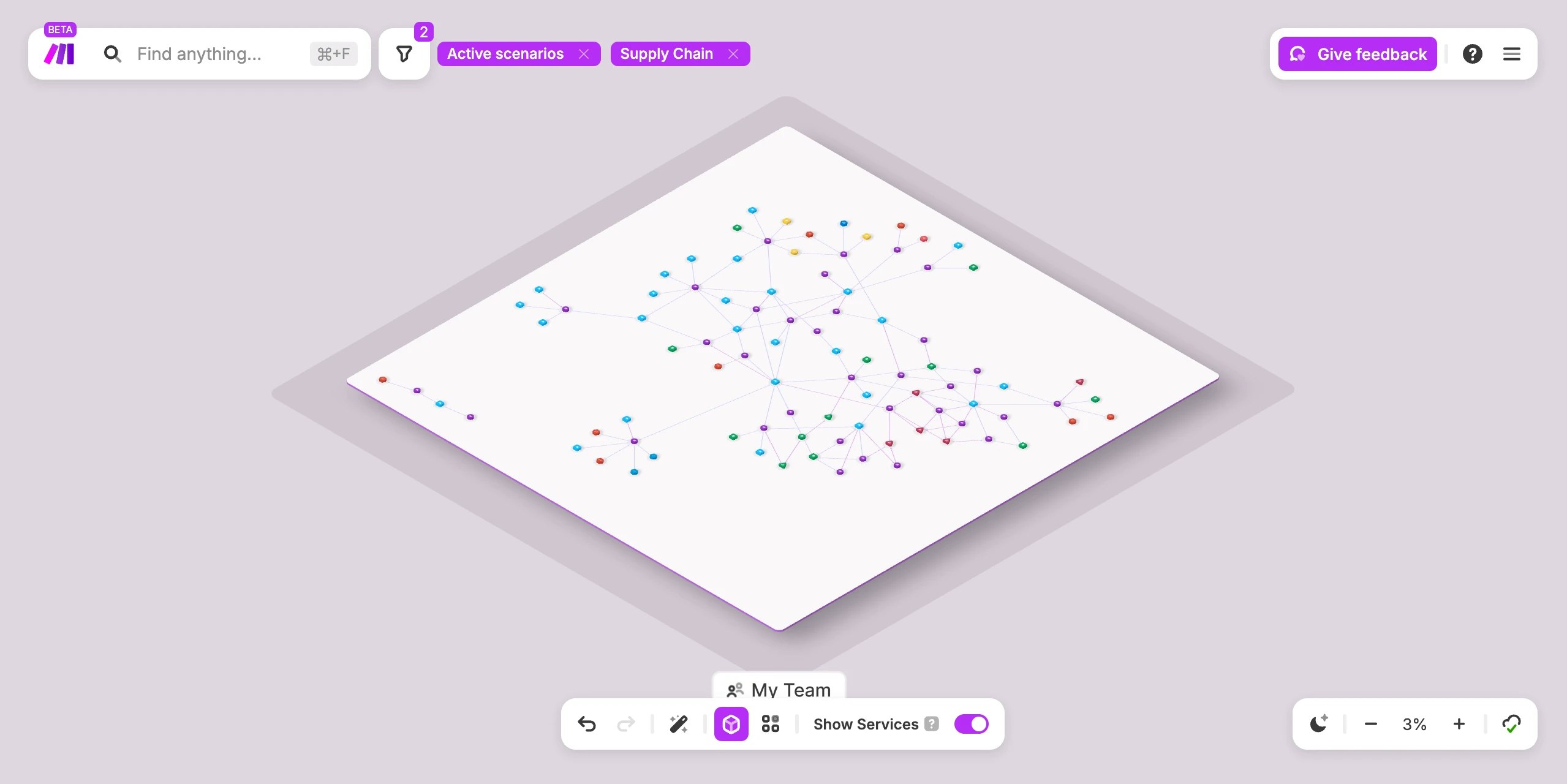Table of Contents
Overview
In the fast-changing world of AI and automation, managing dozens or hundreds of workflows can become overwhelming. Make Grid solves this by delivering the first automatically generated visual map of your entire Make environment in real time. It instantly transforms every scenario, AI Agent, and connector into a living, interactive graph so you can navigate complexity with confidence.
Key Features
- Visual map of automations: Automatically generate a top-down view of all your Make scenarios in one interactive canvas.
- AI workflow integration: Display your Make AI Agents alongside traditional automations to understand end-to-end flow.
- Real-time updates: See live status changes, error alerts, and performance metrics without manual refresh.
- Interactive navigation: Pan, zoom, and filter to drill into specific scenarios or modules for quick troubleshooting.
- Scalable management: Tag, group, and organize workflows across teams as your use of Make grows.
- Built-in observability: Monitor execution history, error trends, and dependencies directly within the map.
How It Works
Make Grid scans all active and scheduled scenarios in your Make account, indexes every module and connector, and renders them as nodes and edges in a dynamic graph. It continuously updates to reflect newly created or modified workflows, enabling you to instantly identify dependencies, track ownership, and spot performance issues.
Use Cases
- Workflow visualization: Decode complex automations and their data flows at a glance when onboarding new team members.
- Enterprise oversight: Centralize visibility across departments to align technical teams on deployment and governance.
- AI deployment tracking: Confirm where and how your AI Agents are invoked within larger workflows to optimize utilization.
- Issue resolution: Quickly locate broken connections or timeouts by filtering failures on the visual map and jumping to the scenario editor.
- Operational scaling: Use tags and filters to plan capacity, assign owners, and prepare for spikes in automation volume.
Pros \& Cons
Advantages
- Centralized automation view: Unify all Make scenarios into one navigable map to reduce blind spots.
- Easy governance: Tag and group automations by team, criticality, or connector to maintain clear ownership.
- Observability tools: Track error trends, execution history, and performance metrics without external dashboards.
Disadvantages
- Make platform dependent: Only compatible with workflows built on Make, and cannot map automations in other services.
- Visual layer only: Does not execute or design workflows; scenario creation still requires the Make editor.
- Beta functionality: Some advanced collaboration features like AI-generated documentation are slated for future release.
How Does It Compare?
- Zapier Canvas: Provides a manual diagramming workspace with AI-driven recommendations for individual Zap flows. Canvas excels at design flexibility but relies on users to build and connect elements, whereas Make Grid auto-generates the full landscape.
- Workato Dependency Graph: Visualizes upstream and downstream dependencies of specific Workato assets. It helps analyze change impact but lacks a continuously updating map of all workflows and real-time observability.
- Power Automate Process Map: Uses process mining to chart workflows from event logs, focusing on business process analysis in Microsoft’s ecosystem. It emphasizes metrics over live status updates and does not integrate AI Agents visually.
- UiPath Process Mining: Discovers and analyzes process variants from execution logs across systems. It excels at data mining and variant analysis but does not auto-generate a real-time map within an automation building platform.
Final Thoughts
Make Grid turns your Make account into a living blueprint, making it simple to understand, monitor, and scale complex automations. By combining real-time visibility with built-in observability and filtering, it dramatically reduces troubleshooting time and empowers teams to collaborate more effectively. Now available in open beta, Make Grid is poised to add AI-generated documentation and deeper governance controls, cementing its place as an essential companion for any organization invested in Make.
https://www.make.com/en/grid