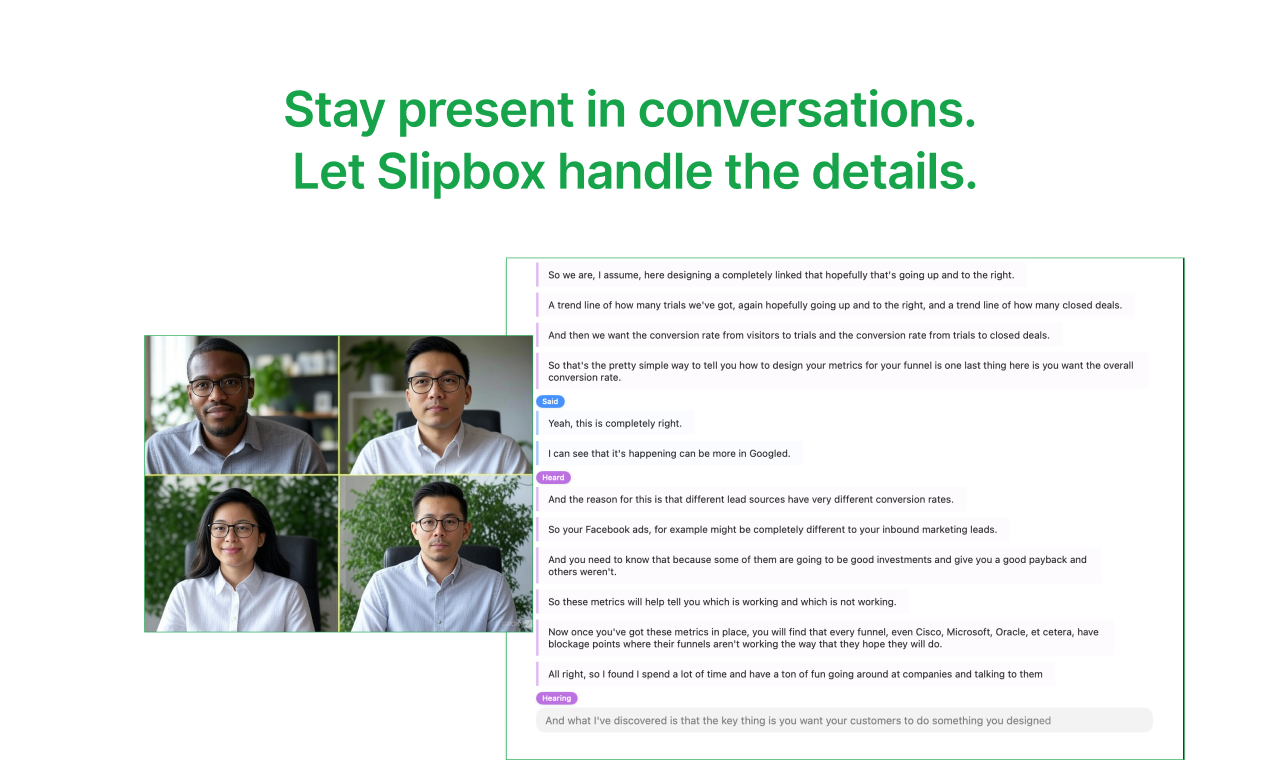Table of Contents
Overview
In today’s fast-paced world, capturing and summarizing crucial conversations is more important than ever. Enter Slipbox, a Mac-based meeting companion designed to transcribe and summarize your discussions in real time. But what sets it apart? Slipbox prioritizes your privacy by processing all data locally on your machine, ensuring your sensitive information never leaves your control. Let’s dive into what makes Slipbox a compelling option for professionals seeking secure and efficient meeting management.
Key Features
Slipbox boasts a range of features designed to streamline your meeting workflow and keep your data secure:
- Real-time transcription: Captures spoken words as they happen, providing an immediate text record of your meetings.
- AI-powered meeting summaries: Automatically generates concise summaries of key points, saving you time and effort.
- Local data processing: All transcription and summarization happens directly on your Mac, ensuring complete data privacy.
- Privacy-first design: Built with security in mind, Slipbox never sends your audio or transcripts to the cloud.
- Mac-only native app: Optimized for macOS, providing a seamless and intuitive user experience.
- Hotkey-triggered recording: Start and stop recording instantly with customizable hotkeys, allowing for discreet and efficient capture.
How It Works
Slipbox operates seamlessly in the background of your Mac. It listens to conversations and meetings through your microphone or system audio. The captured audio is then processed using on-device AI, generating summaries and searchable transcripts in real time. Crucially, all of this happens without sending any data to the cloud, ensuring your privacy is protected. The entire process is designed to be unobtrusive and efficient, allowing you to focus on the conversation at hand.
Use Cases
Slipbox can be a valuable tool in a variety of scenarios:
- Business meetings: Capture key decisions, action items, and discussions for future reference.
- User interviews: Record and summarize feedback sessions to gain valuable insights.
- Lectures and academic discussions: Take detailed notes and create summaries of important concepts.
- Brainstorming sessions: Document ideas and generate summaries to facilitate collaboration.
- Personal note-taking: Capture thoughts and ideas quickly and easily, creating a searchable record of your insights.
Pros & Cons
Like any tool, Slipbox has its strengths and weaknesses. Let’s take a look at the advantages and disadvantages.
Advantages
- Complete data privacy: All processing happens locally, ensuring your data remains secure.
- Local processing for security: Eliminates the risk of data breaches associated with cloud-based services.
- Real-time summaries: Provides immediate insights and saves time on post-meeting analysis.
- Easy to use interface: Designed for simplicity and ease of use, making it accessible to all users.
- Mac-optimized: Seamless integration with macOS for a smooth and efficient experience.
Disadvantages
- Mac-only availability: Limits accessibility for users on other operating systems.
- Lacks advanced editing or collaboration features: May not be suitable for teams requiring extensive editing capabilities.
- No cloud backup or sync: Relies solely on local storage, requiring users to manage their own backups.
How Does It Compare?
When considering meeting transcription and summarization tools, it’s important to understand the alternatives. Otter.ai offers cloud-based summaries and cross-platform apps, but it lacks the local processing and privacy focus of Slipbox. Fireflies.ai boasts broader integrations and team features, but it also relies on cloud-based processing, potentially compromising data security. Slipbox distinguishes itself by prioritizing privacy and local processing, making it a strong choice for users who value data security above all else.
Final Thoughts
Slipbox offers a compelling solution for Mac users seeking a privacy-focused meeting companion. Its real-time transcription and AI-powered summaries, combined with its commitment to local data processing, make it a valuable tool for professionals who prioritize security and efficiency. While its Mac-only availability and lack of advanced features may limit its appeal to some, Slipbox’s focus on privacy and ease of use make it a standout option in the crowded field of meeting transcription tools.