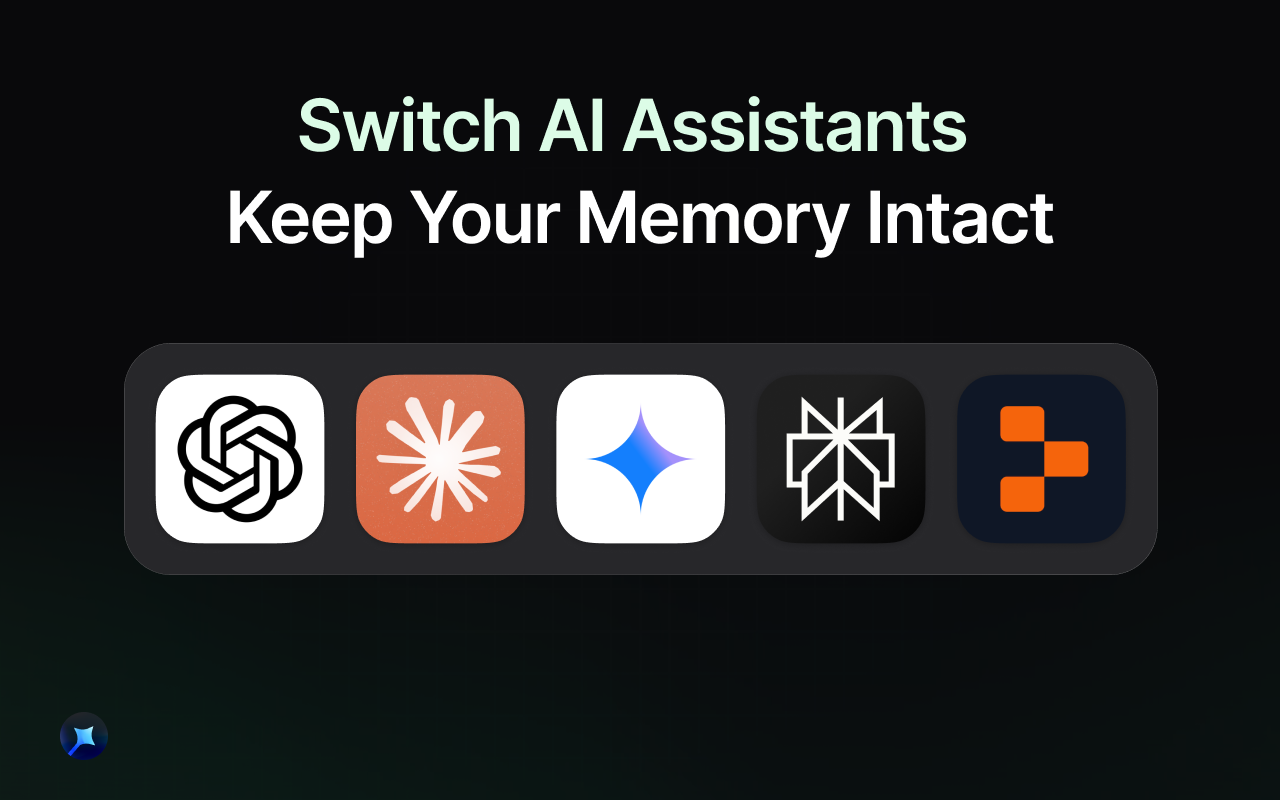Table of Contents
Overview
In the rapidly evolving world of AI, interacting with multiple large language models like ChatGPT, Claude, Gemini, Perplexity, and Grok has become commonplace. However, a persistent challenge remains: the need to constantly repeat your preferences, goals, and ongoing tasks to each AI. This is where OpenMemory Chrome Extension steps in, offering a shared memory layer that ensures your AI conversations are seamless, consistent, and free from repetitive inputs. It’s designed to be your universal memory across all your favorite AI chat tools, making your digital interactions more efficient and intuitive.
Key Features
OpenMemory is packed with functionalities designed to streamline your multi-AI workflow. Here’s a closer look at what it offers:
- Shared memory layer across AI chat tools: Creates a unified context that all your supported AI models can access.
- Syncs user preferences, tasks, and goals: Automatically captures and remembers your specific instructions and ongoing objectives.
- Chrome extension integration: Easily installs and operates directly within your browser for a smooth user experience.
- Works with ChatGPT, Claude, Gemini, Perplexity, and Grok: Broad compatibility ensures you can use it with your preferred AI tools.
- Automatically captures conversation context: Intelligently identifies and stores useful information from your interactions without manual input.
How It Works
Getting started with OpenMemory is straightforward, and its operation is designed for maximum convenience. Users simply install the Chrome extension from the Chrome Web Store. Once installed, the extension monitors your interactions with supported AI chatbots. As you converse, OpenMemory intelligently identifies and stores crucial context, such as your stated preferences, specific goals for a task, or ongoing project details. This valuable information is then synchronized across all the supported platforms you use, allowing for a seamless continuation of conversations without the frustration of repeating yourself. It’s like giving all your AI assistants a shared brain for your specific needs.
Use Cases
OpenMemory is incredibly versatile, enhancing productivity across a variety of scenarios. Here are some key ways you can leverage its capabilities:
- Maintaining consistency in cross-platform AI interactions: If you start a research query on ChatGPT and want to continue refining it on Claude, OpenMemory ensures both AIs are aware of the previous context and your specific requirements.
- Avoiding repetitive inputs for regular tasks or queries: For recurring tasks like drafting social media posts with specific brand guidelines, OpenMemory remembers your style and preferences, so you don’t have to re-state them every time.
- Streamlining AI-driven research and productivity workflows: When working on a complex project that involves multiple AI tools for different aspects (e.g., brainstorming, drafting, summarizing), OpenMemory keeps all AIs aligned with your overall objectives and previously discussed details.
Pros \& Cons
Like any powerful tool, OpenMemory comes with its own set of advantages and considerations.
Advantages
- Simplifies multi-AI usage by providing a unified memory system.
- Saves significant time by avoiding repeated context input across platforms.
- Enhances continuity and coherence across different AI interactions.
- Easy installation and intuitive usage as a browser extension.
- Free to use with no usage limits or advertisements.
Disadvantages
- Limited to Chromium-based browsers (Chrome, Brave, Edge), excluding users of Firefox or Safari.
- Potential privacy concerns with data synchronization, as conversation context is stored and shared across platforms through cloud servers.
- Relatively new product with limited user reviews and long-term performance data.
How Does It Compare?
When examining the landscape of AI memory tools in 2025, OpenMemory positions itself uniquely among several competing solutions:
Pieces focuses primarily on code-aware memory for developers, offering strong IDE integrations and local processing with SOC 2 Type II certification. While excellent for development workflows, it lacks the broad multi-AI synchronization that OpenMemory provides.
Rewind.ai offers comprehensive local memory capture through screen recording and activity tracking, maintaining strong privacy through local storage. However, its approach is more passive and general-purpose, without the specific AI conversation context sharing that OpenMemory specializes in.
Heyday (now discontinued) provided browser-based memory assistance by resurfacing relevant content during web browsing. While useful for research workflows, it lacked the active AI conversation memory synchronization features.
Memex excels in web-based knowledge organization through highlighting, annotation, and tagging capabilities. It’s stronger for research and documentation but doesn’t offer real-time AI conversation context sharing.
MemoryPlugin and Mem0 MCP provide memory solutions for specific AI tools and development environments, but with more limited scope compared to OpenMemory’s browser-wide approach.
OpenMemory’s key differentiator lies in its ability to sync user preferences, tasks, and goals specifically across various AI chat tools, providing a truly shared and portable memory layer that its competitors do not offer in the same comprehensive manner.
Technical Infrastructure and Privacy
OpenMemory is built by the Mem0 team and utilizes cloud-based storage for memory synchronization, which enables cross-device accessibility but raises important privacy considerations. The extension uses Chrome’s storage APIs and processes conversation data through Mem0’s servers to enable intelligent memory extraction and synchronization.
Users should be aware that unlike local-only solutions, OpenMemory requires internet connectivity and processes conversational data through external servers to provide its cross-platform memory features.
Current Status and Adoption
As of 2025, OpenMemory Chrome Extension launched on Product Hunt with a 5.0 rating based on initial user reviews. The extension is available through the Chrome Web Store and has gained attention in developer communities for its novel approach to AI memory management.
The product represents part of a broader trend toward AI memory solutions, with the backing of the established Mem0 platform providing technical infrastructure and ongoing development support.
Final Thoughts
OpenMemory Chrome Extension addresses a critical pain point for anyone regularly interacting with multiple AI models: the constant need for context repetition. By providing a smart, shared memory layer, it not only saves time but also significantly enhances the continuity and efficiency of your AI-driven workflows. While considerations around browser compatibility and cloud-based data processing are worth noting, the convenience and productivity gains it offers for cross-platform AI interactions make it a compelling tool for users seeking to streamline their digital assistant experience. As AI tools continue to proliferate and become more specialized, solutions like OpenMemory that bridge the gap between isolated AI conversations represent an important step toward more coherent and efficient AI-assisted workflows.