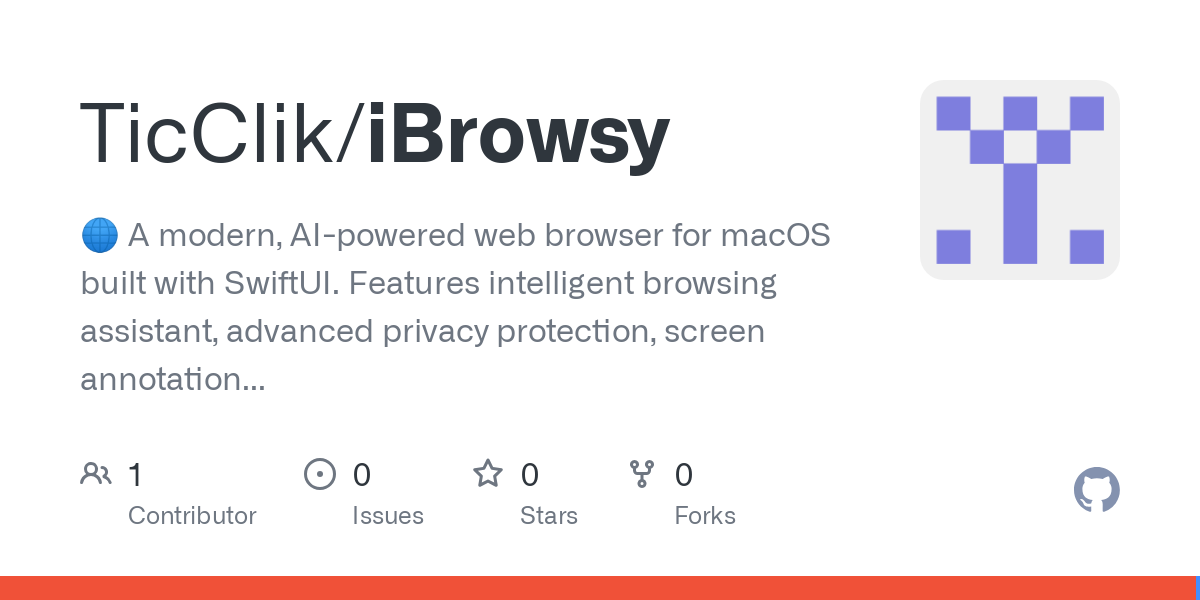Table of Contents
Overview
In an age where digital privacy is paramount and AI is revolutionizing how we interact with technology, a new contender has emerged in the web browser space. Meet iBrowsy, a modern, AI-powered web browser meticulously crafted for macOS using SwiftUI by developer Dayan Fernandez. Launched on Product Hunt on July 3, 2025, achieving #17 ranking with 65 followers, iBrowsy represents a fresh approach to privacy-focused browsing on Apple’s platform.
Designed with a strong emphasis on privacy and productivity, iBrowsy aims to redefine your browsing experience, offering intelligent assistance, robust privacy protection, and a suite of tools to enhance your daily workflow. As an open-source project with 11 stars on GitHub and an MIT license, iBrowsy provides transparency while delivering cutting-edge browser functionality specifically optimized for the macOS ecosystem.
Key Features
iBrowsy is packed with innovative features designed to offer a superior and more secure browsing experience, with each capability optimized for the modern macOS environment.
- AI-powered browsing assistant: Elevates your browsing with intelligent capabilities powered by OpenAI GPT-4 integration, providing smart suggestions, content summarization, webpage interaction, and contextual assistance to streamline information consumption and task completion.
- Advanced privacy protection: Built from the ground up with a privacy-first architecture, ensuring minimal data tracking and enhanced user anonymity through AI Privacy Manager and machine learning-powered blocking systems.
- YouTube native ad blocker: Enjoy an uninterrupted viewing experience on YouTube with a built-in blocker that specifically targets native advertisements, complemented by enhanced blocking capabilities for superior ad protection.
- Picture-in-picture mode: Multitask effortlessly by popping out videos into a floating window with automatic focus-loss detection, allowing you to browse or work while keeping your content in view.
- Productivity tools: Integrates various AI-powered tools designed to boost your efficiency, including split-view analysis, citation management, screen capture integration, price comparison, and trip planning assistance.
- Open-source transparency: Offers complete transparency and community-driven development under MIT license, allowing users to inspect the code, contribute to its evolution, and ensure trustworthiness through open development practices.
- SwiftUI-based macOS integration: Ensures deep integration with the macOS ecosystem using Apple’s modern UI framework, providing native performance, seamless appearance integration, and a user interface that feels right at home on your Mac.
How It Works
iBrowsy distinguishes itself through its intelligent design and underlying technology architecture specifically crafted for macOS. At its core, iBrowsy leverages AI through OpenAI API integration to assist with sophisticated browsing tasks including intelligent content summarization, contextual suggestions based on your browsing patterns, and various productivity enhancements that adapt to your needs.
Built with Apple’s modern SwiftUI framework and WebKit rendering engine, it integrates deeply with macOS features, ensuring not only native performance but also a fluid and seamless user experience that feels perfectly at home on your Mac. The browser includes advanced features like automatic video picture-in-picture with focus-loss detection, voice input capabilities using native macOS speech recognition, and screen capture integration for AI-powered analysis.
Furthermore, its privacy-focused architecture is engineered through an AI Privacy Manager that uses machine learning to block ads and trackers intelligently, ensuring minimal data tracking while maintaining optimal performance. The browser operates with configurable non-persistent browsing options, meaning your data can be cleared when the app closes, giving you complete control over your digital footprint.
Use Cases
iBrowsy is versatile and caters to a range of needs, making it an ideal choice for various scenarios, particularly for users within the Apple ecosystem who prioritize both productivity and privacy.
- Private and secure web browsing: Enjoy the internet with enhanced peace of mind, knowing your data is minimally tracked through advanced AI-powered privacy protection and local data processing that prioritizes your anonymity.
- Ad-free YouTube viewing: Watch your favorite YouTube content without interruptions from native advertisements, leading to a smoother entertainment experience with specialized enhanced blocking for video platforms.
- Multitasking with picture-in-picture video: Perfect for professionals or students who need to follow a video tutorial, lecture, or conference while simultaneously working on other tasks, with automatic detection and floating window management.
- AI-enhanced productivity: Leverage intelligent browsing assistance including content summarization, price comparison across retailers, academic citation collection, split-view analysis, and AI-powered trip planning to streamline your research and daily online activities.
- Academic and research work: Utilize built-in citation management for academic-style reference collection, webpage analysis capabilities, and AI-powered content summarization for efficient research workflows.
- Creative and development work: Take advantage of screen annotation features, split-screen capabilities, and AI assistant integration for design feedback, code review, and creative project management.
Pros \& Cons
Like any innovative tool, iBrowsy comes with its own set of advantages and considerations, particularly as a specialized browser for the macOS platform.
Advantages
- Modern UI tailored specifically for macOS using SwiftUI, offering a native and intuitive user experience that integrates seamlessly with Apple’s design language
- Strong privacy focus with AI Privacy Manager providing advanced protection against tracking and data collection through machine learning-powered blocking
- AI enhancements for smarter browsing, including OpenAI GPT-4 integration for content summarization, intelligent suggestions, and contextual assistance
- Open-source transparency under MIT license, fostering trust, community involvement, and allowing for security auditing and customization
- Built-in ad blocker with specialized YouTube protection, particularly effective for native advertisements and enhanced blocking capabilities
- Liquid Glass design aesthetic following Apple’s latest design principles for a modern, beautiful interface
- Voice input integration using native macOS speech recognition for hands-free browsing assistance
- Advanced productivity features including split-view analysis, citation management, and price comparison tools
Disadvantages
- Limited to macOS platform, excluding users on Windows, Linux, and other operating systems from accessing these innovative features
- May lack support for some niche web standards or extensions compared to more established, mainstream browsers with larger development resources
- Smaller development community with 11 GitHub stars, which might translate to slower feature adoption or bug fixes compared to major browser projects with larger teams
- Requires OpenAI API key for full AI functionality, adding setup complexity and potential ongoing costs for AI features
- As a side project by the developer, update frequency may be inconsistent compared to browsers backed by major corporations
- Limited extension ecosystem compared to Chromium-based browsers, potentially requiring users to adapt their workflow
How Does It Compare?
When placed alongside its contemporaries in the 2025 browser landscape, iBrowsy carves out a unique niche as a privacy-focused, AI-enhanced browser specifically designed for macOS users.
Brave Browser offers similar strong privacy features with built-in ad blocking and tracker protection, operating on a privacy-first philosophy that resonates with security-conscious users. However, Brave lacks the deep macOS-native integration that iBrowsy provides through SwiftUI, and while Brave includes crypto-focused features like BAT tokens and blockchain integration, iBrowsy focuses on AI-powered productivity tools and academic features like citation management. Brave supports cross-platform usage, whereas iBrowsy’s macOS exclusivity allows for more specialized optimization.
Arc Browser has been renowned for its innovative design and productivity features, positioning itself as a reimagined browsing experience. However, recent developments have significantly changed Arc’s trajectory. In 2025, Browser Company CEO Josh Miller announced that Arc would be sunset in favor of a new browser called Dia, specifically crediting the decision to drop SwiftUI for performance improvements. This makes iBrowsy’s commitment to SwiftUI particularly interesting as a counterpoint to Arc’s direction. While Arc offered cross-platform availability and innovative workspace management, it was not open-source like iBrowsy, and the uncertain future of Arc makes iBrowsy a more stable long-term choice for users seeking consistent development.
Safari remains Apple’s flagship browser with unmatched macOS integration and performance optimization. While Safari excels in speed, energy efficiency, and ecosystem integration, it lacks the AI-powered features that define iBrowsy, such as intelligent content analysis, advanced productivity tools, and open-source transparency. Safari’s extension ecosystem is also more limited compared to Chromium-based alternatives.
Chrome dominates the global market with 66% market share as of 2025, offering extensive extension support and Google service integration. However, Chrome’s data collection practices and privacy concerns make it unsuitable for privacy-conscious users. Chrome also lacks the native macOS optimization and AI-focused features that distinguish iBrowsy.
Modern macOS alternatives like Vivaldi offer extensive customization and Orion provides strong extension support, but neither matches iBrowsy’s combination of AI integration, privacy focus, and open-source development specifically optimized for the macOS experience.
iBrowsy stands out by combining macOS-native design through SwiftUI, open-source transparency, AI-powered assistance, and privacy-first architecture in a package specifically designed for Apple users who want cutting-edge features without compromising their digital privacy.
Current Development and Community
As of July 2025, iBrowsy represents an active open-source project developed by Dayan Fernandez as a side project that he uses as his main browser. This personal investment in the project suggests ongoing commitment to improvement and real-world testing. The project has gained initial traction with 11 stars and 1 fork on GitHub, indicating growing interest in the privacy-focused, AI-enhanced browsing approach.
The developer has explicitly stated a focus on fixing issues and updating current features before introducing new functionality, demonstrating a mature approach to software development that prioritizes stability and user experience over feature proliferation. This methodical development approach, combined with the open-source nature of the project, provides users with transparency and the opportunity to contribute to the browser’s evolution.
The MIT license ensures that the project remains accessible to the community while providing the flexibility for commercial use and distribution. For users interested in contributing to or customizing their browsing experience, iBrowsy offers the rare combination of cutting-edge AI features and complete source code access.
Technical Requirements and Setup
iBrowsy requires macOS 14.0 or later and is optimized for Apple Silicon processors, though it supports Intel-based Macs as well. The browser requires a minimum of 4GB RAM, with 8GB recommended for optimal performance, particularly when using AI features that process content locally.
For full AI functionality, users need to configure an OpenAI API key in the browser settings, which enables features like intelligent content analysis, voice interaction, and contextual assistance. The setup process is straightforward, with the browser providing clear guidance for API key configuration and feature activation.
The browser includes comprehensive build instructions for developers interested in compiling from source, with detailed documentation available on GitHub for those who wish to customize or contribute to the project.
Final Thoughts
iBrowsy represents a compelling option for macOS users seeking a modern, privacy-conscious, and intelligently assisted web browsing experience that goes beyond traditional browser functionality. Its commitment to open-source development, combined with its native SwiftUI integration and AI-powered features, positions it as a thoughtful alternative to mainstream browsers, particularly in an era where privacy concerns and AI capabilities are becoming increasingly important.
While its macOS exclusivity and smaller community might be considerations for some users, its unique blend of privacy protection, AI enhancement, and native performance makes it a browser well worth exploring for discerning Mac users who value innovation, transparency, and digital privacy. The project’s focus on stability over rapid feature expansion, combined with the developer’s personal investment in using the browser daily, suggests a sustainable development approach that prioritizes user experience and reliability.
For users embedded in the Apple ecosystem who seek a browser that truly understands and leverages the capabilities of macOS while providing cutting-edge AI assistance and maintaining strict privacy standards, iBrowsy offers a compelling vision of what modern web browsing can be when designed with intention, transparency, and user control at its core.