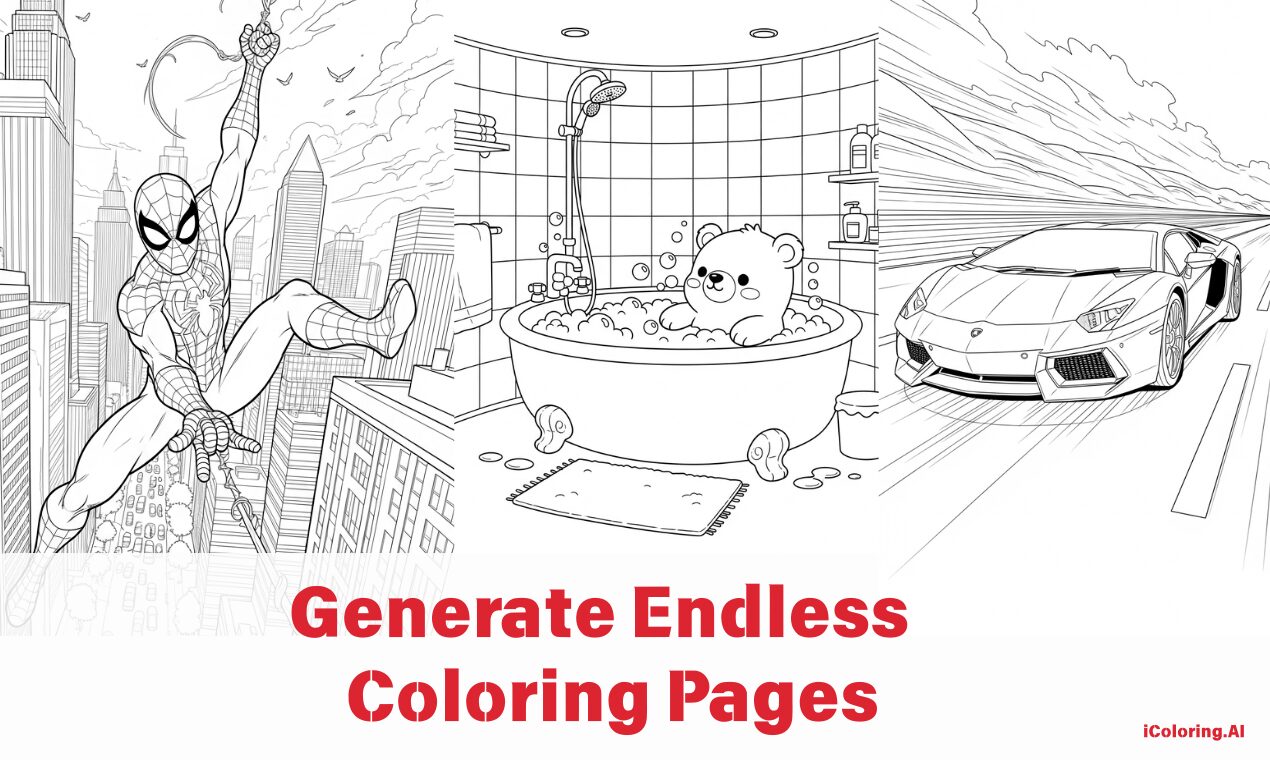Table of Contents
Overview
In the world of digital content creation, finding tools that are both powerful and user-friendly can be transformative. iColoring AI stands as an innovative platform designed to transform your text or images into stunning, printable coloring pages in seconds. Whether you’re a teacher seeking engaging classroom materials, a parent looking for fun activities, or a creator aiming to develop unique digital products, iColoring AI offers a seamless solution. The platform requires no design skills and delivers high-resolution, watermark-free output, making custom content creation accessible to everyone.
Key Features
iColoring AI offers a comprehensive set of features designed for efficiency and versatility:
- Text-to-coloring-page generation: Simply input your desired text description, and the AI interprets it to create unique line art illustrations ready for coloring.
- Image-to-coloring-page conversion: Upload any image, and iColoring AI converts it into clean, black-and-white outlines suitable for coloring.
- No design skills required: The platform features an intuitive interface, allowing anyone to generate professional-looking coloring pages without prior artistic experience.
- High-resolution, printable output: All generated pages are produced in high resolution with crisp, clear prints perfect for physical use.
- Watermark-free downloads: Enjoy complete creative freedom with outputs entirely free of branding or watermarks, ideal for personal or commercial use.
- Instant generation and download: Preview creations instantly and download them immediately, saving valuable time.
- Multiple art styles: Choose from over 7 different artistic styles including sci-fi, chibi, and anime to match your creative vision.
- Flexible sizing options: Select from various aspect ratios including 1:1, 3:4, 4:3, 9:16, 16:9, 2:3, and 3:2 to fit your needs.
How It Works
Getting started with iColoring AI is straightforward and designed for instant results. Users begin by either typing in a text description of their desired image or uploading an existing photo. The AI leverages advanced generative models to interpret this input and produce black-and-white coloring page illustrations. Once generated, these unique creations can be previewed and downloaded instantly. The platform requires no registration, and all output is completely free of branding, allowing for immediate use and printing.
Use Cases
The versatility of iColoring AI makes it valuable across numerous applications:
- Educational materials for teachers: Generate custom worksheets, educational illustrations, and themed activity pages for students across all grade levels.
- Creative activities for families: Create personalized coloring books for birthdays, holidays, or everyday creative play and bonding time.
- Digital product creation: Design and sell unique, niche-specific printable coloring pages as digital products on platforms like Etsy or Amazon KDP.
- Personalized gifts: Craft thoughtful, customized coloring pages or books for friends and family using their photos or favorite themes.
- Therapeutic applications: Utilize coloring as a relaxing and mindful activity, creating custom pages tailored to specific therapeutic goals or personal interests.
- Content creation: Generate unique visual content for blogs, social media, or marketing materials.
Pros \& Cons
Like any tool, iColoring AI has both advantages and considerations to keep in mind.
Advantages
- Quick and efficient: Generate custom coloring pages in seconds, dramatically reducing creation time compared to manual design.
- Completely free: No registration, subscription fees, or hidden costs make it accessible to everyone.
- Commercial use friendly: Clean, professional output suitable for any purpose, including commercial applications.
- Versatile input methods: Supports both text descriptions and image uploads, offering flexibility in content creation approaches.
- Multiple style options: Over 7 artistic styles provide creative variety and customization possibilities.
- User-friendly interface: Intuitive design makes it accessible to users of all technical skill levels.
Disadvantages
- Limited advanced customization: While offering multiple styles, advanced users might find detailed customization options somewhat limited.
- Quality variation: Results may vary depending on input complexity, sometimes requiring multiple attempts for optimal output.
- Detail limitations: Complex images or highly detailed requests may not always convert with perfect precision.
- Style constraints: While offering variety, the available styles may not cover every artistic preference or specialized need.
How Does It Compare?
When compared to other creative tools in the market, iColoring AI occupies a unique position in the AI-powered coloring page generation space. Here’s how it stacks up against current competitors:
Versus ColorBliss: ColorBliss offers both free and paid tiers with over 1 million coloring pages created. While ColorBliss provides more advanced features and commercial licensing in its paid plans, iColoring AI remains completely free with no registration required, making it more accessible for casual users.
Versus Colorify AI: Both platforms offer free text-to-coloring-page generation, but iColoring AI provides more artistic style options and flexible sizing choices. Colorify AI focuses on simplicity, while iColoring AI offers broader creative control.
Versus AI Coloring Page Online: This competitor operates on a freemium model with limited free features. iColoring AI provides full functionality without restrictions, making it more suitable for users seeking unlimited access.
Versus Canva’s AI Coloring Page Generator: While Canva offers AI coloring page generation within its comprehensive design platform, it requires a Canva Pro subscription for full access to features. iColoring AI provides specialized coloring page generation without the need for a broader design platform subscription.
Versus GenColor.ai: Both platforms offer registration-free access, but iColoring AI provides more style variety and size options, while GenColor.ai focuses primarily on photo-to-coloring conversion with background removal capabilities.
This positions iColoring AI as an ideal choice for users seeking a dedicated, free, and feature-rich coloring page generation tool without the complexity or cost of broader design platforms.
Final Thoughts
iColoring AI represents an exceptionally efficient and accessible solution for anyone looking to create custom coloring pages without design expertise. Its ability to quickly convert text descriptions or images into printable, watermark-free line art makes it an invaluable resource for educators, parents, content creators, and hobbyists alike.
While there may be minor limitations in complex detail rendering and advanced customization options, the platform’s speed, accessibility, and comprehensive feature set firmly establish iColoring AI as a standout tool in the AI-powered creative space. The combination of being completely free, requiring no registration, and offering commercial-use freedom makes it particularly attractive for both personal and professional applications.