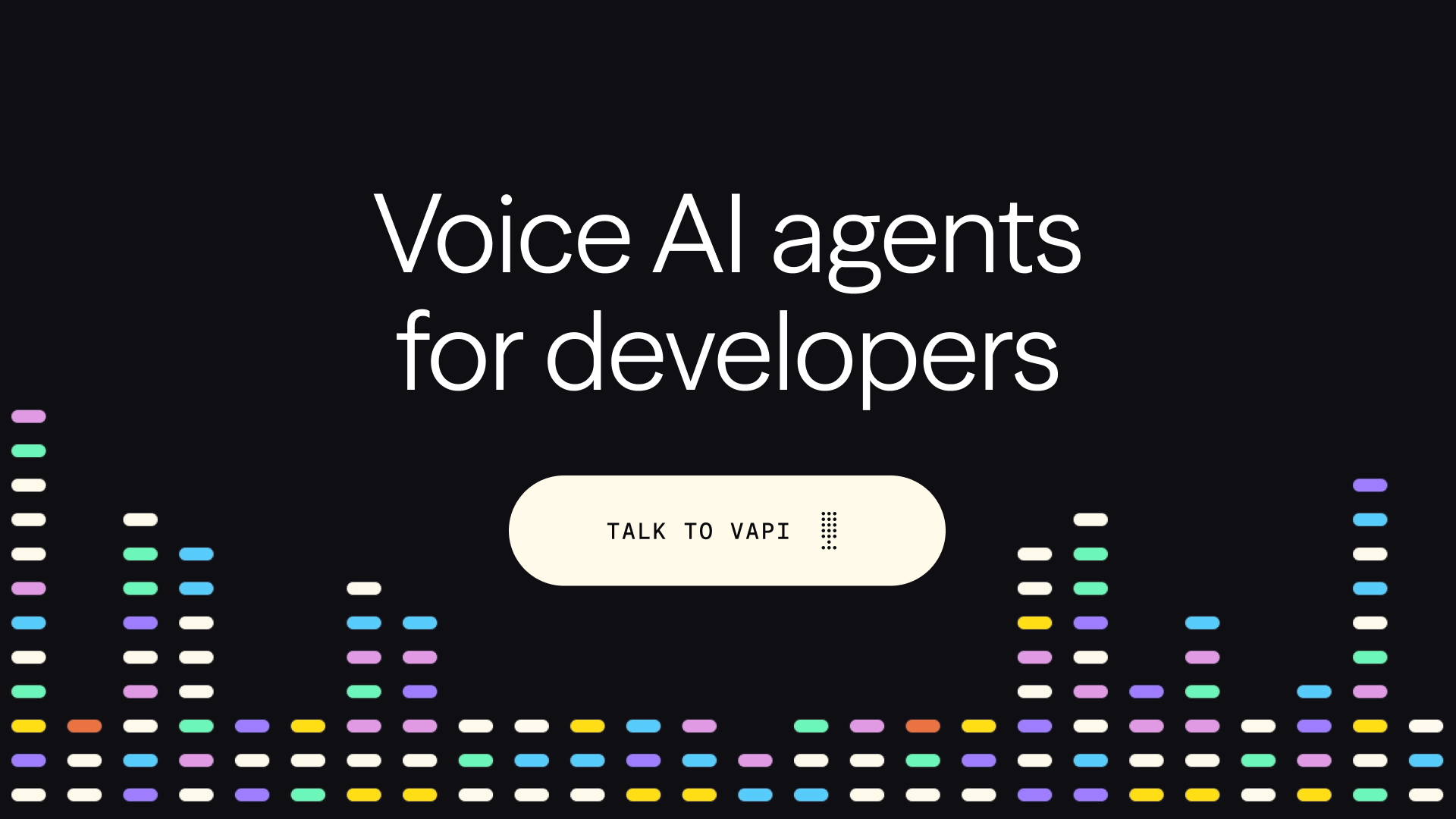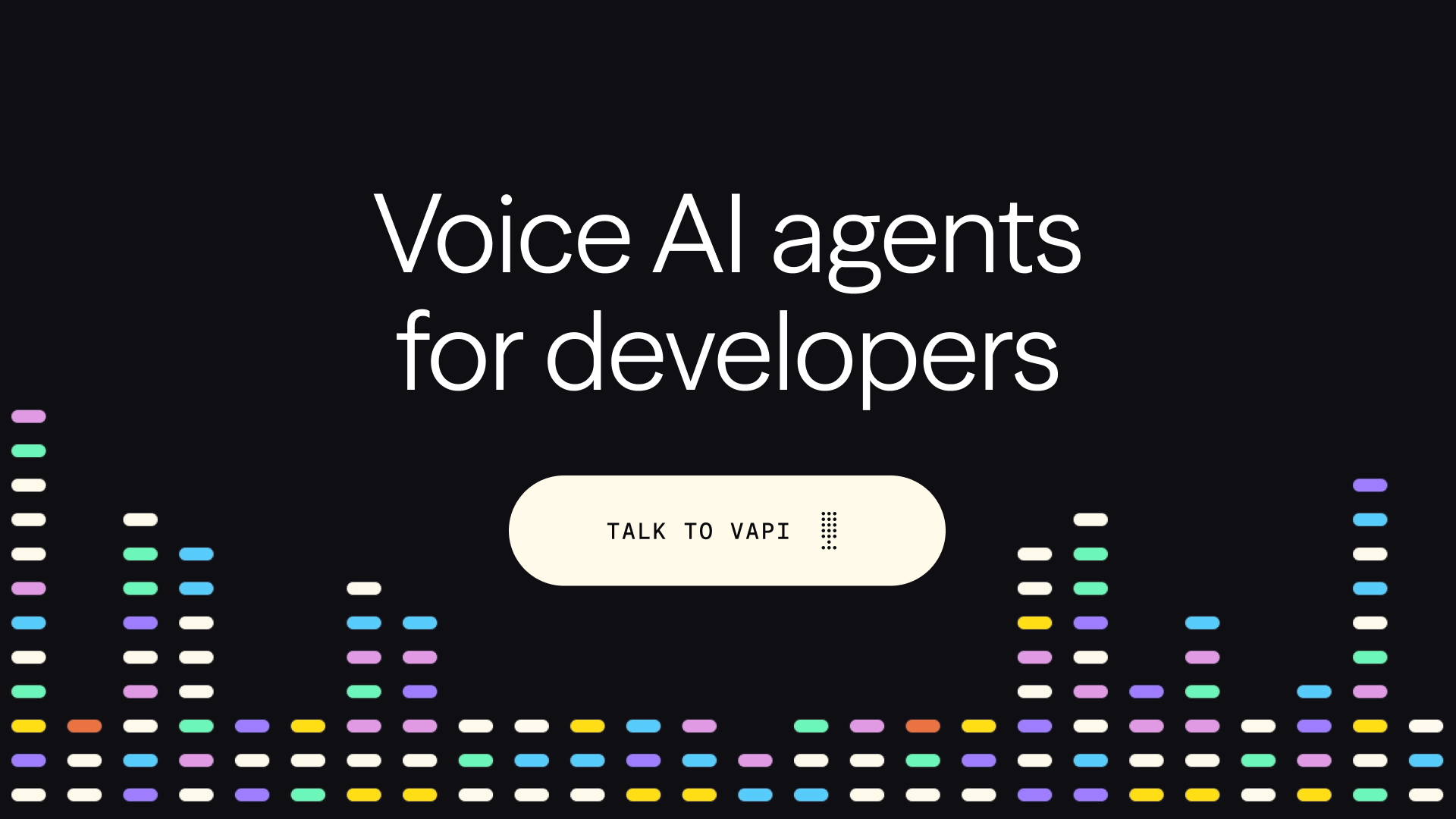
Table of Contents
Overview
In the rapidly evolving landscape of voice AI, developers constantly seek tools that offer both power and unparalleled developer experience. Enter Vapi CLI, a command-line interface designed to revolutionize how you build and deploy voice AI applications. It brings world-class developer experience directly to your terminal, making voice AI development more accessible and efficient than ever before. The CLI provides seamless integration with existing projects, supporting over 20 frameworks including React, Vue, Next.js, Python, Go, Flutter, and React Native through intelligent auto-detection.
Key Features
Vapi CLI is packed with features designed to streamline the voice AI development process:
- CLI-Based Development Interface: At its core, Vapi CLI offers a robust command-line interface, providing developers with a powerful and familiar environment for managing their voice AI projects with complete feature parity to the dashboard.
- Local Webhook Testing: Debug webhook integrations locally using the built-in webhook forwarder that receives events and forwards them to your development server, eliminating deployment headaches during development.
- IDE Intelligence via MCP: Seamlessly integrate Vapi into your existing development environment through Model Context Protocol integration, transforming your IDE into a Vapi expert with accurate API knowledge and eliminating AI hallucinations.
- Rapid Prototyping of Voice Agents: Accelerate your development cycle with intuitive commands for creating, testing, and deploying voice agents, enabling rapid iteration and testing of conversational AI applications.
- Comprehensive Project Integration: Automatically detect your tech stack and generate production-ready code examples, components, and API routes tailored to your specific framework and project structure.
- Multi-Account Management: Switch seamlessly between organizations, staging, and production environments with robust authentication management supporting multiple concurrent accounts.
How It Works
Getting started with Vapi CLI is straightforward and designed for immediate productivity. Developers install the CLI using a simple one-command installation script that works across macOS, Linux, Windows, and Docker environments. Once installed, the CLI acts as your gateway to Vapi’s comprehensive voice AI platform. The init command intelligently analyzes your project structure, installs appropriate SDKs, and generates framework-specific example code. For webhook testing, the listen command creates a local forwarding server that works with tunneling services like ngrok to enable real-time debugging. The MCP integration enhances your IDE’s AI assistant with complete, accurate Vapi knowledge, ensuring code suggestions are always current and functional.
Use Cases
Given its robust feature set, Vapi CLI serves as an invaluable tool across several key development scenarios:
- Voice Application Development: Build sophisticated voice-enabled applications from the ground up, leveraging Vapi’s powerful backend infrastructure for natural and responsive conversational experiences.
- Webhook Integration and Testing: Develop and debug complex webhook workflows in a controlled local environment using the built-in forwarding capabilities, ensuring flawless performance before production deployment.
- Rapid Voice Feature Integration: Quickly integrate voice capabilities into existing applications across multiple frameworks, significantly reducing time-to-market for voice-enabled features and services.
- Multi-Environment Development: Efficiently manage voice agents across development, staging, and production environments with seamless account switching and environment-specific configurations.
- Enterprise Voice Automation: Scale voice AI implementations across organizations with advanced tooling for campaign management, workflow orchestration, and comprehensive analytics.
Pros \& Cons
Advantages
Vapi CLI offers several compelling benefits for developers and organizations:
- Developer-Centric Design: Purpose-built for developers with familiar command-line workflows, comprehensive documentation, and intelligent auto-detection capabilities that reduce setup friction.
- Advanced Debugging Capabilities: Provides robust local webhook testing and real-time event monitoring, streamlining the troubleshooting process and enabling faster iteration cycles.
- Universal Project Integration: Seamlessly integrates into existing codebases across 20+ frameworks with automatic SDK installation and framework-specific code generation.
- Enhanced IDE Experience: Model Context Protocol integration eliminates AI hallucinations and provides accurate, up-to-date Vapi knowledge directly within your development environment.
- Enterprise-Grade Features: Supports multi-account management, environment switching, and comprehensive observability with logs, analytics, and monitoring capabilities.
Disadvantages
While highly beneficial, there are some considerations for adoption:
- Command-Line Learning Curve: The CLI interface may present initial challenges for developers less familiar with terminal-based tools, though extensive documentation and help systems mitigate this concern.
- Vapi Ecosystem Dependency: Primary utility is within the Vapi ecosystem, meaning direct benefits are tied to projects utilizing Vapi’s voice AI services rather than being a general-purpose voice development tool.
- Network Dependencies: Local webhook testing requires external tunneling services like ngrok to expose local servers to the internet, adding a dependency for full functionality.
How Does It Compare?
When evaluating Vapi CLI against other players in the voice technology and development tooling space in 2025, its unique positioning becomes clear through several key differentiators:
- Anthropic Claude Desktop with MCP: While Claude Desktop offers excellent MCP integration for general AI development, Vapi CLI provides specialized voice AI tooling with domain-specific knowledge, webhook testing capabilities, and voice-specific development workflows that Claude’s general-purpose approach cannot match.
- OpenAI Realtime API: OpenAI’s Realtime API launched in 2024 offers direct speech-to-speech processing with lower latency, but requires developers to build their own infrastructure and tooling. Vapi CLI provides a complete development environment with debugging tools, multi-provider support, and production-ready deployment capabilities that OpenAI’s API alone cannot offer.
- Retell AI: Retell AI focuses on building realistic voice agents with minimal latency but lacks the comprehensive CLI tooling and developer experience features. Vapi CLI offers superior project integration, local development capabilities, and IDE enhancement through MCP, while Retell requires more manual configuration and lacks automation tools.
- Bland AI: Bland AI provides voice generation and enterprise-scale deployment but operates primarily through web interfaces and APIs. Vapi CLI’s command-line approach offers greater automation, CI/CD integration possibilities, and developer workflow optimization that web-based tools cannot provide.
- Synthflow AI: Synthflow excels at no-code voice workflows but lacks the developer-centric features and technical flexibility that Vapi CLI provides. For teams requiring custom integrations, advanced debugging, or complex voice workflows, Vapi CLI offers significantly more control and customization options.
- Voiceflow: Voiceflow provides excellent visual conversation design tools and no-code interfaces, making it accessible for non-developers. However, Vapi CLI targets technical teams requiring programmatic control, version management, and integration with existing development workflows that visual builders cannot efficiently support.
- ElevenLabs: ElevenLabs offers industry-leading voice synthesis and cloning capabilities, and in 2025 expanded into conversational AI with their orchestration platform. While ElevenLabs provides superior voice quality and emotion control, Vapi CLI offers more comprehensive development tooling, broader LLM support, and advanced debugging capabilities that complement voice synthesis services.
- Traditional Telephony APIs (Twilio Voice, Telnyx): While these services provide robust voice infrastructure, they require extensive custom development for AI capabilities. Vapi CLI offers AI-native development with built-in intelligence, conversation management, and modern developer experience that traditional telephony APIs cannot match without significant additional engineering effort.
Installation and Getting Started
Vapi CLI provides multiple installation methods to accommodate different development environments:
- Quick Install: One-command installation via curl script for Unix/Linux/macOS systems
- Windows Support: PowerShell installation script for Windows environments
- Docker Integration: Official container images for consistent deployment across environments
- Manual Installation: Direct binary downloads for advanced users and air-gapped environments
- Package Managers: Support for npm and other package management systems
The CLI includes automatic update mechanisms to ensure you always have access to the latest features and security improvements.
Pricing and Access
Vapi CLI is provided as a free developer tool for all Vapi platform users. Usage costs are based on underlying Vapi platform consumption including:
- Platform fees: Starting at \$0.05 per minute for voice interactions
- Phone numbers: \$2 per month for dedicated numbers
- Third-party model costs: Based on usage of integrated services like OpenAI, ElevenLabs, and Deepgram
- Enterprise features: Custom pricing available for high-volume deployments and advanced functionality
The CLI itself adds no additional costs beyond standard Vapi platform usage, making it an accessible tool for developers at any scale.
Final Thoughts
Vapi CLI represents a significant advancement in voice AI development tooling, offering an unparalleled developer experience that bridges the gap between powerful voice AI capabilities and efficient development workflows. By combining comprehensive project integration, advanced debugging capabilities, intelligent IDE enhancement through Model Context Protocol, and robust multi-environment management, it empowers developers to build sophisticated voice applications with unprecedented ease and speed. The CLI’s command-line approach provides the automation, version control, and CI/CD integration possibilities that modern development teams require, while its extensive framework support ensures compatibility with diverse technology stacks. For developers serious about building cutting-edge voice AI applications, whether for customer service automation, sales enablement, or innovative conversational experiences, Vapi CLI offers the comprehensive tooling ecosystem needed to bring voice projects to life faster and more reliably than traditional approaches. With its developer-first philosophy and continuous evolution alongside the voice AI landscape, Vapi CLI is positioned as an essential tool for teams looking to leverage the transformative potential of voice technology in their applications.