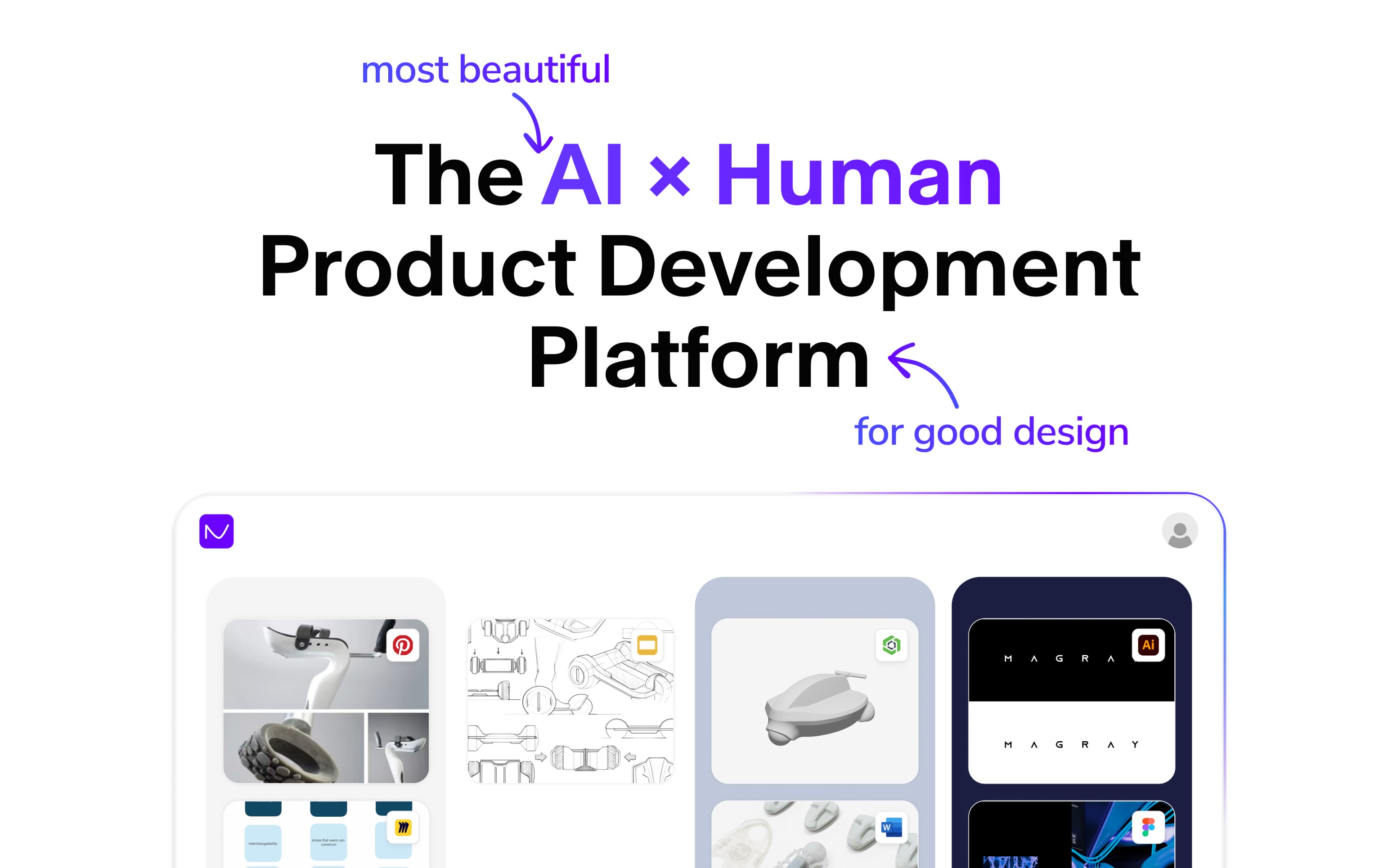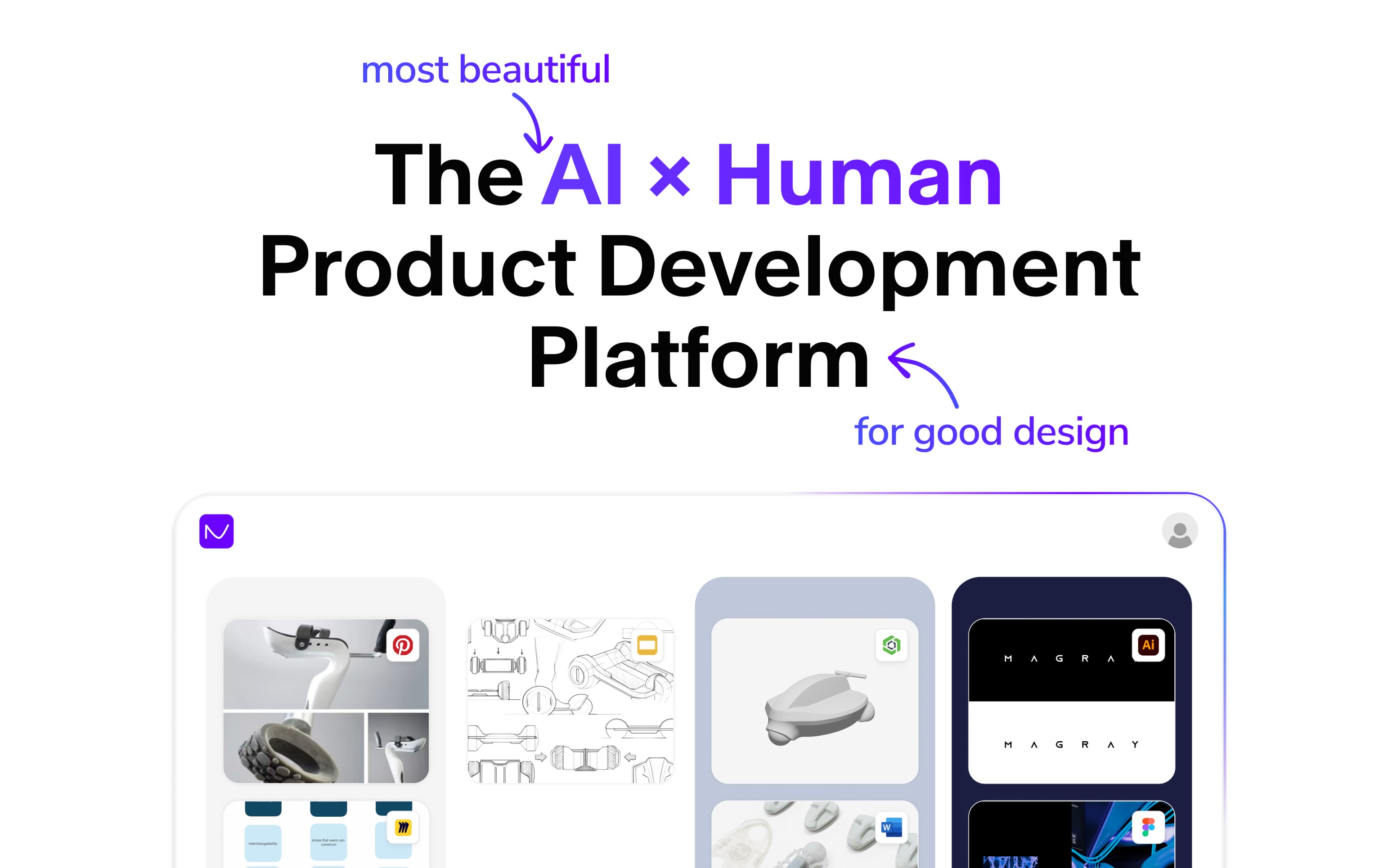
Table of Contents
Overview
In the bustling world of creative projects, scattered files, endless tabs, and lost feedback can quickly turn a dream project into a nightmare. Enter Naya, the beautiful digital studio designed to centralize files and collaboration specifically for creative teams. Naya transforms messy folders and overcrowded browser tabs into an intuitive, visual workspace powered by smart blocks, allowing you to create faster and with more joy.
Key Features
Naya is packed with functionalities crafted to streamline your creative workflow. Let’s explore its core offerings:
Visual workspace with smart blocks: Organize your projects visually, using customizable blocks to represent tasks, files, and feedback, making navigation intuitive and efficient.
Centralized file management: Say goodbye to digging for links. Naya provides a single source of truth for all your project files, supporting over 100 file types including Miro boards, Figma files, PDFs, videos, and 3D models, ensuring everything is easily accessible.
Real-time collaboration: Work together seamlessly with your team members within the visual workspace, fostering dynamic and immediate interaction.
Feedback consolidation: No more lost comments or scattered notes. Naya centralizes all feedback, making it easy to review, implement, and track.
Clean, intuitive UI: Experience a user interface that is not only functional but also aesthetically pleasing, enhancing your creative process.
Project organization tools: Beyond files, Naya offers robust tools to structure your projects, ensuring clarity and progress tracking for every task.
AI-powered features: Naya includes AI capabilities currently in beta, with more advanced features planned for future releases.
How It Works
Naya simplifies complex project management by re-imagining how teams interact with their work. Users begin by creating a dedicated workspace, which then populates with smart blocks. These intelligent blocks serve as visual containers for various elements of your project, such as specific tasks, uploaded files, or consolidated feedback. Files from over 100 supported formats are either directly uploaded or linked within these blocks, and team members collaborate directly within this visual environment. The system effectively replaces the need for multiple browser tabs and traditional folder structures with a smart, centralized, and highly visual layout, making project navigation and collaboration incredibly fluid.
Use Cases
Naya’s unique approach to visual organization and collaboration makes it ideal for a variety of creative and project-oriented scenarios:
Creative teams managing design projects: Perfect for design studios, advertising agencies, and in-house creative departments needing to centralize assets, feedback, and versions for visual projects.
Marketing agencies consolidating client files: Helps agencies keep all client-related documents, campaigns, and feedback in one accessible place, improving client communication and project delivery.
Freelancers streamlining workflows: Provides individual freelancers with a powerful tool to organize multiple client projects, manage assets, and track progress efficiently.
Content creators organizing assets: Ideal for YouTubers, bloggers, and digital artists who need to manage video files, images, scripts, and editorial calendars in a structured, visual manner.
Pros \& Cons
Every tool has its strengths and weaknesses, and Naya is no exception. Understanding these can help you determine if it’s the right fit for your team.
Advantages
Visually appealing interface: Enhances user experience and makes project management less daunting and more enjoyable.
Reduces tool-switching: By centralizing files and collaboration, Naya minimizes the need to jump between multiple applications.
Effective for remote teams: Its centralized nature and real-time collaboration features are perfectly suited for distributed teams working across different locations.
Centralizes files and feedback: Provides a single source of truth for all project assets and communication, eliminating confusion and lost information.
Supports extensive file types: With over 100 supported file formats, teams can work with virtually any type of creative asset.
Disadvantages
May not suit highly technical teams: Teams requiring deep code integration, complex data analysis, or highly specialized technical workflows might find Naya’s focus on visual creative work limiting.
Limited integrations with non-creative tools: While excellent for creative workflows, its integration ecosystem might not be as broad for tools outside the design and content creation sphere.
AI features still in development: Many advanced AI capabilities are currently in beta, which may limit immediate functionality for some users.
How Does It Compare?
When evaluating Naya in 2025, it’s essential to see how it stacks up against other popular tools in the collaboration and project management space.
Compared to Notion, Naya offers a more specialized and design-focused approach. While Notion provides broader use cases and extreme flexibility for various types of information management, it lacks Naya’s inherent visual workspace tailored specifically for creative assets and feedback. Naya excels where visual organization and creative collaboration are paramount, whereas Notion is more of a general-purpose workspace for documentation and knowledge management.
Against Figma, Naya offers a different value proposition. Figma is an industry-leading tool for design editing and prototyping, providing unparalleled capabilities within the design creation process itself. However, Figma does not offer the comprehensive file centralization and broader project management features that Naya provides. Naya complements design tools by centralizing all project-related assets and collaboration around the design process, rather than being a design editor itself.
When compared to Miro, both tools offer visual collaboration, but Naya focuses more on file management and project organization, while Miro excels in whiteboarding and brainstorming. Naya’s smart blocks system provides more structured project management compared to Miro’s infinite canvas approach.
ClickUp offers more comprehensive project management features with advanced task tracking and automation, but lacks Naya’s visual-first approach and specialized focus on creative workflows. ClickUp is better suited for traditional project management, while Naya is designed specifically for creative collaboration.
Airtable provides powerful database functionality and automation capabilities, but doesn’t offer the same visual, design-centric interface that Naya provides. Airtable is more suitable for data-heavy projects, while Naya is optimized for creative asset management and visual collaboration.
Final Thoughts
Naya stands out as a thoughtfully designed solution for creative teams grappling with scattered files and fragmented feedback. Its beautiful, intuitive interface and smart block system offer a refreshing approach to centralizing your digital studio. Backed by industry leaders like Google, Figma, and Pinterest, and trusted by teams at major companies including Google, MillerKnoll, and Adidas, Naya has proven its value in real-world creative environments.
While it may not be the universal solution for every type of team, for creative agencies, design studios, and content creators seeking a visually organized and collaborative workspace, Naya offers a compelling and effective way to bring more efficiency and joy to your creative projects. With AI features continuing to evolve and expand, Naya represents the future of visual-first creative collaboration tools.