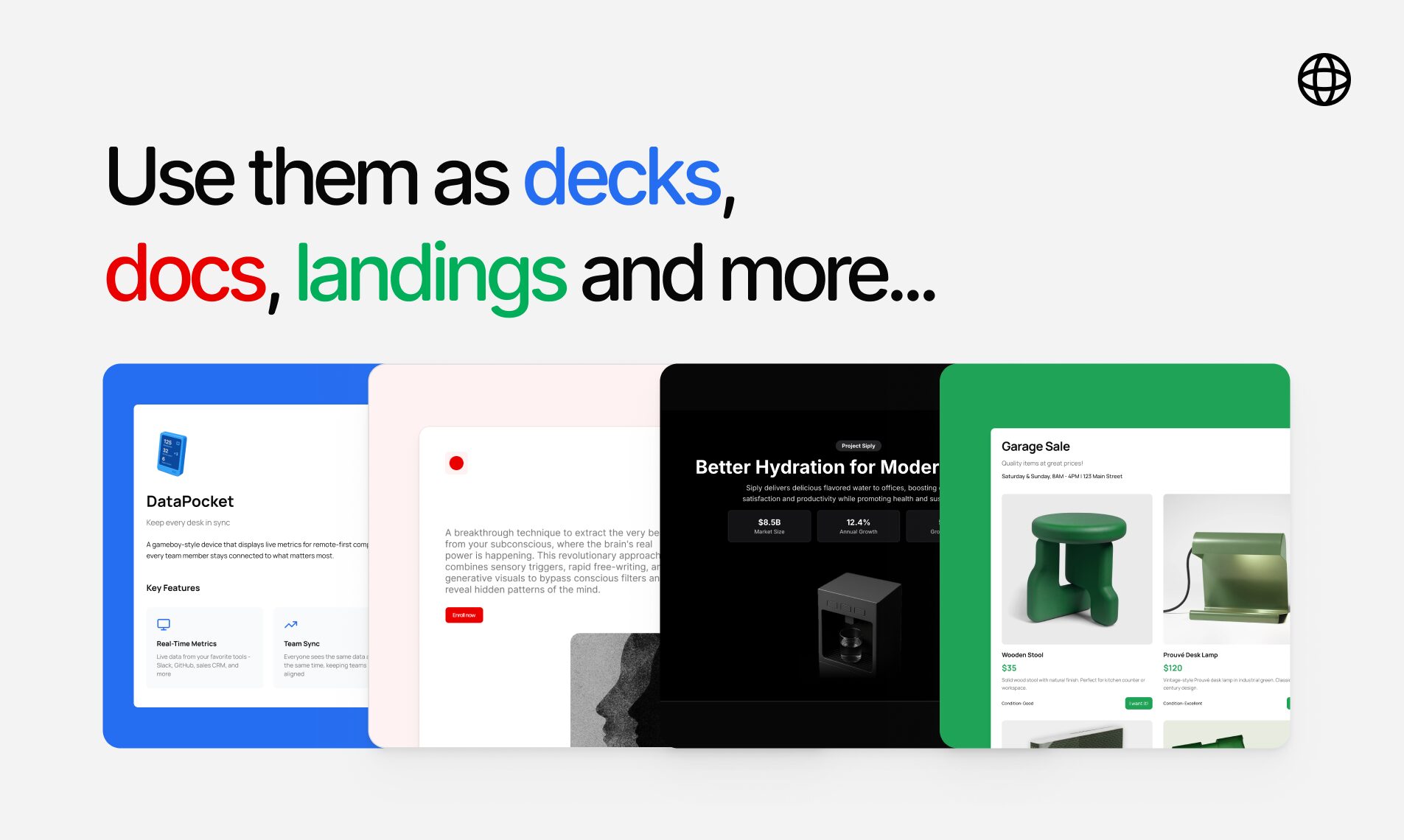Table of Contents
Overview
In today’s fast-paced digital world, creating a professional web presence can be time-consuming and technically challenging. Faces.app transforms any content—proposals, decks, reports, invitations—into richly designed, shareable web pages in seconds. By combining the ease of a document editor with the flexibility of a website builder, Faces enables anyone to publish stunning, functional sites without writing code.
Key Features
- No-Code Site Builder: Generate fully custom pages from scratch without programming—just pick a template and edit in place.
- Purpose-Driven Templates: Choose from layouts optimized for decks, proposals, reports, events, personal pages, and more.
- Browser-Based Editor: Design and edit your pages directly in any modern browser—no downloads or installs required.
- Instant Publish: One-click deployment gives you a live URL immediately, eliminating manual hosting or DNS setup.
- Shareable Links: Distribute a simple, short link for any page—ideal for email, social posts, or embedded embeds on other sites.
- Responsive by Default: Every page automatically adapts to desktop, tablet, and mobile screens, ensuring consistent user experience.
How It Works
- Select Template: Start by choosing a template tailored to your goal (e.g., business proposal, invitation, report).
- Drag-and-Drop Editing: Rearrange content sections, swap in text, images, videos, forms, and interactive widgets.
- Customize Styles: Adjust fonts, colors, spacing, and animations to match your branding or event theme.
- Publish Instantly: Hit “Publish” to generate a live URL. Share or embed it anywhere—your page is production-ready immediately.
Use Cases
- Event Pages \& Invitations: Build RSVP-enabled microsites for weddings, workshops, or meetups with ease.
- Client Proposals \& Portfolios: Impress prospects with interactive, multimedia presentations that live on the web.
- Personal Profiles \& Resumes: Showcase your work, bio, and contact details in a custom, embeddable page.
- Educational \& Workshop Materials: Create shareable lesson sites or handouts that students can access on any device.
Pros \& Cons
Advantages
- Instant page creation in minutes, not hours
- Zero-code workflow makes web design accessible to all
- Flexible templates cover a wide range of professional and personal needs
Disadvantages
- Limited advanced design controls compared to full-feature builders
- May not support complex e-commerce or membership sites out of the box
How Does It Compare?
When evaluated against leading alternatives, Faces.app excels in rapid, purpose-specific page creation:
| Tool | Strengths | Trade-offs |
|---|---|---|
| Carrd | Highly affordable, great for simple landing pages | Requires manual section layout; fewer purpose-built templates |
| Webflow | Powerful visual design and CMS features | Steeper learning curve; setup and hosting require more configuration |
| Wix | Rich app ecosystem and e-commerce support | Slower site load; publishing process involves more settings |
Faces.app outperforms Carrd when you need a template tuned for proposals or events, and it sidesteps Webflow’s complexity by offering one-click publishing without DNS or hosting steps. Compared to Wix, Faces delivers faster setup and cleaner URLs for single-purpose microsites.
Final Thoughts
Faces.app is a game-changer for anyone needing quick, polished web pages for specific projects. Its template-driven, zero-code editor and instant publish feature bridge the gap between static documents and full websites. While not intended for large-scale e-commerce or deeply customized web apps, it shines when you need attractive, professional pages live within moments. For efficiency, simplicity, and shareability, Faces.app makes web creation effortless.