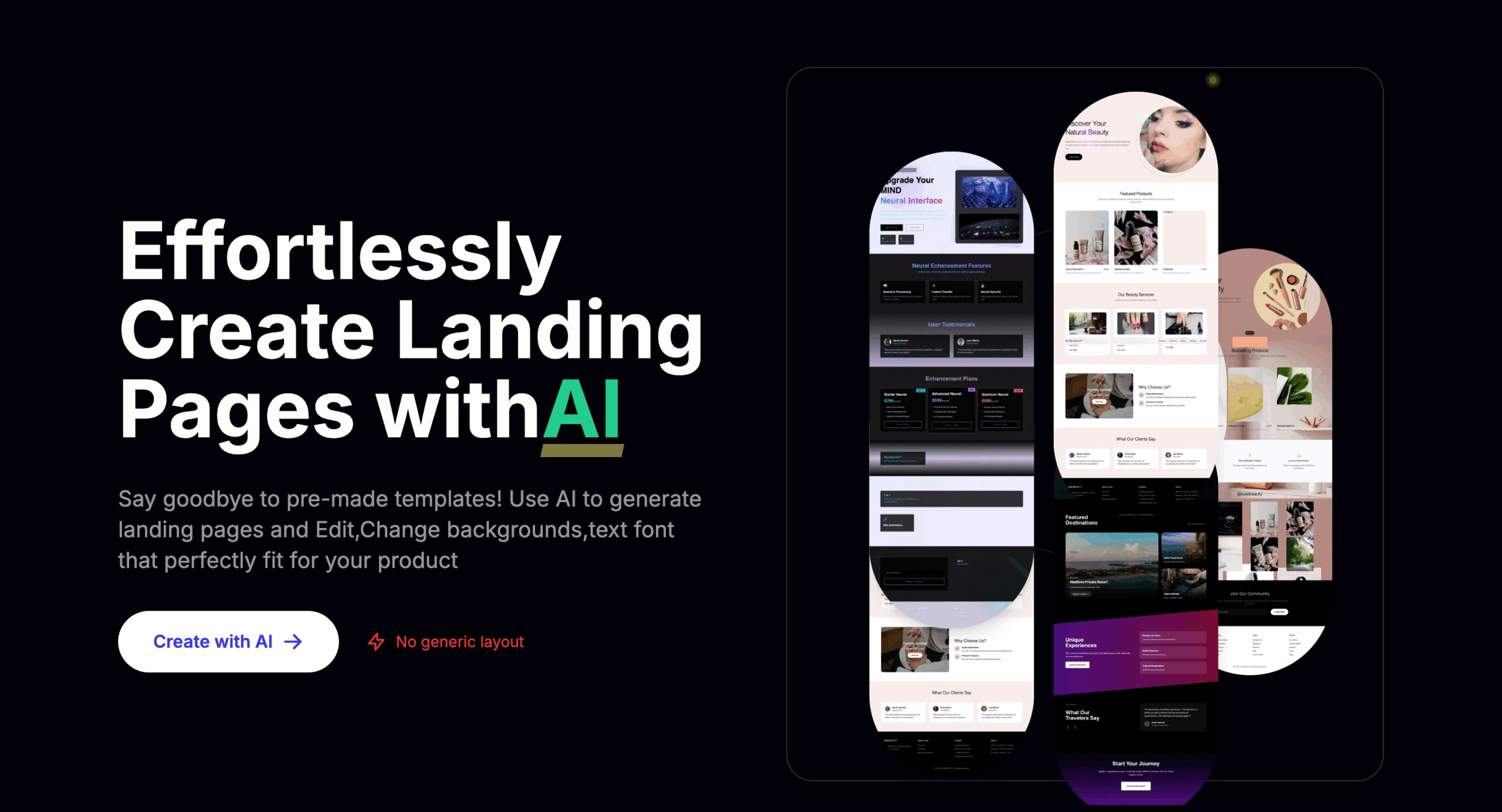Table of Contents
Overview
Tired of wrestling with code to build a website? Webdone might be your answer. This AI-powered website builder promises to let you create, customize, and optimize stunning web pages without writing a single line of code. Designed for speed and ease of use, Webdone offers a drag-and-drop interface, smart layout suggestions, and built-in optimization tools. Let’s dive into what makes Webdone tick and see if it’s the right tool for your next web project.
Key Features
Webdone boasts a range of features designed to simplify the website creation process. Here’s a breakdown of the key highlights:
- AI-generated templates: Jumpstart your design with professionally designed templates tailored to various industries and purposes, all generated by AI.
- No-code editor: Customize your website visually with an intuitive drag-and-drop interface, eliminating the need for coding knowledge.
- Custom design blocks: Build unique layouts using pre-designed blocks that can be easily rearranged and customized to fit your brand.
- Performance optimization: Webdone automatically optimizes your website for speed and performance, ensuring a smooth user experience.
- SEO enhancements: Improve your search engine ranking with built-in SEO tools that help you optimize your content and structure.
- Real-time preview: See your changes instantly with a real-time preview, allowing you to fine-tune your design and content as you go.
How It Works
Webdone simplifies website creation into a few easy steps. You begin by selecting an AI-suggested layout or template that aligns with your website’s purpose. From there, you’ll use the visual editor to customize the content, structure, and design to your liking. The beauty of Webdone is that it handles all the technical aspects behind the scenes. It automatically generates the necessary code, optimizes your website for performance, and handles deployment. This allows you to focus on the creative aspects of building your website without getting bogged down in technical details.
Use Cases
Webdone’s ease of use makes it a versatile tool for various website projects. Here are a few examples:
- Landing page creation: Quickly build high-converting landing pages for marketing campaigns with optimized layouts and call-to-action elements.
- Portfolio websites: Showcase your work with a visually appealing portfolio website that highlights your skills and experience.
- Startup launch pages: Create a professional and engaging launch page to generate buzz and capture leads for your new startup.
- Event pages: Promote your events with dedicated pages that provide all the necessary information and encourage registration.
- Marketing funnel websites: Design complete marketing funnels with integrated landing pages, thank you pages, and lead capture forms.
Pros & Cons
Like any tool, Webdone has its strengths and weaknesses. Let’s take a look at the advantages and disadvantages:
Advantages
- No coding needed: Build a professional website without writing a single line of code.
- Fast setup: Get your website up and running quickly with AI-powered templates and a user-friendly interface.
- Optimized output for SEO and speed: Benefit from automatic optimization for search engines and fast loading times.
Disadvantages
- Limited design flexibility for developers: Advanced users may find the design options restrictive compared to coding from scratch.
- May not support complex integrations: The platform might not support integrations with highly specialized or custom-built systems.
How Does It Compare?
The website builder market is crowded, so how does Webdone stack up against the competition?
- Wix: Offers a broader ecosystem of apps and features, but the user interface can feel heavier and more overwhelming for beginners.
- Framer: More design-focused and offers greater creative control, but it’s less beginner-friendly and has a steeper learning curve.
- Typedream: Similar no-code appeal, but Webdone provides more robust optimization features for performance and SEO.
Final Thoughts
Webdone offers a compelling solution for individuals and businesses looking to create professional websites without the hassle of coding. Its AI-powered features, intuitive interface, and focus on optimization make it a strong contender in the no-code website builder space. While it may not be the perfect solution for developers seeking complete design freedom or those requiring complex integrations, Webdone is an excellent choice for creating stunning and effective websites quickly and easily.