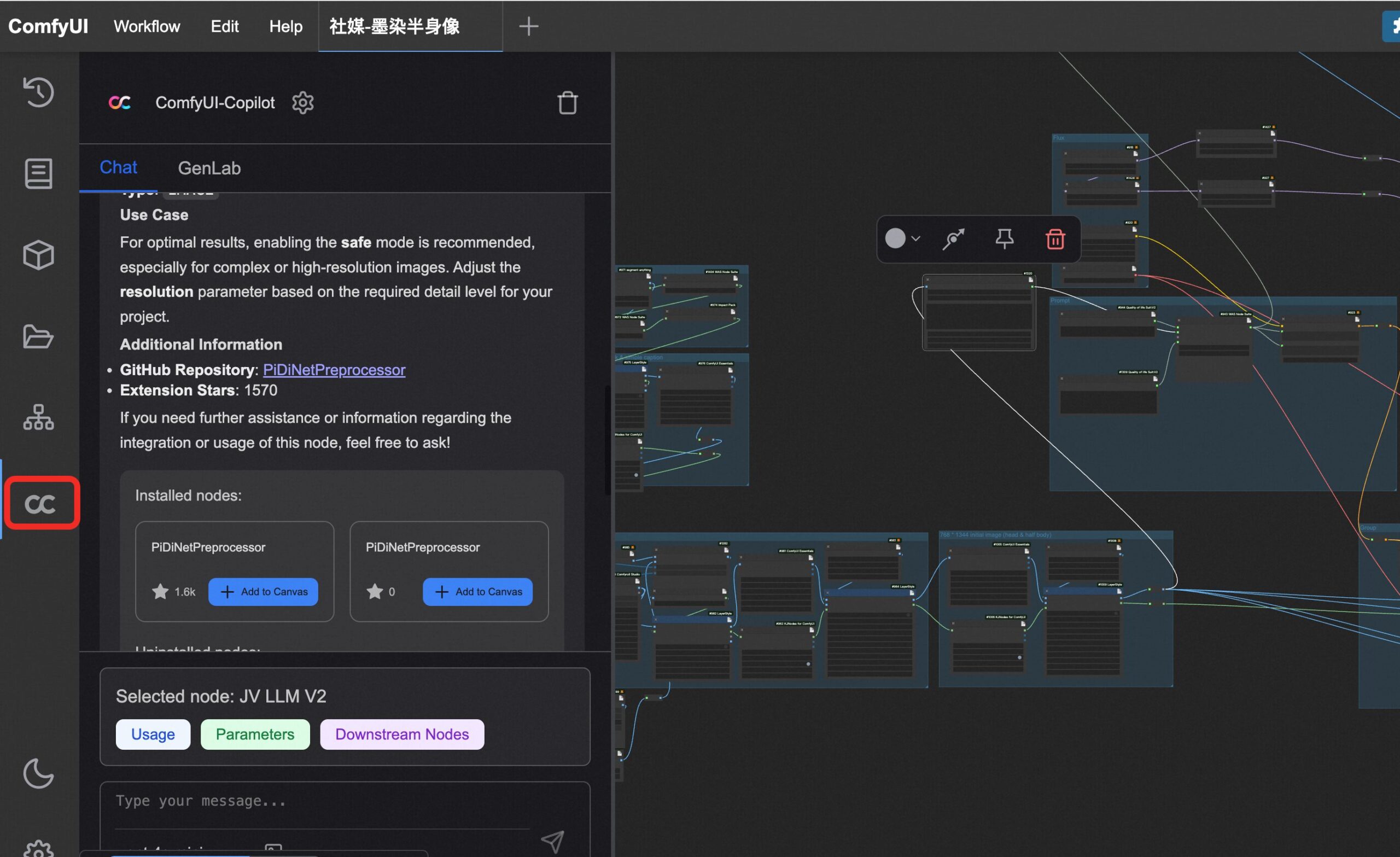Table of Contents
Overview
Navigating the intricate world of AI image generation can often feel like mastering a complex control panel, especially with powerful node-based tools like ComfyUI. But what if you could simply tell your AI what you want, and it builds the workflow for you? Enter ComfyUI-Copilot, an innovative open-source AI assistant from Alibaba International Digital Commerce designed to demystify ComfyUI through intelligent automation. This remarkable tool integrates directly into the ComfyUI interface, employing a sophisticated hierarchical multi-agent framework to allow users to leverage natural language for effortless node suggestions, workflow construction, and parameter exploration with unprecedented ease.
Key Features
ComfyUI-Copilot is packed with advanced functionalities that streamline your creative process and enhance your interaction with ComfyUI through cutting-edge AI technology:
- Open-source: Freely available and modifiable, fostering community contributions and continuous improvement through GitHub collaboration.
- Natural language interface for ComfyUI: Interact with the complex ComfyUI graph using simple, everyday language, making advanced node-based workflows accessible to a wider audience.
- Hierarchical multi-agent framework: Employs a central assistant agent for task delegation with specialized worker agents for different functions, supported by curated ComfyUI knowledge bases.
- Intelligent node and model recommendations: Receive AI-driven recommendations for nodes and models based on natural language queries, with access to over 7,000 nodes and 62,000 models in the knowledge base.
- Automated workflow generation: Construct intricate and efficient ComfyUI workflows by simply describing your desired outcome, with one-click workflow deployment capabilities.
- GenLab advanced features: Includes parameter exploration for workflow optimization, prompt rewriting assistance for enhanced generation quality, and historical result querying.
- Direct UI integration: Seamlessly embedded within the ComfyUI environment through a sidebar interface, providing an intuitive and uninterrupted user experience.
- Multilingual support: Supports multiple languages including English, Chinese, Polish, and others for global accessibility.
- Comprehensive knowledge base: Contains documentation for over 3,205 nodes, 20 workflows, and extensive model information automatically updated daily.
How It Works
The magic of ComfyUI-Copilot lies in its sophisticated LLM-powered multi-agent architecture and comprehensive knowledge integration. Once installed as a custom node, the tool becomes an integral part of your ComfyUI setup through a convenient sidebar interface. The system employs multiple specialized agents working in coordination: a central assistant agent handles task delegation, while specialized worker agents focus on workflow generation, node recommendations, and model suggestions.
When you input a query in natural language, ComfyUI-Copilot intelligently interprets your intent using advanced language models like DeepSeek-V3 or GPT-4o. The system employs a three-stage pipeline progressing from coarse to fine granularity: first expanding vague instructions into detailed task descriptions, then calculating semantic and lexical similarity scores to retrieve relevant components, and finally presenting curated recommendations. This process transforms your textual commands into functional visual graphs, offering interactive AI-driven suggestions that guide you step-by-step through complex workflow creation.
Use Cases
ComfyUI-Copilot’s versatility makes it an invaluable asset across various applications within the evolving AI image generation landscape of 2025:
- AI image generation workflow design: Rapidly prototype and design complex image generation pipelines for SDXL, Flux, and other modern models without deep technical knowledge of each node.
- Educational tool for ComfyUI: Serves as an excellent learning aid for newcomers, helping them understand how different nodes connect and function within advanced workflows.
- Parameter optimization and exploration: Use GenLab features to automatically optimize workflow parameters through systematic exploration and comparison of results.
- Professional workflow automation: Automate the tedious process of searching for and connecting specific nodes, significantly speeding up production workflows for creative professionals.
- Creative experimentation: Experiment with various parameters and settings by simply describing desired effects, fostering more creative and iterative design processes through AI assistance.
- Cross-language collaboration: Enable international teams to work together effectively through multilingual interface support and documentation.
Pros \& Cons
Like any powerful AI tool in the competitive 2025 landscape, ComfyUI-Copilot comes with its own set of advantages and considerations.
Advantages
- Dramatically lowers learning curve for ComfyUI: Makes the powerful but often intimidating ComfyUI accessible to beginners and those who prefer intuitive natural language interfaces over complex node manipulation.
- Open-source and actively maintained: Offers transparency, flexibility, and continuous community-driven enhancements with regular updates and feature additions.
- Directly integrated in the UI: Provides a seamless and integrated experience through sidebar access, eliminating the need to switch between different applications or interfaces.
- Advanced AI capabilities: Leverages state-of-the-art language models and multi-agent architecture for intelligent workflow generation and optimization.
- Comprehensive knowledge base: Access to extensive documentation covering thousands of nodes and models, automatically updated to stay current with the rapidly evolving ComfyUI ecosystem.
- GenLab productivity features: Includes advanced tools for parameter exploration, prompt optimization, and result analysis that significantly enhance workflow efficiency.
Disadvantages
- Requires local ComfyUI setup: Users must have ComfyUI installed locally, which might be a barrier for those seeking cloud-based solutions or simpler web-based alternatives.
- Limited outside ComfyUI ecosystem: Its utility is primarily confined to enhancing the ComfyUI experience and does not extend to other AI image generation platforms or tools.
- API key requirement: Requires email registration and API key setup to access full functionality, which may deter some users seeking completely local solutions.
- Learning curve for advanced features: While basic functionality is accessible, mastering GenLab and advanced workflow optimization requires additional time investment.
How Does It Compare?
The AI image generation interface landscape has dramatically expanded in 2025, with numerous tools targeting different user needs and technical proficiency levels. Understanding ComfyUI-Copilot’s position requires examining this diverse competitive environment.
Compared to Traditional ComfyUI Interfaces (Vanilla ComfyUI, ComfyUI Manager):
Standard ComfyUI provides incredible flexibility and power through its node-based architecture but requires extensive technical knowledge and manual workflow construction. ComfyUI Manager helps with node installation and management but doesn’t address the fundamental complexity of workflow creation. ComfyUI-Copilot bridges this gap by maintaining all of ComfyUI’s capabilities while adding intelligent natural language workflow generation, automated parameter optimization, and comprehensive guidance systems. Unlike vanilla ComfyUI, it transforms the steep learning curve into an accessible onboarding experience without sacrificing advanced functionality.
Against Alternative ComfyUI Enhancement Tools (ComfyGPT, ComfyAgent, ComfyGI):
ComfyGPT represents a similar multi-agent approach to workflow generation but lacks the comprehensive knowledge base and real-time UI integration that ComfyUI-Copilot provides. ComfyAgent focuses on autonomous AI system design with benchmark evaluation capabilities, while ComfyGI concentrates on genetic improvement algorithms for workflow optimization. ComfyUI-Copilot differentiates itself through its production-ready implementation, extensive model database, multilingual support, and the unique GenLab features for parameter exploration and prompt optimization that aren’t available in academic alternatives.
Versus Simplified AI Generation Interfaces (Fooocus, AUTOMATIC1111 WebUI):
Fooocus, developed by the ControlNet creator, provides an extremely simplified interface that abstracts away most complexity, making it ideal for users who want immediate results without technical involvement. AUTOMATIC1111 WebUI dominated the landscape through 2024 with its web-based interface resembling traditional photo editing software, offering broad functionality with moderate complexity. While these tools excel at accessibility, they sacrifice the fine-grained control and advanced workflow capabilities that ComfyUI provides. ComfyUI-Copilot offers the best of both worlds: maintaining ComfyUI’s professional-grade capabilities while approaching Fooocus-level accessibility through natural language interaction.
Against Modern AI Image Generation Platforms (Midjourney, Adobe Firefly, DALL-E 3/GPT-4o):
Midjourney continues to lead in artistic quality and aesthetic results, operating through Discord with subscription pricing starting at \$10/month for 200 images. Adobe Firefly integrates deeply with Creative Cloud applications, offering 100 monthly credits on free plans and seamless Photoshop integration. DALL-E 3 through GPT-4o provides exceptional prompt adherence and text rendering within ChatGPT Plus subscriptions. These platforms excel at producing high-quality results with minimal effort but operate as closed systems with limited customization. ComfyUI-Copilot serves users who need the customization, model flexibility, and advanced control that only local, open-source solutions can provide, while making these capabilities accessible to users who might otherwise choose simpler alternatives.
Compared to Enterprise AI Generation Solutions (InvokeAI, Adobe Creative Cloud, RunDiffusion):
InvokeAI offers professional-grade workflow building with node-based architecture similar to ComfyUI but with a different interface paradigm and workflow format. Adobe’s enterprise solutions provide integration across creative workflows with commercial licensing and enterprise support. RunDiffusion and similar cloud platforms offer managed infrastructure for running multiple AI tools including ComfyUI, Fooocus, and AUTOMATIC1111. ComfyUI-Copilot distinguishes itself by enhancing the most flexible and customizable platform (ComfyUI) with enterprise-level usability features while maintaining the cost advantages and complete control of local deployment.
Against Emerging Workflow Automation Platforms (Make.com, Zapier, n8n):
General workflow automation platforms like Make.com and Zapier excel at connecting different applications and automating business processes but lack specialized knowledge of AI image generation workflows. While these platforms can trigger AI generation tasks, they don’t understand the intricacies of model selection, parameter optimization, or creative workflow design. ComfyUI-Copilot’s specialized focus on AI image generation workflows provides domain-specific intelligence that general automation tools cannot match, offering optimized parameter suggestions, model recommendations, and creative process understanding that comes from deep integration with the ComfyUI ecosystem.
Final Thoughts
ComfyUI-Copilot represents a significant breakthrough in making advanced AI image generation accessible without sacrificing professional capabilities. In the rapidly evolving landscape of 2025, where AI image generation tools range from simple chat interfaces to complex professional platforms, ComfyUI-Copilot uniquely bridges the accessibility gap that has traditionally separated casual users from power users.
The tool’s strength lies in its sophisticated multi-agent architecture that maintains the full power and flexibility of ComfyUI while providing intelligent automation that rivals the ease of use found in simpler alternatives like Fooocus or DALL-E. The addition of GenLab features for parameter exploration and the comprehensive knowledge base covering over 60,000 models positions it as not just an interface improvement, but a complete enhancement of the ComfyUI workflow development process.
For organizations and professionals who require the customization capabilities, model flexibility, and cost control that only local, open-source solutions can provide, ComfyUI-Copilot offers a compelling path forward. It allows teams to leverage cutting-edge AI image generation capabilities without being constrained by the limitations of cloud-based platforms or the complexity barriers that have traditionally limited ComfyUI adoption.
As the AI image generation field continues to mature, tools that can combine professional-grade capabilities with accessible interfaces will likely define the next phase of adoption. ComfyUI-Copilot’s open-source nature, active development, and growing community support suggest it will play an important role in democratizing access to advanced AI image generation workflows while preserving the creative control that professional users demand.