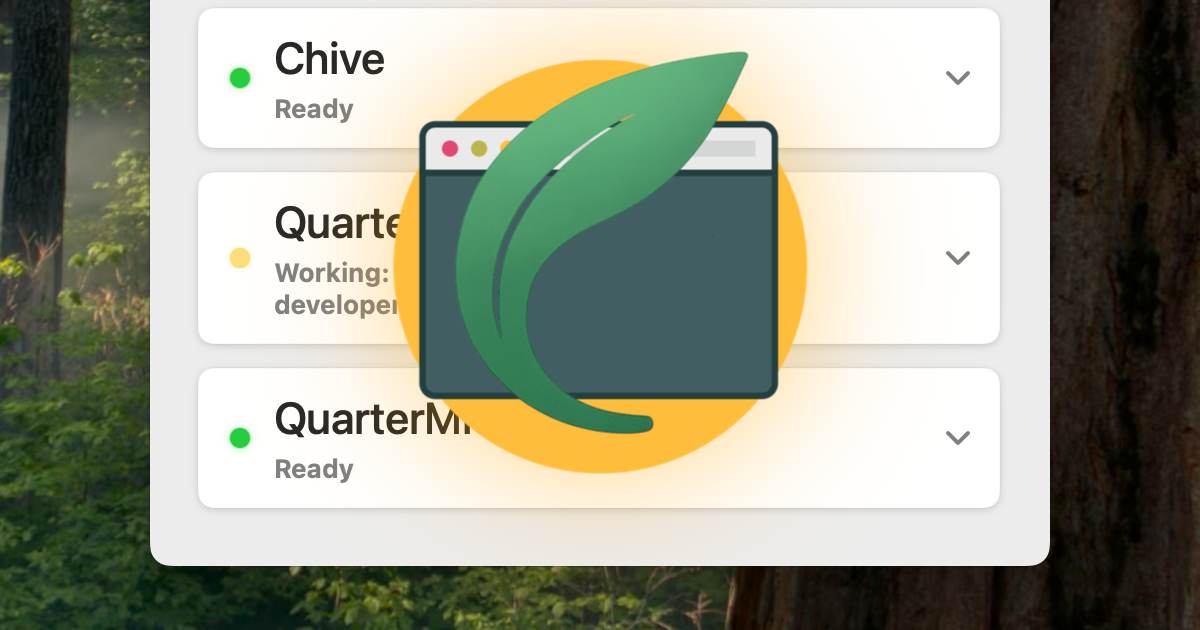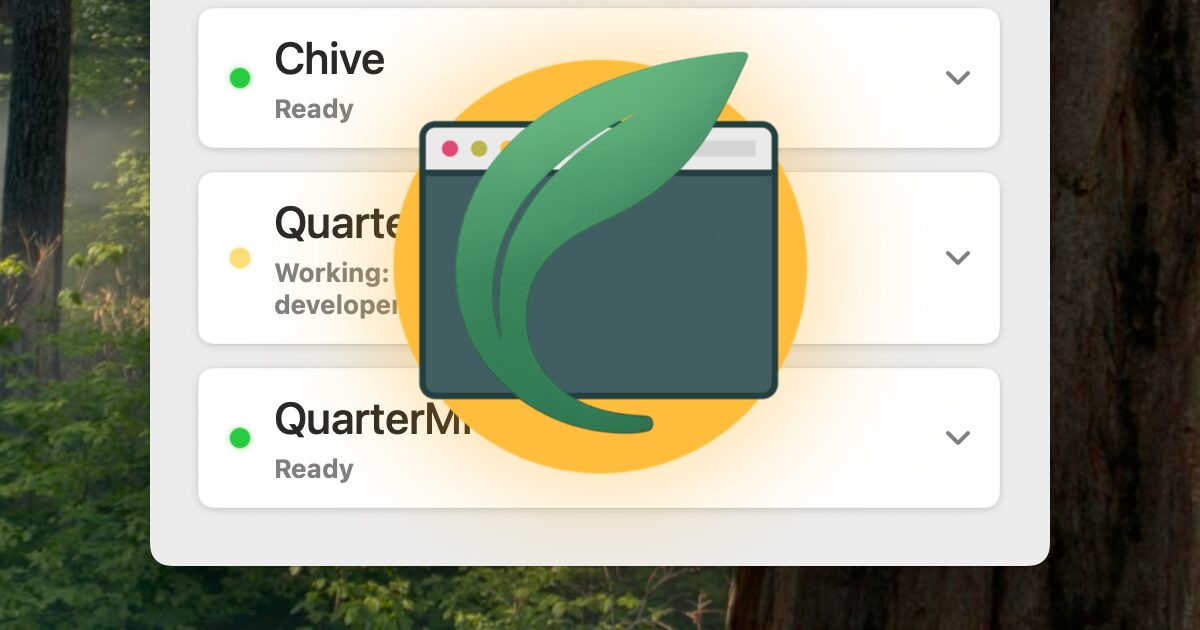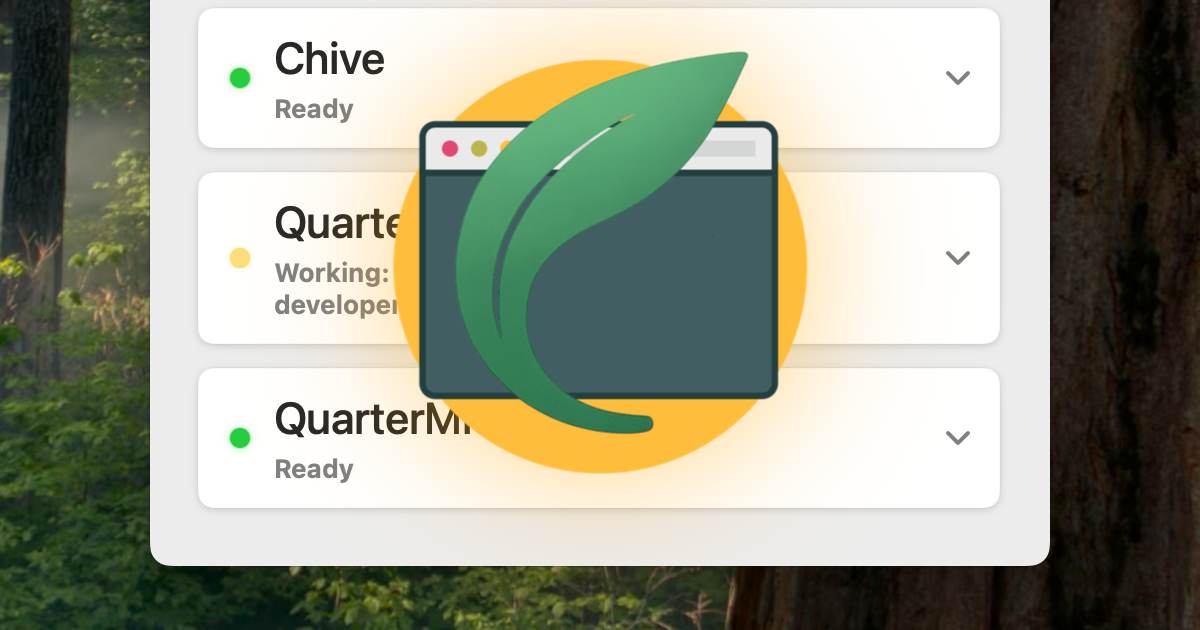
Table of Contents
Overview
In the fast-paced world of AI development, managing multiple instances of Claude Code can quickly become a complex juggling act. Enter Chive, an innovative macOS application designed specifically to bring clarity and control to your Claude Code environments. This native Mac app promises to help you never lose track of your Claude Code sessions again, providing a centralized dashboard to monitor and manage your AI coding operations with unprecedented ease and efficiency.
Key Features
Chive is packed with features designed to streamline your Claude Code session management. Here’s what makes it stand out:
- Real-time status monitoring: Get immediate insights into the current state of your Claude Code instances, ensuring you’re always informed about what’s working, waiting, or needing attention.
- Multi-instance Claude Code support: Seamlessly manage and monitor numerous Claude Code sessions simultaneously from a single, unified interface.
- Visual status indicators: Quickly identify busy, waiting, or attention-needed instances through intuitive color-coded visual cues – green for ready, yellow for working, red for requiring approval.
- Session organization tools: Rename instances by project, drag and drop to sort, and organize your workflow according to your preferences.
- Native macOS integration: Built with Swift for optimal performance, featuring notification support and the ability to pin the window to stay on top.
How It Works
Chive simplifies Claude Code session management by integrating directly with Claude Code’s hook system. The application requires a simple configuration setup where users copy hook settings into their Claude Code configuration file located at ~/.claude/settings.json. Once configured, Chive automatically detects when Claude Code sessions start and provides real-time monitoring through its lightweight dashboard. The app operates entirely locally on your machine, ensuring complete privacy and security while displaying live status updates, execution logs, and session notifications without requiring any cloud services or external dependencies.
Use Cases
Chive’s capabilities address various critical scenarios in AI-assisted development workflows:
- Managing multiple project sessions: Keep track of Claude Code instances running across different projects simultaneously, eliminating the need to constantly switch between terminal windows.
- Development workflow optimization: Streamline your coding process by knowing instantly which sessions need input, are processing, or have completed tasks.
- Resource management: Avoid wasted compute time by identifying idle sessions and ensuring efficient utilization of your Claude Code allocation.
- Team productivity: Maintain awareness of session status during collaborative development, preventing delays caused by unnoticed waiting states.
- Extended coding sessions: Monitor long-running development tasks without losing track of progress or missing important completion notifications.
Pros \& Cons
Chive offers significant advantages for Claude Code users, though it also comes with certain considerations.
Advantages
- Native macOS performance with minimal resource usage and no Electron overhead
- Complete privacy protection with fully local operation and no data transmission
- Simple setup requiring only configuration file modification
- Real-time monitoring with customizable notifications
- One-time purchase model with no subscription fees
Disadvantages
- Limited to macOS platform, excluding Windows and Linux users
- Specifically designed for Claude Code, offering no compatibility with other AI coding tools
- Requires Claude Code version 1.0.38 or newer for compatibility
- May have limited utility for users running only single instances
- Setup requires basic terminal knowledge for configuration file editing
How Does It Compare?
When evaluating Chive against current monitoring and workflow management solutions in 2025, its specialized focus on Claude Code creates a unique market position.
Apache Airflow: While Airflow remains the industry standard for general workflow orchestration with massive scalability (companies like Uber process 450K daily pipeline runs), it’s designed for complex data pipelines rather than real-time AI coding session monitoring. Airflow requires significant setup and Python expertise, making Chive far more accessible for individual developers focused specifically on Claude Code management.
LangSmith: LangSmith excels as a comprehensive LLM application monitoring platform, offering detailed tracing, debugging, and evaluation capabilities for production AI systems. However, it’s built for enterprise-scale AI application monitoring rather than individual developer session management, making it overkill for simple Claude Code status tracking.
Direct Claude Code Monitoring Tools: The ecosystem includes several open-source alternatives like Claude Code Usage Monitor (Python-based terminal dashboard), ccusage (CLI tool for usage analysis), and claude-code-otel (enterprise observability stack). While these tools offer powerful analytics and usage tracking, Chive differentiates itself through its native macOS integration, visual interface, and focus on real-time session status rather than usage analytics.
Terminal-based Solutions: Many developers manage multiple Claude Code sessions through terminal multiplexers or built-in tab switching. Chive eliminates the context-switching overhead by providing an always-visible status overview, notifications for attention-needed states, and organized session management without disrupting existing terminal workflows.
Final Thoughts
Chive emerges as a valuable specialized tool for macOS developers who regularly work with multiple Claude Code sessions. By offering unparalleled visibility and control over session status, it transforms what could be a chaotic process of switching between terminal windows into a streamlined, efficient operation. The app’s commitment to privacy through local-only operation, combined with its native performance and one-time pricing model, makes it particularly appealing for individual developers and small teams. While its platform limitations and Claude Code-specific focus may restrict its broader applicability, for macOS users deeply invested in Claude Code workflows, Chive represents a thoughtful solution to a common pain point in AI-assisted development.