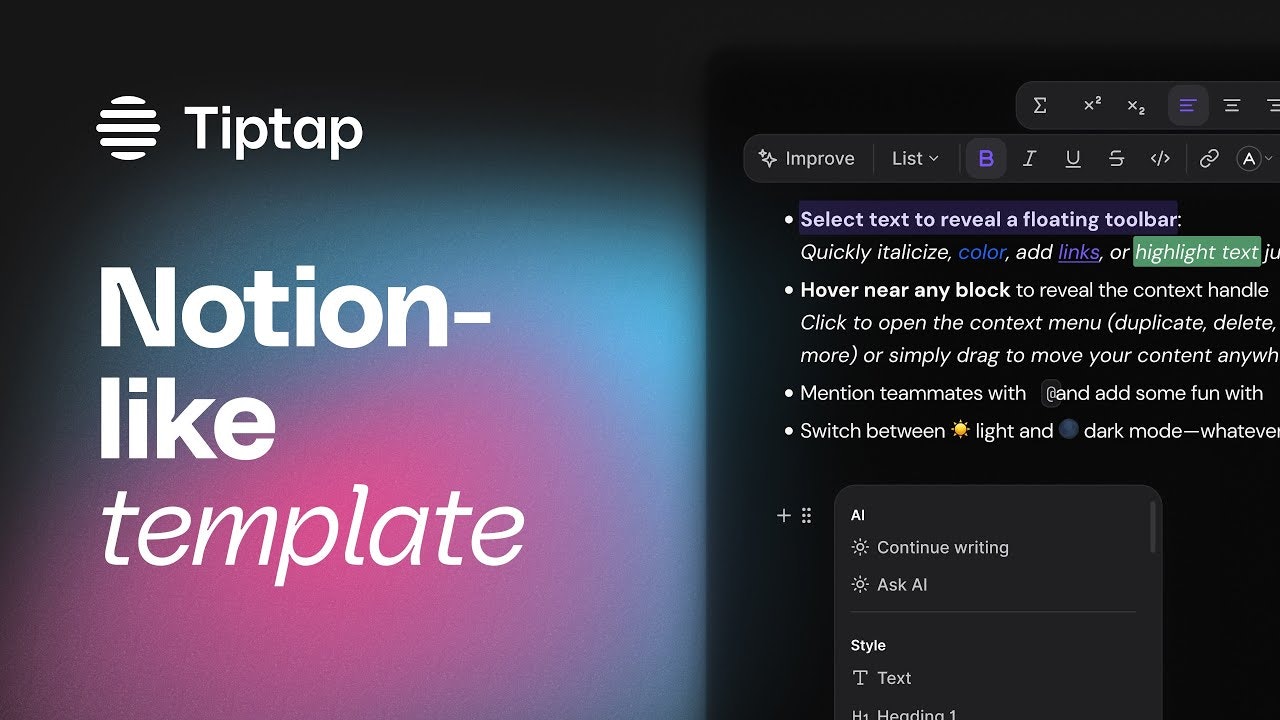Table of Contents
Overview
Are you looking to integrate a powerful, Notion-like editor directly into your React application without building it from scratch? Tiptap Cloud offers a comprehensive React-based template that transforms the complex task of creating a rich text editor into a streamlined integration process. This production-ready solution comes packed with advanced functionalities including drag-and-drop blocks, real-time collaboration with live cursors, AI writing assistance, comprehensive version history, and mobile-responsive design, making it a sophisticated plug-and-play solution for developers aiming to deliver enterprise-grade content creation capabilities. Built on the proven ProseMirror foundation and enhanced with Tiptap’s extension ecosystem, this template represents the culmination of years of rich text editor development experience distilled into an accessible, customizable package.
The template leverages Tiptap’s headless architecture while providing a complete user interface that replicates the familiar Notion experience, ensuring users can immediately feel at home while developers retain full control over styling and functionality.
Key Features
Beyond its core functionality as a rich text editor, this template delivers a comprehensive suite of modern editing capabilities designed for professional applications:
- Modular block-based architecture: Build dynamic, structured content with customizable and reusable blocks including paragraphs, headings, lists, code blocks, images, and embeds, allowing for flexible content organization and intuitive drag-and-drop reordering between blocks.
- Intuitive slash command interface: Access extensive formatting options, content types, and actions through a familiar Notion-style slash command menu, enabling rapid content creation with keyboard shortcuts for headings, lists, quotes, code blocks, mentions, emojis, and media insertions.
- Advanced AI writing integration: Leverage built-in artificial intelligence tools for content generation, text improvement, summarization, tone adjustment, and smart completions, with support for custom prompts and context-aware suggestions that enhance productivity and writing quality.
- Enterprise-grade real-time collaboration: Enable multiple users to work simultaneously with live cursors, user presence indicators, operational transformation for conflict-free editing, automatic sync and save functionality, and offline support with seamless reconnection capabilities.
- Comprehensive formatting and styling: Support rich text formatting including bold, italic, underline, strikethrough, text colors, highlights, superscript/subscript, code blocks with syntax highlighting, mathematical expressions, and customizable text alignment options.
- Responsive design with theme support: Offer seamless experiences across desktop and mobile devices with adaptive toolbars, touch-friendly interactions, and complete dark/light mode support with customizable themes that integrate with your application’s design system.
- Extensible media and embed system: Seamlessly integrate external content including drag-and-drop image uploads, YouTube video embeds, link previews, file attachments, and support for custom embed types, with configurable upload handlers and media processing capabilities.
How It Works
Understanding the implementation architecture reveals the sophisticated yet accessible design of this Tiptap Cloud template. The system operates through a carefully orchestrated integration of multiple technologies and services, beginning with a straightforward installation process via the Tiptap CLI that handles dependency management and initial configuration setup.
The template requires a Tiptap Cloud Start plan subscription or active trial to unlock its full potential, including real-time collaboration infrastructure and AI features. The collaborative document system operates through secure JWT token authentication and unique room identifiers, ensuring that real-time editing sessions are managed efficiently with enterprise-grade security. Each collaborative session maintains operational transformation protocols that prevent conflicts when multiple users edit simultaneously, while WebSocket connections provide instantaneous updates across all connected clients.
The technical foundation builds upon React components and hooks that integrate seamlessly with your existing application architecture. Environment variables manage service configuration for collaboration, AI, and document storage, while the template’s modular design allows selective feature enablement based on your specific requirements. The styling system remains unopinionated, supporting integration with any CSS framework or design system through comprehensive customization options.
Developer workflow integration includes comprehensive TypeScript support, extensive component customization capabilities, and webhook systems for backend integration. The template also provides REST API endpoints for server-side document manipulation, enabling complex workflows like automated content processing, backup systems, and integration with existing content management infrastructures.
Use Cases
This versatile editor template addresses sophisticated content creation needs across diverse professional environments and applications:
- Enterprise documentation and knowledge management: Create, maintain, and collaborate on comprehensive internal documentation, technical specifications, standard operating procedures, and organizational knowledge bases with version control, search capabilities, and role-based access management for teams of any size.
- Collaborative content creation and publishing: Power content creation workflows for blogs, articles, marketing materials, and web publications with advanced editing features, collaborative review processes, comment systems, and publication workflows that streamline content production from ideation to publication.
- Educational platforms and learning management: Develop interactive course materials, lesson plans, student collaboration spaces, assignment creation tools, and educational content management systems with features tailored for academic environments including citation management and multimedia integration.
- Product development and project management: Document product requirements, feature specifications, technical roadmaps, project plans, and cross-functional collaboration spaces with structured content organization, stakeholder commenting, and real-time updates that keep distributed teams aligned and informed.
- Customer-facing content and communication: Build sophisticated help documentation, customer support knowledge bases, community forums, and client collaboration portals with professional presentation, search functionality, and integration capabilities that enhance customer experience and support efficiency.
Pros \& Cons
Like any sophisticated development tool, the Tiptap Cloud template offers substantial advantages while presenting certain considerations for implementation:
Advantages
- Production-ready implementation with enterprise features: Accelerates development significantly with a professionally designed, thoroughly tested interface that includes advanced capabilities like real-time collaboration, AI integration, and comprehensive formatting options that would require months of development to implement independently.
- Comprehensive feature ecosystem with ongoing development: Provides modern editing functionalities including dark mode support, mobile responsiveness, drag-and-drop editing, contextual menus, and extensive keyboard shortcuts, with regular updates and new feature additions that keep the editor current with evolving user expectations.
- Flexible architecture with extensive customization options: Built on Tiptap’s modular foundation, allowing complete customization of appearance, functionality, and behavior while maintaining compatibility with the broader Tiptap ecosystem and ensuring seamless integration with existing application architectures and design systems.
- Professional support and enterprise infrastructure: Backed by Tiptap Cloud’s managed services including reliable hosting, automatic scaling, comprehensive security measures, and professional support channels that reduce operational overhead and provide confidence for mission-critical applications.
Disadvantages
- Subscription dependency for full functionality: Requires a paid Tiptap Cloud Start plan (\$49/month minimum) for production use, adding recurring operational costs that may not be suitable for all project budgets, though the comprehensive feature set often justifies the investment compared to custom development costs.
- Comprehensive template complexity: Designed as a full-featured solution that may include more functionality than needed for simpler use cases, potentially requiring additional configuration and customization work to align with specific application requirements or to remove unnecessary features.
- Integration requirements and technical dependencies: Optimal implementation requires familiarity with React development, environment variable configuration, JWT authentication setup, and Tiptap ecosystem concepts, which may present a learning curve for teams unfamiliar with these technologies.
How Does It Compare?
When evaluating rich text editor solutions in the current 2025 landscape, the Tiptap Cloud Notion-style template occupies a unique position through its combination of enterprise features, developer flexibility, and managed infrastructure.
Editor.js (2025): Editor.js remains a leading open-source block-based editor favored for its clean JSON output, extensive plugin ecosystem, and Notion-inspired user experience. While Editor.js offers complete freedom through its open-source nature and supports complex custom block development, it requires significantly more development effort to implement features like real-time collaboration, AI integration, and enterprise-grade infrastructure that come built-in with Tiptap Cloud. Editor.js excels for projects requiring full control and custom block types, but Tiptap Cloud provides superior time-to-market for feature-rich applications.
Remirror (2025): Remirror continues as a React-focused rich text editor framework built on ProseMirror, offering powerful customization capabilities and a component-based architecture. However, Remirror’s development has slowed significantly, with limited community activity and fewer updates compared to Tiptap’s active ecosystem. While Remirror provides excellent React integration and flexibility, it lacks the comprehensive out-of-the-box features, managed services, and ongoing development momentum that Tiptap Cloud delivers. For teams prioritizing long-term support and feature development, Tiptap Cloud offers better sustainability.
Slate.js (2025): Slate.js provides a highly customizable, schema-less editor framework that offers maximum flexibility for building custom rich text experiences. Adopted by companies like Discord and Grafana, Slate excels in scenarios requiring complete control over editor behavior and data structures. However, Slate’s low-level API demands extensive development work to achieve the feature parity offered by Tiptap Cloud’s template, particularly for collaboration, AI integration, and user interface components. While Slate offers unmatched customization potential, Tiptap Cloud delivers comparable flexibility with significantly reduced development overhead.
Modern Commercial Alternatives (2025): The 2025 market includes sophisticated commercial solutions like CKEditor 5 with its modular architecture and enterprise features, TinyMCE with comprehensive formatting capabilities, and newer entries like Lexical from Meta offering modern React-based architecture. These solutions provide varying degrees of features and pricing models, but Tiptap Cloud’s template distinguishes itself through its unique combination of open-source foundation, comprehensive Notion-like experience, and flexible deployment options that balance commercial reliability with developer freedom.
Emerging Block Editors (2025): New entrants like BlockNote and various Notion clones offer modern editing experiences, but most lack the enterprise infrastructure, AI integration, and comprehensive feature sets that established solutions provide. Tiptap Cloud’s template benefits from years of ProseMirror foundation development while incorporating cutting-edge features like AI assistance and real-time collaboration that many newer solutions are still developing.
Final Thoughts
The Tiptap Cloud Notion-style editor template represents a sophisticated evolution in rich text editing solutions that successfully bridges the gap between developer flexibility and enterprise-ready functionality. By combining the proven ProseMirror foundation with modern React architecture and comprehensive cloud services, this template offers developers an unprecedented opportunity to deliver professional-grade editing experiences without the traditional complexity and development overhead associated with such implementations.
The template’s strength lies not just in its immediate feature set, but in its integration with the broader Tiptap ecosystem that ensures long-term viability and continuous improvement. The subscription model, while representing an ongoing cost, provides access to managed infrastructure, professional support, and regular feature updates that often prove more cost-effective than maintaining custom editor implementations over time.
For organizations prioritizing rapid deployment of sophisticated content creation tools, the template’s combination of real-time collaboration, AI integration, and polished user experience provides immediate competitive advantages. The React-based architecture ensures seamless integration with modern development workflows, while the extensive customization options prevent vendor lock-in concerns common with traditional WYSIWYG solutions.
As content creation continues evolving toward more collaborative, AI-enhanced experiences, the Tiptap Cloud template positions applications at the forefront of these trends. The investment in this solution represents not just immediate functionality gains, but strategic preparation for the future of digital content creation and collaboration. For development teams seeking to deliver exceptional editing experiences while maintaining focus on their core product development, the Tiptap Cloud Notion-style editor template offers a compelling path that balances innovation, productivity, and long-term sustainability.